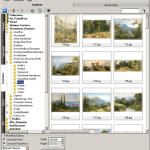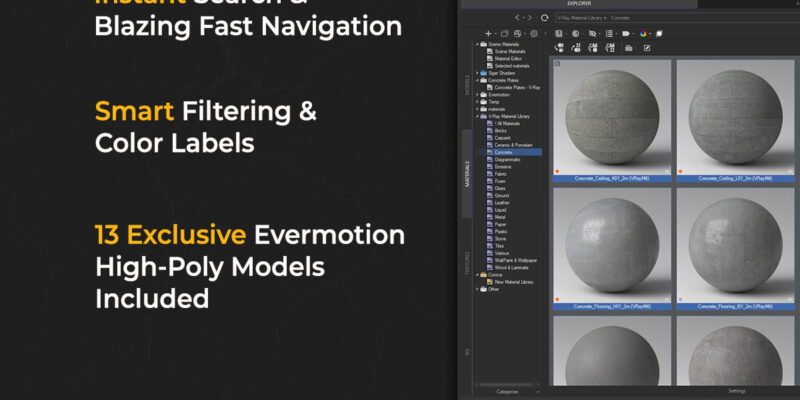- September 12, 2010 at 04:17 #2311
 Oleksandr KramerModeratorPosts: 264Threads: 1283Joined: Aug 2009
Oleksandr KramerModeratorPosts: 264Threads: 1283Joined: Aug 2009- Interactive search across the entire database — enter a query and see the desired results immediately!
- Interactive complex filters with include/exclude conditions for Filename, Descriptions, and Categories
- Separate Filter and Search text boxes for clearer workflows
- Locate assets by their complete folder path for more precise filtering
- Added a filter textbox in the Categories dialog
- Option to disable scanning for missing external links across the entire database—only user-specified folders will be scanned (Preferences → Database)
- Added “Isolate Selection” filter
- Added ability to assign and filter by Color Labels
- Significantly speed up asset filtering
- Significantly improved asset display speed for large file sets
- Enhanced navigation responsiveness across all views
- Smoother preview thumbnail caching for quicker loading
- Improved UI responsiveness for a more fluid browsing experience
- Eliminated interface freezes when handling uncached thumbnails
- Redesigned bottom-panel layout, with an option to hide it
- Ability to disable some default shortcuts
- New shortcuts – Ctrl+F to focus Search textbox, and Ctrl+Shift+F to focus Filter textbox
- Support for hiding folders by relative path (per parent node), enabling more precise control over which folders are hidden
- Unified gallery and material tree into a single pane with tabbed views (Materials tab)
- Added “Batch Rename“, “Convert Images“, and “Open With…” buttons to the main toolbar
- Expanded texture data display to include color mode and bit depth
- New options to replace diacritic characters and transliterate Cyrillic text to Latin
- Ability to specify the increment step for sequential numbering of files
- Resolved an issue affecting batch conversion of files between formats
- Fixed minor issues with the Batch Render & Relink tool
- Ability to specify custom expression to exclude objects from merging
- Resolved a bug in 3ds Max 2023 and earlier related to placing materials into the Slate Material Editor (SME)
- Improved detection of appropriate material slots when creating PBR materials from maps with specific naming patterns
- Shipped with 13 new 3D models from Evermotion
- Resolved UI rendering problems on high-DPI displays at specific scale settings
- Fixed gallery update for selected items upon addition or removal
- Resolved an issue when searching within categories only
- Option to clear cached data from the database
- Fixed several bugs in 3ds Max 2026
- Other minor fixes, optimizations, and interface improvements
- Support to 3Ds Max 2026
- Improved performance when displaying files from directories containing numerous subfolders
- Significant performance improvement when show search results or navigate to directories with huge numbers of files
- Ability to override texture’s Mapping Size for materials on merging from material library
- Play video, audio, IFL, and animated GIFs directly in the list view
- Play video, audio, IFL, animated GIFs, ArchVision RPC, and BIP files in the external Asset Viewer
- Ability to set a custom pivot point for models prior to merging into the scene
- Ability to add custom menu items to the tree-view context menu
- Ability to change selected assets directly from the Asset Viewer using keyboard shortcuts
- Uses the default value for the “Hide Unused Nodeslots” option when dragging a material or texture(s) to the Slate Material Editor (SME)
- More accurate material/texture placement in SME
- Ability to exclude specific files from automatic PBR material creation using filename masks
- Combined dialogs for setting up PBR and Single texture materials into a single window with separate tabs
- Fixes some issues with rendering preview using Arnold renderer
- Fixes some issues with HDPI screens with some specific scale factors
- Fixes a bug with category filtering
- Fixes minor issues with material/texture placement in SME
- Fixes an issue with dragging HDRI files to the viewport
- Fixes an issue with searching, relinking, collecting, and archiving the content of IFL files
- Fixes some issues with selecting multiple directories
- Fixes other minor issues and includes performance improvements
- Adds the ability to assign icons to directories
- Adds the ability to add custom fonts and SVG files to the library
- Introduces a new category: Recent Assets, which stores recently merged 3D models, textures, and materials
- New menu item “Include to Catalog” makes it easier to add selected directories to catalogs from the context menu
- Adds a new search option, “Everywhere”, enabling searches across all cached assets (requires the Assets Cache option to be enabled)
- Displays recent search terms in the Search menu
- Discontinues support for the light theme
- Adds compatibility with the latest versions of MySQL (9.1.0) and MariaDB (11.6.2)
- Includes optimizations and improvements for MySQL/MariaDB databases
- Fixes an issue with asset caching in teamwork mode
- Resolves minor issues with MariaDB servers
- Some interface changes and bug fixes
- Some additional optimizations and improvements
- Important: Please upgrade to MariaDB 11.6.2 if you are using a version earlier than 11.6
- Adds support to interactive rendering for USD (Universal Scene Description) file format
- Adds an ability to Assign Shortcuts to Custom Scripts and some standard functions
- Adds an ability to set “Auto Relink” options during install
- Adds an ability to store model(s) to library from a scene with default or only required layers
- Adds option to sync tree node colors or use them locally (for team-shared use)
- Adds functionality to import local colors to a MySQL database
- Enables appending comments to multiple files without replacing existing ones
- A new version checks if scene is saved and exists before relinking
- Adds an ability to include/exclude search directories by filename
- Increases rendering size for preview up to 16000 pixels
- Adds an ability to import from the dump files for the Suite version of DesignConnected
- Fixes an issue with importing tags from DesignConnected
- Fixes some issues with working with materials in 3ds Max 2025
- Fixes an issue with playing animated previews for BVH,BIP,RPC and other assets
- Fixes an issue with removing some materials data from the database when optimizing the database with the option to remove missing directories
- Fixes an issue with renaming assets from the Mass-Rename tool, if run it from the Manage Assets dialog
- Fixes an issue with relink assets in batch mode for Demo version
- Fixes an issue with including/excluding search directories by filename
- Fixes some potential issues with interactive rendering
- Some other optimizations and improvements
- Ability to filter models by 3Ds Max version, renderer, comments, category, and image preview status
- Adds an ability to specify the level of detail for the Proxy preview in the viewport
- Extremely speeds-up renaming a huge number of assets using the Mass-Rename tool
- Speed improvements on using large databases for teams
- Fixes an issue with running the Mass-Rename tool in the Manage Assets dialog on the Explorer tab
- Fixes an issue with assigning previews using the Auto-Assign preview tool
- Fixes an issue with renaming external scene links with status #Found
- Fixes some issues with relink assets using exclude directories
- Fixes a bug with relinking assets in huge scenes
- Fixes a bug with running the plugin after upgrading from version 2
- Fixes a bug with copy/paste assets
- Fixes some issues with selecting multiple categories
- Fixes an issue with executing custom scripts (#Relink, #RelinkPreSave, and #RelinkPostSave)
- Fixes an issue with importing DesignConnected database to MySQL/MariaDB
- Fixes an issue with converting selected files to other 3D formats
- Some other optimizations, fixes and speed improvements
- Adds support to 3Ds Max 2025
- Adds support to search/relink/collect/archive the content of IFL files
- Adds support to search/relink/collect/archive the content of Vrmat files
- Adds support to archives larger than 4GB
- Speed improvements for navigation
- Enhanced File ReLocate Capability
- Adds Ability to Sort Assets by Asset Type/Extension
- Adds Ability to Include/Exclude Files from Collecting by Extension
- Adds Ability to Include/Exclude Files from Renaming by Extension
- Adds Ability to Include/Exclude Directories from Searching by mask
- “Duplicate Asset Replacement” Dialog UI Improvements
- Stores the sorting order for assets on the Explorer tab
- Adds an ability to disable auto-relink missing assets on merging models and materials (by default auto-relink is disabled)
- Fixes some bugs with renaming assets/directories on using in the TEAM-MODE
- Fixes a bug when collecting maps for several materials libraries
- Adds an ability to set different width/height for rendering preview thumbnails for models and materials
- Adds an ability to turn off/on lights from model scenes on rendering preview thumbnails
- Drops support to rendering preview for IES files (interactive rendering already supports IES)
- New option to render preview settings – Ignore Fit To Dummy: prioritize the pivot point of the model over its alignment within the Dummy boundary
- “Duplicate Asset Replacement” Dialog for duplicated assets on storing models/materials to the library
- Copy content of IFL files on storing models/materials to the library with assets
- Adds an ability to use the Mass-Rename tool from the Manage Assets dialog for individual 3ds Max files and material libraries
- Some Interface Improvements and Changes
- Changes the behavior of Categories list on the status bar
- Fixes an issue with sorting items by Size and Date in the Categories and Search results
- Show more accurate information about missing files in the status bar
- Introduces importing capability from the DesignConnected database
- Fixes some minor issues with merging models
- Fixes some issues with reusing merged proxy and models
- Fixes an issue with creating PBR materials with Arnold renderer
- Fixes an issue pausing Corona interactive render on merging models or materials
- Fixes a bug with deleting assets
- Fixes a bug with converting a scene to VRSCENE
- Fixes an issue with converting 16-bit TIF to JPG
- Fixes some minor issues with searching assets
- Fixes a bug with deleting files
- Fixes an issue with preview RPC, BVH, and BIP files
- Fixes an issue with assigning a preview for materials using the Auto-Assign preview tool
- Fixes some issues with the item’s Gallery – add/remove/update preview
- Fixes an issue with assigning preview for materials with some options using the Auto-Assign preview tool
- Fixes some issues with working with the docked Slate Material Editor in 3ds Max 2024/2025
- Fixes some minor issues with interactive rendering of some static and animated FBX files
- Fixes a bug with copying databases from MySQL to SQLite and back
- Fixes the issues with the tool “Convert Comments&Tags from 2nd version”
- Introduces a new caching system for preview images, allowing more assets to be displayed in Listview
- Optimizes the display of a large number of assets in Listview
- Adds the ability to specify custom directories for preview search using the “Auto-Assign Preview” tool
- Adds buttons to the panel on the Asset Tracking tab: “Show/Hide Map in Viewport,” “Mass Rename Items,” and “Mass Convert Images.”
- Adds the ability to cache assets to the database
- Introduces a caching system to accelerate asset search
- Some improvements to filtering textures by directory
- Rewrites the caching system for use with SQLite database to improve speed and stability
- Adds options to pause interactive rendering when merging models or assigning material/texture/ies (VRay/Corona/Arnold)
- Adds support for MariaDB version 10.8
- Provides the ability to show a map in the viewport for scene-materials
- Speeds up mass-rename/move operations for assets
- Decreases memory usage
- Provides additional options to optimize the database, including “Optimize,” “Remove Missing Directories,” and “Remove Missing Directories & Files.”
- Resolves a bug related to drag and drop of textures and materials with Corona 10
- Addresses issues with database optimization
- Fixes an issue with colorizing subdirectories
- Fixes a bug that occurred on some computers during asset relinking
- Resolves a bug in version 3.21.02 on some computers when the database cache was enabled in SQLite mode
- Extremely speeds up the conversion of paths to local/network in the database using the tool “Convert Paths in the Database.”
- Fixes an issue with optimizing the database with the option to remove missing files and directories
- Fixes an issue with exporting models from a scene that occurred on some computers
- Fixes an issue with exporting models from a scene with Vrscan files
- Fixes a bug with crashing during interactive rendering of materials
- Fixes an issue with artifacts during the interactive rendering of materials
- Fixes a bug with crashing during interactive rendering of Substance Shaders
- Fixes an issue with creating PBR Material when files have similar names
- Fixes an issue with storing settings for hidden directories
- Fixes a memory leak when trying to render unsupported or corrupted FBX files interactively
- Fixes some issues with interactive rendering of some 3D file formats
- Fixes an issue with converting some images to greyscale
- Fixes an issue with converting some images to other formats
- Fixes minor issues with relinking material libraries
- Fixes an issue with destroying a layer hierarchy when merging models
- Fixes an issue with the dialog “Object Place&Paint” in versions 3.19.08-3.20.08
- Fixes a minor issue with relinking relative paths when merging models and materials
- Fixes an issue with network relative paths on the Asset Tracking tab
- Fixes an issue with installation on some systems
- Fixes a minor issue with the option “Open with associated application.”
- Adds support to 3ds Max 2024
- Drops support to 3ds Max 2014 and 2015
- Adds support to the latest Arnold renderer version
- Adds the ability to sort all directories by name using the tree view menu item “Sort By Name”
- Adds support to exclude words from a search using the “-” sign in the Search => Advanced mode
- Adds an ability to clear Gallery for items in selected directories
- Adds an ability to hide Categories
- Fixes an issue with reusing models from previously merged files when importing/merging
- Fixes an issue with reordering several directories at once using the “Move Above”/”Move Below” functions
- Fixes a minor issue with “Show files in subfolders”
- Fixes some minor issues with renaming assets
- Fixes an issue with generating PDFs on some systems
- Fixes an issue with merging models as xRef objects with the option “Ignore Modifiers”
- Fixes a minor issue with searching assets on relink
- Fixes an issue with displaying a preview for some materials in the Asset Viewer
- Fixes an issue with creating PBR material from textures for Corona renderer
- Fixes an issue with rendering preview for scenes, that contain hidden layers
- Fixes an issue with rendering preview for some models without studio scene
- Fixes some minor issues with saving some models from the scene with assets
- Fixes an issue with the slow opening plugin when VRay has incorrect settings for a License server
- Adds support to relink relative paths to external links on merging models and materials
- Extremely speeds-up collect files on batch relink
- Adds an ability to include/exclude search by asset’s name
- Fixes some issues with HiDPI screens
- Fixes a bug with running the plugin on some systems
- Fixes an issue with drag&drop materials to sub-material slots
- Fixes an issue with dragging materials to Material Editor
- Fixes a bug with dragging multiple textures to the Material Editor in 3ds Max 2023 by holding the SHIFT key
- Fixes an issue with creating materials on drag&drop bitmaps
- Fixes an issue with display preview thumbnails
- Fixes an issue with searching assets in subfolders
- Fixes a bug with the option “Show files in subfolders”
- Fixes an issue with rendering preview for files with missing assets using VRay with some specific settings
- Fixes an issue with storing some settings on relinking
- Fixes a minor issue with Auto-Assign preview tool
- Fixes an issue with showing assets from hidden directories
- Fixes an issue with resizing images using a percentage value
- Fixes some minor issues with Asset View dialog
- Fixes some other issues and speed improvements
- Adds an ability to open Material Libraries and 3ds Max files in the 3ds Max Material Browser
- Improves preview thumbnail search using fuzzy mode in the Auto-Assign Preview tool
- Fixes an issue with saving selected objects in 3ds Max 2014
- Fixes some minor issues with the Asset View dialog
- Fixes an issue that sometimes occurs on working with Slate Material Editor
- Fixes an issue with applying an activation key
- Fixes a bug with an opening plugin in the scenes containing Anima objects
- Fixes some minor issues with renaming materials
- Better default settings for creating PBR materials from images and Substance SBSAR files
- Adds support to CoronaPhysicalMtl for creating PBR materials from images and Substance SBSAR files
- Adds an ability to customize masks for creating PBR materials from images
- Adds an ability to flexibly customize PBR materials created from images
- Adds an ability to bulk-change texture size for the created PBR materials
- Adds an ability to change texture size for the created Substance map
- Adds an ability to reuse categories from a replaced material to the new one in the material library
- Fixes some minor issues with the Converting Images tool
- Fixes an issue with converting models to Final Render proxies in 3ds Max 2022 and above
- Fixes a bug with opening VRMAT library files
- Adds ability to reuse models from a scene from previously merged files when importing/merging
- Supports instancing for proxies and models
- Speeds up converting complex scenes with a huge number of objects into proxies
- Speeds up creating texturemaps/materials from bitmaps
- Supports dragging to a specific slot in the Slate Material Editor
- Displays a dialog box allowing one to specify the target slot for the sub-material/texturemap
- Uses CoronaPhysicalMtl as default material for Corona 7
- Creates PBR materials from TX image files
- Fixes an issue with converting some image formats to JPG in versions 3.17.20-3.17.27
- Fixes an issue with updating scene materials after replacing a material
- Fixes an issue with rendering previews for some 3ds Max models
- Drastically speeds up opening directories
- Speeds up file search
- Speeds up showing files from sub-folders
- Batch-archives 3ds Max files and material libraries with assets
- Adds an ability to paste and drag&drop multiple directories
- Move to Top Level command now supports multiple directories
- Move Above/Below command now supports multiple directories
- Adds support to animated FBX models (experimental)
- Speeds up caching JPG and PNG images
- Displays Assign Material dialog box when dragging and dropping a material onto multiple selected nodes
- Adds partial support to paths longer than 256 characters
- Adds a new API callback — #PreProcess
- Fixes an issue with searching assets in Categories
- Fixes an issue with converting 3d models to Final Render proxy
- Fixes a minor issue with merging some 3ds Max files
- Fixes an issue with displaying embedded thumbnails for Revit, SketchUp, and some other 3d formats
- Fixes an issue with previewing of Substance SBSAR files
- Fixes a bug that caused 3ds Max to crash when trying to render corrupted IES photometric files
- Fixes an issue with assigning HDRs to light by dragging them to the viewport
- Fixes an issue with renaming links to xRef scenes using Advanced Asset Renamer
- Fixes a bug during relinking and collecting assets
- Fixes an issue with relinking paths longer than 256 characters
- Fixes an issue with opening a preview window for files using UNC path
- Fixes some minor interface issues
- Performance optimizations and speed improvements
- Adds an ability to batch rename Materials
- Allows to setup desired view for studios without a camera on rendering previews for models
- Adds support to MySQL databases that installed on Linux
- Some optimizations on plugin activation
- Fixes an issue with creating material on dragging bitmap to Multi-Material
- Fixes an issue with adding comments and assign Categories to materials
- Fixes an issue with interactive rendering 3D files on some computers
- Fixes an issue with display Gallery icons in some cases
- Fixes an issue with relinking OSLMap
- Fixes an issue with slow opening right-menu on the Asset Tracking tab in some scenes
- Fixes some minor issues with assigning maps to Environment
- Fixes some minor issues on selecting multiply directories
- Fixes an issue with moving Categories to top level
- Fixes a bug in the API method “KstudioManagerCategory.GetNodes()”
- Fixes an issue with refreshing assets after relink in version 3.15.55-3.15.70
- Fixes an issue with colorizing sub-directories
- Fixes an issue with running the plugin on some computers
- Fixes other some minor issues
- Adds an ability to create a dome light on drop HDRI files onto viewport for Redshift, Octane, Final, FStorm and Arnold renderers (VRay dome already supported)
- Uses a spherical type as default for texture maps that are used in an environment or dome light
- Adds an ability to reassign images used on selected dome lights with the button “Assign to Selection”
- Adds an ability to convert images to TX format
- Extends the search options in the Categories. (See the “Categories” option in the “Search options”)
- Adds support to keep hierarchy on replacing. (Currently supports only on replacing using single node)
- Adds support to undo on replacing objects
- Uses the Redshift Bitmap by default for Redshift renderer
- Display a confirmation dialog when overwrites an existing proxy file
- Adds new API methods PMStructureInfo.GetDescription(), PMStructureInfo.UpdateDescription() *
- Adds new API struct for manage Categories: find categories, add new categories and assign categories to files. **
- Fixes an issue with resetting V-Ray VFB buffer on rendering preview
- Fixes a bug setting path for links contained illegal characters
- Fixes an issue with execution some commands in 3Ds Max 2022.1
- Fixes an issue with dropping materials to Slate Material Editor in 3Ds Max 2022
- Fixes an issue with importing large databases to MySQL
- Fixes an issue with using the API method ‘GetSelectedItemsInfo()’ for materials
- Fixes an issue with display information about texturemaps for some max files in the status bar
- Fixes a minor issue with paint in a scene with 3d models using the “3Ds Max Paint Settings”
- Some other optimizations and speed improvements
- Adds an ability to export several types of proxy files to other formats *
- Adds an ability to Find & Replace part of paths in batch mode
- Fixes an issue with managing material categories in some cases
- Fixes an issue with reading/writing/applying some setting
- Fixes an issue with exporting 3d files to 3ds Max file format
- Fixes an issue with grouping some models on merging
- Fixes an issue with detecting correct bounding box for some models on rendering
- Fixes a bug when System Environment Paths contains invalid paths
- Fixes an issue with changing the interface in version 3.14.32
- Adds an ability to batch export 3d files to 3ds Max file format
- Supports converting Vray and Corona Proxy to 3ds Max file format
- Supports to specify 3ds Max version on export 3d files to 3ds Max file format
- Adds an ability to set hotkeys for programs in the “Open with…” menu items list
- Renames “Asset Files” tab to “Asset Tracking”
- Fixes some minor issues with ProxSi
- Fixes an issue with converting some objects to proxy
- Adds support to 3Ds Max 2022
- Adds an ability to specify pivot point on rendering preview for models
- Adds an ability to add materials to templates using drag&drop
- Adds an ability to paint over xRef objects
- Speeds up merging 3d models
- Speeds up merging 3d models as xRef
- Fixes a bug that occurs in some scenes on opening Asset Files tab
- Fixes some issues with applying textures
- Fixes an issue with fit a proxy to viewport on rendering preview
- Fixes an issue with removing atmospherics on rendering previews
- Fixes other some minor issues
- Updates the API example script “PostMerge-ConvertMaterials.ms”
- Renames “Favorites” to “Categories”
- Adds new abilities to filter items using categories
- Adds an ability to specify output filename on rendering previews for models
- Adds an ability to sort and exclude files from the Gallery (look for in Auto-Assign Previews, Sorting & Exclusions tab)
- Adds an ability to export .VRMESH (Vray proxy) and .CGEO (Corona proxy) files to other formats through the menu
- Speeds up merging complex scenes
- Speeds up opening Material Libraries
- Adds support to Q-Proxies
- Fixes an issue with updating render settings for “Batch Render&Relink” tool
- Fixes an issue with render settings dialog in 3ds Max 2016 version and below
- Fixes an issue with isolated nodes when rendering previews
- Fixes an issue with using whitespace when renaming items
- Fixes a bug with creating materials from bitmaps in 3ds Max 2014
- Fixes an issue with creating PBR materials from textures for Corona
- Fixes an issue with creating PBR materials when V-Ray GPU is active
- Fixes an interface issue with using a high screen resolution
- Fixes an issue with relinking 3ds max files with Batch Render&Relink tool in Fast Mode
- Fixes an issue with relinking textures on merging 3ds max files
- Fixes an issue with collecting and relinking material libraries on the Explorer tab when <FilePath> relative collect path is used
- Fixes an issue with saving the size of Categories panels
- Fixes some minor issues and optimisation improvements
- Adds support to mapping source for V-Ray PBR materials
- Adds an ability to export files to vrscene (menu “Export to:” => vrscene )
- Adds an ability to replace a selected file with a model from the scene
- Displays a list of modifiers linked to a material
- Adds an ability to filter Favorite folders
- Adds the default Corona material library to the treeview
- Adds the default V-Ray material library to the treeview
- Adds an ability to merge models to the active layer (Look for this feature in Preferences, Miscellaneous tab)
- Adds an ability to specify the texture class to be used with HDRI (Look for this feature in Preferences, Miscellaneous tab)
- Adds an ability to move Favorites to top level
- Adds an ability to store/restore size of Favorites panel
- Fixes an issue with Auto install feature in Project Manager version 3 (silent mode installation)
- Fixes an issue with rendering of previews for scenes with xRef objects
- Fixes an issue with resizing images
- Fixes an issue with F8 hotkey for assigning materials
- Fixes an issue with deleting files from Catalogs that display files from subdirectories
- Fixes a bug with Advanced File Renamer tool
- Fixes an issue with displaying the exclude merging list in 3ds Max 2021
- Fixes an issue in 3ds Max 2021 with displaying the list of object classes excluded from merging
- Fixes an issue with setting up a default renderer in the Render Preferences dialog box
- Fixes an issue with renaming scene materials
- Fixes a bug with opening the Render Thumbnail Preferences dialog in 3ds Max 2018 and older versions
- Fixes an issue arising when monitor screen DPI uses a scale of more than 100%
- Fixes some interface issues
- Adds an ability to colorize Favorites
- Adds an ability to display sub-folders in Favorites
- Adds an ability to display assets from multiple selected Favorites
- Adds an ability to sort Favorites alphabetically
- Adds an ability to optimize database from the Preferences dialog
- Speeds-up adding files to Favorites using drag&drop
- Adds support to Corona 6
- Opens the “Mass Rename” tool using F2 hotkey when multiply assets are selected
- Fixes an issue with upgrading large databases to 3rd version
- Fixes some issues with lighting and camera views in some cases when rendering previews for 3d models
- Fixes an issue with dragging materials/textures to multi/sub-object materials in 3ds Max 2021
- Fixes a bug with auto-updating
- Some optimizations & speed improvements
- Adds an ability to convert and resize images
- Adds support to VRay 5
- Adds support to TX image format
- Adds support to ambient occlusion map used with V-Ray and Corona when creating PBR materials from multiple textures
- Speed-up opening Favorites folder
- Speeds up opening the “Favorites” dialog
- Speeds up adding files to Favorites using the “Favorites” dialog
- Various other memory and speed optimizations
- Fixes a minor issue with creating PBR materials from multiple textures.
- Fixes an issue with saving the models selected from a scene as separate files when the “Save Assets” option is off
- Fixes an issue with saving the materials from a scene to the material library when the “SaveCopy with Bitmaps” option is off.
- Fixes a bug with opening Mass Rename Tool in versions 3.10.27-3.10.33.
- Fixes an issue with searching by materials
- Ability to create PBR (Physically Based Rendering) materials when dragging multiple bitmaps. Currently are supported next renderers: VRay, Corona, Arnold, Redshift, Octane and FStorm
- Adds an ability to change item’s preview size in the list using CTRL with mouse wheel
- Adds buttons to the toolbar on the Textures tab for creating materials from selected bitmaps
- Adds a new BatchModes to ‘Batch Render&Relink’ API – #RelinkPreSave, #RelinkPostSave. See an example in file “presetsAPI examplesBatch Script Example.ms”
- Fixes an issue with display search result when searching in comments is on
- Fixes a bug with merging models when Corona Interactive rendering is running
- Fixes an issue with placing materials to Slate Material Editor when option “Convert file paths to UNC” is turned on
- Fixes an issue with creating PBR materials from SBSAR files in 3ds Max 2017 and below
- Fixes an issue with getting information about bitmaps from the cache
- Adds support to 3ds Max 2021
- Adds an ability to create Physically Based Rendering (PBR) materials from SBSAR files
- Adds an ability to create “OSL Map” texturemaps from OSL files
- Adds an ability to create “HDRI Environment” texturemaps from HDR and EXR files
- Adds an ability to specify the level of similarity of filenames for associated thumbnails when using fuzzy searching
- Adds an ability to create new Favorites on the “Favorites” dialog
- Adds an ability to move selected external asset files using the new menu-item “Move to”
- Displays number of items in the file’s gallery
- Fixes an issue with relink asset files in the version 3.09.15
- Fixes an issue with getting a preview for some DWG files
- New “Fast mode” for relinking 3ds Max files and material libraries in the batch mode
- Ability to search associated previews using fuzzy searching
- Ability to modify suffix for parent files for searching preview files in the “Auto-Assign Preview” dialog
- Fixes an issue with display thumbnails for some materials
- Fixes an issue with rendering thumbnails for some models using custom studio
- Fixes some issues with auto-assign preview
- Fixes an issue with show materials in a separate window in version 3.08.74
- Fixes an issue with re-using scene materials when merging materials with the option “Use Scene Material”
- Fixes an issue with batch exporting some 3d files using the menu item “Export to:”
- Adds an ability to specify the number of levels for searching preview files in the “Auto-Assign Preview” dialog
- Adds an ability to specify several Favorites to several items at once
- Adds an ability to specify the number of points for preview Arnold Proxy
- Adds an ability to Clear Gallery for selected items
- Speeds up merging models to complex scenes
- Extends ability to customize interface: now customer can add some menu-items to toolbar
- Adds an ability to assign shortcuts to some menu-items from the menu ( supported to CTRL, ALT + letters or numbers )
- Fixes an issue with interactive rendering 3d files in a separate window for 3ds Max versions below 2019
- Fixes an issue with paste and drag directories into virtual Catalogs
- Fixes potential issues with asset view dialog
- Adds an ability to Auto-Assign Preview for selected items or files in selected directories.
- Extends capability for directories multi-selection – now customers can remove, hide, drag and etc for several directories at once
- Speed-up changing paths in the database when convert paths to local or network from the “Preferences” dialog
- Speed-up for searching in DataBase
- Fixes a bug when searching for comments
- Fixes an issue with pivot when merging as a proxy
- Fixes an issue when preview for materials didn’t show on some computers
- Fixes some other issues with materials what occurs on some computers
- Fixes an issue with slow rename/copy files and directories what occurs on some computers
- Fixes an issue in version 3.07.91 when renaming files and directories on some computers
- Fixes issues when merging animated model using standard 3Ds Max dialog ( menu ‘Merge’ => ‘Merge with Default 3Ds Max Dialog’ )
- Fixes an issue with saving materials with modifiers from selected objects when using drag&drop method
- Fixes a potential issue when rendering materials from Favorites
- Fixes some other issues
- Adds an ability to use VRayHDRI in template materials
- Adds an ability to mass change paths in Database ( dialog Preferences => Database => Convert Paths )
- Fixes an issue with interactive rendering some 3d files with textures in a separate window
- Fixes an issue with setup correct proportion for bitmapTexturemaps when the option “Use Real World” is disabled
- Fixes some issues with spinners when using the option “Use Real World”
- Fixes compatibility with standard function for creating/assigning camera to an active perspective view
- Fixes a bug with resetting settings in some situations
- Fixes a bug with compatibility with the latest version of VP Materials Manager
- Fixes an issue with displaying files in the subdirectories
- Fixes an issue when comments for materials didn’t save in some situations
- Fixes some other issues relate to materials
- Adds support to the latest version of Octane
- Adds support to the latest version of Redshift
- Updates design for default Material Studio
- Updates supported version of .NET Framework to version 4.5.2
- Current version extends supported versions of MySQL Server from 5.7.28 to 8.0 version
- Hidden objects categories remain as hidden when merging objects which categories are hidden
- Adds a new API mode “BeforeOpen” for Batch Render&Relink
- Adds an ability to migrate MySQL databases from SQL backup files for Models and Materials Managers
- Fixes an issue with relinking material libraries in batch mode
- Fixes an issue with restoring MySQL database from SQL files for 2nd version
- Fixes some issues with generating a preview for SBSAR files
- Fixes some potential issues with colorizing nodes
- Fixes a bug with starting plugin on some computers
- Fixes some issues with refreshing a treeview in the team-work mode
- Fixes a bug with opening the dialog “Render Thumbnail Preferences” in 3ds Max 2016 and below
- Fixes some issues with rendering previews
- Fixes some minor issues with user interface
- Fixes a bug with saving materials to Material Library in 3ds Max 2017 and below
- Fixes some important issues with plugin’s settings
- Fixes an issue with the option “Use Delete Key”
- Fixes some minor issues with installation
- Fixes an issue with selecting multiple nodes in tree
- Fixes an issue with generating PDF
- Fixes a bug with backup settings
- Move Favorites to separate panel
- Now Favorites can contain any type of assets including materials
- Material libraries can be stored in virtual directories such as Catalogs and Favorites
- Customer can hide directories from tree-view by a full path, by name or mask using the symbol “*”
- Ability to select multiple directories *
- Ability to specify the Color for folders
- Auto-update opened directory when changing files outside Project Manager.
- Interactive synchronization of the folder tree when working in team mode.
- Ability to link files with each other (just drag and drop file(s) onto an item **)
- Ability to set your own previews to the items (drag the preview onto an item and set it as first in the gallery ***)
- Drag&Drop items to 3ds Max directly from Gallery
- Ability to link multiple different files with materials
- Ability to store materials in the favorites
- Supports to comments
- Setup multiple custom studios for rendering 3d models and material libraries
- Rendered images are automatically added to Gallery.
- Display additional information about a selected file in the status bar
- Now you can open the asset management form for max files and material libraries directly from the status bar
- Ability to delete the file from the categories directly from the status bar
- Customers can specify a path to Proxy. He can be full or relative. (see Preferences dialog )
- Files that are converted to Proxy now automatically linked to a source file and added to his gallery
- ArchVision RPC animation preview
- Play animation preview for video files
- Ability to store file-type filters for directories in the “Textures” category
- “HDRI” category moved to the “Textures” category
- Ability to view any kind of asset in a separate window ( Find related option in the menu or use the hotkey SPACEBAR )
- Ability to mass-rename files and external links on the Asset Files tab. ( menu Tools => Mass Rename Tool )
- User comments to files are now stored in the database (and also in the files themselves, that supports to store comments )
- Address box with advanced navigation capabilities like Windows Explorer
- Ability to Convert Descriptions and Tags for 3d Models from version 2 in batch mode ( find this option in the main 3ds Max menu “Project Manager v3”)
- Adds support to ArchVision RPC. Display embedded preview. Drag&Drop to viewport.
- Adds an ability to drag files to Command panel in 3ds Max 2018 and above for assigning files and textures to objects and modifiers *.
- Adds an ability to use the Spacebar for viewing preview for bitmaps and materials, 3D models or IES in the separate window
- Fixes a bug that occured after assigning IES file to light by dragging to Command panel
- Fixes an issue with clearing paths in exported model when save selection to file in some special situations
- Fixes an issue with correct display the maximized plugin window on some monitors
- Fixes an issue with generation preview for some image formats like IFL
- Fixes an issue with ability to refresh the listview using the F5 key
- Fixes an issue with ability to remove files that depend on main
- Fixes some minor issues with interface
- The methods of generation preview for Substance and additional 3ds Max image formats (such as vrimg and etc.) is rewritten
- Adds an ability to use Database in read-only mode (this is a beta-function *)
- Fixes a potential issues with compatibility to other plugins that uses the SQLite library
- Fixes a bug with interactive rendering preview for some 3D files
- Fixes some minor issues with placing merged nodes
- Adds support to 3ds Max 2020 Update 1.
- Adds an ability to set relative path when exporting selected nodes.
- Adds support to the latest version of Redshift.
- Improves a stability while interactively rendering the materials.
- Fixes some small issues while rendering previews using Corona Renderer.
- Fixes bugs with Asset Management scenes containing some OSL maps.
- Fixes issues with rendering scenes containing the Containers.
- Fixes bugs with Asset Management scenes containing the Containers.
- Fixes other minor issues and performance improvements.
- Simplifies a method of adding a new material library:
Now user can start create a new material library from any place of material treeView. - Adds an ability to rendering previews using Corona Frame Buffer
- Minor interface changes
- The “Save Selected” now saves the nodes without materials in Slate Material Editor only if the option “Clear Unused Assets” is checked
- Hidden categories remain as hidden when merging models which categories are hidden
- Fixes a potential issue with interactive rendering preview for 3D files
- Fixes some minor issues with API
- Fixes an issue with merging models.
- “Save/Export Selected” – the ability to save selected geometry to different files when selection contains multiple objects or groups.
- “Save/Export Selected” – new option to remove unused assets when save selected geometry to 3ds Max file.
- “Save/Export Selected” – the ability to save without materials in Slate Material Editor now works properly.
- Adds support to create Arnold Proxy in 3ds Max 2020.
- Fixes an issue with duplicate material dialog when merge models as xRef.
- Adds support to 3ds Max 2020.
- A smarter method for setting up the pivot for meshes when exporting to a proxy.
- Some changes for saving a Proxy with material.
- Adds a new API method – MakeProxyFromFile. See the example in the file “AddToForest.ms” in the “presets” directory.
- Fixes an issue with API method “ConvertToProxy”.
- Fixes an issue with creating the Final Render Proxy.
- Fixes an issue with creating the RedShift Proxy.
- Fixes some minor issues with renaming items in the listview.
- Fixes some issues with optimization when generating PDF.
- Fixes some minor issues with comparing external files with the same name but different content.
- Fixes some other minor issues.
- Supporting Allegorithmic Substance2 plugin is added.
- The “Save Selected” now saves without materials in Slate Material Editor. .
- The option to reset rotations and set the position to origin for selected geometry before exporting using the “Save/Export Selected” option is added.
- The option “Remove unused materials” now supports the Slate Material Editor. .
- New API callback – #preFileExport is added.
- Issues with rendering previews for materials which contain the Substance2 textureMap are fixed.
- Some issues with rendering previews are fixed.
- A bug with relink files in batch mode is fixed.
- Drop support to 3ds Max 2012.
- Adds an ability to use active URLS in Comment’s textbox.
- Fixes a some issues with copy/move directories.
- Fixes a some interface issues.
- Adds an ability to Retarget Common Root.
- Adds an ability to rebuild cached thumbnails for selected items (menu item “Thumbnail” => “Rebuild Thumbnail(s)”)
- Adds an ability to re-link external links on fly for imported models of additional formats (FBX, OBJ, 3DS, etc.)
- Adds an ability to re-link external links on fly on exporting models
- Adds texture support for interactively rendered 3D files (FBX, OBJ, 3DS, etc.).
- Adds support to additional formats of textures (such as .TGA and etc.) for interactively rendered 3D files.
- Changes for API: integrates new PmCallbacks struct which allows to use callback events.
- Fixes a bug for assets which name begins with the symbol “$” ( Error message: “$directory not recognized”).
- Fixes a potential bug for Kstudio’s Asset Tracking System
- Adds an ability to interactive rendering preview for FBX, OBJ, 3DS and other such 3d files
- Adds an ability to preview the FBX, OBJ, 3DS and other such 3d models in separate additional 3D-viewport of Project Manager
- Adds an ability to export 3ds Max files to material library files ( menu-item “Export to:” => “Material Library”)
- Adds an ability to set custom thumbnail for materials ( menu-item “Thumbnail” => “Set Custom Thumbnail”)
- Fixes an issue with creating Redshift IES lights
- Fixes an issue with creating Octane IES lights
- Fixes an issue with exporting 3D files to another formats through menu-item “Export to:”
- Fixes an issue with slow placing objects in 3ds Max 2012-2016 using the ‘Object Place&Paint’ tool with “Paint on Nodes” option
- Fixes a minor issue with merging the 3d model by double-click
- Fixes an issue with annoying message of Archvision RPC plugin at start
- Fixes a potential bug with filtering of files
- Fixes an issue with copying files from windows explorer to Manager through clipboard
- Speeds up the relinking of asset files for complex scenes up to 5 times
- Adds an ability to display more information such as Faces, Frames and Bounding box about proxies ( V-Ray, Fstorm, Mental-Ray and Octane )
- Adds an ability to save excluded from merging classes to presets
- Image which show with 3ds Max VFB now display in center of active screen
- Fixes an issue with converting to Proxy with latests versions of Fstorm
- Fixes an issue with converting to Proxy with latests versions of Redshift
- Fixes a minor issues with rendering preview for some 3ds Max files
- Fixes a minor issue with generating bug-reports
- Fixes a bug with reordering directories
- Fixes a some issues with dragging materials between plugin window and Material Editor
- Adds support to GrowFX: preview embedded thumbnail, drag into viewport, convert to Proxy
- Fixes a bug when V-Ray proxy path is set to undefined
- Fixes a potential bug with saving/restoring MYSQL database
- Fixes an issue with saving to library a material which contains FstormBitmap
- Convert to Vray Proxy now uses optimization for instances. Re-create your V-Ray proxies in case if you have issues with rendering speed or cancellation/ending of renderingis slowly
- Fixes an issue with selecting Vray Proxies on the Asset Files tab by file-name
- Fixes a bug when paste items into the Favorites folder from the system folder
- Fixes some other issues and bugs
- Adds an ability to drag textureMaps to Material Editor without converting it to material by holding the SHIFT key
- Now materials and textureMaps which dragged into Slate Material Editor will be place under mouse position.(3ds Max 2014 and above)
- Adds support to Alembic (.ABC) files. Now you can create Alembic Object from ABC files.
- Adds capability to export selected objects to several file-types.
- Fixes an issue with viewport when merge some models.
- Display progress bar when Copy and Relink assets
- Speeds up the relinking of asset files approximately in 7 times!
- Fixes a minor issue with relinking background images
- Fixes a bug with crashing the plugin in scenes which contains VRayOSLTex and VRayGLSLTex textureMaps
- Fixes an issue with using Vray Frame Buffer for rendering thumbnails in Vray Next.
- Fixes a bug with rendering some 3d models.
- Fixes a minor issue with dragging some directories in the treeView.
- Fixes an issue with copy a Favorities directories with files.
- Fixes an issue with renaming a directory with same name to different case.
- Fixes an issue with dragging some files between directories.
- Fixes an issue when dragging materials/maps between material libraries
- Fixes a bug when sometimes selecting some .max files into listview can slow down the 3ds Max.
- Fixes an issue with generating preview for some .PSD files.
- Fixes an issue with opening file with associated application in Windows 7.
- Simplifying Deployment. New capability for installation plugin and creation the identification files in silent mode.
- Fixes some potential issues with compatibility with other 3ds Max plugins.
- Fixes a potential issue with generating bug-reports.
- Adds capability to render in batch mode using Maxwell Renderer
- This version uses real World and mapChannel settings from materials when rendering preview for materials.
( Avalable only with default material’s studio) - Fixes a bug when rendering preview works very slowly when Vray material contains displacement
- More accuracy find compatible renderer by material
- Fixes some minor issues with backup database
- Adds Revit as default file format for 3d files
- Native preview for .RVT, .RFA (Revit) and .GSM files
- Display native description for Corona Proxy Files
- Changes for merging models by double-click: Keeps object original position and doesn’t create a group
- Adds capability to use data such as Light multiplier (in lumens), light’s shape and size from IES file
- Adds an ability to create Indigo Ies Lights ( Indigo Renderer 4+ )
- Fixes an issues with drag&drop bitmaps to the render dialog and command panel
- Fixes an issues with drag&drop bitmaps to FstormBitmap slot
- Fixes an issue with merging xRef objects when the xRef option “Tracks” is set to “xRef”
- Fixes an issue with resetting object’s scale when “Place mode” is set to “Default”
- Fixes a logical mistake in using variables “FilePath” and “FileName” in “Batch Render&Relink” tool
- Fixes an issue with renaming files
- Adds support to 3ds Max 2019
- Adds an ability to turn off the ‘Object Place&Paint‘ dialog when merge a model(s)
- Adds an ability to rename Asset link + file on Hdd in more simple way – using menu-item or shortcut (SHIFT+F2)
- Adds support to Indigo Renderer 4 – now converting mesh to Proxy is supported
- Speeds up copy&relink feature used by “Copy to” menu-item.
- Fixes an issue with PDF when PDF generating tool miss some files or previews
- Fixes a bug with freezing the Command panel after rendering previews
- Fixes an issue with flickering toolTips in Windows 7
- Fixes other some minor interface issues
- Adds an ability to batch export 3d files to Proxy
- Adds an ability to merge models as SmartRefs
- Adds an ability to specify a 3ds Max version when save models from scene to library
- Changes for interface of saving models from scene to library
- Merge as xRef objects now uses settings from 3ds Max for merging models (such as merge materials, modifiers, tracks and etc. )
- Fixes a problem with creating a Proxy when both renderers are installed simultaneously – Redshift and Octane
- Fixes a bug with extremely slow placing objects using the ‘Object Place&Paint’ tool
- Now placing on HomeGrid always allowed
- Adds an ability to change view of painted models between “Display as Box” and default view (active viewport display mode)
- Fixes an issue with placing merged objects on scene objects
- Fixes an issue when user can place a merged objects too far from the origin
- Updates default render-presets.
- Adds default presets to Final Render, Octane, Redshift, Fstorm and Arnold renderers
- Adds an option “Fit to Dummy” to render setting
- More accurate fitting of objects to the view when rendering
- Adds an ability to rendering thumbnails with references
- Adds an ability to rendering preview for Substance shaders using sbsrender.exe
- Fixes an issue with rendering preview for models without studio
- Fixes a bug with crashing the 3Ds Max if studio doesn’t contain the ‘SceneDummy’ object
- Adds an ability to generate PDF files from items in listview
- Speed up treeview’s navigation
- Fixes an issues with add/remove custom extensions to display files in “Models” category
- Fixes an issue with set custom view for rendering previews defined into drop-down “View”
- Fixes an issues with display the version of 3ds Max for some 3ds Max files
- Fixes an issue with interactive rendering some IES files
- Fixes a scaling for BVH files when interactive rendering
- Supports only to x64-bit system ( same as 3ds Max since 2013 version )
- Fixes some issues with archiving a scene
- Fixes a minor issue with removing some links from scene ( menu-item “Remove Link From Scene” )
- Fixes an issue with disabling and removing xRef objects on “Asset Files” tab
- Fixes a minor issue with renaming asset links
- Changes for API: The ‘PostScriptInfo’ is deprecated. For details see a file “BatchRendering Script Example.ms” in ‘presets’ directory
- Fixes a bug in FStorm Render when 3Ds Max crashed on trying to access Bitmap FStorm properties
- Other some changes and speed improvements
- Adds an ability to Interactive Render of .BVH ( Bio Vision Hierarchical ) animation files
- Adds an ability to create Biped from .CSM ( Character Studio Motion Capture file ) files
- Adds support to Final Render trueHybrid (fR R3.6 also supported)
- Native preview for Final Render Proxy files (.fpx)
- Adds an ability to paint using merged nodes
- New capabilities with placing merged objects in scene: place on selection, on all scene objects or home grid
- Adds an ability to save/restore materials with standard Displace and CoronaDisplacement modifiers
- Now asset files refreshes automatically after changing link to xRefs
- Speeds up resolve, strip and change the links to asset files
- Now .IFL files are copied properly when user collect asset files or make an archive
- Fixes a minor issue with creating a V-Ray Dome Light when drag HDRI files into viewport
- Fixes an issue with very slow relinking of materials in Corona 1.7
- Fixes an issue with scaling objects on rendering a preview when an option “Fit view to nodes” turned off
- Adds an ability to create V-Ray Dome Light by dragging HDRI files into viewport
- Adds an ability to rendering previews using Vray Frame Buffer ( available for Vray 3.20.02 and above )
- Fixes a bug with missing IES files into “Favorities” folders
- Fixes an issue with renaming external files with status #Found on HDD using the “Specify Asset Path” dialog
- Fixes an issue with opening user scripts for edit from “Manage Custom Menus” dialog
- Fixes an issue with using a full and demo version of different Kstudio’s plugins at same time.
- Fixes a compatibility with plugins which use an old version of NLog library.
- Fixes an issue with slowdown of loading directories on ‘Models’ tab when complex scene is open into 3Ds Max.
- Fixes a bug when in some situations window not drawn properly.
- Fixes an issue with slow loading the material libraries in some situations.
- Fixes an issue with display the preview for materials from large thumbnails in some situations.
- Fixes a bug with copy materials beetween material libraries.
- Fixes a bug for 3Ds Max 2018 with crashing the 3Ds Max when user try delete some files or materials.
- Fixes a bug with dragging materials when some modifiers present in scene.
- Fixes an issue with rendering preview for .BIP and .BVH files.
- Fixes an issue with rendering preview when using the custom studio with VRayPhysical camera.
- Adds the ability to customize templates of Materials and Textures
- Adds support to VRscans Materials
- Adds support to DarkTree Materials
- Adds support to OSL Materials ( VRayOSLMtl )
- Adds support to GLSL Materials ( VRayGLSLMtl )
- Adds support to SiNi ProxSi
- Adds the ability to set custom path for cache folder
- Adds the ability for restore database from backups
- Adds ‘Standard Surface’ and ‘Physical Material’ to list of default templates for Materials
- Fixes an issue for 3Ds Max 2014 with dragging a material to Project Manager from Slate Material Editor
- Fixes an issue with fitting camera view to nodes when camera has invalid target
- Fixes the issue with rendering preview for Proxy in versions 2.70.25-2.70.37 using the Batch Render&Relink tool.
- Fixes the bug with filtering items in Demo mode
- Fixes the bug with rendering previews for models and materials in versions 2.70.25-2.70.37
- Fixes the bug with crash of 3Ds max when Corona interactive rendering is active
- Fixes a bug when working with Assets whose name begins with the symbol “$” ( Error message: “$directory not recognized”)
- Fixes an issue with saving materials and models with maps.
- Fixes an issue with using the render settings from scene/studio in batch mode.
- Fixes an issue with redrawing some items after changing the thumbnails size for listview.
- Fixes an issue with network paths in Folder Browser dialog.
- Fixes an issue with preview for some SketchUp files.
- Fixes an issue with displaying asset files for xRef scenes.
- Fixes the bug with crashing the 3Ds Max when user try remove some links from scene.
- Fixes the rare bug what can occurs on closing the plugin.
- Fixes the issue with opening VrMat files with #Found status.
- Fixes the issue with found compatible renderer for some materials.
- Fixes the issue with saving Material Library after changing the path to VrMat file.
- Now you can save materials to library by dragging them directly from Material Editor**
- Caching the materials thumbnails
- Details View for Materials
- Adds the ability to save sceneMaterials to Material Library using context menu of treeview
- Updates for Unique Asset Tracking System what allows to working with assets which not support the default 3Ds Max Asset Tracking System
- Adds support to RedShift Renderer – merging Proxy, creating IES and RedShift materials
- Adds support to Arnold Renderer – merging Proxy, creating IES and Arnold materials
- Adds the ability to create a fR_IES from IES photometric files (Final Render)
- Adds “.BHV” and “.SKP” files as default formats for 3d files
- Native preview for SketchUp files (.SKP)
- Adds the ability to create Biped from .BHV files
- Adds the ability to adding buttons for custom scripts to toolbar
- Adds the ability to save comments and tags by pressing CTRL+ENTER
- Adds the ability to rendering previews for models using all cameras present in rendered scene
- New option “Fit view to nodes” – to disable/enable fitting view to objects in rendered scene
- New methods and properties for API: PostScriptInfo.FitCameraFov and “BeforeRender” property for PostScriptInfo.BatchMode
- Fixes an issues with rendering previews: now studio scaled to nodes instead previously used method for scaling nodes for fitting to studio
- Fixes a bug when merging objects with hierarchy ( for example animated nodes )
- Fixes an issue for 3Ds Max 2017 with assigning textures to modifiers and objects by dragging to Command panel
- Fixes a minor issues with merging xRef
- Some interface changes and speed improvements
- Fixes an issue with very slow loading material libraries on complex scenes when use a Nitrous Direct3D Display Driver
- Fixes an issue with locking a rendering view after rendering thumbnails for materials using default render-preset
- Adds the ability to working with assets of material library directly from opened library.
- Adds the ability to working with assets of 3ds Max files directly from “Explorer” tab without opening file.
- Adds support to FStormRender – merging Proxy, creating IES and FStorm materials.
- Adds the menu item “Save Material From Material Library”.
- Adds a “VRmesh Viewer” to list of “Programs” on toolbar.
- Increase speed of merging models with missing network maps.
- Now the list of sceneMaterials and meditMaterials refreshes automatically after loading a new scene.
- Adds the ability to select into delete dialog which dependent files will be removed with main asset.
- Adds a menu item “Strip Paths” to “Asset Files” context menu.
- Adds a menu item “Reveal in Windows Explorer” to Material TreeView context menu.
- Optimizations and speed improvements for searching files.
- Fixes an issue with creating an Octane Proxy with Octane Renderer 3.xx.
- Fixes an issue with detecting a compatible renderer for materials.
- Fixes a minor issue with sorting items into listview.
- Fixes a bug with crashing 3ds Max when adding a model to a library in some specific situations.
- Fixes a bug for 3ds Max 2016-2017 when merging files as “Xref Objects”.
- Fixes an issue with creating the identification file on Windows 7 in versions 2.51.43-2.51.51.
- Fixes an issue with creating a MySQL database in versions 2.51.43-2.51.50.
- Adds an ability to play animation for bip files.
- Fixes an issue for version 2.50.64 with slow work on network paths.
- Fixes a bug when 3ds Max sometime crashes after opening some material libraries.
- Updates the SQLite and MySQL libraries to latest version.
- Fixes some minor issues.
- Redesign the interface.
- Increase the size of thumbnails up to 512px
- Adds support to different screen dpi settings.
- Displays more information about files.
- Keeps original names for objects after merging.
- Adds new function to API “PMpostrFileMerge” *.
- Fixes an issue with auto detecting the Corona as default renderer for materials and scenes.
- Fixes a bug when 3ds Max freezes when interactive rendering materials.
- Fixes a lot of bugs and issues with interface.
- Adds an ability to display thumbnails for 3ds Max scenes saved in 3ds Max 2017.
- Disables interactive rendering with Vray version 3.04.0X ( Vray 3.04.01 and Vray 3.04.02 is incorrect and very slowly render some materials).
- Some minor optimisations for rendering materials.
- Fixes a bug with asset files when path contains invalid characters.
- Fixes a bug when displaying a ListView in Thumbnails+Details mode and displaying files in subdirectories.
- Fixes a bug what occurs on some computers when the 3ds Max freezes after starting the plugin and the option “Check for updates” is turned on.
- Adds an ability to use .vrmat files as Material Library.
- Adds an ability to relink external links used in VRayVRmatMtl materials.
- Adds an ability to rendering preview for materials used in .vrmat files.
- Adds support to .bip files – display a preview for .bip files and create biped objects.
- Fixes a bug when archiving scenes in versions 2.31.12-2.31.22.
- Fixes a bug with relinking Material Library files using the Batch Render&Relink tool.
- Fixes a minor issue with rendering models using the Batch Render&Relink.
- Fixes an issue with stopping batch mode with message dialog about read-only files.
- Fixes a bug with ‘Batch Render&Relink’ API methods GetDescription and UpdateDescription.
- Adds a new property to ‘Batch Render&Relink’ API – BatchMode (return the string Unknown, Render, Relink, Test).
- Now a max file what merged as xRef scene will be bind to a dummy.
- Change a default extension for Corona Proxy from .cproxy to .cgeo.
- Fixes a bug with message “Item ParentNode” what occurs on some computers.
- Fixes a bug with searching directories in the version 2.31.15.
- Fixes some minor interface issues.
- Fixes an issue with rendering some objects.
- Updates the studio for rendering previews for materials.*
- Adds an option for setup number of level for searching files in subfolders (menu item ‘Show files in subfolders’).**
- Adds ability to update a file’s description using ‘Batch Render&Relink’ API.***
- Some minor interface changes.
- Fixes a potential bug with tracking asset files in 3ds Max 2010.
- Fixes a bug with exporting a mesh to Mental Ray Proxy what occurs in some files.
- Fixes an issue with tracking assets for files opened from the 3ds Max ‘Start-up Template’ dialog.
- Fixed an issue with merging Itoo Forest objects.
- Fixed a minor issue with assigning materials to objects.
- Fixed a minor issue with sorting items in the listview.
- Adds an ability for select items by typing them names on the keyboard.
- Now by default a transformation of objects doesn’t reset after merging.(*)
- Now by default empty objects (with 0 faces) don’t excluded from merging.(*)
- Zoom to a map/material after placing it into the Slate Material (3ds Max 2014 and above).
- Fixed an issue with creating textureMap from file when drag a file into the Slate Material Editor with SHIFT key.
- Fixed another bug with opening the ‘Folder Browser’ dialog what occurs on some computers.
- Fixed a bug what occurs on some computers with setting the Material/Map Browser to old style.
- Fixed an issue with showing thumbnails in the ‘Confirm replace’ dialog.
- Fixed an issue with clearing items in listView after closing the ‘Preferences’ dialog.
- Increase speed of loading directories with big number of files.
- Fixed a bug what occurs on some computers when opening the ‘Folder Browser’ dialog.
- Fixed a issue with setting a pivot for objects what converted to Proxy.
- Fixed another issues and bugs.
- Adds ability to set color temperature for IES photometric files in preview.
- Adds ability to assign color temperature for IES photometric lights in scene.
- Some updates and improvements for check of updates.
- Fixed a bug with rendering preview for 3d models in 3dsMax 2016 when using custom studio scene.
- Fixed a minor issue with using plugin API after starting the ‘Batch Render&Relink’.
- Fixed a bug when draging texture to Slate Parameter editor.
- Fixed another issues and bugs.
- Add the ability to import 3d models as Octane Proxy.
- Add support to Octane renderer version 2.XX
- Uses the CoronaBitmap instead Bitmaptexture when use the Corona renderer as current renderer.
- Uses the Rgb image texture instead Bitmaptexture when use the Octane renderer as current renderer.
- Fixed a bug with creating a Octane diffuse material from texture.
- Fixed a bug in the Demo version when a customer try search the asset files.
- Fixed issue with renaming a Catalogs.
- Fixed issues with creating and relinking a Maxwell lights.
- Fixed some minor issues with material tree.
- Adds the ability to display a materials with submaterials and textures.*
- Fixed a bug with converting a big xml files to database.
- Adds the ability with manual converting a xml files to database.
- Fixed some minor issues.
- Change a database type from XML to SQL format (you can use a SQLite or MySQL* database).
- Adds the ability for translating a paths in database from local to network and back.
- Fixed a bug with crashing a 3ds Max on invalid IES files when rendering a diagram.
- Fixed some minor potential issues with renaming a Favorities folders.
- Adds the ability for read/write a comments and tags for IES files and some image formats*.
- Adds the ability for searching by comments and tags for IES files and some image formats*.
- Adds the ability to add custom file formats for file filter on “Models” tab.
- Removed the OBJ file format from list of formats which compatible with the Corona Proxy.
- Fixed a minor issue when merging the model as Corona proxy.
- Simplify the ability to add files to ‘Batch Render&Relink’.
- Fixed a issue with adding new items to ‘Batch Render&Relink’ from ListView.
- Fixed a minor issue when user try save a materials from selected objects.
- Fixed a minor issue with updating.
- Adds the ability to archiving a 3ds Max scene. (menu “Tools”=>”Archive scene” on the “Asset Files” tab)
- Adds the ability to export a models to different file formats.
- Some optimization for assigning the materials.
- Fixed a minor issue with assigning the material to object on subobject level.
- Fixed a issue with displaying preview for TextureMaps.
- Fixed a minor issue with placing the materials and maps to Material Editor.
- Fixed a minor issue with adding a many material libraries to TreeView at once from menu.
- Fixed a minor issue with removing a folders and libraries.
- Adds support to Thea Renderer.
- Adds support to Final Render.
- Adds support to Indigo Render.
- Fixed a minor issue with saving the settings for render-presets.
- Fixed a issue with interactive filtering of items when showing all files from subdirectories.
- Adds the ability to display all files from subdirectories.
- Adds the ability to store selected items in the history navigation.
- Fixes a minor issue with displaying the items when search.
- Fixed a bug with “Translate Paths …” with option “Include output paths”.
- Fixed a bug with relinking asset files with option “Rename File on Hard Drive”.
- Fixed a minor issue with relinking.
- Fixed an issue with slowly getting additional information about image in 3ds max 2016.
- Fixes some minor interface issues.
- Fixed the issue with slowly applying the material or merging the model at first time after starting the utility.
- Fixed the issue with keeping the settings of the Target Lights after relinking the ies file.
- Fixed an issue with rendering thumbnails for Materials.
- Fixed the minor specific issues when user renames or deletes the directory.
- Fixed the bug after using the “Reset Settings” option.
- Fixed a some minor issues with updating the plugin.
- Fixed a issue with using a custom menus.
- Fixed a issue with freezing the interface when searching files on Explorer tab.
- Fixed a some minor issues with setting the directory for searching for ‘Batch Render&Relink’ tool.
- Fixed a some minor issues with interface in the ‘Batch Render&Relink’ tool.
- Now the IES files are rendered interactively.
- Fixed an issue with adding a directory to favorites from menu.
- Fixed a issue with lost a settings for modifier “Attribute Holder” on merging.
- Fixed a issue with assign a custom material type when dragging a texture to submaterial slot.
- Adds the ability to drag the texture into Bitmap slot.
- Display list of compatible renderers on material toolTip.
- Render default thumbnails for materials only if it compatible to current renderer.
(available for 3ds Max 2013 and higher) - Adds ability to set intensity multiplier for rendering of the IES files.
- Fixes a minor issue with relink a paths for IES lights
- Fixes a minor issue with placing the objects
- Adds the ability to rotate the objects by moving a mouse.
(Hold SHIFT+CTRL and move mouse for free rotation) - Little redesign for “Object Place” tool.
- Fixes the issue with starting on the x32 system
- Fixes some issues with generating the preview for HDR, EXR and PSD files
- Fixes a potential issues with translating a paths to local\network
- Adds support to Maxwell renderer:
- Creating the Maxwell Proxy when merge the file
- Search\Collect\Relink for Maxwell Proxy
- Search\Collect\Relink for Maxwell MxLight
- Search\Collect\Relink for Maxwell MxMesher
- Search\Collect\Relink for Maxwell MxParticles
- Search\Collect\Relink for Maxwell MxVolumetric
- Search\Collect\Relink for Maxwell Materials and Maps
- Add support to IES_Texture for Octane renderer
- Fixed the issue with rendering the preview for Proxy
- Fixed the issue with dragging the materials and textures to some views of the Slate Material editor
- Adds support to release version of the Corona renderer
- Fixed the issues with merging XRef objects and Proxy.
- Fixed the some issues with Favorites.
- Fixed the issue with cut operation for files and folders.
- Fixed the issue with duplicate the search result for files which contains description.
- Fixed a bug that occurs when merge some objects.
- Fixed the some issues with merging the animated objects.
- Fixed the issues with merging the CAT objects.
- Now the object hierarchy is not destroyed.
- Fixed the issues with Copy/Move the directories on the Favorites.
- Add the ability to Copy/Move the Catalogs to the Favorites.
- Fixed the bug with generation the bug-report.
- Fixed the some issues with context menus.
- Fixed the some issues with replacing and renaming the scenematerials.
- Fixed the issues with opening the scenematerials in the Material/Map Browser.
- Fixed the potential issues with merging the models and materials.
- Fixed the issue with merging the models in the 3ds max 2010-2014.
- Fixed the some minor issues.
- Fixed the potential issue with creating the material from bitmap.
- Fixed the potential issue with merging the model as Proxy.
- Fixed the minor issues with saving the Favorities folders.
- Update the help for ‘Batch Render&Relink’.
- Fixed the issues with saving the materials with maps.
- Fixed the bug with copying the materials between libraries in the 3ds max 2010-2012.
- Fixed the issues with placing the bitmaps and materials to material editor from the ‘Asset Files’ tab.
- Fixed the issues with rename the assets by mask on the ‘Asset Files’ tab.
- Fixed the some issues with interface.
- Fixed the some minor issues with saving the models.
- Fixed the some minor issues with plug-in hotkeys.
- Fixed the some minor issues with checking for update the utility.
- Fixed the issue with setting the size of thumbnails when rendering the preview.
- Fixed the some issues and bugs when the system use the text with size greater than 100%.
- Fixed the conflict with unknown plug-in.
- Fixed the some issues with reading the HDRI images.
- Fixed the issue with hiding the Vray VFB window.
- Fixed the issue with blocking 3ds max hotkeys after opening the address combobox.
- Add the ability to start searching by pressing the ENTER key.
- Fixed the issue with filtering files after searching.
- Fixed a bug that occurs on some machines when opening the address combobox.
- Adds the ability to interactive rendering of thumbnails for materials (available for 3ds Max 2013 and higher).
- Fixed the issue with merging the LinkComposite objects.
- Now the treeView sort the system directories same as in Windows Explorer.
- Fixed the issue with disabling the “Delete” key.
- Fixed the issue with dragging the assets to the ‘Slate Material Editor’.
- Fixed the issue with select the objects by double-click on the asset on the Asset Files browser.
- New icon for Project Manager.
- Display the query before removing links from scene.
- Fixed the issue with sorting the directories in the treeView.
- Fixed the issue with renaming some files.
- Fixed an issue with collect files to network path.
- Fixed a some minor issues in the ‘Batch Render&Relink’ tool.
- Add the ability to render the preview as .png with alpha channel.
- Fixed an issue with pick the target object for paint after merging.
- Add the ability to set custom path to database files (see the tab ‘Miscellaneous’ in the ‘Preferences’ dialog).
- Add the ability to send a request for update the license from the Windows.
- Fixed an issue with rendering the preview with helper-cube when the studio scene is opened.
- Fixed an issue with deleting the thumbnails and description when deleting the main file.
- Fixed a bug when start Relink from the ‘Batch Render&Relink’ tool.
- Fixed a bug with checkbox ‘Use custom studio’ in the ‘Render Thumbnails Preferences’ dialog.
- Fixed an issue with displaying the some text labels on the treeview.
- Fixed some minor issues.
- Fixed a bug with generating the bug-report.
- Fixed an issue with visibility of the some menu items.
- Fixed a bug with starting in 3ds Max 2010.
- Fixed a bug when install the over version 1.xx.
- Fixed some minor issues.
- Support to multiple Favorites folders
- Favorites can contain the folders and files
- New View type: Thumbnails & Details
- Increase speed of loading the items
- Increase the size of thumbnails up to 256px
- Reducing the size of used memory
- Adds the support to Corona Proxy
- Adds the support to Corona IES
- Adds the support to Octane IES
- Adds the ability to merge models by double-clik
- Adds the ability to assign the material by double-clik
- Adds the ability to assign the IES-file by double-clik
- Adds the ability to replace the materials with same name in the library when pasting.
- Adds the ability to save the Vraydispalcement modifier with Texmap Map.
- Fixed an issue with saving the two and more modifiers with same class.
- Fixed an issue with filtering the materials.
- Fixed a bug with updating selected material library when use filter.
- Fixed an issue with locking shortcuts, occurring on some computers.
- Fixed some minor issues with interface.
- Fixed a bug with setting the Material/Map Browser to old style
- Fixed a bug with starting the Demo-version
- Fixed a some minor issues with interface
- Added the ability to setup gamma for output files (sometimes it can be useful for 3ds Max 2014)
(You can find this option in the dialog Render Thumbnail Preferences ) - Fixed the issue with auto zoom to the 3d model with Vray Phisical Camera
- Fixed the issue with auto zoom to the models which contains the renderable shapes
- Fixed a bug with relinking the asset files with Batch Render&Relink tool
- Fixed some issues with saving the modifiers with materials
- Fixed a some minor issues with thumbnails for .dwg and .max files
- Fixed a bug with rendering previews for 3d models
- Fixed a some issues with gamma when rendering thumbnails
- Fixed a bug with black output when rendering thumnails for materials with Vray frame buffer
- Fixed a bug with generating an identification file on some computers
- Fixed some minor issues for folder-browser dialog
- Fixed some minor issues with interface
- Bug fixes:
- Fixed a bug with relinking assets in the BatchRender&Relink
- Fixed a bug with Browse dialog when user have installed AutoCad 2014
- Fixed some minor issues with interface.
- New features:
- Adds support to VRayBmpFilter textureMap.
- Bug fixes:
- Fixes a bug with rendering thumbnails in batch mode.
- New features:
- Adds support to renderer Octane – working with asset files.
- Adds support to renderer Octane – rendering previews.
- Bug fixes:
- Fixes issue with merging targeted lights and cameras when drag&drop.
- Fixes issue with applying render-preset .
- Fixes issue with blocking 3ds max hotkeys after opening menu “File”.
- Fixes issue with setting a default renderer in Batch Render&Relink.
- Fixes issues with drag&drop materials and textures into ……
- Modified features:
- Rewrote code for Translations links to Local/Network paths.
- Adds button into “Materials” category for saving the materials from selected objects to the library.
- Adds ability to Export/Import Settings.*
- Bug fixes:
- Fixes some issues with rotation of objects .
- Modified features:
- Now you can import the .3ds, .obj and .fbx files in same way as 3ds max scenes. (drag&drop).
- Bug fixes:
- Fixed issues with read / write settings in the 3ds max 2013.
- Fixed some minor issues with merging&replacing models.
- Fixed some minor issues with interface. (Preferences dialog for “Batch Render&Relink” and “Render Thumbnails Preferences” dialog)
- Bug fixes:
- Fixed an issue with the correct assignment of material IDs when merge objects as VrayProxy.
- Fixes issue with relink Asset files into scenes with ies lights.
- Fixes minor issue with merging models as xRef objects.
- Fixes issue with saving materials with bitmaps.
- Fixes some minor issues with relinking existing in scene files with status #Found after merging the new model or material.
- Fixes an issue when in Material/Map Browser has been loaded max file.
- Fixes issue with merging models as Proxy with “reusing Proxy” option.
- Bug fixes:
- Fixed some errors occurring after updating the 3ds max 2013(Autodesk 3ds Max 2013 Product Update 2)
- Fixes issue with dragging IES into viewport.
- Fixes some minor issues with merging models as xRef objects.
- New features:
- Adds ability to search files in Explorer with Advanced and Regex mode.
- Modified features:
- Now you can merge 3ds Max scenes as xRef objects.
- Bug fixes:
- Fixes a bug with memory leaking when search files (Explorer and Asset Files).
- Fixes some minor issues with navigation when using Back-Forward.
- Adds support to 3ds Max 2013.
- Updates the help-file.
- Modified features:
- Extremely speed up displaying the subfolders.
- Bug fixes:
- Fixes an issue with zoom model to viewport when rendering thumbnail.
- Fixes an issue with relinking the Assets in xRef scenes.
- Fixes some minor issues with saving the description.
- Fixes other some minor issues.
- New features:
- Adds ability to set Default Renderer for Batch Rendering.
- Adds ability to use template for description.
- Adds ability to reorder Search directories with drag&drop.(Asset Files)
- Modified features:
- Display xRefs in tree mode.(Asset Files)
- Now you can add Custom Dependencies with drag&drop.(Asset Files)
- Merge materials for xRef Objects.
- Modified features:
- Adds ability to add description to multiple files.
- Adds an icon to files that contain a description.
- Bug fixes:
- Fixes a bug with rendering of 3d models.
- Fixes a bug with starting the “Project Manager” on some computers.
- Fixes issue with renaming file in PM Explorer.
- Bug fixes:
- Fixes an some issues with Batch Render&Relink tool.
- Fixes an issue with rebuilding thumbnails.
- Fixes an issue with starting on 3ds max 2008.
- Modified features:
- Some optimisation for search.
- New features:
- Adds ability to search files by name and description.
- Adds ability to add description to 3ds max files.
- Displaying embedded to 3ds max files thumbnails.
- Include AutoCad file format as default on “Models” category.
- Displaying embedded to AutoCad files thumbnails.
- Adds ability to onoff extensions for display on “Models” category.
- Adds ability to include/exclude models by extension to batch rendering
(by default is it 3ds Max,Vray Proxy, Mental Proxy, 3ds, obj). - Adds ability to add files to favorites from status bar.
- Adds some methods and properties for PMStructureInfo*.
- Modified features:
- Extremely speeding up opening directories with big number of subfolders.
- Update the Help.
- Bug fixes:
- Fixes some issues with thumbnail rendering.
- Fixes a bug with correct displaying the Asset files.
- New features:
- Adds ability to use custom studio for rendering 3d models and materials.
- Adds ability to add custom commands to menu.
- Modified features:
- Some changes for Batch Render&Relink tool.
- Now a size of TextureMaps in RealSize mode shows correct values.
- Bug fixes:
- Fixes a issue with correct placing objects on a floor in the 3dsmax 2012.
- Fixes a issue with flipping thumbnails for max and video files.
- Fixes a bug with spinners on some computers.
- New features:
- Adds ability to save position of “Object Place” tool .
- Bug fixes:
- Fixes a bug for with starting the “Project Manager” on some computers.
- Fixes issues with opening the “Object Place” tool.
- New features:
- Adds ability to undo the “Object Replace”operation.
- Adds options for merge 3ds max scene as xRef scene and xRef objects.
- Adds ability to setup number of faces for Proxy before converting.
- Some changes for Preferences dialog.
- Modified features:
- The new improved system of search for asset files.
- Ability to replace group member object without replacing all group.
- More proper display of images with alpha channel.
- Bug fixes:
- Fixes some minor issues with navigation.
- Fixes some minor issues for batch render.
- New features:
- Adds option “Reset Pivot” for replacement models.
- Adds ability to disable the key “Delete”.
- Adds ability to re-build cached thumbnails for selected files.
- Modified features:
- Increased speed of loading HDRI files.
- Now modifiers,which stored with materials, will be applied as instance.
- Now you can open the file in an external application by double-clicking on it.
- Increased switching speed of the default display filter.
- Increased speed of displaying the tooltip for large image.(clearing cache is required)
- Fixes issue with hide/freeze Command Panel after relink&collect the asset files.
- Fixes some minor issues with Adress bar.
- Fixes minor issues when copying/paste files.
- Fixes some minor issues with “Confirm Replace” dialog.
- Adds support to 3ds Max 2012.
- Adds support to Substance Textures.*
- Adds ability to rename Asset File on hard drive with Link .
- Adds ability to open Material Library from max file in Material/Map Browser.
- Adds ability to render thumbnails for 3ds, fbx, obj, vrmesh(Vray Proxy), mib(Mental Ray Proxy) files.
- Some changes for Dark theme interface.
- Fixes a crash on Windows XP x32
- Fixes issues with memory leaking with render thumbnails.
- Fixes some minor issues with utility “Batch Render&Relink”
- Fixes issues with loading render-preset files for render thumbnails.
- Fixes issues with autosearching asset files for render thumbnails.
- Address bar
- Materials are stored with the modifier (UVW map, UVW xForm,
if appointed VrayDisplace and it included check Use object material, then VrayDisplace also stored) - Type display a list of Details (as in explorer)
- Sorting by name, date and file size
- Status bar slightly changed design and at bottom now writes the total size of files in a folder
- If you rename the file and it is present in the opening scene, it will change and the link to it .
- Now a batch render and search , collect and relink the files in batch mode is done via the utility “Batch Render&Relink”.
- You can change the paths in xRef-files without opening the file (available for max 2010 and above)
- Dark theme.
- Fixes a bug with render thumbnails for 3ds max 2010&2011.
- Fixes a bug for 3ds max 2011 when working with Slate Material Editor.
- Fixes issues with merging models and assign material to scene which contains LinkComposite objects.
- Fixes issues with rendering thumbnails for materials which contains invalid path characters in name.
- Fixes issues with restoring of lights statesafter thumbnails rendering .
- Fixes some issues with relinking bitmaps with “Browse” dialog.
- Now “Translate path to local”works properly with UNC paths.
- Now “Translate path to network” translate links to mapped network paths if possible or to UNC paths.
- Addthe ability to merge max files with standard merge dialog.
- Fixes issues with incorrect thumbnail size in Windows 7 and Vista.
- Fixes issues with restoring of rendering settings after thumbnails rendering when currentrenderer set to ActiveShade.
- Fixes issues with creating new Material Library.
- Fixes issues with creating Mental Ray Proxy on Network Drive.
- Some changes for “Batch Thumbnail Render” tool.
- Fixes issue with starting thumbnails rendering from menu.
- Interface
- Speed up starting the utility.
- Adds the ability to hide all panels with the F11 key.
- Interactive updating of contents of a folder at change of the text of the filter.
- The replacement settings of objects are requested in dialogue immediately before the replacement.
- More informative messages about the operations on files and folders.
- More informative text in the status bar .
- Some design changes.
- Cataloguing. Standard features of Windows Explorer
- Adds the virtual folder Favorities to store links to files and folders.
- Adds the ability to copy the textures with the model files and materials.*
- Standard features Windows Explorer at work with files and folders.
- Files and folders can now copy, rename and delete.
- Standard Windows dialogs for working with files and folders.
- Adds support to Drag&Drop at work with files and folders.
- Interactive update the contents of the folder when adding, deleting files.
- Speed up loading folders tree in navigation panel.
- Standard menu of Windows Explorer with Shift-key (Special thanks to Andrew Vos)
- Thumbnails
- Render Thumnail now works in the menu.
- Possibility of caching images of standard formats, regardless of 3ds Max now supported for “Explorer” tab.**
- Adds the ability to save model to library with viewport screenshot.
- Asset Files
- Adds the ability to translate path to local or network, including the output files.
- Auto closing messages about invalid IES file during Batch Rendering
- Now auto-closing unselected folders works properly
- Adds the ability to turn offon auto-closing unselected folders
- Adds the ability to open Material Libraries in standard “Material/Map Browser”
- Adds the ability to Create New Material Libraries
- Adds the ability to Save Scene Materials to Custom Material Library
- Adds the ability to Copy, Move and Paste Files and Materials
- Adds the ability to Rename Materials from Scene and Material Libraries
- Adds the ability to Replace Scene Materials to Materials from Material Libraries
- Now at installation, the utility automatically checks compatibility with the established version of .Net Framework
- Asset Files
- Now the selecting the dependencies objects to missing files is works properly
- Fixes issues with Relinking Vray Environment Maps
- Fixes some issues with “Batch Render Thumbnail” tool
- Fixes some issues to assign Material Library with drag&drop method
- Fixes issues to interface displaying with Windows “Aero” theme
- Fixes issues with add folder to “Materials” Category from menu
- Adds the ability to add Objects from current scene into 3dModels Library with used textures
- Adds the ability to copymovematerial between Material Libraries
- Adds the ability to removematerial from Material Libraries
- Adds the ability to displaying ALL files in folder
- Adds the filtersto exclude from Merge unwanted objects
- By default some filters by class is set to on (Vray Sun, Vray Plane and etc.)
- Adds the ability to reuse already existing on the hard drive Proxy file when “Merge as Proxy” is checked.
- Adds the ability to drag the “ies” files into Viewport.
- Already used in the scene files now be highlighted with green rectangle.
- Adds the Options panel to “HDRI” Category.
- Adds the settings to Materials for Merge 3d Models.
- Some changes in design.
- Max 9 now is not supported.
- Fixes issues with saving the settings.
- Fixes issues to navigation with buttons “Back” and “Forward” on the “Explorer” tab.
Project Manager 3.40.00 — Instant Search
July 8, 2025Search & Filtering Improvements
UI Performance & Stability
Interface Improvements
Mass Rename Tool Enhancements
Batch File Conversion & Tools
3ds Max Integration
3D Models
Miscellaneous
Project Manager 3.38.10 with 3ds Max 2026 Support
April 29, 2025Project Manager 3.37.41: Custom Icons and Quick Access Recent Assets
January 27, 2025Project Manager 3.36.40 Release: Key Updates and Improvements
November 22, 2024Project Manager version 3.35.75
July 29, 2024Project Manager version 3.35.25
May 7, 2024- Core Updates and Support Enhancements:
Asset and File Management:
Rendering and Thumbnails:
Material and Model Handling:
Interface and Usability Improvements:
Bug Fixes and Minor Adjustments:
Project Manager version 3.23.05
August 6, 2023- New Features:
Optimizations and Resolutions:
Fixes:
Project Manager version 3.20.02
April 3, 2023Project Manager version 3.18.72
December 5, 2022Project Manager version 3.18.34
July 10, 2022Project Manager version 3.18.16
May 14, 2022Project Manager version 3.17.46
February 14, 2022Project Manager version 3.17.26
January 10, 2022Project Manager version 3.15.78
September 27, 2021Project Manager version 3.15.31
July 19, 2021* See an example in file “presetsAPI examplesFile Description.ms”
** See an example in file “presetsAPI examplesManage Categories.ms”Project Manager version 3.14.57
May 16, 2021* Currently supported to Corona, Final Render, FStorm, Octane and VRay Proxy
Project Manager version 3.14.32
April 14, 2021Project Manager version 3.14.15
March 23, 2021Project Manager version 3.13.53
February 1, 2021Project Manager version 3.12.68
November 2, 2020Project Manager version 3.12.17
September 14, 2020Project Manager version 3.11.45
August 3, 2020Project Manager version 3.10.27
June 4, 2020Project Manager version 3.10.06
April 6, 2020Project Manager version 3.09.15
March 18, 2020Project Manager version 3.08.74
February 17, 2020Project Manager version 3.08.25
January 20, 2020Project Manager version 3.07.91
December 15, 2019Project Manager version 3.07.75
November 30, 2019Project Manager 3
October 17, 2019TreeView
ListView
Gallery
Materials
Batch Rendering
Status bar
Proxy
Miscellaneous
Updating from 2nd version
* For now, this feature can only be used to specify the color of folders and enable displaying files in subdirectories for several folders at once.
In the next versions, the functionality of working with several folders will be extended.
** materials also supported
*** Use drag&drop for changing the order for items in the galleryVersion 2Project Manager version 2.97.02
September 2, 2019* this feature is already supported for 3ds Max 2017 and below.
Project Manager version 2.96.45
August 5, 2019* For using add the line “ReadOnly=true” to the section “DataBase” in the “ProjectManager.ini” file.
Project Manager version 2.96.28
July 8, 2019Project Manager version 2.96.00
June 10, 2019Project Manager version 2.95.32
April 29, 2019Project Manager version 2.95.20
April 15, 2019Project Manager version 2.95.00
March 18, 2019Project Manager version 2.94.72
February 4, 2019Project Manager version 2.94.50
January 15, 2019Project Manager version 2.94.12
December 17, 2018Project Manager version 2.92.50
November 4, 2018Project Manager version 2.92.00
September 8, 2018Project Manager version 2.91.05
July 9, 2018Merging
Asset Tracking
Rendering preview
Interface
Other
Project Manager version 2.89.71
April 30, 2018#image_112107869 {
width: 100%;
}Project Manager version 2.89.20
April 16, 2018Project Manager version 2.88.45
March 26, 2018Project Manager version 2.88.06
February 19, 2018Merging
Rendering preview
Interface
Asset Tracking
Other
Project Manager version 2.83.52
October 23, 2017Project Manager version 2.80.84
September 20, 2017Project Manager version 2.80.74
August 1, 2017Project Manager version 2.80.61
July 18, 2017Project Manager version 2.70.25
May 15, 2017Project Manager version 2.60.27
December 5, 2016Project Manager version 2.51.50
October 24, 2016Project Manager version 2.5
October 4, 2016Project Manager v.2.32.20
June 20, 2016Project Manager v.2.32.00
May 25, 2016Project Manager v.2.31.18
May 18, 2016Project Manager v.2.31.12
May 13, 2016New features and fixes for version 2.31.12.
And of course this version is compatible to 3ds Max 2017!Project Manager v.2.30.31
April 13, 2016*You can change this options in the ‘Preferences’ dialog
Project Manager v.2.30.18
March 21, 2016Project Manager v.2.27.02
February 9, 2016Project Manager v.2.26.15
January 9, 2016Project Manager v.2.25.20
October 30, 2015Project Manager v.2.24.14
October 19, 2015Project Manager v.2.23.07
September 12, 2015* Supported formats: JPG, TIFF, PNG, PSD
Project Manager v.2.22.05
August 3, 2015Project Manager v.2.19.07
July 13, 2015Project Manager v.2.18.11
July 2, 2015Project Manager v.2.16.30
June 15, 2015Project Manager v.2.16.06
May 20, 2015Project Manager v.2.14.24
April 29, 2015Project Manager v.2.14.02
March 30, 2015Project Manager v.2.12.20
March 23, 2015Project Manager v.2.12.00
March 7, 2015Project Manager v.2.11.23
March 4, 2015Project Manager v.2.11.00
February 17, 2015Project Manager v.2.10.36
January 31, 2015Project Manager v.2.10.30
January 21, 2015Project Manager v.2.10.15
January 12, 2015Project Manager v.2.03.51
December 17, 2014Project Manager v.2.03.35
December 1, 2014Project Manager v.2.03.10
November 25, 2014Project Manager v.2.02.07
November 13, 2014Project Manager version 2 is released!
November 7, 2014
Version 1Project Manager v.1.67.92
February 4, 2014Project Manager v.1.67.82
October 8, 2013Project Manager v.1.67.81
October 3, 2013Project Manager v.1.67.68
September 8, 2013Project Manager v.1.65.41
July 29, 2013Project Manager v.1.65.00
April 26, 2013Project Manager v.1.64.82
April 16, 2013Project Manager v.1.64.69
March 29, 2013Project Manager v.1.64.54
August 6, 2012*Export settings before reinstalling the 3ds Max or Windows.
Or for transferring settings to another computer.Project Manager v.1.64.33
Project Manager v.1.64.10
July 13, 2012Project Manager v.1.63.24
June 7, 2012Project Manager v.1.63.11
May 22, 2012About Advanced:
In Advanced mode you can use a more flexible options for finding files.
For example:
Enter to search filed “Chair+Giorgetti|Table+Smania”
for search chairs manufactured by Giorgetti and tables manufactured by Smania.
Note: you must first create a model description of the file.About Regex on wiki:
English
Regex Helper:
Regex HelperNow you can merge 3ds Max scenes as xRef objects.
Project Manager v.1.61.00
Project Manager v.1.60.05
April 6, 2012https://youtu.be/l-FDC6VDGek
https://youtu.be/KYxSFhvDVYI
https://youtu.be/Hw26MB2DQPM
Project Manager v.1.54.40
January 2, 2012Project Manager v.1.54.30
Project Manager v.1.54.24
Project Manager v.1.54.20
November 23, 2011Project Manager v.1.52.21
October 5, 2011Project Manager v.1.50.28
Project Manager v.1.50.24
June 22, 2011Project Manager v.1.40.37
May 23, 2011
Bug fixes:Project Manager v.1.35.00
May 6, 2011*Add folders with Substance Textures to “Textures” category.
Project Manager v.1.32.21
March 22, 2011Project Manager v.1.10.52
Project Manager v.1.10.42
Project Manager v.1.10.35
Project Manager v.1.10.23
Project Manager v.1.10.22
*Models should be previously added to the database using the Project Manager
**For example, if a folder contains images of very large size, the user can exit the folder and going back there again some time later.
He sees that the images are loaded immediately!Project Manager v.0.99.63 RC
October 6, 2010Project Manager v.0.99.12 RC
Project Manager v.0.98.78 RC
Project Manager v.0.98.02 beta
Project Manager v.0.95.00 beta
Project Manager v.0.91.16 beta
$60.00Original price was: $60.00.$45.00Current price is: $45.00.Add to Cart
Read about the Latest Version
Related to "Project Manager Update History"
You must be logged in to reply to this topic.
 Translate
Translate