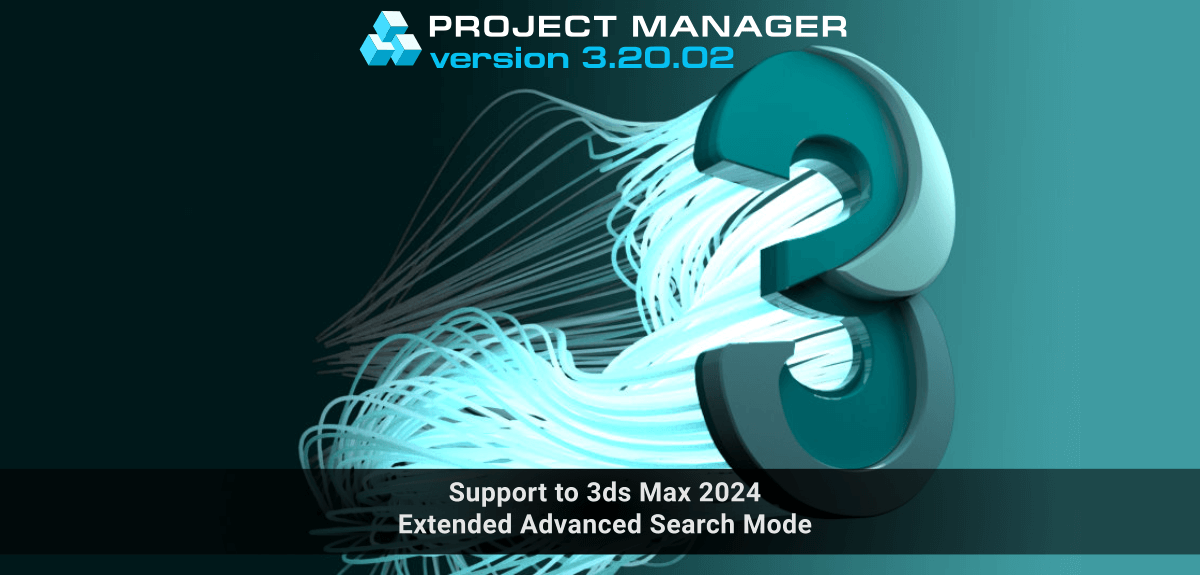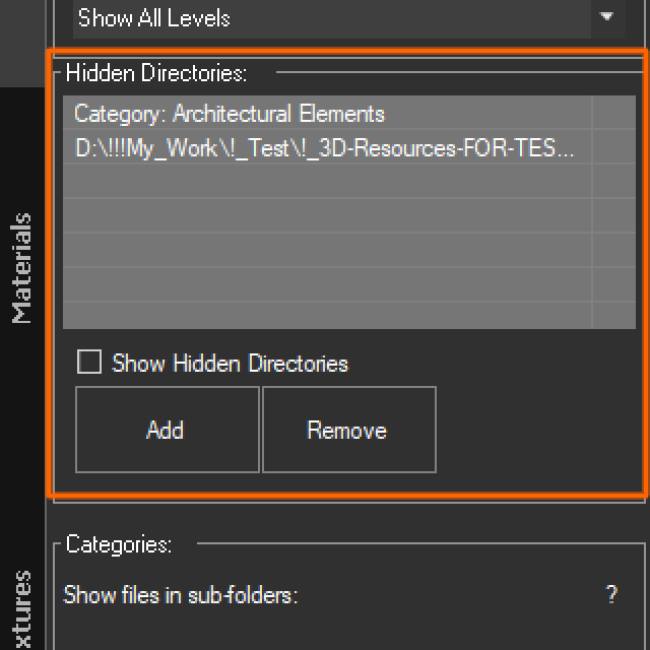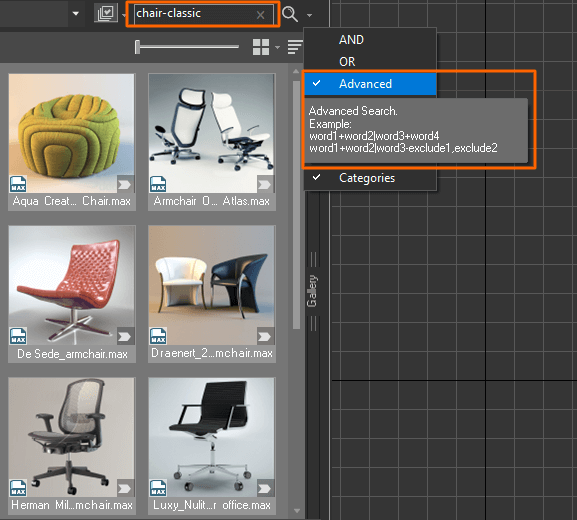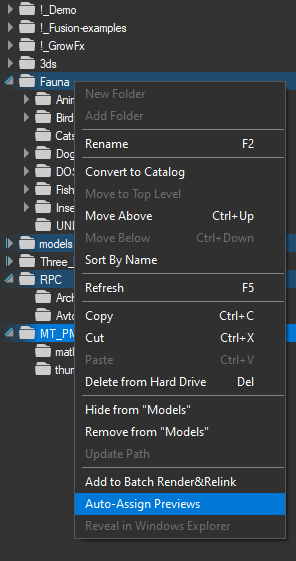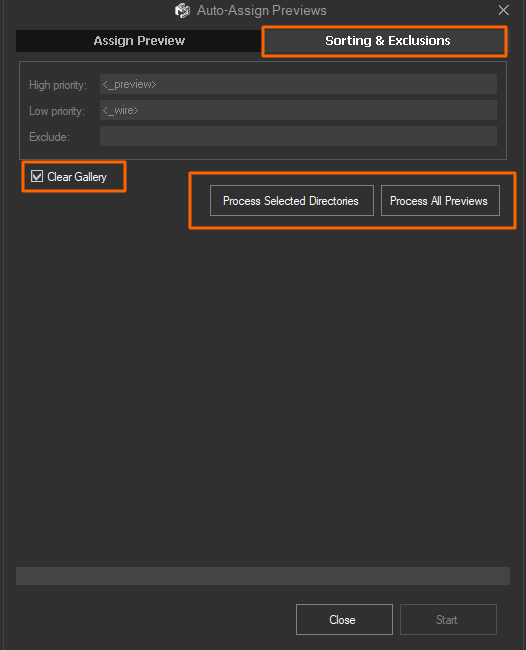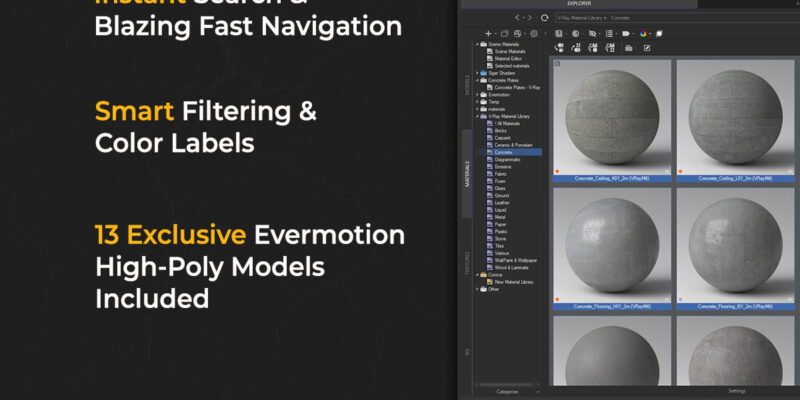- April 3, 2023 at 21:52 #38607
- Adds support to 3ds Max 2024
- Drops support to 3ds Max 2014 and 2015
- Adds support to the latest Arnold renderer version
- Adds the ability to sort all directories by name using the tree view menu item "Sort By Name"
- Adds support to exclude words from a search using the "-" sign in the Search => Advanced mode
- Adds an ability to clear Gallery for items in selected directories
- Adds an ability to hide Categories
- Fixes an issue with reusing models from previously merged files when importing/merging
- Fixes an issue with reordering several directories at once using the "Move Above"/"Move Below" functions
- Fixes a minor issue with "Show files in subfolders"
- Fixes some minor issues with renaming assets
- Fixes an issue with generating PDFs on some systems
- Fixes an issue with merging models as xRef objects with the option "Ignore Modifiers"
- Fixes a minor issue with searching assets on relink
- Fixes an issue with displaying a preview for some materials in the Asset Viewer
- Fixes an issue with creating PBR material from textures for Corona renderer
- Fixes an issue with rendering preview for scenes, that contain hidden layers
- Fixes an issue with rendering preview for some models without studio scene
- Fixes some minor issues with saving some models from the scene with assets
- Fixes an issue with the slow opening plugin when VRay has incorrect settings for a License server
This latest version of Project Manager is now fully compatible with the newly released 3ds Max 2024, providing users access to the latest features and functionality.
However, this version drops support to old 3ds Max versions 2014 and 2015.
The new version also adds support for the latest version of the Arnold renderer.Tree View
Additionally, the update adds the ability to hide categories.
This feature improves the user experience by providing greater control over the content displayed in the asset browser.The feature of hiding specified directories allows customizing the tree view, even if it is synced for a whole team. So each customer can use the one, synced for the team, tree of directories, but at the same time tune directories separately by hiding some of them. This means that you can hide directories that are not relevant to your work or that you don’t want to see in your asset browser. At the same time, your tree still be synced for the team.
Additionally, the update includes an ability to sort all directories by name using the tree view menu item “Sort By Name”.
Advanced Search
The plugin also gains the ability to exclude words from a search using the “-” sign in the Search => Advanced mode, which enhances the search functionality.
For example, use the words “chair-classic” to search all models, containing the word “chair” in the name, and exclude all models containing the word “classic”.Note: to find all assets containing the word “chair-classic”, use another mode (AND, OR, REGEX), or add the slash before the “-” sign: “chair\-classic”
Clear Gallery for assets in selected directories
Also, with this version customers can clear Gallery for items in selected directories or the whole library
Gallery – this is a collection of files that are linked to a particular asset.
Gallery allows users to attach various files and images, which can be used as a preview for the main file.
Users can also add proxy files and other assets and associate them with a model file.The new version of Project Manager also fixes several issues that have been reported by users. These include an issue with reusing models from previously merged files when importing/merging, and an issue with reordering several directories at once using the “Move Above”/”Move Below” functions. Other fixes include issues with renaming assets, generating PDF on some systems, and merging models as xRef objects with the option “Ignore Modifiers.”
The update also addresses issues with display previews for some materials in the Asset Viewer, creating PBR materials for Corona renderer, and rendering previews for scenes that contain hidden layers. Lastly, the plugin fixes some minor issues with saving some models from the scene with assets and with the slow opening of the plugin when VRay has incorrect settings for a License server.
Overall, the new version of Project Manager is a significant update that adds several new features and improvements, enhancing the user experience and improving the plugin’s functionality and performance. If you are a 3ds Max user, Project Manager is an essential plugin that can help you streamline your workflow and manage your 3D assets more efficiently.
The full list of changes for this version is given below.
New Features for Project ManagerView Product
$60.00Add to Cart
Read about the Latest Version
Related to "Project Manager version 3.20.02"
You must be logged in to reply to this topic.
 Translate
Translate