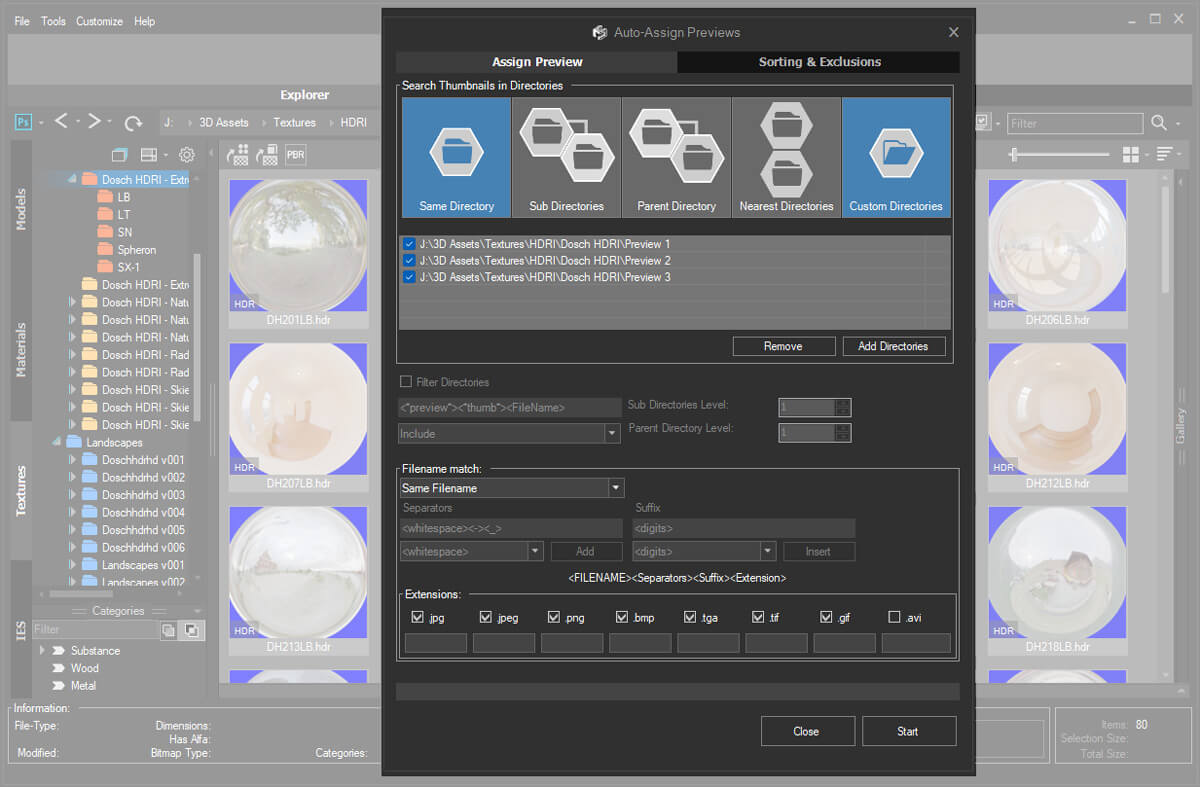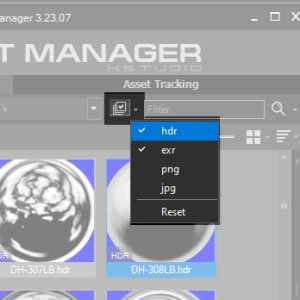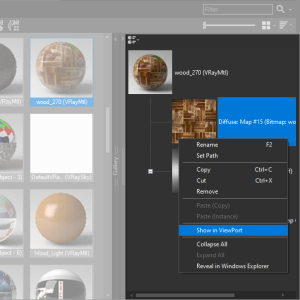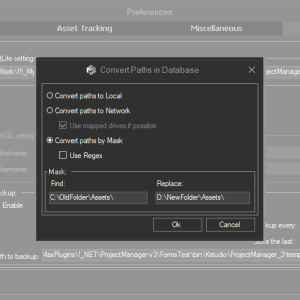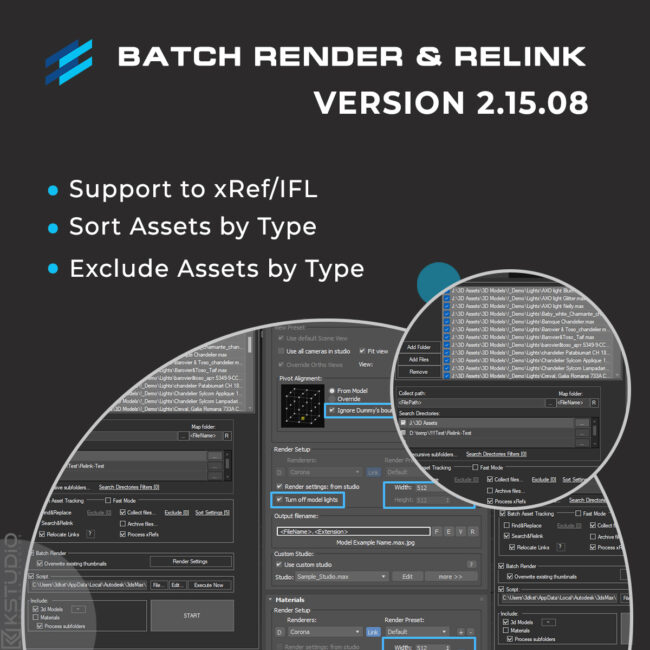Tagged: Project Manager, Project Manager - Update History, Project Manager version 3, Update History
- August 6, 2023 at 16:38 #38930
- Introduces a new caching system for preview images, allowing more assets to be displayed in Listview
- Optimizes the display of a large number of assets in Listview
- Adds the ability to specify custom directories for preview search using the "Auto-Assign Preview" tool
- Adds buttons to the panel on the Asset Tracking tab: "Show/Hide Map in Viewport," "Mass Rename Items," and "Mass Convert Images."
- Adds the ability to cache assets to the database
- Introduces a caching system to accelerate asset search
- Some improvements to filtering textures by directory
- Rewrites the caching system for use with SQLite database to improve speed and stability
- Adds options to pause interactive rendering when merging models or assigning material/texture/ies (VRay/Corona/Arnold) [look in the Preferences dialog]
- Adds support for MariaDB version 10.8
- Provides the ability to show a map in the viewport for scene-materials
- Speeds up mass-rename/move operations for assets Optimizations and Resolutions:
- Decreases memory usage
- Provides additional options to optimize the database, including "Optimize," "Remove Missing Directories," and "Remove Missing Directories & Files."
- Resolves a bug related to drag and drop of textures and materials with Corona 10
- Addresses issues with database optimization
- Fixes an issue with colorizing subdirectories
- Fixes a bug that occurred on some computers during asset relinking
- Resolves a bug in version 3.21.02 on some computers when the database cache was enabled in SQLite mode
- Extremely speeds up the conversion of paths to local/network in the database using the tool "Convert Paths in the Database."
- Fixes an issue with optimizing the database with the option to remove missing files and directories Fixes:
- Fixes an issue with exporting models from a scene that occurred on some computers
- Fixes an issue with exporting models from a scene with Vrscan files
- Fixes a bug with crashing during interactive rendering of materials
- Fixes an issue with artifacts during the interactive rendering of materials
- Fixes a bug with crashing during interactive rendering of Substance Shaders
- Fixes an issue with creating PBR Material when files have similar names
- Fixes an issue with storing settings for hidden directories
- Fixes a memory leak when trying to render unsupported or corrupted FBX files interactively
- Fixes some issues with interactive rendering of some 3D file formats
- Fixes an issue with converting some images to greyscale [Convert Images tool]
- Fixes an issue with converting some images to other formats [Convert Images tool]
- Fixes minor issues with relinking material libraries
- Fixes an issue with destroying a layer hierarchy when merging models
- Fixes an issue with the dialog "Object Place&Paint" in versions 3.19.08-3.20.08
- Fixes a minor issue with relinking relative paths when merging models and materials
- Fixes an issue with network relative paths on the Asset Tracking tab
- Fixes an issue with installation on some systems
- Fixes a minor issue with the option "Open with associated application."
We’re excited to announce the release of Project Manager version 3.23.05, a significant update that brings a host of new features and improvements.
The highlight of this release is the introduction of a caching system, engineered to speed up asset searches, making your workflow more efficient than ever.
Additionally, this version enhances the display speed of asset previews and addresses several issues associated with interactive rendering previews for materials and other asset types.Caching System
The new caching system allows storing assets in the database, significantly speeding up file search operations. This applies both for searches in the Explorer tab and for finding missing assets in the Asset Tracking tab. Also this work for search even using “Batch Relink” tool, which comes bundled with Project Manager.
Now, the search function operates exclusively within the specified directories.
For instance, if you’re searching for the file “wood.jpg” located in the “E:\Maps” folder, but you’ve only designated “D:\Maps” as your search directory, the file won’t be found, despite its presence in the database.In future updates, the search feature will be expanded significantly.
For example, if multiple files with the same name are found, you’ll have the option to choose which file to use.But the most exciting aspect is that file searches are now instantaneous!
The caching process runs in the background and the duration may vary depending on the size of your library of assets.
Please note that, by default, only directories used in the Project Manager on the treeview will be cached.
You can add new directories to the cache and manage related options from the Preferences dialog on the Database tab.Here are some other notable enhancements and fixes included in this release:
New Features:
Custom Directories for Thumbnails Search:
The ability to specify custom directories for thumbnail search using the “Auto-Assign Preview” tool.
This allows one to search for thumbnails even if they are located too far from the main files, even on another drive.Filter Textures by Directory:
The behavior of texture filtering has been slightly modified.
Now, when textures from multiple folders are displayed simultaneously (for example, when the “Show Files From Subdirectories” option is enabled), and you wish to hide certain types of textures, this will be applied to all folders whose contents are displayed in the list.
This feature is particularly useful for hiding extensions like .jpg in directories containing HDR, SBSAR, VRSCAN, and other file formats, providing a cleaner and more organized directory view.
Also now you can temporarily disable filtering by extension using the filter buttonShow/Hide Map in Viewport for Scenematerials:
This feature allows you to show or hide maps for scene materials directly in the viewport.
This feature is available from the Materials tab for SceneMaterials on the Treeview of the selected material.Enhanced Asset Tracking Tab:
Now functions like “Show/Hide Map in Viewport”, “Mass Rename Items”, and “Mass Convert Images” are now available directly from the toolbar on the Asset Tracking tab.Show/Hide Map in Viewport: This feature allows you to toggle the visibility of selected bitmaps in the viewport.
Mass Rename Items: This functionality enables you to rename selected assets simultaneously.
Mass Convert Images: This option allows you to convert multiple images to different formats in one operation.Pause Interactive Rendering:
When merging models or assigning materials, textures, or IES, you now have the option to pause the interactive rendering. This feature can be found in the Preferences dialog and can help to prevent crashes on merging assets during the interactive rendering. (Currently, this option is applicable for VRay, Corona, and Arnold).Faster Mass-Rename/Move Operations:
In the latest version, operations like mass-renaming and moving assets have been dramatically accelerated. This enhancement greatly minimizes the time required to rename or relocate multiple assets, thereby boosting productivity.Database:
Support for MariaDB Version 10.8:
We have added support for MariaDB version 10.8, expanding the range of database systems that can be integrated with Project Manager.Convert Paths in Database:
This release introduces a massive speed-up when converting paths to local or network in the database using the “Convert Paths in the Database” tool. This improvement will allow the user to quickly reconfigure the paths for team sharing of the already configured database.The following options are now available for converting database paths:Convert Paths to Local:
This option allows you to convert all the file paths in the database to local paths. It’s particularly useful when you’re working on a standalone machine and need all the asset paths to be local. For example, network paths like “\\NetworkDrive\Assets\image.jpg” would be converted to a local path like “C:\Assets\image.jpg”.Convert Paths to Network:
This option enables you to convert all the file paths in the database to network paths. It’s beneficial when you’re working in a team environment and need all the asset paths accessible from any machine on the network. You can specify mapped paths to ensure that the network paths are correctly mapped to the local drives on each machine. For instance, a local path like “C:\Assets\image.jpg” would be converted to a network path like “\\NetworkDrive\Assets\image.jpg”.Convert Paths by Mask:
This option allows you to convert file paths in the database using a specific mask or pattern.
It’s useful when you need to perform a more complex conversion that can’t be achieved with the standard local or network conversion options. You can use regular expressions (regex) to define the mask, providing a powerful tool for manipulating file paths. Use this option if you moved your assets to a new location, for a new drive, or rename a directory outside the Project Manager, for example.
For example, you could use a regex to convert paths like “C:\OldFolder\Assets\” to “D:\NewFolder\Assets\”.Database Optimization Options:
Project Manager now provides additional options to optimize the database, including “Optimize,” “Remove Missing Directories,” and “Remove Missing Directories & Files.” These options allow users to maintain the health and efficiency of the database.Bug Fixes:
Interactive rendering for Materials:
An issue causing artifacts and crashes during the interactive rendering of materials has been resolved.Relinking Relative Paths:
The new version fixes a minor issue with relinking relative paths when merging models and materials.Layer Hierarchy Destruction on Merging Models:
An issue with destroying a layer hierarchy when merging models has been fixed.Image Conversion:
We have resolved issues with converting certain images to greyscale and other formats using the “Convert Images” tool.We are committed to continuously improving Project Manager and we thank our users for their valuable feedback.
Please continue to send your suggestions and report any issues you encounter to help us make Project Manager better for everyone!Below you can find the full list of changes and enhancements for this version
New Features for Project ManagerView Product
-
New Features:
$60.00Add to Cart
Read about the Latest Version
Related to "Project Manager version 3.23.05"
You must be logged in to reply to this topic.
 Translate
Translate