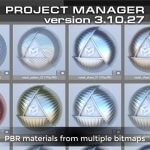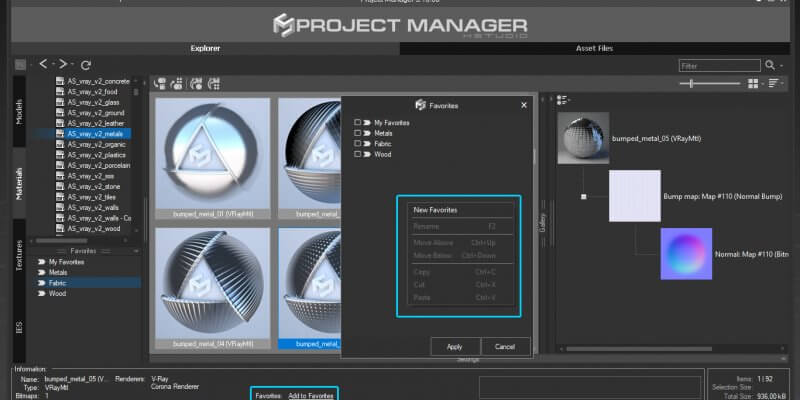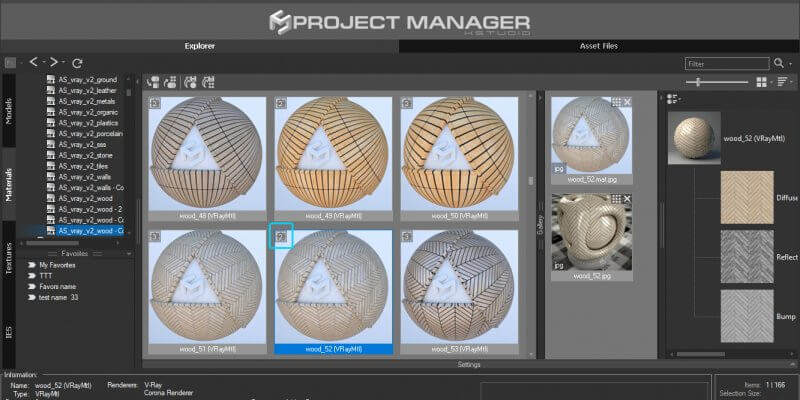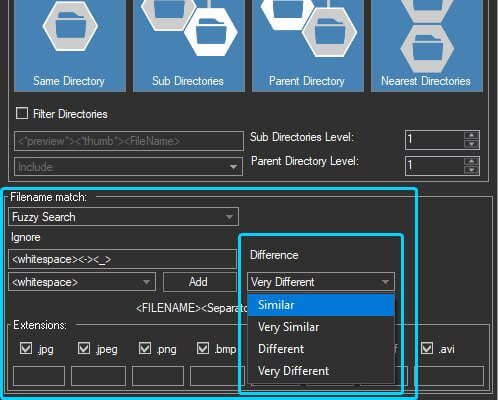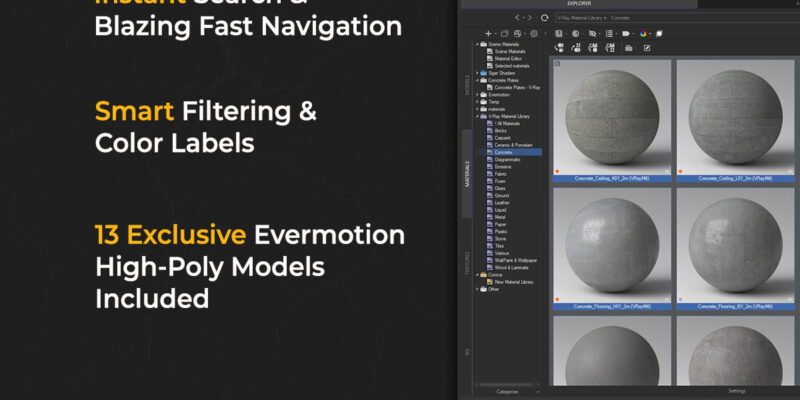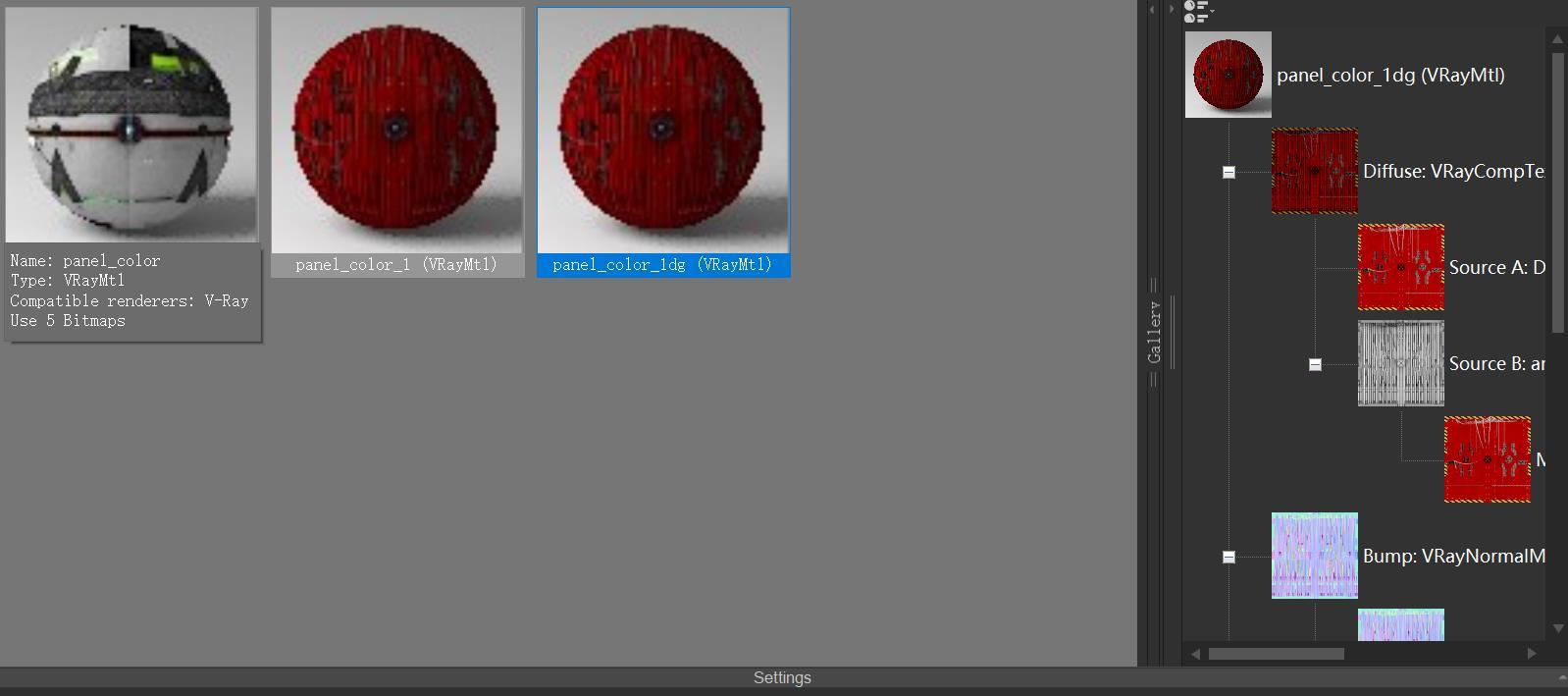Tagged: Auto Assign Preview, Material, OSL, Project Manager, Project Manager - Update History, Project Manager version 3, SBSAR
- April 6, 2020 at 22:23 #27253
- Adds support to 3ds Max 2021
- Adds an ability to create Physically Based Rendering (PBR) materials from SBSAR files
- Adds an ability to create "OSL Map" texturemaps from OSL files
- Adds an ability to create "HDRI Environment" texturemaps from HDR and EXR files
- Adds an ability to specify the level of similarity of filenames for associated thumbnails when using fuzzy searching ["Auto-Assign Preview"]
- Adds an ability to create new Favorites on the "Favorites" dialog
- Adds an ability to move selected external asset files using the new menu-item "Move to" [Asset Files Tab]
- Displays number of items in the file's gallery
- Fixes an issue with relink asset files in the version 3.09.15
- Fixes an issue with getting a preview for some DWG files
This release gains support for 3ds Max 2021
Materials and Maps
Using Substance and Project Manager you can create Physically Based Rendering (PBR) textures by dragging SBSAR files to 3ds Max.
Currently, Vray, Corona, Arnold, Redshift, Octane and Standard renderers are supported.
You can drag SBSAR files directly onto 3d model in the viewport, to Standart or Slate Material Editor.
This ability was available from releasing 3rd version but now Substance that shipped with 3ds Max also supported.OSL and OSL “HDRI Environment” texturemap also supported. Just drag OSL file to 3ds Max for creating related texturemap. If you drag HDRI then OSL “HDRI Environment” texturemap will be created. However, if you use the VRay renderer then VRay HDRI will be produced.
UI/UX
Context menu in the dialog of managing Favorites
Displays the number of items in the file’s gallery
Now customer can specify the level of similarity of filenames for associated thumbnails when using fuzzy searching in the Auto-Assign Preview dialog
$60.00Original price was: $60.00.$45.00Current price is: $45.00.Add to Cart
Read about the Latest Version
Related to "Project Manager version 3.10.06"
- May 11, 2020 at 10:12 #27861
 THANG LAM QUANGParticipantPosts: 0Threads: 1Joined: May 2020
THANG LAM QUANGParticipantPosts: 0Threads: 1Joined: May 2020I have ordered the product with code 121502201, but have not been granted a key file via email.
- May 11, 2020 at 17:35 #27863
 Oleksandr KramerModeratorPosts: 264Threads: 1268Joined: Aug 2009
Oleksandr KramerModeratorPosts: 264Threads: 1268Joined: Aug 2009Here is a description of how to install the plugin and get the license key
You must be logged in to reply to this topic.
 Translate
Translate