Tagged: Move to, Project Manager
Viewing 2 posts
- December 27, 2024 at 03:44 #43471
 Andrew TomilinParticipantPosts: 2Threads: 8Joined: Feb 2020::
Andrew TomilinParticipantPosts: 2Threads: 8Joined: Feb 2020::Is there any ability to Disable or Change the hotkey for “Move to” option?
Because it is very close to “Copy to” (F5 and F6 hotkeys) and I had a couple of times when I accidentally moved a lot of textures from the library, instead of coping them and it is extremely hard to revert back everything in placePlugin version: 3.36.42
3ds Max version: 3ds max 2024 sp1
Renderer: Corona 12 - July 3, 2025 at 11:13 #45127
 Oleksandr KramerModeratorPosts: 264Threads: 1262Joined: Aug 2009
Oleksandr KramerModeratorPosts: 264Threads: 1262Joined: Aug 2009Version 3.39.80 gains a new ability – disable some from the system shortcuts, including Copy to/Move to (F5/F6)
Find this in the menu “Customize” => “Customize User Interface” => “System Shortcuts”
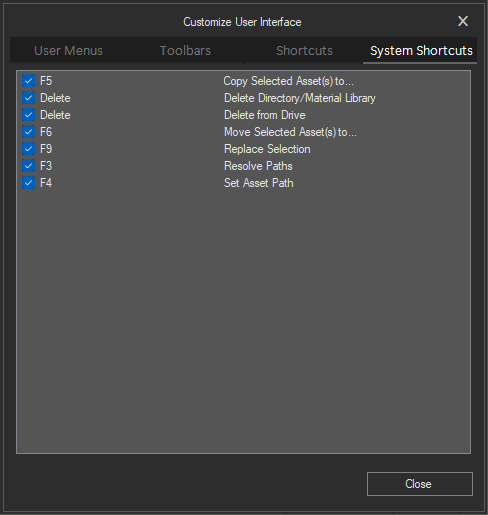
[Resolved]
Viewing 2 posts
You must be logged in to reply to this topic.
 Translate
Translate

