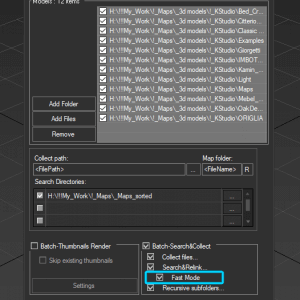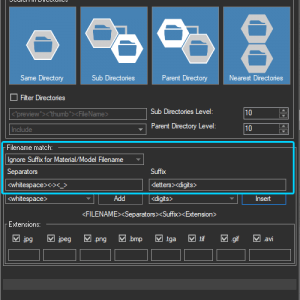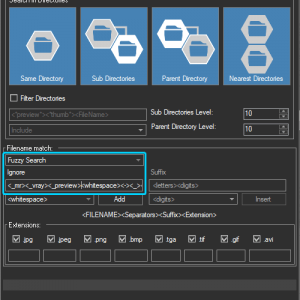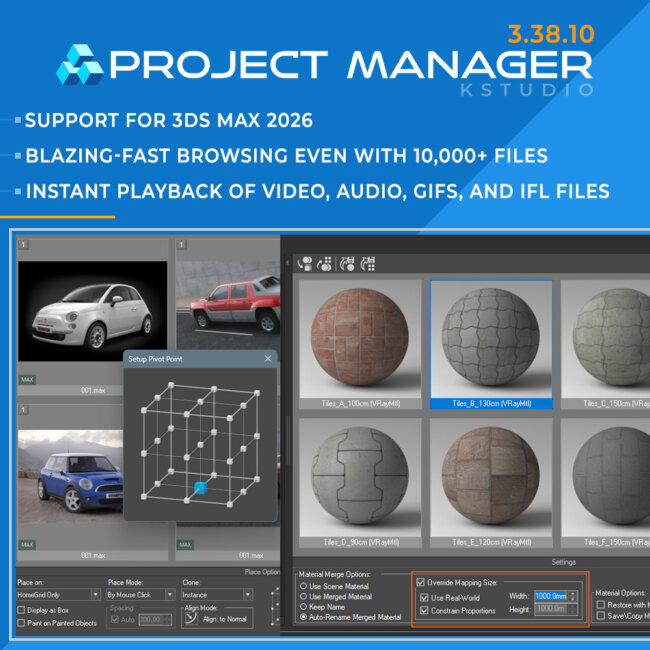- March 18, 2020 at 14:35 #27084
- New "Fast mode" for relinking 3ds Max files and material libraries in the batch mode
- Ability to search associated previews using fuzzy searching ["Auto-Assign Preview"]
- Ability to modify suffix for parent files for searching preview files in the "Auto-Assign Preview" dialog
- Fixes an issue with display thumbnails for some materials
- Fixes an issue with rendering thumbnails for some models using custom studio
- Fixes some issues with auto-assign preview
- Fixes an issue with show materials in a separate window in version 3.08.74
- Fixes an issue with re-using scene materials when merging materials with the option "Use Scene Material"
- Fixes an issue with batch exporting some 3d files using the menu item "Export to:"
Batch Relink multiple files using new “Fast Mode”
Now you can batch relink multiple 3D files such as MAX and Material Libraries without opening them. This method of relinking extremely faster when traditional.
However, this method has some limitations. Information about used external links doesn’t available for some renderers and plug-ins such as Maxwell. If your renderer or plugin does not support the recommended by Autodesk method for writing data about textures to a file, then you should use the standard method for relinking with opening files. To do this, simply turn off the “Fast Mode”.
Auto-Assign Preview
The tool “Auto-Assign Preview” gains new features to simplify and extend abilities to auto-linking preview thumbnails to 3D asset files.
Ignore Suffix for Material/Model Filename
The new method “Ignore Suffix for Material/Model Filename” allows linking files in the next situation. If your models, for example, called “plant_vray.max” or “plant_corona.max“, and the preview has the name “plant.jpg“. Just choose this option and use the following settings.
Separators: <whitespace><-> <_>
Suffix: <letters> or for the example above, you can use <vray> <corona>Fuzzy Search
But the most interesting thing is how to bind the preview with the model which filename is very different?
For example, preview file that called as “B _ & _ B_Italia_1966–42_Chaise_longue_preview.jpg“
with files with names such as “bebitalia_1966_42_mr.max“, “bebitalia_1966_42_vray.max” and “bebitalia_1966_42.3ds“.You can use the following settings.
Ignore:
<_mr><_vray><_preview><whitespace><-><_><&>
or
<regex:_mr|_vray|_preview|-|_|s|&>$60.00Add to Cart
Read about the Latest Version
Related to "Project Manager version 3.09.15"
- March 21, 2020 at 13:08 #27162
 Zhang Jian HuaParticipantPosts: 2Threads: 4Joined: Nov 2019
Zhang Jian HuaParticipantPosts: 2Threads: 4Joined: Nov 2019为什么下载不了。每次都下载一点就网络错误
- March 21, 2020 at 15:11 #27164
 Oleksandr KramerModeratorPosts: 263Threads: 1254Joined: Aug 2009
Oleksandr KramerModeratorPosts: 263Threads: 1254Joined: Aug 2009Please check your internet connection. All downloads work on my side and currently only you one wrote about this problem.
You must be logged in to reply to this topic.
 Translate
Translate