Tagged: Freeze, Material Editor, material library, Materials, Project Manager
- March 30, 2023 at 15:41 #38589
 Semiha KaratasParticipantPosts: 2Threads: 4Joined: May 2021
Semiha KaratasParticipantPosts: 2Threads: 4Joined: May 2021Hello,
When I open material section in PM, 3ds max freezes. Sometimes it freezes the moment I go to materials section and sometimes it freezes when I drag/drop material to the material editor. It makes the material library section totally unusable. What can cause this?
Plugin version: 3.19.08
3ds Max version: 2022
Renderer: Corona Renderer 9.1 - March 30, 2023 at 15:42 #38591
 Oleksandr KramerModeratorPosts: 263Threads: 1248Joined: Aug 2009
Oleksandr KramerModeratorPosts: 263Threads: 1248Joined: Aug 2009Hello
Turn off the interactive rendering for materials
Menu Customize => Disable interactive renderingPlease, also, check if you have installed all the latest updates for 3Ds Max
- April 14, 2023 at 08:41 #38662
 Semiha KaratasParticipantPosts: 2Threads: 4Joined: May 2021
Semiha KaratasParticipantPosts: 2Threads: 4Joined: May 2021Hello Oleksandr,
I tested this solution for a while. Now it doesn’t freeze when viewing materials. I auto-generated thumbnails for materials.
But it still freezes when I drag and drop material from manager to slate editor. It either takes too long or freezes completely. I monitor the task manager to understand what is being used during this freeze, but CPU/GPU is not used actively at that moment.
- April 14, 2023 at 08:46 #38663
 Semiha KaratasParticipantPosts: 2Threads: 4Joined: May 2021
Semiha KaratasParticipantPosts: 2Threads: 4Joined: May 2021As a note, it doesn’t happen in an empty scene. But if the scene is heavy it happens almost every time.
- April 14, 2023 at 16:20 #38666
 Oleksandr KramerModeratorPosts: 263Threads: 1248Joined: Aug 2009
Oleksandr KramerModeratorPosts: 263Threads: 1248Joined: Aug 2009Please generate the support request.
You can find this option in the main 3ds max menu “Project Manager” ==>> Create Support Request.Thanks for your feedback.
- April 17, 2023 at 14:46 #38673
 Oleksandr KramerModeratorPosts: 263Threads: 1248Joined: Aug 2009
Oleksandr KramerModeratorPosts: 263Threads: 1248Joined: Aug 2009This might occur in the next situation:
This material is corrupted and after you add it to Material Editor, the rendering preview is started, and 3Ds Max crashes at this moment.
You can test this using the next variants:
Disable rendering in SME, then add this material to SME (3ds max won’t crash) and crash on your turn on rendering again.
Also, you can open the material library with this material using SME (without Project Manager ).
3Ds Max will crash at starting to generate previews for this material library.Possible solutions – install latest updates for 3Ds Max, renderer. Also, sometimes, restarting Windows might help.
Could you please also send this material library to me?
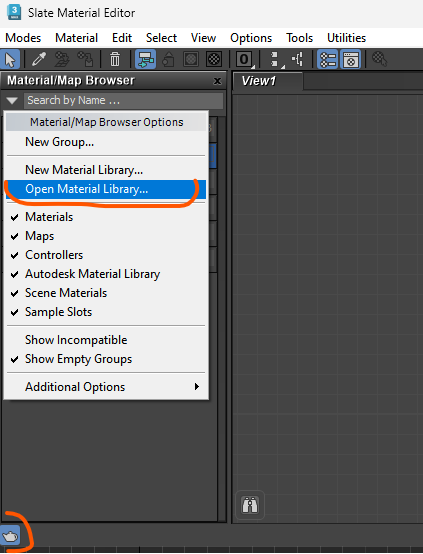
Disable Rendering/Open Material Library
- May 1, 2023 at 18:30 #38747
 Semiha KaratasParticipantPosts: 2Threads: 4Joined: May 2021
Semiha KaratasParticipantPosts: 2Threads: 4Joined: May 2021Hi Oleksandr,
I tested all materials as you suggested. In the empty scene, no material causes problems. All previews are generated without the crash. In heavy scenes, it happens randomly with any material I try.
I will keep track during the following projects, at which point this starts to happen and when. Then if you would like to have a look, I can share the scene and the material libraries with you and you can test it.
You must be logged in to reply to this topic.
 Translate
Translate

