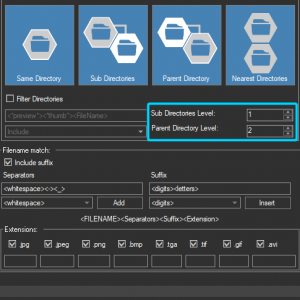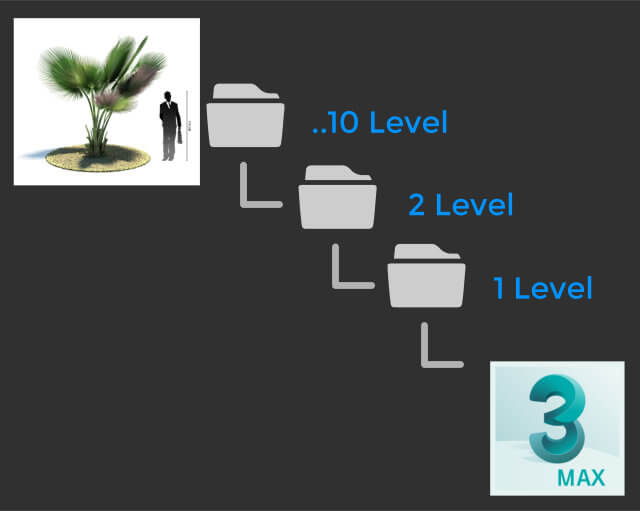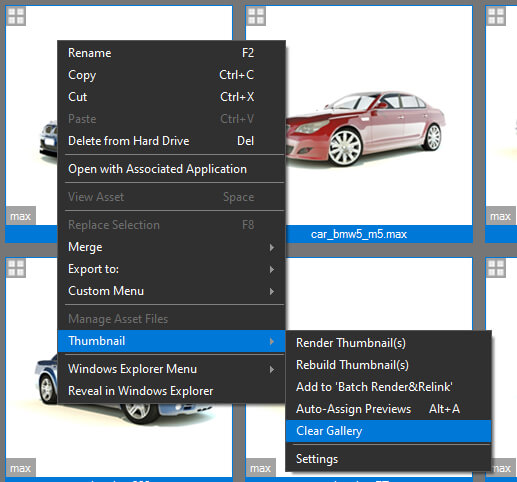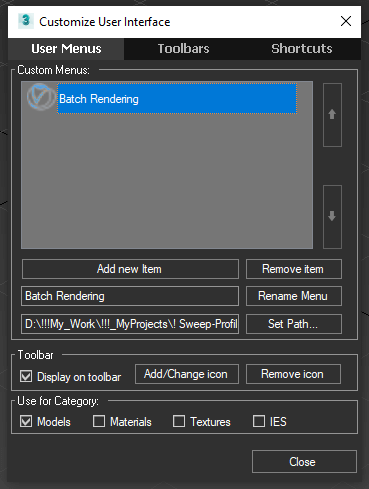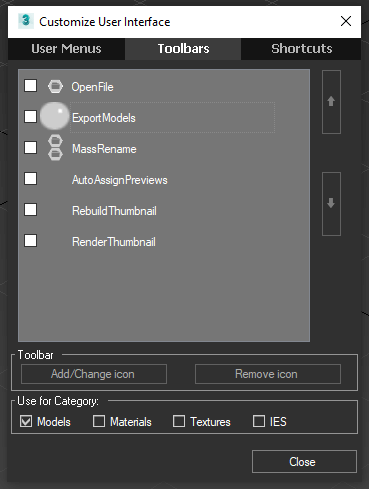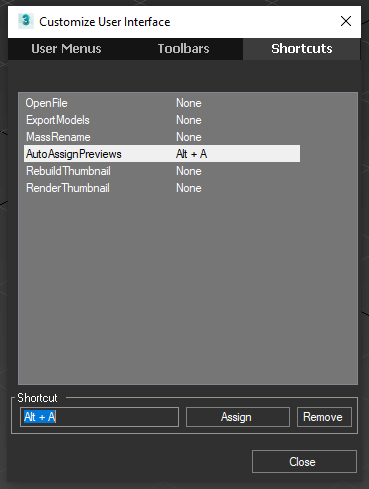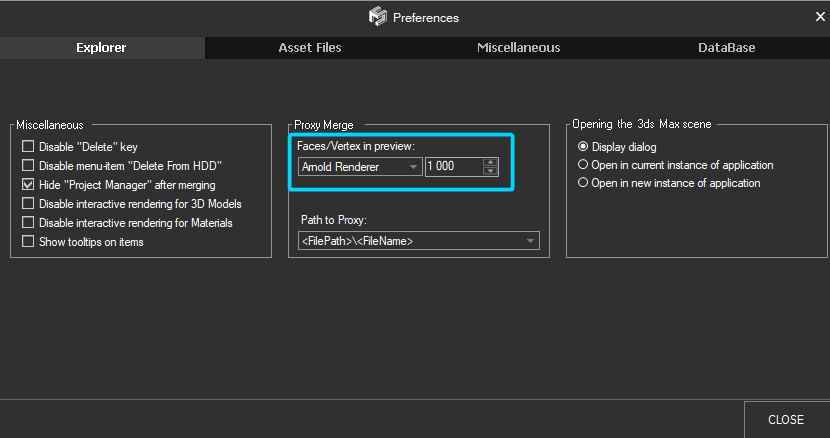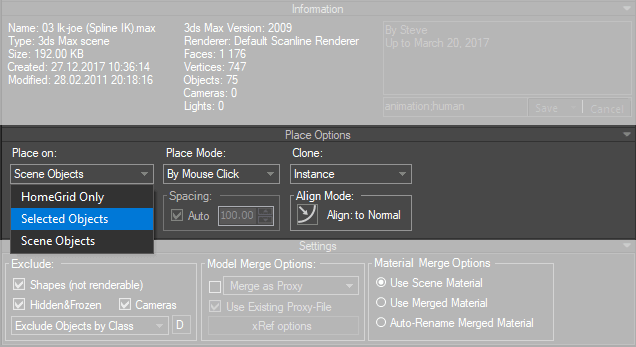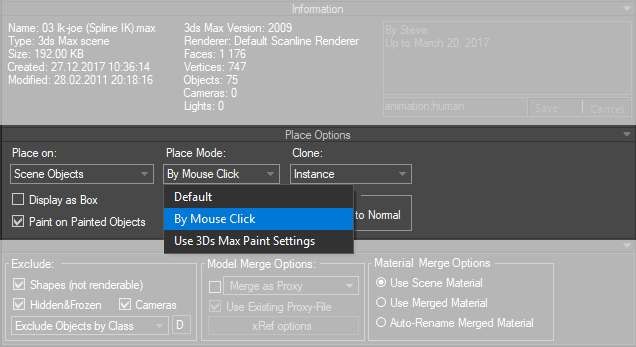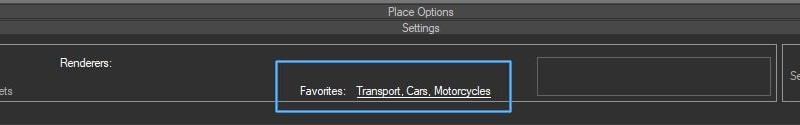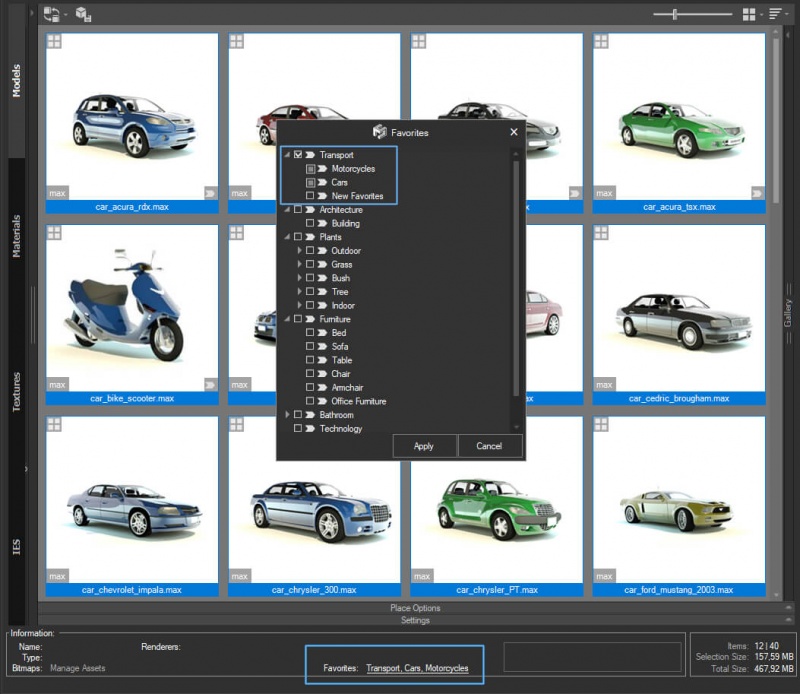Tagged: Auto Assign Preview, Project Manager, Project Manager - Update History, Project Manager version 3
- February 17, 2020 at 16:37 #26201
- Adds an ability to specify the number of levels for searching preview files in the "Auto-Assign Preview" dialog
- Adds an ability to specify several Favorites to several items at once
- Adds an ability to specify the number of points for preview Arnold Proxy
- Adds an ability to Clear Gallery for selected items
- Speeds up merging models to complex scenes
- Extends ability to customize interface: now customer can add some menu-items to toolbar
- Adds an ability to assign shortcuts to some menu-items from the menu ( supported to CTRL, ALT + letters or numbers )
- Fixes an issue with interactive rendering 3d files in a separate window for 3ds Max versions below 2019
- Fixes an issue with paste and drag directories into virtual Catalogs
- Fixes potential issues with asset view dialog
New Settings
Auto-Assign Preview
With the new version of Project Manager, when auto assigning preview for files, customers can specify the nesting level of folders for searching in sub-directories and for searching in parent folders.
Clear Gallery
if necessary, the user can clear the gallery for the selected files and materials.
This option is on the menu. Before performing user will be asked to confirm the operation.Customize Interface & Hotkeys
The possibility of customization of the user interface is extended.
Project Manager already has the API for expanding and customizing features by user.
In addition to adding custom scripts to the toolbar, the new version also gains the ability to add some items from the menu to the toolbar. You can also add hotkeys to some menu items.
CTRL, ALT + letters or numbers can be used to assign hotkeys.
You can find it on the Project Manager menu “Customize” => “Customize User Interface”
Arnold Proxy
 It also expanded the support to the proxy for Arnold renderer. Now user can specify the number of points to display the Arnold proxy.
It also expanded the support to the proxy for Arnold renderer. Now user can specify the number of points to display the Arnold proxy.
When the Arnold renderer is active and the “Merge as Proxy” checkbox is on, the model will be converted into a proxy what compatible with Arnold and it will be displayed as a cloud of points.
To optimize the viewport, you can specify the number of points in the settings. Similar settings are available for other types of proxies.
Other improvements
Speeds up merging models
Greatly accelerated the process of merging models and drawing objects in the scene.
This is especially noticeable in the huge scenes. If you still notice problems with speed, then use the option “Default”, “Home Grid only” or “Selected Objects”. In complex scenes, using the option “Scene Objects” may make the placement process too slow.
Cataloging
New convenient ability to add and modify files and materials to your favorites. Previously, to add files/materials to the Favorites, items must be dragged into the Favorites folder. Now just enough to select them and click on the link in the panel “Information”.
$60.00Add to Cart
Read about the Latest Version
Related to "Project Manager version 3.08.74"
You must be logged in to reply to this topic.
 Translate
Translate