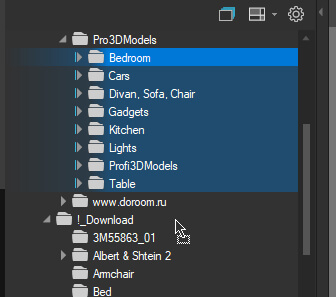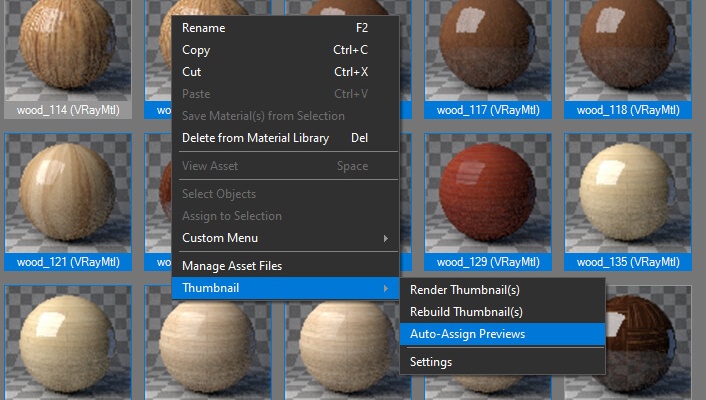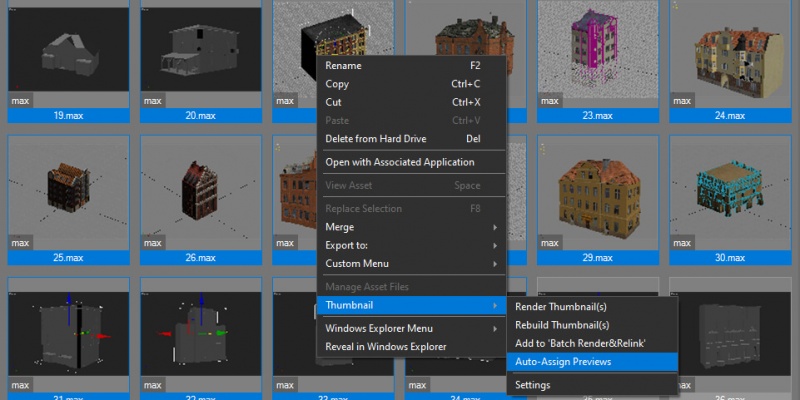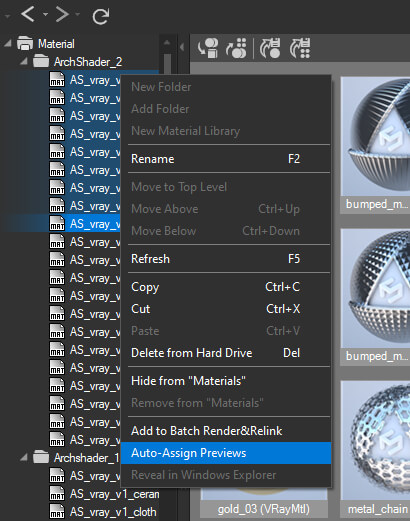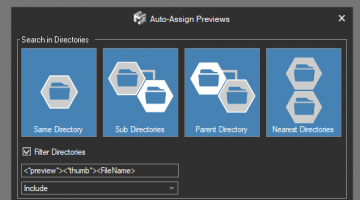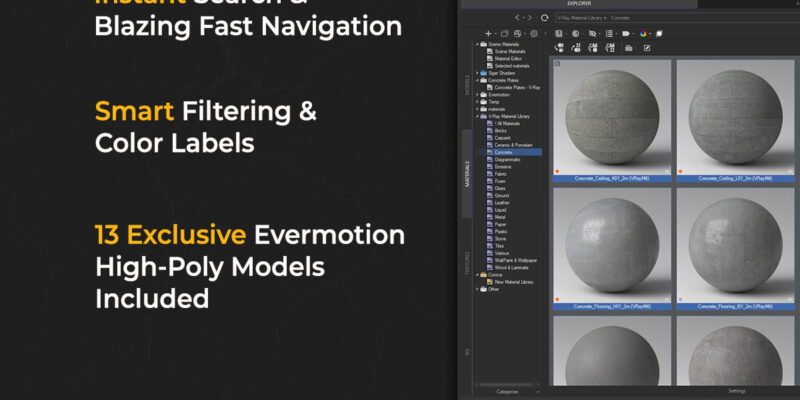Tagged: Auto Assign Preview, Project Manager, Project Manager - Update History, Project Manager version 3
- January 20, 2020 at 21:49 #25616
- Adds an ability to Auto-Assign Preview for selected items or files in selected directories.
- Extends capability for directories multi-selection - now customers can remove, hide, drag and etc for several directories at once
- Speed-up changing paths in the database when convert paths to local or network from the "Preferences" dialog
- Speed-up for searching in DataBase
- Fixes a bug when searching for comments
- Fixes an issue with pivot when merging as a proxy
- Fixes an issue when preview for materials didn't show on some computers
- Fixes some other issues with materials what occurs on some computers
- Fixes an issue with slow rename/copy files and directories what occurs on some computers
- Fixes an issue in version 3.07.91 when renaming files and directories on some computers
- Fixes issues when merging animated model using standard 3Ds Max dialog ( menu 'Merge' => 'Merge with Default 3Ds Max Dialog' )
- Fixes an issue with saving materials with modifiers from selected objects when using drag&drop method
- Fixes a potential issue when rendering materials from Favorites
- Fixes some other issues
Work with multiple directories
The new version of Asset Library Browser gains features for managing multiple directories at once. Now, the user can drag & drop several directories at once.
Also, you can cut, copy remove, hide multiple directories.
To select multiple directories, use CTRL-key to add folders by one or SHIFT to select several folders at once.Auto-Assign Preview
Project Manager by default uses the embedded preview or the image with the same filename that is next to the file as a model’s preview. The new version has the enhanced ability to auto-assign previews even if the preview files are in different directories.
Also, you can specify the AVI, TIF, GIF or custom file type for use as a preview for model or material.You can assign a preview to the selected files or materials, as well as process all files in selected directories and subdirectories.
You can specify directories to search for previews, set a filter for directories and choose whether to consider the suffix for preview files. In the “Extensions” section, you can choose file-types to use as previews or add your own.
Jamie Cardoso has prepared a short video for you about the new features of Project Manager.
Other improvement and bug fixes
The problem with merging animated models using standard 3Ds Max dialog (menu ‘Merge’ => ‘Merge with Default 3Ds Max Dialog’) is also fixed. Fixed an issue with pivot when merging 3d model as a proxy. Optimized work with the database.
You can see the full list of changes in the list below.
Enjoy using and thank you for ideas and support in the development of the plugin!$60.00Add to Cart
Read about the Latest Version
Related to "Project Manager version 3.08.25"
- January 22, 2020 at 19:07 #25765
 Torri WalterParticipantPosts: 3Threads: 4Joined: Jun 2018
Torri WalterParticipantPosts: 3Threads: 4Joined: Jun 2018Thanks Alex this version is fantastic !
that’s what I’ve been waiting for for a long time.
a great gift.Best regards.
- January 22, 2020 at 20:39 #25769
 Oleksandr KramerModeratorPosts: 264Threads: 1284Joined: Aug 2009
Oleksandr KramerModeratorPosts: 264Threads: 1284Joined: Aug 2009Thanks, Torri.
Your ideas and opinion are valuable and useful in development!
You must be logged in to reply to this topic.
 Translate
Translate