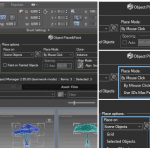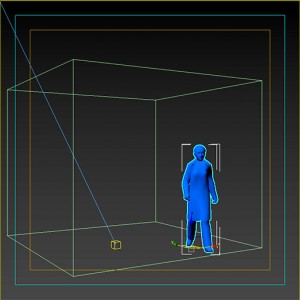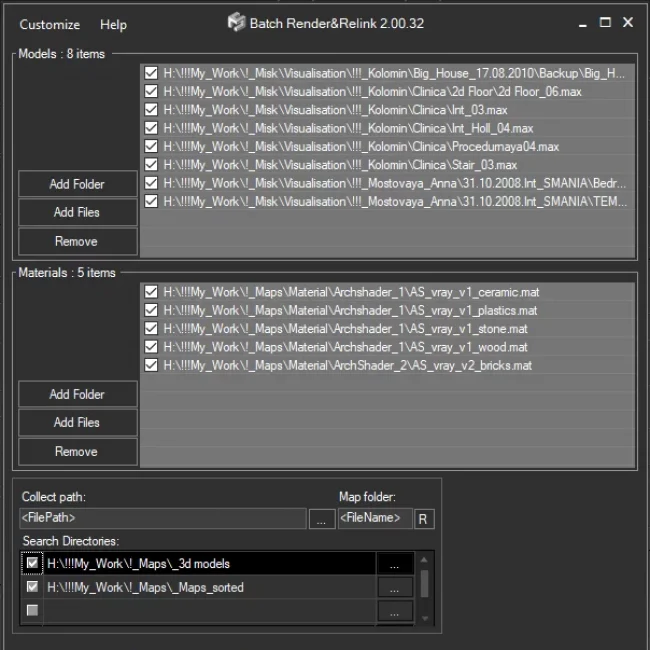Tagged: Merge, PDF, Project Manager, Project Manager - Update History, Reference, Render, Thumbnail, Tips&Tricks
Viewing 1 post
- February 19, 2018 at 12:05 #14713
- Adds an ability to batch export 3d files to Proxy
- Adds an ability to merge models as SmartRefs
- Adds an ability to specify a 3ds Max version when save models from scene to library
- Changes for interface of saving models from scene to library
- Merge as xRef objects now uses settings from 3ds Max for merging models (such as merge materials, modifiers, tracks and etc. )
- Fixes a problem with creating a Proxy when both renderers are installed simultaneously – Redshift and Octane
- Fixes a bug with extremely slow placing objects using the ‘Object Place&Paint’ tool
- Now placing on HomeGrid always allowed [Object Place&Paint]
- Adds an ability to change view of painted models between “Display as Box” and default view (active viewport display mode)
- Fixes an issue with placing merged objects on scene objects
- Fixes an issue when user can place a merged objects too far from the origin
- Updates default render-presets.
- Adds default presets to Final Render, Octane, Redshift, Fstorm and Arnold renderers
- Adds an option “Fit to Dummy” to render setting
- More accurate fitting of objects to the view when rendering
- Adds an ability to rendering thumbnails with references
- Adds an ability to rendering preview for Substance shaders using sbsrender.exe
- Fixes an issue with rendering preview for models without studio
- Fixes a bug with crashing the 3Ds Max if studio doesn’t contain the ‘SceneDummy’ object
- Adds an ability to generate PDF files from items in listview
- Speed up treeview’s navigation
- Fixes an issues with add/remove custom extensions to display files in “Models” category
- Fixes an issue with set custom view for rendering previews defined into drop-down “View”
- Fixes an issues with display the version of 3ds Max for some 3ds Max files
- Fixes an issue with interactive rendering some IES files
- Fixes a scaling for BVH files when interactive rendering
- Supports only to x64-bit system ( same as 3ds Max since 2013 version )
- Fixes some issues with archiving a scene
- Fixes a minor issue with removing some links from scene ( menu-item “Remove Link From Scene” )
- Fixes an issue with disabling and removing xRef objects on “Asset Files” tab
- Fixes a minor issue with renaming asset links
- Changes for API: The ‘PostScriptInfo’ is deprecated. For details see a file “BatchRendering Script Example.ms” in ‘presets’ directory
- Fixes a bug in FStorm Render when 3Ds Max crashed on trying to access Bitmap FStorm properties
- Other some changes and speed improvements
Merge 3D Models
New ability to batch export 3d files to Proxy. Simple select any number of items into listview and start conversion by choosing desired proxy’s format from menu “Export to…” .
Of course, you remember that Project Manager supports all modern renderers – which means that you can convert the 3d models to V-Ray Proxy, Corona, Final Render, Octane, Maxwell & etc.
New version supports to SmartRefs.
SmartRefs is a new advanced external reference plugin for Autodesk 3ds max.
With this tool, you can use the Autodesk Maya, but even more advanced.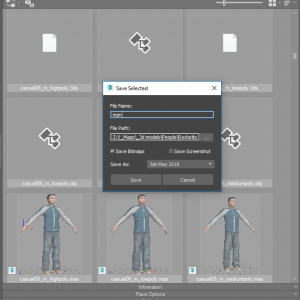
Ability to specify a 3ds Max version when save models from scene to library.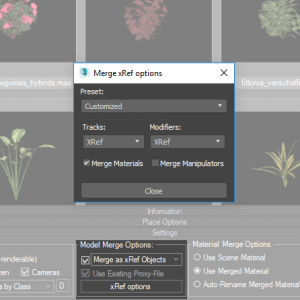
New options for merge as xRef objects – such as merge materials, modifiers, tracks and etc.Rendering preview
Updates for default render-presets. New render presets supports to all versions of renderers from old to current.
Adds default presets to Final Render, Octane, Redshift, Fstorm and Arnold renderers.
Of course for receive a better result you can create custom render presets.New ability to rendering thumbnails with references ( like human figure near tree )
How to setup studio with reference modelWith Project Manager you can setup a custom studio for rendering thumbnails with reference model ( like a human figure near a tree )
Other
Project Manager can now render previews for substance shaders faster using sbsrender.exe which shipped with Algorithmic Substance Designer.
Also now you can generate PDF files from items into listview. Supports to any type of assets include materials.New Features & Fixes for Project Manager
Merging
Rendering preview
Interface
Asset Tracking
Other
$60.00Add to Cart
Read about the Latest Version
Related to "Project Manager version 2.88.06"
Viewing 1 post
You must be logged in to reply to this topic.
 Translate
Translate