Asset Organizing
Project Manager
Managing assets can often be the most time-consuming aspect of any 3ds Max project. And so can be the processes of accessing, using and creating scenes along with Materials, Textures, IES lights, Proxies, Animations, etc.
To streamline these tasks and help focus on the creative side of the process, KStudio has created a unique plugin called Project Manager.
With just a few clicks, you can instantly access, preview and utilize any 3D Assets in 3ds Max. With Project Manager, laborious and repetitive tasks that often take days to complete will now require a small fraction of the usual time.
Its groundbreaking interface and drag-and-drop features make Project Manager uniquely quick, easy and intuitive to use.
Available in Bundle(s)
Groundbreaking Interface and New Features
Project Manager offers many indispensable features. You can use it to quickly and easily organize your 3D files via its Catalogs system, to merge 3d Models, to assign Materials, Textures and other Assets.
The plugin also allows customizing file data and syncing organized data, which may be particularly useful for large teams managing complex projects.
Cataloging and Assets Organizing
Project Manager has two main tabs: Explorer, which allows managing models, materials and other assets, and Asset Files, which helps managing links used in the current scene.
The Explorer tab is divided into four separate tabs. In these tabs, users can organize and structure the following asset categories: 3D Models, Materials, Textures and IES Photometric files.
This unrivalled feature provides users with instant access to external files directly from 3ds Max. To help organize numerous external folder directories in Project Manager, you can create virtual Catalogs and add there directories from your hard drive.
Catalogs are designed to help structure and provide easy access to long lists of external folders. Catalogs are virtual in nature, hence do not affect or duplicate the original folders on your hard drive.
Categories
Each of the four tabs (3D Models, Materials, Textures, IES Photometric files) contains the Categories section (formerly called Favorites).
Categories are an alternative way to simplify access to frequently used 3D Files and Materials and to quickly filter/search for specific assets among them.
The unique and intuitive search system of the plugin allows users to locate assets by name, description, and categories. Descriptions can be added to 3ds Max files, IES photometric files, Materials, and images.
Project Manager makes dealing with large and complex 3d projects swift and easy.
Complex and heavy scenes become much more manageable, easier to access and handle, easier to navigate through. The plugin also supports interactive synchronization of the folder tree when working in the team mode.
Adding assets to a scene
3D Models
Project Manager provides its users with a handy feature of merging 3d Models as Proxies, XRef scenes/objects, Sini Proxies, or as standard objects/meshes directly in the viewport. The plugin supports many Proxy types: VRay, Corona, Fstorm, Octane, Maxwell, Arnold, Redshift, Final Render, Sini, etc.
3d objects can be placed into the viewport in a standard way, on the grid, or directly painted onto surfaces of the scene objects.
Merge and import features support a lot of 3d model formats: 3ds Max files, GrowFX, BIP motion, Archvision RPC, DWG, SketchUp, Revit and much more. Just select the desired asset in the list and add it to your scene.
Similarly, Materials, Textures and IES photometric lights can be created directly from Project Manager by simply dragging and dropping them onto objects, material editor, or into the viewport.
Materials & Textures
Use Project Manager to organize existing material libraries or create new ones.
Moreover, Project Manager allows users to create materials by dragging one or several bitmaps directly onto a 3d model in the viewport, or to the Standard or Slate Material Editor.
Users can instantly create PBR materials, as well as complex and exquisite materials and textures by simply dragging bitmaps or Substance textures from Project Manager into the scene. VRscan materials are also supported.
IES Photometric
Project Manager also allows creating IES photometric lights, which are intended to creating realistic lighting and compatible with your active render engine.
Newly created light uses the following parameters from the source IES file: light multiplier (in lumens), shape of the light, and size of the light.
By the way, IES files are rendered interactively, which makes them significantly easier to use.
Just select and drag the desired IES into the viewport or, to create a photometric light where your lamp geometry is positioned, use the replace function.
Apart from that, one can use Project Manager to replace, export, and render previews for 3d models and materials.
Finally, Project Manager supports embedded previews for 3ds Max files, GrowFX, BIP motion, Archvision RPC, DWG, SketchUp, Revit and much more.
Interactive rendering of previews for Materials, IES files, BVH Motion, FBX, USD, OBJ, 3DS and many other formats is also supported.
Preview animated Archvision RPC
Interactive rendering 3D files
Create PBR materials
Asset Tracking System
Using Project Manager you can be entirely in control of external links in your scenes.
Asset tracking features include support for XREF files and easy linking with external files.
Using the Asset Files tab (and Batch Render&Relink), you can search for missing assets and relink external files.
Project Manager simplifies and streamlines the processes of editing and managing scene assets. For example, it is much easier to locate specific assets using filters by name, asset type, file status or by selected objects.
The tool can also interactively display the assets linked to the selected objects.
Besides, the plugin makes it easier to edit scene bitmaps, since now they can be quickly located and placed into the Material Editor with just one click.
Asset rename tool and image resize functions are also supported.
Finally, the ability to archive scenes either for backup or to be then sent to render farm services, such as RebusFarm, makes Project Manager one of a kind.
Batch Processing 3D Files
Project Manager also possesses the tools to help you with batch processing of your assets.
These are Convert&Resize Images, Advanced Asset Renamer, Auto Assign preview and Batch Render&Relink.
Batch Render&Relink tool is designed to search, relink, and collect missing files for multiple 3d models and material libraries in batch mode.
Also, as its name suggests, this tool allows users to render previews for asset files. 3D models, Material libraries, and IES files are supported. This tool works with most 3d file formats, such as max, 3ds, fbx, vrmesh, abc, cgeo, and many more.
There is a possibility to use custom studios and render presets to get better rendering results for 3D files.
Convert&Resize Images
Advanced Asset Renamer
Batch Render&Relink
Customization
The user can adjust most of the features in Project Manager: merging or storing assets to the library, creating a studio for rendering previews, and much more.
Project Manager also allows customizing the interface by adding more icons to the toolbar or by assigning hotkeys to some of the menu items.
In addition, our asset manager has MAXScript API that allows you to extend the features and tune the plugin even further by writing your own extensions for your specific tasks.
Why Choose Project Manager?
Project Manager is your one-click solution to the problem of managing most of your time-consuming tasks without leaving 3ds Max.
Project Manager makes the drag-and-drop features an instant conduit to building your scenes and managing your assets with great ease.
Thus, the plugin allows creating complex materials and textures without breaking a sweat just by dragging and dropping the necessary files right onto the models or into the Material Editor.
To downsize your 3d projects, the objects can be merged as proxies, or as xRefs in the viewport.
Finally, the asset tracking system of Project Manager provides users with the unique capability to promptly fix missing files from scenes and/or xreferences, collect and replace files, search and relink missing files, categorize and archive assets.
In terms of compatibility, fully supported rendering engines include V-Ray, Corona, Fstorm, Octane, Maxwell, Arnold, and many more.
You can start using Project Manager right away – its interface is intuitive and easy to navigate.
Organizing and managing asset libraries have never been more convenient for designers and 3d artists, especially when using the unique drag-and-drop features this tool provides.
Lots of studios and freelancers around the world use Project Manager for many different tasks, from designing architecture and interiors to creating a game level to working on a 3d movie scene.
So, if you feel the need to power up your productivity, try out the Project Manager plugin right now!
Main Features
- Easy to organize and use 3ds Max Models, Materials, Textures and IES Photometric Lights
- Merge Models, Materials, Bitmaps and IES using Drag&Drop
- Store/Create Proxy with Materials
- Interactive Rendering preview for Materials, IES photometric, BVH Motion capture, FBX, USD, OBJ, 3DS and other such 3d files
- Show native & embed previews for 3ds Max files, GrowFX, BIP motion, DWG, SketchUp, Revit, HDRI & etc
- Support to Substance textures
- Create PBR (Physically Based Rendering) materials
- Search assets by tags and file-names
- Power Asset Tracking Management
- Support to most used renderers like Vray, Corona, Octane, Mental Ray, Maxwell & etc
What´s New
- Project Manager 3.37.41: Custom Icons and Quick Access Recent Assets: Bug fixes and performance improvements
- Project Manager 3.36.40 Release: Key Updates and Improvements: Bug fixes and performance improvements
- Version 3.35.75: Enhanced Asset Organization and Management
- Version 3.35.25: Enhances Asset Tracking Management for 3D Models and Materials
- Version 3.23.05: Bug fixes and performance improvements
- Version 3.20.02: Bug fixes and performance improvements
- Version 3.18.72: Speeds-up collect files on batch relink. Fixes some issues with HiDPI screens
- Version 3.18.34: Open the Material Libraries and 3Ds Max files in the Material Browser. Smarter Search for Preview Thumbnails
- Version 3.18.16: Templates for Physically-Based Rendering materials
- Version 3.17.46: Drag and drop Materials. Instancing 3D Models View Full Changelog...
Supported Renderers





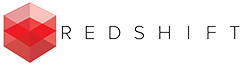










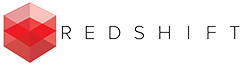





Special offer

| 3ds max compatibility | 3ds Max 2016-2025 |
|---|---|
| Supported renderer | Any |
| Limitation for Demo | Work with a limited number of files. “Batch Render&Relink” not supports relink and some files rendered with resolution 100×100 px. |
Features
Main Features
- Simplifies the addition any types of assets, such as models, materials, textures and IES to the scene
- Cataloging libraries of models, materials, textures and IES
- Sync database on network. [*new]
- Full support to all types of Drag&Drop (Cataloging, merging, apply materials & etc.)
- Displays thumbnails for Bitmaps, 3d models, Proxy, IES, Material Libraries and other file-types (include formats HDR, EXR, PSD and other)
- Interactive rendering preview for Materials, IES and .BVH (Bio Vision Hierarchical) animation files [*new]
- Ability to exclude unwanted objects from Merging.
- Automatically fix paths to Textures for merged models.
- Replacement scene objects by other objects
- Automatic conversion merged models to Proxy (Vray, Corona and etc.)
- Ability to save and restore Proxy objects with materials
- Saving the models and materials with maps
- Save/Restore Materials with modifiers
- Support to Slate Material Editor
- Create PBR (Physically Based Rendering) materials
- Search files by name, description and tags.
- Ability to add a description and tags to max, ies and image files.
- Display of embedded thumbnails for 3Ds Max, RPC, AutoCad, SketchUp, Revit, GrowFx and Biped files.
Asset Tracking
- Search for missing assets
- Relink external files
- Collect external files
- Archiving a 3ds Max scene[*new]
- Ability to exclude files from collecting by type of file
- Rename the links by mask
- Removing the links from scene
- Selecting the objects by their links to files
- Displays in interactive mode a list of files linked to selected objects
- Place Materials and BitmapTextures into the Material Editor
- Show/Hide bitmap in viewport
- Opening the files into the external application.
- Ability to collect the Asset files via clipboard and by using drag&drop
- Includes the “Batch Render&Relink” tool for organize the Asset files into the 3d Models and Materials Libraries in the batch mode
- Support to xRef files.
Misc Features
- Support to almost all known renderers and plug-ins.
- Unostentatious and “Transparent” the demo-version
- Ability to before reinstalling 3ds Max or Windows
- Autocheck for updates
- User-Friendly interface
- Usability Default Setting
Support
- Structuring and Organizing Asset Libraries and Project Folders
- Organize and Access 3D Assets using Directories, Virtual Catalogs and Categories
- Sweep Profile Pro - a new tutorial from VizCourse
- Auto-Assign Preview for 3D Models and Materials
- Image-Based lighting using HDR with Project Manager
- Modelling Railing with Fusion parametric plugin for 3ds Max
- Advanced Asset Renamer - Using in workflow with VRay ACEScg space
- Merge and Manage 3D Models using Project Manager
- 3Ds Max with Project Manager v.3: Overview
- Asset Management Using Project Manager
Quick start.
3Ds Max with Project Manager: Review
How to Merge 3D Models to 3Ds Max using Project Manager
This video shows different ways to add 3D models to the scene using Project Manager.
Details are considered all the settings on the “Models” panel.
Project Manager. Review the Batch Render Relink.
How to use Batch Render&Relink utility to organize libraries with 3D models, Materials, Textures and other CG content.
Creating user templates for Materials
Favorite 3D Assets in Project Manager
Create & Customize Templates for Phisically-Based Rendering Materials
Using Categories to organize the 3D Asset library
How to save Material to Material Library with Project Manager
Convert and Resize Images in 3Ds Max
Advanced Asset Renamer – mass rename 3d Files
Installation and Reception of License Key
- Download the archive with the plugin
- Unpack the archive
- Open 3ds Max application
- To install an MZP file in 3ds Max, you can use one of the following methods
- Drag and Drop Method:
- - Simply drag the MZP file from your file explorer and drop it into the 3ds Max viewport.
- Using Menu:
- - Go to the "Scripting" menu and select "Run Script."
- - Navigate to the location of your MZP file, select it, and press "Open."
- The installation will be automatically started
- Follow the instructions on the screen to complete the installation
- Generate the identification file, if you are the official client and you need a new license
- In the 3ds max menu "Customize">> "Customize User Interface">> Category "Kstudio" choose the plugin and drag it to the Panel of the Instruments
- Install the "Fusion", "Sweep PRO" or free version of the plugin "Sweep Profile"
- Unpack the archive with Mouldings.zip
- Drag the "Install Sweep-Profile Shapes.mzp" into the 3ds Max viewport
- Start the plugin (Fusion or Sweep Pro) and choose the directory with shapes on the top list of the plugin
- By default mouldings are installed by path "%localappdata%/Kstudio/Sweep-Profile Shapes/"
You must be logged in to download the full version. * Applicable to official customers only
- Run the 3ds Max
- Run Sweep PRO plugin
- An activation dialog will appear
Select the most suitable activation type
- Run the 3ds Max
- Create the Fusion/Spline Flow/.../Add the Modifier..
- To create an object, choose the Kstudio Category in the Create section on the Command Panel

- Create the object in the viewport and switch to the Modify tab
- Open the License rollout at the bottom and press the button License

- An activation dialog will appear
Select the most suitable activation type
Press the button "Generate identification file"
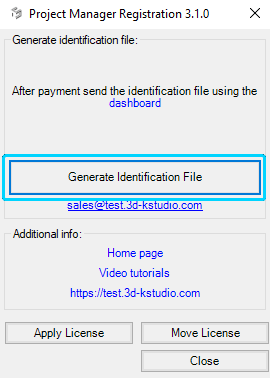
Upload identification file to dashboard

Download the license key

Press the button "Apply License" and
Choose the downloaded license key 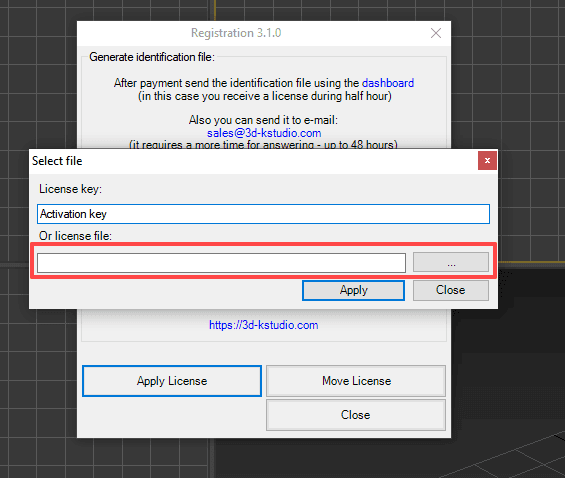
This instruction applicable only for Project ManagerI recommend paying attention to utilities such as PsExec and PowerShell – with their help you can install the 3dsMax plug-ins and apply the license keys in a batch mode. Using:
- Download and extract the archive SilentModeInstall.zip
- Copy the ZIP archive with the full version of the plugin into one folder with "AutoInstallStart.bat"
- Open "AutoInstallStart.bat" and uncomment/add a valid path to 3dsMax.exe
- Write activation keys to the file "ActivationActivationKeys.txt"
- Run "AutoInstallStart.bat" using PsExec/PowerShell or manually on each computer
You can use a single identification file to obtain licenses for various plugins. For instance, you can generate an identification file for Project Manager and use it also in the slot for generating a license for Spline Flow
How to Distinguish Between the Full and the Demo Version You Downloaded and Installed?
To determine if you have downloaded and installed the full version or the demo version, here are some key points to consider:
1. Activation: The demo version cannot be activated. If you have downloaded the demo version, activation will not be possible.
2. File Name: The archive containing the demo version will include the word "Demo" in its name.
3. Installation and Launch: During installation or when launching the plugin, the demo version will display the word "Demo" next to the logo.
4. Full Version: If there is no "Demo" label on the logo, but you see the "Demo" label over files, it means you have the full version which requires a license key for activation.


Note: Please use the latest updates for your version of 3ds Max 3ds Max Updates & Service Packs
See Also:
- Search images by color. (idea by Oleg Budeanu)
- Search for materials (idea by Ralf Jaskulki) [coming soon]
- Description for materials (idea by Ralf Jaskulki) [done! (version 3)]
- Mass rename the asset links and files on hard drive. (idea by Dmitriy Tereshchuk) [done! (version 3)]
- Option to set a directory for saving the proxy. (idea by Per Schelfhorst) [done! (version 3)]
- Ability to exclude certain folder or exclude folders by name – example “map*,texture*” (idea by Kinower ) [done! (version 3)]
- Set color folders to identify better (idea by tschuelke ) [done! (version 3)]
- Show materials in tree [done!]
- Using a single database on a network. [done!]
- Custom studio for materials and models [done!]
- Use regex and the simple patterns to refine the search files.(idea by Sorvin Sergey) [done!]
- Preservation of materials with modifiers [done!]
- Search and Description for 3d models (idea by Claus Mindermann) [done!]
- Ability to render preview as .png with alpha channel (idea by David Le Cardinal) [done!]
Share your suggestions and wishes about the next versions of Project Manager
Changelog
Project Manager 3.37.41: Custom Icons and Quick Access Recent Assets
- Adds the ability to assign icons to directories
- Adds the ability to add custom fonts and SVG files to the library
- Introduces a new category: Recent Assets, which stores recently merged 3D models, textures, and materials
- New menu item “Include to Catalog” makes it easier to add selected directories to catalogs from the context menu
- Adds a new search option, “Everywhere”, enabling searches across all cached assets (requires the Assets Cache option to be enabled)
- Displays recent search terms in the Search menu
- Discontinues support for the light theme
- Adds compatibility with the latest versions of MySQL (9.1.0) and MariaDB (11.6.2)
- Includes optimizations and improvements for MySQL/MariaDB databases
- Fixes an issue with asset caching in teamwork mode
- Resolves minor issues with MariaDB servers
- Some interface changes and bug fixes
- Some additional optimizations and improvements
- Important: Please upgrade to MariaDB 11.6.2 if you are using a version earlier than 11.6
Project Manager 3.36.40 Release: Key Updates and Improvements
- Adds support to interactive rendering for USD (Universal Scene Description) file format
- Adds an ability to Assign Shortcuts to Custom Scripts and some standard functions
- Adds an ability to set “Auto Relink” options during install
- Adds an ability to store model(s) to library from a scene with default or only required layers
- Adds option to sync tree node colors or use them locally (for team-shared use)
- Adds functionality to import local colors to a MySQL database
- Enables appending comments to multiple files without replacing existing ones
- A new version checks if scene is saved and exists before relinking
- Adds an ability to include/exclude search directories by filename
- Increases rendering size for preview up to 16000 pixels
- Adds an ability to import from the dump files for the Suite version of DesignConnected
- Fixes an issue with importing tags from DesignConnected
- Fixes some issues with working with materials in 3ds Max 2025
- Fixes an issue with playing animated previews for BVH,BIP,RPC and other assets
- Fixes an issue with removing some materials data from the database when optimizing the database with the option to remove missing directories
- Fixes an issue with renaming assets from the Mass-Rename tool, if run it from the Manage Assets dialog
- Fixes an issue with relink assets in batch mode for Demo version
- Fixes an issue with including/excluding search directories by filename
- Fixes some potential issues with interactive rendering
- Some other optimizations and improvements
Project Manager version 3.35.75
- Ability to filter models by 3Ds Max version, renderer, comments, category, and image preview status
- Adds an ability to specify the level of detail for the Proxy preview in the viewport
- Extremely speeds-up renaming a huge number of assets using the Mass-Rename tool
- Speed improvements on using large databases for teams
- Fixes an issue with running the Mass-Rename tool in the Manage Assets dialog on the Explorer tab
- Fixes an issue with assigning previews using the Auto-Assign preview tool
- Fixes an issue with renaming external scene links with status #Found
- Fixes some issues with relink assets using exclude directories
- Fixes a bug with relinking assets in huge scenes
- Fixes a bug with running the plugin after upgrading from version 2
- Fixes a bug with copy/paste assets
- Fixes some issues with selecting multiple categories
- Fixes an issue with executing custom scripts (#Relink, #RelinkPreSave, and #RelinkPostSave)
- Fixes an issue with importing DesignConnected database to MySQL/MariaDB
- Fixes an issue with converting selected files to other 3D formats
- Some other optimizations, fixes and speed improvements
Project Manager version 3.35.25
- Core Updates and Support Enhancements:
- Adds support to 3Ds Max 2025
- Adds support to search/relink/collect/archive the content of IFL files
- Adds support to search/relink/collect/archive the content of Vrmat files
- Adds support to archives larger than 4GB
- Speed improvements for navigation
- Enhanced File ReLocate Capability
- Adds Ability to Sort Assets by Asset Type/Extension
- Adds Ability to Include/Exclude Files from Collecting by Extension
- Adds Ability to Include/Exclude Files from Renaming by Extension
- Adds Ability to Include/Exclude Directories from Searching by mask
- “Duplicate Asset Replacement” Dialog UI Improvements
- Stores the sorting order for assets on the Explorer tab
- Adds an ability to disable auto-relink missing assets on merging models and materials (by default auto-relink is disabled)
- Fixes some bugs with renaming assets/directories on using in the TEAM-MODE
- Fixes a bug when collecting maps for several materials libraries
- Adds an ability to set different width/height for rendering preview thumbnails for models and materials
- Adds an ability to turn off/on lights from model scenes on rendering preview thumbnails
- Drops support to rendering preview for IES files (interactive rendering already supports IES)
- New option to render preview settings – Ignore Fit To Dummy: prioritize the pivot point of the model over its alignment within the Dummy boundary
- “Duplicate Asset Replacement” Dialog for duplicated assets on storing models/materials to the library
- Copy content of IFL files on storing models/materials to the library with assets
- Adds an ability to use the Mass-Rename tool from the Manage Assets dialog for individual 3ds Max files and material libraries
- Some Interface Improvements and Changes
- Changes the behavior of Categories list on the status bar
- Fixes an issue with sorting items by Size and Date in the Categories and Search results
- Show more accurate information about missing files in the status bar
- Introduces importing capability from the DesignConnected database
- Fixes some minor issues with merging models
- Fixes some issues with reusing merged proxy and models
- Fixes an issue with creating PBR materials with Arnold renderer
- Fixes an issue pausing Corona interactive render on merging models or materials
- Fixes a bug with deleting assets
- Fixes a bug with converting a scene to VRSCENE
- Fixes an issue with converting 16-bit TIF to JPG
- Fixes some minor issues with searching assets
- Fixes a bug with deleting files
- Fixes an issue with preview RPC, BVH, and BIP files
- Fixes an issue with assigning a preview for materials using the Auto-Assign preview tool
- Fixes some issues with the item’s Gallery – add/remove/update preview
- Fixes an issue with assigning preview for materials with some options using the Auto-Assign preview tool
- Fixes some issues with working with the docked Slate Material Editor in 3ds Max 2024/2025
- Fixes some minor issues with interactive rendering of some static and animated FBX files
- Fixes a bug with copying databases from MySQL to SQLite and back
- Fixes the issues with the tool “Convert Comments&Tags from 2nd version”
Asset and File Management:
Rendering and Thumbnails:
Material and Model Handling:
Interface and Usability Improvements:
Bug Fixes and Minor Adjustments:
Project Manager version 3.23.05
- New Features:
- Introduces a new caching system for preview images, allowing more assets to be displayed in Listview
- Optimizes the display of a large number of assets in Listview
- Adds the ability to specify custom directories for preview search using the “Auto-Assign Preview” tool
- Adds buttons to the panel on the Asset Tracking tab: “Show/Hide Map in Viewport,” “Mass Rename Items,” and “Mass Convert Images.”
- Adds the ability to cache assets to the database
- Introduces a caching system to accelerate asset search
- Some improvements to filtering textures by directory
- Rewrites the caching system for use with SQLite database to improve speed and stability
- Adds options to pause interactive rendering when merging models or assigning material/texture/ies (VRay/Corona/Arnold)
- Adds support for MariaDB version 10.8
- Provides the ability to show a map in the viewport for scene-materials
- Speeds up mass-rename/move operations for assets
- Decreases memory usage
- Provides additional options to optimize the database, including “Optimize,” “Remove Missing Directories,” and “Remove Missing Directories & Files.”
- Resolves a bug related to drag and drop of textures and materials with Corona 10
- Addresses issues with database optimization
- Fixes an issue with colorizing subdirectories
- Fixes a bug that occurred on some computers during asset relinking
- Resolves a bug in version 3.21.02 on some computers when the database cache was enabled in SQLite mode
- Extremely speeds up the conversion of paths to local/network in the database using the tool “Convert Paths in the Database.”
- Fixes an issue with optimizing the database with the option to remove missing files and directories
- Fixes an issue with exporting models from a scene that occurred on some computers
- Fixes an issue with exporting models from a scene with Vrscan files
- Fixes a bug with crashing during interactive rendering of materials
- Fixes an issue with artifacts during the interactive rendering of materials
- Fixes a bug with crashing during interactive rendering of Substance Shaders
- Fixes an issue with creating PBR Material when files have similar names
- Fixes an issue with storing settings for hidden directories
- Fixes a memory leak when trying to render unsupported or corrupted FBX files interactively
- Fixes some issues with interactive rendering of some 3D file formats
- Fixes an issue with converting some images to greyscale
- Fixes an issue with converting some images to other formats
- Fixes minor issues with relinking material libraries
- Fixes an issue with destroying a layer hierarchy when merging models
- Fixes an issue with the dialog “Object Place&Paint” in versions 3.19.08-3.20.08
- Fixes a minor issue with relinking relative paths when merging models and materials
- Fixes an issue with network relative paths on the Asset Tracking tab
- Fixes an issue with installation on some systems
- Fixes a minor issue with the option “Open with associated application.”
Optimizations and Resolutions:
Fixes:
Project Manager version 3.20.02
- Adds support to 3ds Max 2024
- Drops support to 3ds Max 2014 and 2015
- Adds support to the latest Arnold renderer version
- Adds the ability to sort all directories by name using the tree view menu item “Sort By Name”
- Adds support to exclude words from a search using the “-” sign in the Search => Advanced mode
- Adds an ability to clear Gallery for items in selected directories
- Adds an ability to hide Categories
- Fixes an issue with reusing models from previously merged files when importing/merging
- Fixes an issue with reordering several directories at once using the “Move Above”/”Move Below” functions
- Fixes a minor issue with “Show files in subfolders”
- Fixes some minor issues with renaming assets
- Fixes an issue with generating PDFs on some systems
- Fixes an issue with merging models as xRef objects with the option “Ignore Modifiers”
- Fixes a minor issue with searching assets on relink
- Fixes an issue with displaying a preview for some materials in the Asset Viewer
- Fixes an issue with creating PBR material from textures for Corona renderer
- Fixes an issue with rendering preview for scenes, that contain hidden layers
- Fixes an issue with rendering preview for some models without studio scene
- Fixes some minor issues with saving some models from the scene with assets
- Fixes an issue with the slow opening plugin when VRay has incorrect settings for a License server
Project Manager version 3.18.72
- Adds support to relink relative paths to external links on merging models and materials
- Extremely speeds-up collect files on batch relink
- Adds an ability to include/exclude search by asset’s name
- Fixes some issues with HiDPI screens
- Fixes a bug with running the plugin on some systems
- Fixes an issue with drag&drop materials to sub-material slots
- Fixes an issue with dragging materials to Material Editor
- Fixes a bug with dragging multiple textures to the Material Editor in 3ds Max 2023 by holding the SHIFT key
- Fixes an issue with creating materials on drag&drop bitmaps
- Fixes an issue with display preview thumbnails
- Fixes an issue with searching assets in subfolders
- Fixes a bug with the option “Show files in subfolders”
- Fixes an issue with rendering preview for files with missing assets using VRay with some specific settings
- Fixes an issue with storing some settings on relinking
- Fixes a minor issue with Auto-Assign preview tool
- Fixes an issue with showing assets from hidden directories
- Fixes an issue with resizing images using a percentage value
- Fixes some minor issues with Asset View dialog
- Fixes some other issues and speed improvements
Read More
 Translate
Translate
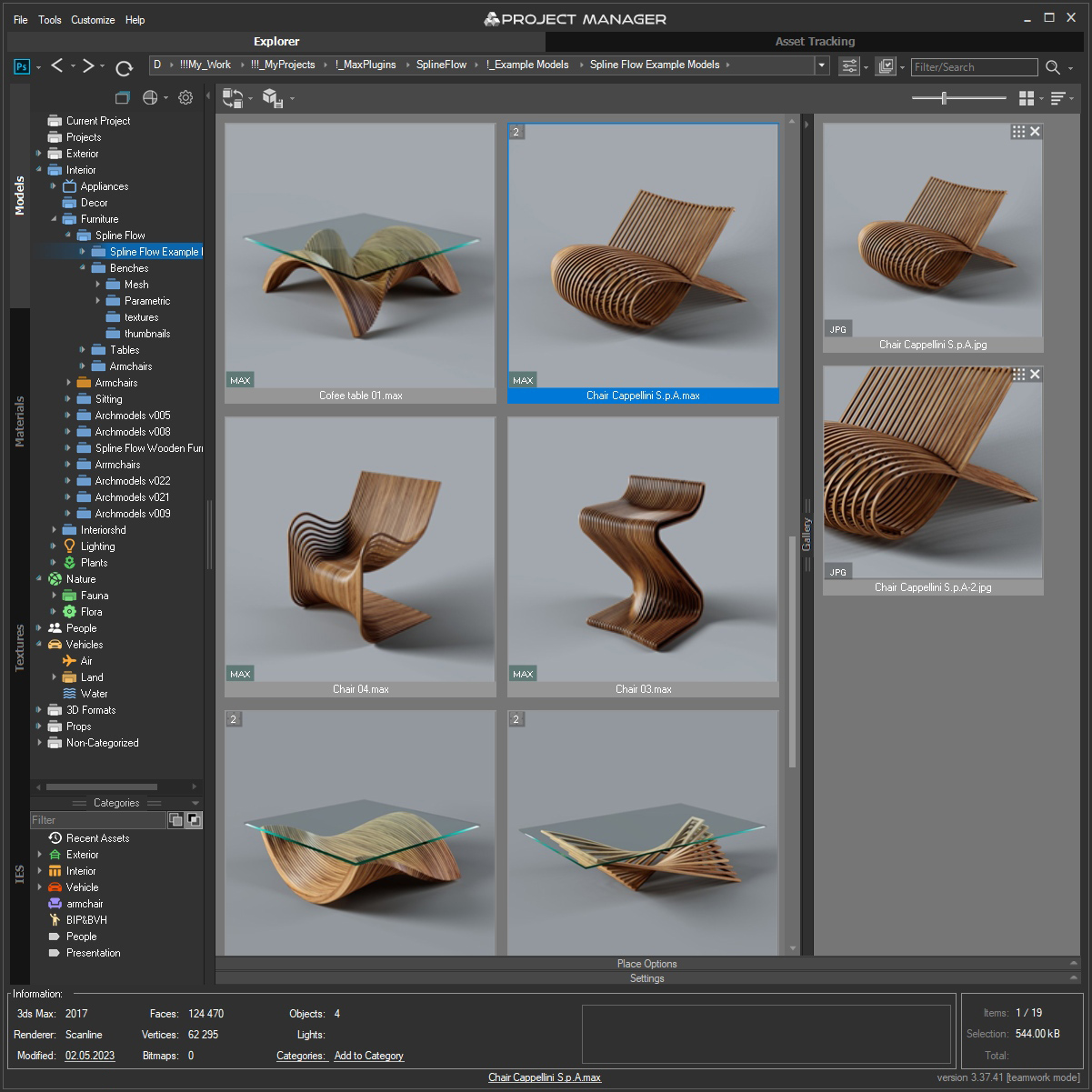










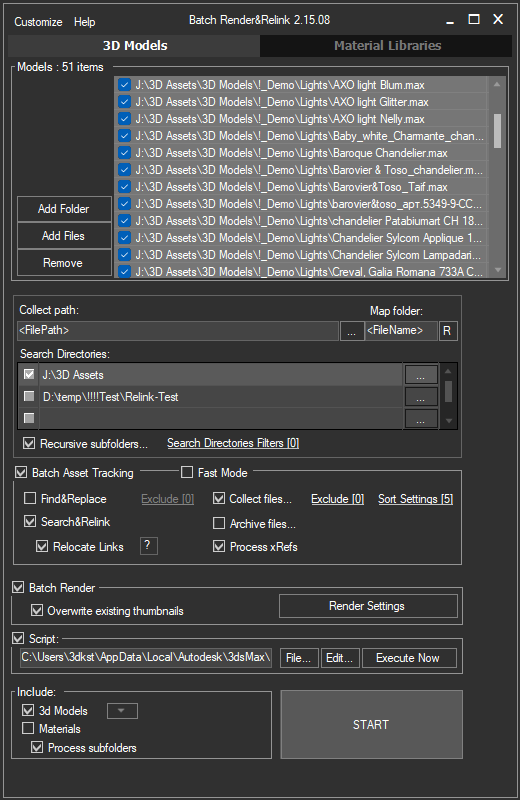

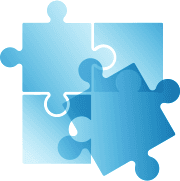
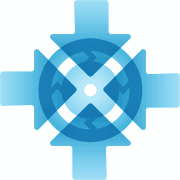
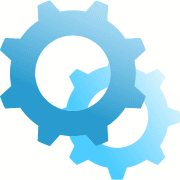

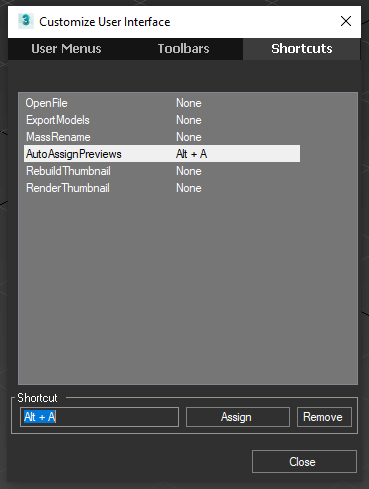
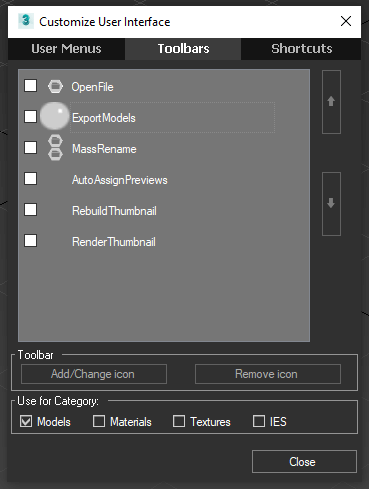
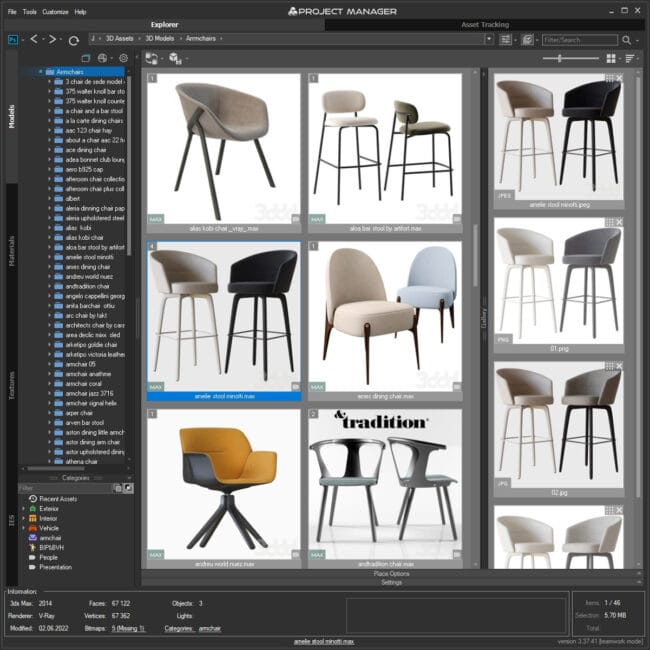

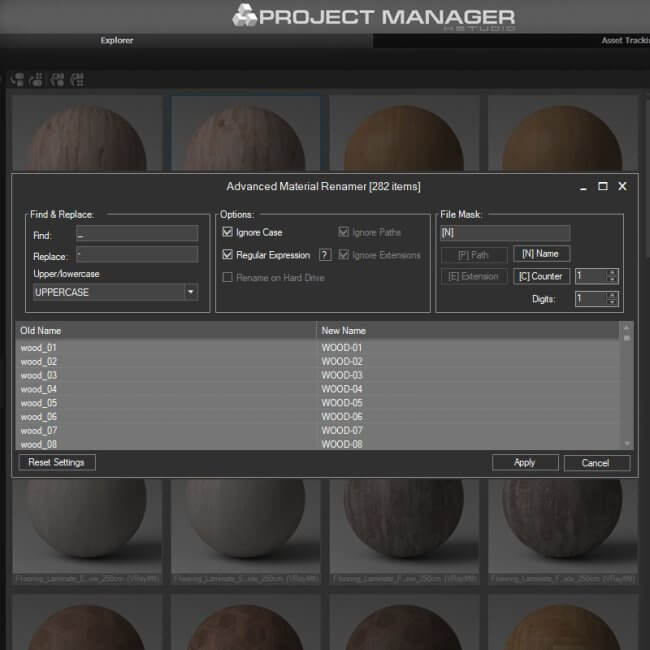
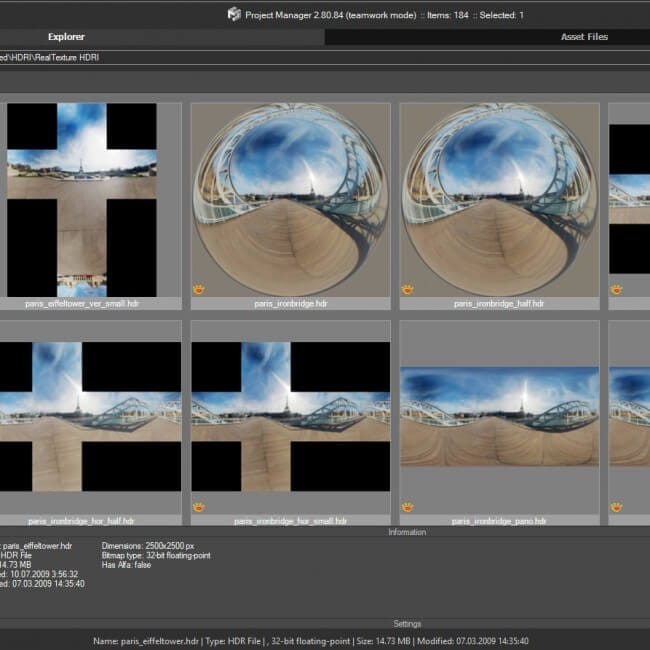
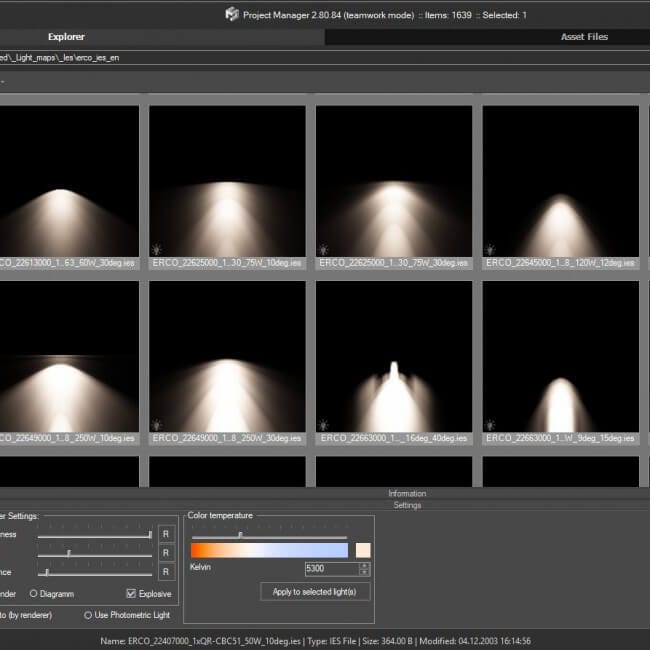


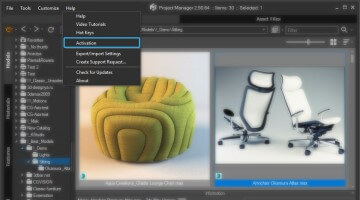
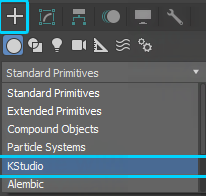
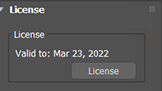
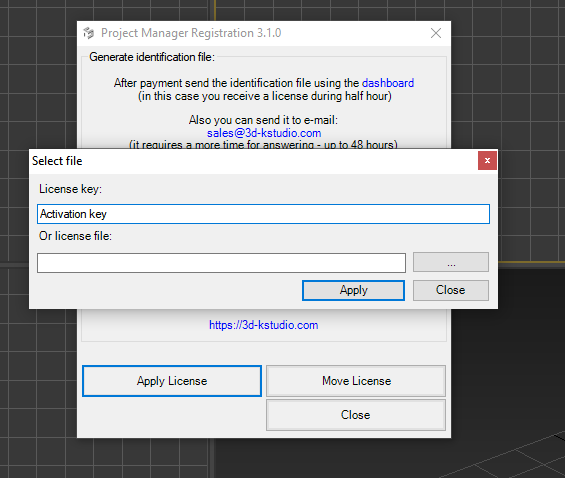
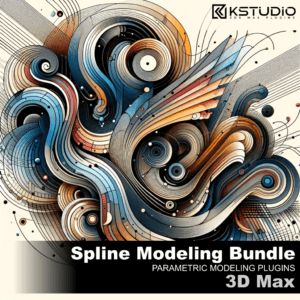

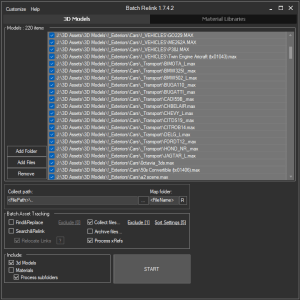

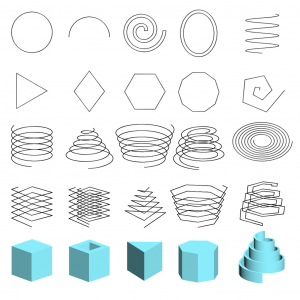
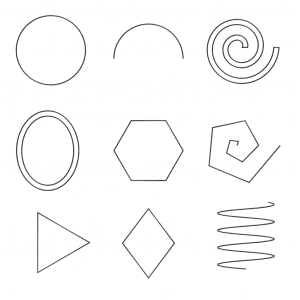
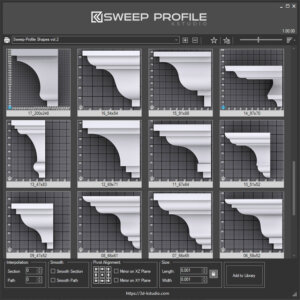



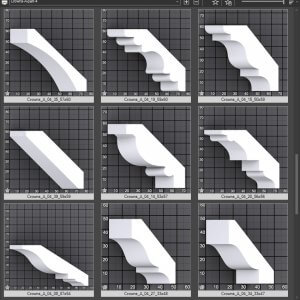






Grzegorz Mularczyk (verified owner) –
Project manager is great plugin. My job very boost now… Thank you for this plugin. Just i needed like this solution.
Oleksandr Kramer (verified owner) –
Thank you!
Your comments are appreciated, and we’ll continue working to make the plugin even better for users like you.
emmanuilkav (verified owner) –
Project manager is an essential tool that I have been using for over two years. It has significantly sped up my workflow and keeps all my assets well-organized. It is totally worth the investment, and I highly recommend it!
Oleksandr Kramer (verified owner) –
Thanks for your feedback! Happy creating!
Juan Pablo Estupinan (verified owner) –
This is just a small thank you to Oleksandr for the last update 3.37.17, it running great for us, librarys load so much faster, icons are a great addition !! ability to share icons and colors with the database and team..
Been using PM for at least 10 years and its better than ever :)
Oleksandr Kramer (verified owner) –
Thank you for your support and kind words!
🙌 We’re glad you’re enjoying the latest update and its new features. 😊
Sameer Nagar (verified owner) –
Great plugin
Krzysztof Levin (verified owner) –
It is one of the most advanced libraries I´ve ever seen and it is packed with goodies that help to save shaders and models and more….I really like it alot. Very useful and a must for any artist who takes himself seriously.
Oleksandr Kramer (verified owner) –
Thank you so much for your kind words!
Your support and feedback mean a lot to us.
Keep creating amazing art!
esam da (verified owner) –
Most great plugins. help to fasten the project. Very glad to use it
Thank you
Jorge Martinez (verified owner) –
Project Manager is definitely one of the plugins you want to have in your set of tools. It is not only a time saver, but also a perfect library organizer. Thank you!!!
Oleksandr Kramer (verified owner) –
Glad to hear you’re enjoying Project Manager!
Thanks for the feedback!
Kostas Geranios (verified owner) –
One of the most useful plugins for 3ds max. Stable enough, it could be a little bit more customizable. Worth buying 100% though.
Oleksandr Kramer (verified owner) –
Thank you for your feedback! We’re glad you find it useful!
niknok47 (verified owner) –
Great Plugin! A must for 3dsmax user.
Oleksandr Kramer (verified owner) –
Thank you so much for your kind words! Happy creating!
Chad McDonald (verified owner) –
Essential plugin for any serious Max user. Updates are quick and support reliable. FIlls a neglected gap in Autodesk development. Use it everytime I open the program.
Oleksandr Kramer (verified owner) –
Thank you for the high praise!
We’re delighted to be a key part of your Max toolkit.
kadir gurer (verified owner) –
It is definitely very useful, it speeds up the workflow incredibly. The interface is very easy to use. I definitely recommend it. I would also like to thank those who developed the product.
Oleksandr Kramer (verified owner) –
We are pleased to hear that the plugin has significantly sped up your workflow and that you highly appreciate the interface. Your feedback means a lot to us.
pstros (verified owner) –
One of the best plugins for 3ds max. I use it every day.
Oleksandr Kramer (verified owner) –
We’re thrilled to hear that our plugin has become a daily part of your workflow with 3ds Max.
Thank you!
Samer Serhal (verified owner) –
That is so efficient, i hope you keep developing it
Jesus Velazco (verified owner) –
Absolutely a most to organize libraries, from 3d models to textures. The tool to create renders for the thumbnails is amazing, I used it to generate previews for a project with a bunch of assets and share them to my client. Time saver
Oleksandr Kramer (verified owner) –
Thank you for your glowing review!
We’re delighted our tool has been a time-saver for your projects.
Keep creating and sharing!
j.a.b (verified owner) –
Indespensable tool for any serious viz-artist. I cannot imaging how much time this tool has saved me. Support and bug-fixing is extremely fast.
nateclowar (verified owner) –
Quick and easy to use, already does exactly what I need and I haven’t even started using all the features yet.
Adele Qasim (verified owner) –
great tool !
Paul H (verified owner) –
Excellent product. I use this plugin everyday and it saves me soo much. I wouldn’t be without it.
Oleksandr Kramer (verified owner) –
Thank you for using. Glad to be helpful!
Machteld (verified owner) –
I heard of this plugin via ArchVizArtist.com and I love it, huge timesaver!
Zora Groothuis Arroyo (verified owner) –
Nos ha cambiado por completo el ritmo de trabajo, tanto a la hora de crear nuevas escenas como gestionar escenas externas, es maravilloso para tener tu biblioteca a un click de distancia y de un simple vistazo, y gestionar los assets de una escena. Lo hemos comprado ya 2 veces, y cuando necesitemos un upgrade lo volveremos a comprar
Bastian Robertino Galleani Cabrera (verified owner) –
excelente producto, cuando ya lo tienes configurado acelera tu producción de muy buena manera.
Kotaro Mori (verified owner) –
非常に有意義なプラグインです。大変時間の節約になります。
Thomas C (verified owner) –
Definitely a huge time saver, I highly recommend this useful plugin.
ABDNAF (verified owner) –
One of the most useful plugin, Must have!
Thanks KSTUDIO
兵 黄 (verified owner) –
very good production .i love it
Hans-Peter Moehlig (verified owner) –
The full version works very well and is very helpful to organize materials and scenes. It saves a lot of time. Very useful.
Richard Throgmorton (verified owner) –
I initially bought this ‘hoping’ it would help me consolidate a projects’ files into its main project folders. It wasn’t immediately clear if it was possible, but it seemed that the literature was stating something to that effect. If it did I was still looking forward to a few hours of work, but at least an hour or so would have been saved. (Stuff was scattered on different network drives.)
I install, restart Max, test the Project Manager to make sure it will work, load my scene, and attempt to consolidate.
Overall it took about 20 minutes to get started, test, and run the tools to do the work. Maybe 30 minutes passed, maybe, and all files were copied into the correct folder, the sweet little PM relinked the textures to the materials (holy mother of beer, it worked), the project was packed, and it was uploaded to the file drive for the client.
I literally saved HOURS of work on that one single operation. The stress I usually feel of having to do that manually just washed away. It’s not possible to regret purchasing this plugin.
Alexander Kramer (verified owner) –
Glad to be helpful to you and thanks for your story!
Komodo (verified owner) –
One of the most useful plugin.
Must have!
LeXuanFX (verified owner) –
非常好用的一款插件,使用它可以轻松管理各种3dsmax资源、能够节省很多时间!期待发布中文版
Abderat Qias (verified owner) –
he best timesaver for working in 3dsmax
I have come across! I have to kick myself for not buying it earlier. After only two days use I can’t manage without :-)
Semiha Karatas (verified owner) –
A great time saver! We use it, especially for material collections and management and it is very useful
Alejandro Gonzalez Romo De Vivar (verified owner) –
A must have tool for 3dsmax everyday users. The new advanced asset renamer is a time saver!
Roberto Albinati (verified owner) –
Es un producto que me facilita y agiliza el trabajo, es muy útil, organiza y optimiza mi tiempo, excelente, lo recomiendo ampliamente!!!
Uno de los mejores complementos para 3d Max.!!
Erdenebayar Minjuur (verified owner) –
Very very useful plugin! Amazing! Thanks KSTUDIO
D0br0 (verified owner) –
At first I was skeptical about this product. But after trying it, I really liked it. Now I actively use it.
Jonas Noell (verified owner) –
Can really recommend this very helpful plugin. Helps a lot with keeping your whole asset library organized and has many helpful additional functions!
Gordon (verified owner) –
I use a while with the demo version, it was a great help for my assets organization. Good job!
Mauricio Cavalla (verified owner) –
Project Manager is an incredible plugin that not only helps you organize your libraries, but it also has many more powerful tools to work smoothly and optimizing time for your projects. Now that I use it, I wouldn’t know how to go back without this tool.
Terje Hamnes (verified owner) –
The best timesaver for working in 3dsmax
I have come across! I have to kick myself for not buying it earlier. After only two days use I can’t manage without :-)
Alexander Kramer (verified owner) –
Thanks for your review.
Nice to be helpful!
mochinaga (verified owner) –
Project Manager is a very good 3ds Max script. It will definitely be one of 3ds max’s best plug-ins. By introducing it, work will be much faster.
It’s a complete plugin, but I personally want it.
・ I hope the font looks big for 4k monitors.
・ I want a function to close the project manager with the cross button.
(Because the file display may not be reflected.)
・I want you to support double-clicking to open a file.
When organizing files, I made several mistakes in saving when merging.
Alexander Kramer (verified owner) –
Thanks for your review!
– Use the menu item “Exit” for closing the plugin.
The cross button hides Project Manager.
Jose Miguel Perez Colon (verified owner) –
Project manager is a stunning plugin for organize your CG library. It’s like a ‘Lightroom’ for 3ds max users because you can keep organize your 3d models, HDRI, Materials and texture of easy way. The plugin runs in a separate window that you can see all yours assets and it’s very useful to choose the correct models, also have a extra tools that help to insert very handy in your 3ds max scene.
Project manager it’s robust, intuitive, useful and necessary for your 3ds max workflow. The customer support it’s 5 stars, Alexander Kramer will attend your ask in short time. And for what not to talk about the price is super fordable. For what reason I putted a excellent review? It’s because I be totally satisfied with this product.
I recommend Project Manager to all 3ds Max users!
Fateh Alsam (verified owner) –
Amazing
Oscar TUNG (verified owner) –
high recommended
Alexander Kramer (verified owner) –
Thank you for your contribution.
Some of the fixes and features of the latest version appeared thanks to your feedback.
Osvaldo C Nevot - Co-Founder of Cuban Spartan Studio (verified owner) –
The life of an indie studio is not possible without this product. It has simply changed the speed and structure of our studio. There is nothing like it.
We strongly believe that every artist or studio on the planet should have this piece of software.
Alexander Kramer (verified owner) –
Thank you! Glad to be helpful for you!
jeanphi (verified owner) –
It is a necessary tool for organizing projects! I’ve tried other similar tools but Project Manager works best!
Marcio Santos (verified owner) –
Best project Manager tool on market that we know. We have researched a bit, including some famous tools, and this one is by far the most simple and complete.
Thank you!
Edson Sanchez (verified owner) –
Definitely an indispensable tool. I have discovered elements of my library that I never used because they were not well cataloged and thanks to project manager I have started to have everything under control. The best thing is that it still has room for improvement and is constantly updated. Very happy with the acquisition.
David Sáenz De Ynestrillas Vera (verified owner) –
I will not exaggerate, it is a great plugin. I bought it recently but I already use it in every project I do.
It really speeds up my workflow and makes the tedious process of maintaining the library of objects, maps, materials even fun.
The only thing I regret is not buying them before.
Man Mars (verified owner) –
Managing asset is one of the most important thing with a 3D artist. Well managed asset helps you work much more effective. And this tool can help you to do that with its powerful functions and easy to use. Plus supporting from the developer is very good. Recommand!
Alexander Kramer (verified owner) –
Hi, Man! Thanks for the great comment!
We are very pleased and important to know what you find Kstudio Asset Browser useful.
Tryharder (verified owner) –
Takes a while to understand all the features. But after a while it rocks.
That´s a real time saver. A must have plugin!
Jixal (verified owner) –
Fantastic plugin! Works effectively and efficiently. Easy to install and setup. Makes managing & using asset & shaders libraries intuitive and easy.
This is something that should be natively included in 3DS.
Alexander Kramer (verified owner) –
Thanks for your words, Jixal!
Hope you will also like 3rd version.
PS. Development of 3rd version now at the final stage.
And will be available in month or maximum two.
Mohammad Nabil (verified owner) –
for me, I’m very happy to get powerful script help me to work very fast more than ever
shawnolson (verified owner) –
Total must-have tool. I love it.
路明 陈 (verified owner) –
The first time I used this software, it improved my efficiency in CG work. I am a CG worker from China. Can you develop multilingual versions?
Alexander Kramer (verified owner) –
Thanks for your feedback.
Multilingual version in my wishlist.
Tristan Hung –
It’s one of the best plugin for 3Ds Max you can get !
but not sure is there any other way you can create like shortcut links in Windows, show model thumbnail in couple different folders but only save the whole model asset once in a folder?
Thank you
Ramon Aranguren (verified owner) –
I have been working on Archviz for longer that I can even remember, through times I have used many asset management tools, both free and paid, even tried to implement workflows that would allow for easy management, and none of those practices come even close to what KSTUDIO’s Project Manager has to offer, plus the state of the art customer service that Alexander offers.
Marco Andrade (verified owner) –
I havent used it a lot since I bought it a few weeks ago, but it is fast and better than browsing in the normal windows explorer, I still have to understand how to add all my libraries. I will keep looking in the manual. Great plugin so far!
Alexander Kramer (verified owner) –
Thanks for for your feedback, Marco!
Hope what next links will be useful for you:
Here you can find a videos about working with Project Manager
Videos about using the Project Manager
Tutorials
And
Frequently Asked Questions
Chris Wade –
I have used Project Manager for a few Years now, and although it can be buggy at times, the Positives out weigh the Negatives massively, I would like to see it be able to Run Faster loading thumbnails generally etc, I would like to see a MOVE Textures option for assets, instead of always COPYING, but that’s a minor thing, unless it does that already and I have missed it.
I would like better control on Thumbnail rendering, doesn’t quite work as you would think always.
But generally It’s Great, well done to the Team
Daniel Diaz Del Castillo (verified owner) –
A must have for any office size, PM is in the heart of our daily workflow, and the customer support is out of this world! Must buy!
Gustavo Ratner (verified owner) –
llevamos pocos dias usando el Project Manager, pero en principio nos parece un Excelente producto. 100% recomendable!!
Torri Walter (verified owner) –
Uso questo prodotto da più di 5 anni e questo è il secondo Project Manager che acquisto.
Un prodotto indispensabile nel lavoro 3D.
Grazie anche al continuo aggiornamento svolto
Dal nostro Alexander Kramer.
Rodrigo Aldeabaran Diaz Maldonado (verified owner) –
hasta el momento que lo he ocupado es fantástico es muy bueno y recomendado 100%
Sérgio Merêces (verified owner) –
It helps us a lot in several tasks and get our stock models organized and ready to populate our scenes. Keep improving it and for sure we will get a really great tool
Joe (verified owner) –
Used for several years, is one of the best plug-ins I’ve ever used. Very practical and convenient at work.
If can add a library management script is even better.
Clark Bickford (verified owner) –
Inserting models is very difficult compare to Asset Browser, and not from a learning curve, from a software point of view. It’s slow, glitchy and not great at picking or placing objects compared to other tools we have used.
The program has quite a lot more features, but can be unstable and requires lots of updates to fix bugs. It’s getting better but still needs quite a bit of work to make it worth the asking price. It lacks the feature to add a thumbnail from clipboard or file easily, it’s quite a manual process to add a model and thumbnail compared to HCGAB. This additional time adds up in a production envrionment.
All in all, not a bad program that will only get better with improvements/time.
Alexander Kramer (verified owner) –
Thank for your review.
Please describe more about issues with inserting models and other issues what you receive using Project Manager.
About the purpose of assigning custom thumbnail to files – the next version will be able to use a custom preview and be able to specify several related files.
P.S. I would be grateful if you could post a description of your wishes and bug reports on the forum. As a rule, most of the errors are resolved within a week if there is sufficient information from users.
Warren DeBruyn (verified owner) –
Probably one of the best thought out plugins, fast and reliable, easy to use and very convenient. It makes populating a scene very easy!
Brian Chapman (verified owner) –
My favorite plugin by far. There’s no comparison to the instant access and import options for everything needed (mats, textures, models, etc).
Nazarii Vovk (verified owner) –
It is just amazing! It has everything i need.
George Chianese (verified owner) –
Excellent for managing proxies. Easy to create thumbnails of your models. Was using connector app, but this is simpler to use.
Nicolas Balagny (verified owner) –
Our whole team has been using “Project Manger” for a year now. We can not imagine the daily work without this brilliant plugin. The developer is extremely close to the user and is very quick to answer questions
Michael Bilodeau Balatti (verified owner) –
I don’t know what i would do without this and each time i wonder why it doesn’t cost more$. Thanks!
Gary Tyler (verified owner) –
I have been blown away by the new Project Manager demo so I purchased it.
I had tested the past versions and while impressed, I did not purchase.
I expect this new version will become a popular must-have for every 3ds Max user.
Very excited to adopt this into my workflow!
Bob Emerson (verified owner) –
been using this for 5 years and every time I switch 3d max on (which is daily)
no problems at all, it keeps getting better and the support is great when I update my hardware and need to re-install and get a new license key.
alex is a top man.
John Santangelo (verified owner) –
I have been using Project Manager for about 3 years now. Can’t live without it. Powerful, easy to use and the customer service is unmatched.
Scheffold Christian (verified owner) –
Perfect.
Don’t sell it to Autodesk!
Rossen Mitov (verified owner) –
Very pleased with this product. It definitely saves me time. The support is great too. Highly recommended!
John Santangelo (verified owner) –
Project Manager streamlines the creation and maintenance of large 3D library assets.
I love using it and the customer support is great!
This is a tool that I will never do without!
Tarek SAADE (verified owner) –
I used this tools a lot everyday, usually finding, relinking or copy images are time consuming,
but PM helped me to do it as fast as possible with one click.
I think many people do not know what treasure it is, so I recommended everybody to try at least one time.
Thank you so much for this great tools.
Albert Chan (verified owner) –
Excellent software. Customer support is awesome.
Mustafa Mamdouh –
One of best products for 3ds max I have ever seen!
Nicolas Bischoff (verified owner) –
The best asset browser available.
Our entire studio uses this and it was worth every penny.
Peter Letten (verified owner) –
Great product by the way!
Its totally integral to the way I use max.
IFan Juang (verified owner) –
“Project Manager” has been made a considered impact in our organization of files;
especially at the final phase of a project, when we are pressed for time and where all the small enrichment (models, materials, lights) in the 3d scene make all the difference in the final render.