Create PBR materials
Materials Manager
Materials Manager is a powerful plugin for 3ds Max that offers a wide range of features to help you organize and manage Materials and Textures, and create complex PBR materials effortlessly.
With its intuitive interface and drag-and-drop functionality, Materials Manager simplifies most time-consuming tasks and supports managing assets for Material Libraries to promptly fix missing files and relink them.
Assign materials and textures to objects or place them to Standard or Slate Material Editor using drag&drop.
You can render previews for materials using a custom studio.
Interactive rendering previews for materials are also supported.
$28.00
The plugin’s Catalogs system allows you to organize your materials and textures, and customize file data easily.
You can also create virtual Catalogs to help structure and provide easy access to long lists of external folders.
Additionally, the plugin offers Categories as an alternative way to simplify access to frequently used Materials and Textures and to quickly filter/search for specific assets among them.
Materials Manager supports interactive rendering of previews for Materials and enables you to create new PBR Materials from textures with its new Textures tab. You can also manage links to assets for materials in the current scene and for material libraries, search for missing assets, copy them to a new path, and relink them using the “Manage Asset Files” dialog.
Adding Materials to Material Library. Editing Materials
The plugin also features batch processing tools, such as Convert&Resize Images, Advanced Asset Renamer, and Auto Assign preview. Materials Manager is fully compatible with popular rendering engines such as V-Ray, Corona, Fstorm, Octane, Maxwell, Arnold, and more.
Convert&Resize Images
Advanced Asset Renamer
If you’re a designer or 3D artist looking to boost your productivity, Materials Manager is the one-click solution for managing most of your time-consuming tasks within 3ds Max. It’s a widely-used tool in studios and by freelancers worldwide, and it offers an easy-to-navigate interface that simplifies the creation and management of material libraries.
Main differences from the “Project Manager”:
- Supports Material Libraries and Textures (the “Project Manager” supports to 3d Models, Materials, Textures and IES-files)
- Doesn’t contain the tool “Batch Render&Relink”.
- Doesn’t contain the ability to work with “Asset Files” of the scene.
| 3ds max compatibility | 3ds Max 2016-2026 |
|---|---|
| Supported renderer | Any |
| Limitation for Demo | Work with limited number of the files. |
Features
Main Features
- Assigning materials to models directly from the plugin
- Create Physically-Based Materials from Textures [*new]
- Interactive rendering previews for materials
- Rendering thumbnails using a custom studio
- Manage asset links for Scene Materials and Material Libraries
- Cataloging Material libraries and Textures
- Full support to all types of Drag&Drop (Cataloging, assigning & etc.)
- Ability to auto-fix Texture paths for merged materials on the fly
- Save/Restore Materials with modifiers
Misc Features
- Support to almost all known renderers and plug-ins.
- Unostentatious and “Transparent” demo-version
- Ability to back-up settings before reinstalling 3ds Max or Windows
- Autocheck for updates
- User-Friendly interface
- Usability Default Setting
Support
The “Materials Manager” replicates all the features of the “Project Manager” “Materials” and “Textures”tabs.
Quick start.
Folders&Categories. Filling the treeview.
Assign Materials
- Is there a way to add multiple folders at once?!
- How I can Add a New Material to the Material Library?
- Is it possible to Replace Materials with Project Manager?
- Why Material Previews Aren’t Showing Up and How to Fix It?
- How to create a Bitmap instead of Material when dragging to Material Editor
- How I can Transfer/Backup/Restore the Settings?
- What is the difference between the “Materials Manager” & “Project Manager”
Q. Is there a way to add multiple folders at once?!
A.
It is simple!
Select multiple folders in Windows Explorer and drag them on “Project Manager” treeview panel.Q. How I can Add a New Material to the Material Library?
A.
You can save material to the Material Library just by dragging the material from Standart or Slate Material Editor
directly to the Material Library that opened in the Project Manager:Or save material to the Material Library using Copy/Paste method:

Also you can use the buttons on the panel

To add the Material Library file to Project Manager, go to the “Materials” tab and drag the folder containing the Material Library files onto the treeview
Q. Is it possible to Replace Materials with Project Manager?
A.
Choose a material with which you wish to replace a scene material.
Copy it (CTRL + C) or from the context menu item “Copy”.
Go to the catalog “Scene Materials” and select the material you want to replace.
(To quickly find the material in the scene, you can use a >>filter)
Choose in the context menu the item “Replace Material”.Q. Why Material Previews Aren’t Showing Up and How to Fix It?
A.
If you are experiencing issues with material previews not showing up in Project/Materials Manager, there are a few steps you can take to troubleshoot and resolve the issue.
Step 1:
Uncheck ‘Disable Interactive Rendering for Materials’
One common reason material previews might not show up is because interactive rendering is disabled for materials.
To resolve this, open the menu Customize and ensure that the ‘Disable Interactive Rendering for Materials’ option is unchecked.
This should allow your material previews to render interactively.
(This option is also available in the plugin’s Preferences settings)Step 2:
Check Compatibility With Active Renderer
Another crucial step is to ensure that the active renderer you are using is compatible with the materials. Different renderers have varying levels of compatibility with materials, so it’s essential to verify this in your software settings. Some renderers may require specific configurations to display material previews correctly.
Step 3:
Render Preview for Materials
If your material previews still aren’t showing up, consider rendering thumbnails for your materials.
Use the option “Render Thumbnails” to rendering previews for selected materials immediately, or “Add to Batch Render” to rendering preview using the Batch Render&Relink utility later.This option is not available for the scene materials
Q. How to create a Bitmap instead of Material when dragging to Material Editor
A.
Just hold the SHIFT key while dragging the bitmap/map into Material Editor.
A textureMap supported by your active renderer (Bitmap, CoronaBitmap, etc.) will be created.Q. How I can Transfer/Backup/Restore the Settings?
A.
Use the tool “Export/Import Settings” for exporting the settings before reinstalling the 3ds Max or Windows.
Or for transferring them to another computer.- Before restoring settings you should close the plugin using the menu “File” => “Exit”
- Don’t miss to turn on all desired settings to import. Some settings, such as database, by default, are ignored

By default the settings are placed in this directory:
%USERPROFILE%\AppData\Local\Autodesk\3dsMax\20XX – 64bit\ENU\scripts\Kstudio\ProjectManager_3\Settings\About upgrading a database from 2nd to 3rd version please read the next article:
https://3d-kstudio.com/support/faq/#21770Q. What is the difference between the “Materials Manager” & “Project Manager”
A.
- The “Project Manager” unlike “Materials Manager” supports to 3d models, bitmaps and IES files.
- The “Project Manager” contain the tool “Batch Render&Relink”.
- The “Project Manager” contain all abilities of the “FilePathFinder PRO”
- See Comparison for Kstudio asset management tools on this page.
Installation and Reception of License Key
- Download the archive with the plugin
- Unpack the archive
- Open 3ds Max application
- To install an MZP file in 3ds Max, you can use one of the following methods
- Drag and Drop Method:
- - Simply drag the MZP file from your file explorer and drop it into the 3ds Max viewport.
- Using Menu:
- - Go to the "Scripting" menu and select "Run Script."
- - Navigate to the location of your MZP file, select it, and press "Open."
- The installation will be automatically started
- Follow the instructions on the screen to complete the installation
- Generate the identification file, if you are the official client and you need a new license
- In the 3ds max menu "Customize">> "Customize User Interface">> Category "Kstudio" choose the plugin and drag it to the Panel of the Instruments
- Install the "Fusion", "Sweep PRO" or free version of the plugin "Sweep Profile"
- Unpack the archive with Mouldings.zip
- Drag the "Install Sweep-Profile Shapes.mzp" into the 3ds Max viewport
- Start the plugin (Fusion or Sweep Pro) and choose the directory with shapes on the top list of the plugin
- By default mouldings are installed by path "%localappdata%/Kstudio/Sweep-Profile Shapes/"
You must be logged in to download the full version. * Applicable to official customers only
- Run the 3ds Max
- Run Sweep PRO plugin
- An activation dialog will appear
Select the most suitable activation type
- Run the 3ds Max
- Create the Fusion/Spline Flow/.../Add the Modifier..
- To create an object, choose the Kstudio Category in the Create section on the Command Panel

- Create the object in the viewport and switch to the Modify tab
- Open the License rollout at the bottom and press the button License

- An activation dialog will appear
Select the most suitable activation type
1. Press the button "Generate identification file"
2. Login to dashboard using the same email you used for purchase
3. Upload the identification file, generated in the previous step, by pressing the "Choose File" button
4. Press the button "Send"

5. Download the license key from the dashboard.
Also, you will receive a copy of your license key to an email-box
6. Press the button "Apply License" and choose the downloaded license key
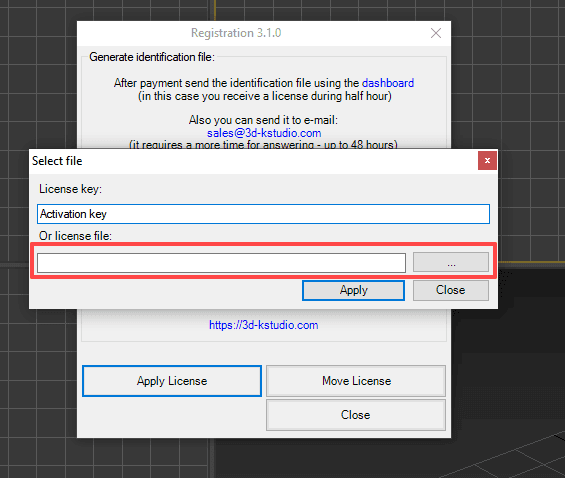
This instruction applicable only for Project ManagerI recommend paying attention to utilities such as PsExec and PowerShell – with their help you can install the 3dsMax plug-ins and apply the license keys in a batch mode. Using:
- Download and extract the archive SilentModeInstall.zip
- Copy the ZIP archive with the full version of the plugin into one folder with "AutoInstallStart.bat"
- Open "AutoInstallStart.bat" and uncomment/add a valid path to 3dsMax.exe
- Write activation keys to the file "ActivationActivationKeys.txt"
- Run "AutoInstallStart.bat" using PsExec/PowerShell or manually on each computer
You can use a single identification file to obtain licenses for various plugins. For instance, you can generate an identification file for Project Manager and use it also in the slot for generating a license for Spline Flow
How to Distinguish Between the Full and the Demo Version You Downloaded and Installed?
To determine if you have downloaded and installed the full version or the demo version, here are some key points to consider:
1. Activation: The demo version cannot be activated. If you have downloaded the demo version, activation will not be possible.
2. File Name: The archive containing the demo version will include the word "Demo" in its name.
3. Installation and Launch: During installation or when launching the plugin, the demo version will display the word "Demo" next to the logo.
4. Full Version: If there is no "Demo" label on the logo, but you see the "Demo" label over files, it means you have the full version which requires a license key for activation.


Note: Please use the latest updates for your version of 3ds Max 3ds Max Updates & Service Packs
See Also:
Changelog
Materials Manager v.2.30.01
- Adds an ability to create new Materials from bitmaps using the new Textures category
- Adds an ability to sort all directories by name using the treeview menu item “Sort By Name”
- Adds an ability to clear Gallery for items in selected directories
- Adds an ability to hide Categories
- Adds support to HiDPI screens
- Fixes an issue with generating PDF on some systems
- Fixes an issue with reordering several directories at once using the “Move Above”/”Move Below” functions
- Fixes some minor issues with renaming multiple and single assets
- Fixes an issue with relinking some relative paths to absolute in version 2.01.34
- Fixes an issue with display preview for some materials in the Asset Viewer
- Fixes an issue with drag&drop materials to sub-material slots
- Fixes an issue with display preview thumbnails
- Fixes an issue with rendering preview for materials with missing assets using VRay with some specific settings
- Fixes a bug with running the plugin on some systems
- Fixes a bug with opening the treeview settings in version 2.01.20
- Fixes a minor issue with Auto-Assign preview tool
- Fixes an issue with dragging materials to Material Editor
Materials Manager v.2.01.14
- Adds an ability to open material libraries in the 3ds Max Material Browser
- Adds an ability to include/exclude search by asset’s name
- Better search preview thumbnails using a fuzzy search method in the Auto-Assign preview tool
- Adds the menu items “Expand” and “Collapse” for material sub-materials and textures
- Adds an ability to reuse categories from a replaced material to the new one in the material library
- Fixes some minor issues with Asset View dialog
- Fixes some minor issues with renaming materials
- Fixes a bug with opening the plugin on scenes that contained Anima objects
- Fixes a bug with opening VRMAT library files
- Fixes an issue with overwriting gamma after rendering preview and the option “Overwrite output gamma” is on
- Fixes an issue that sometimes occurred on working with Slate Material Editor
- Fixes an issue with applying an activation key
Materials Manager v.2.00.00
- Adds support to 3ds Max 2022
- Ability to link multiple different files with materials
- Ability to assign Categories to materials
- Ability to set any image as a preview to material
- Supports to comments
- Adds an ability to add materials to templates using drag&drop
- Now Categories can contain materials
- Customer can hide directories from tree-view by a full path, by name or mask using the symbol “*”
- Ability to select multiple directories
- Ability to specify the Color for folders (including Categories )
- Adds an ability to select and display materials from several Categories
- Ability to remove, hide, drag and etc for several directories at once
- Interactive synchronization folders tree when working in team mode
- Setup multiple custom studios for rendering preview for material libraries
- Display additional information about a selected file in the status bar
- Now you can open the asset management form for material libraries directly from the status bar
- Ability to manage categories directly from the status bar
- New Auto-Assign Preview tool for assigning previews for materials in the auto mode
- Extends ability to customize interface: now customer can add some menu-items to toolbar
- Adds an ability to assign shortcuts to some menu-items from the menu ( supported to CTRL, ALT + letters or numbers )
- Adds an ability to mass change paths in Database ( dialog Preferences => Database => Convert Paths )
- Adds an ability to optimize database from the Preferences dialog
Materials
TreeView
Rendering
Status bar
Miscellaneous
Materials Manager v.1.74.02
- Fixes an issue with removing atmospherics on rendering previews
- Fixes an issue with isolated nodes when rendering previews
- Fixes an issue when monitor screen DPI uses a scale of more than 100%
- Fixes a bug that occurs in some files on opening “Manage Asset” dialog
- Fixes an issue with rendering some materials with Corona 6
- Fixes some minor issues
Materials Manager v.1.72.11
- Adds support to 3ds Max 2020 Update 1
- Drops support to 3ds Max 2013
- Updates supported version of .NET Framework to version 4.5.2
- Current version extends supported versions of MySQL Server from 5.6 to 8.0 version
- Adds an ability to use the Spacebar for viewing preview for materials
- Adds an ability to use Database in read-only mode (this is a beta-function *)
- Adds an ability to use the Spacebar for opening preview for materials in the separate window
- Adds an ability to rendering previews using Corona Frame Buffer
- Improves a stability when interactively rendering materials
- The methods of generation preview for Substance and additional 3ds Max image formats (such as vrimg and etc.) was rewritten
- Move plugin to directory and category “Kstudio”
- Fixes a bug with compatibility with the latest version of VP Materials Manager
- Fixes an issue with correct display the maximized plugin window on some monitors
- Fixes an issue with ability to refresh the listview using the F5 key
- Fixes some minor issues with interface
- Fixes a potential issues with compatibility to other plugins that uses the SQLite library.
- Fixes a some minor issues when rendering previews using Corona Renderer
- Fixes some minor issues with API
- Fixes other minor issues and performance improvements.
Materials Manager v.1.69.22
- Adds support to 3ds Max 2020.
- Adds support to Allegorithmic Substance2 plugin.
- Adds an ability to rebuild cached thumbnails for selected items ( menu item “Thumbnail” => “Rebuild Thumbnail(s)” )
- Adds an ability to set custom thumbnail for materials ( menu-item “Thumbnail” => “Set Custom Thumbnail”)
- Drops support to 3ds Max 2012
- Fixes some minor issues with renaming items in the listview
- Fixes some issues with optimization when generating PDF
- Fixes a issues with rendering previews for materials which contains the Substance2 textureMap.
- Fixes a some issues with copy/move directories
- Fixes an issue with annoying message of Archvision RPC plugin at start
- Fixes a potential bug with filtering of files
- Fixes an issue with copying files from windows explorer to Manager through clipboard
- Fixes some issues with compatibility with Models Manager
- Fixes a bug with reordering directories
- Fixes a some issues with dragging materials between plugin window and MatEditor
- Fixes a potential bug with saving/restoring MYSQL database
Materials Manager v.1.68.72
- Adds support to 3ds Max 2019
- Adds capability to render in batch mode using Maxwell Renderer
- Now materials and textureMaps which drag into Slate Material Editor places under mouse *
- Uses Real World and mapChannel settings from materials when rendering preview for materials. **
- More accuracy find compatible renderer by material
- Simplifying Deployment. New capability for installation plugin and creation the identification files in silent mode.
- Fixes an issues with drag&drop textureMaps to the render dialog
- Fixes an issue with using Vray Frame Buffer for rendering thumbnails in Vray Next.
- Fixes a minor issue with dragging some directories in treeView.
- Fixes an issue with flickering toolTips in Windows 7
- Fixes a bug with freezing the Command panel after rendering previews
- Fixes an issue with renaming a directory/material library with same name to different case.
- Fixes some minor issues with backup database
- Fixes a potential issue with generating bug-reports.
- Fixes some potential issues with compatibility with other 3ds Max plugins.
- Fixes other some minor interface issues
Read More
 Translate
Translate
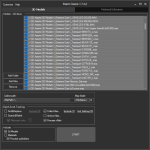

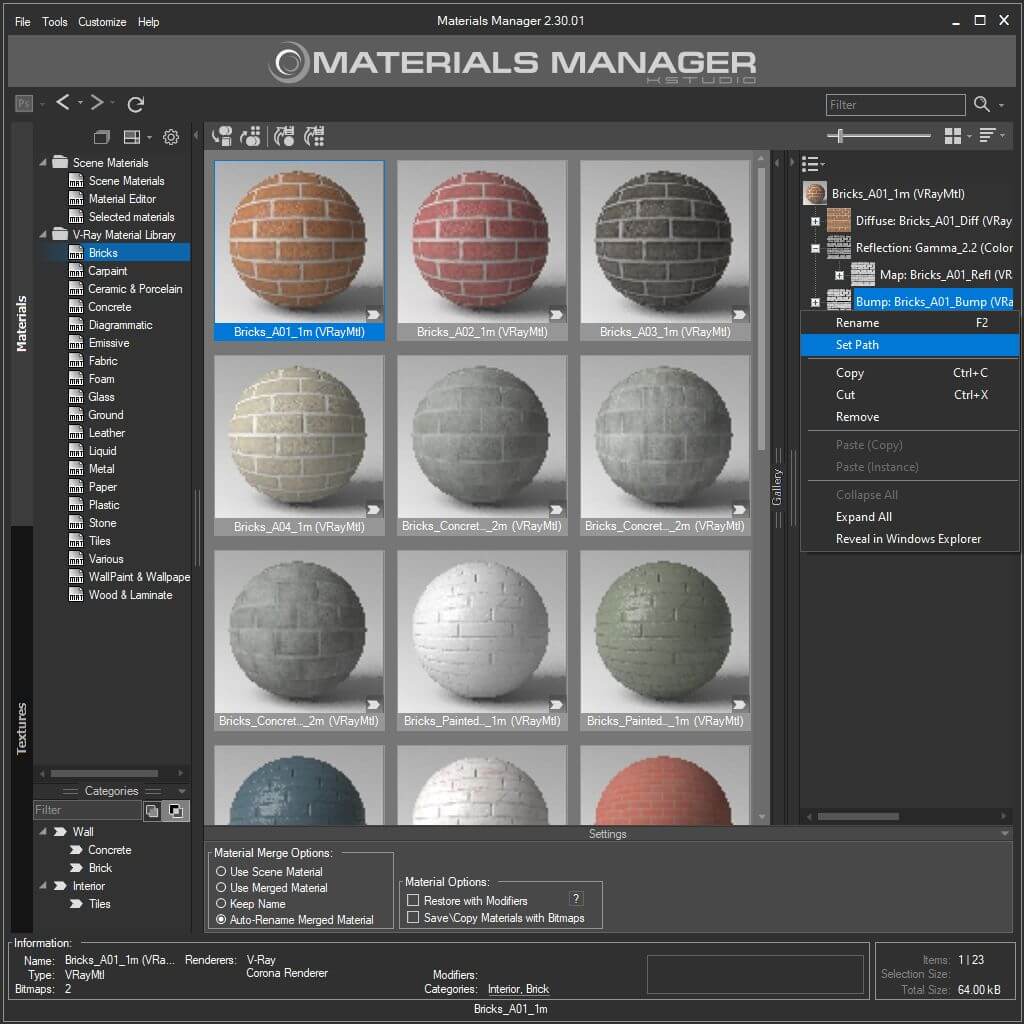

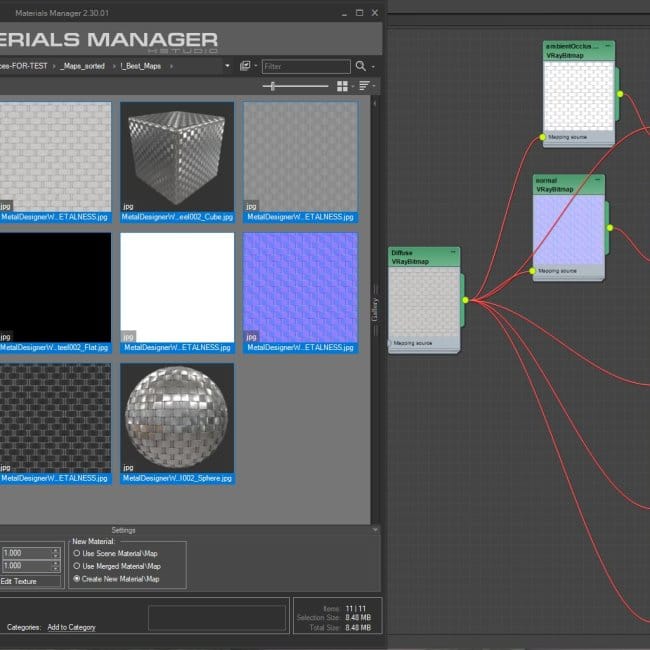
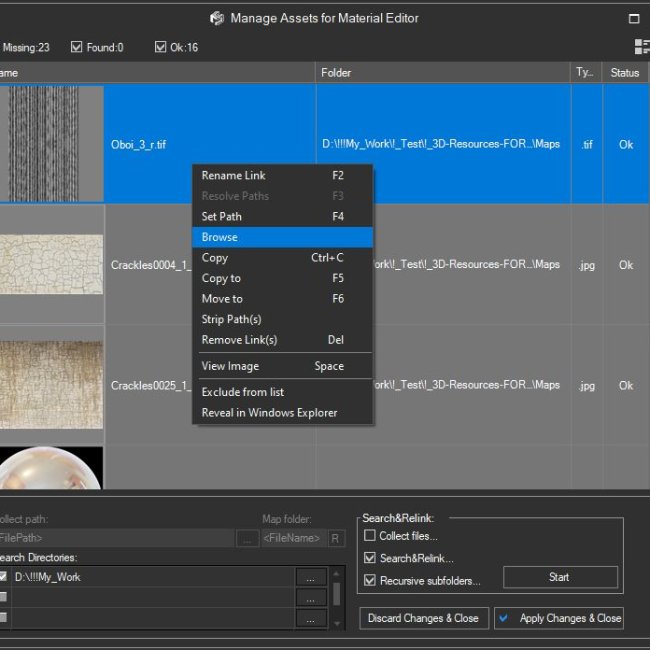
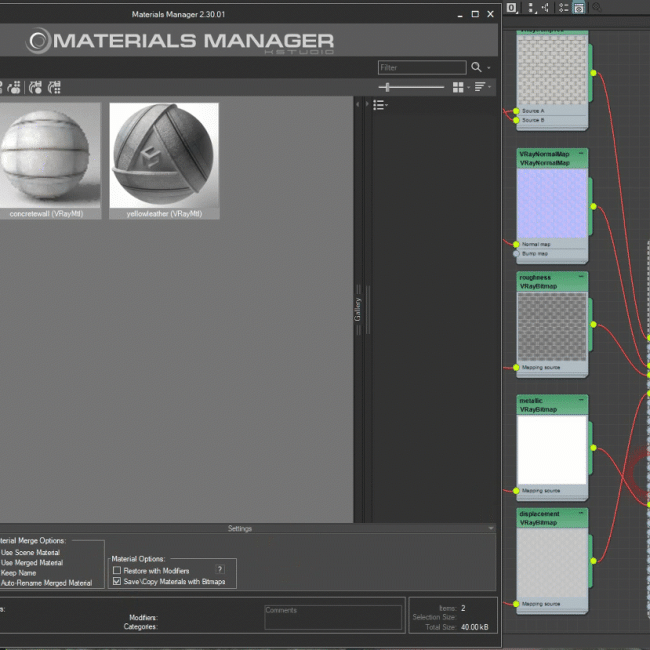






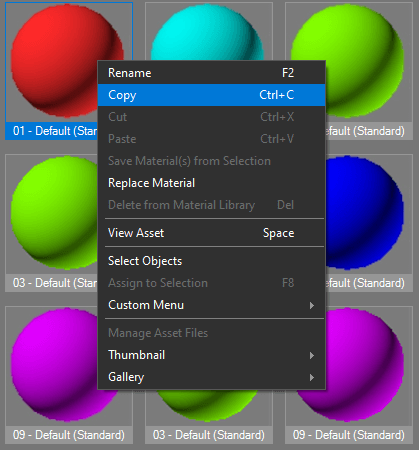
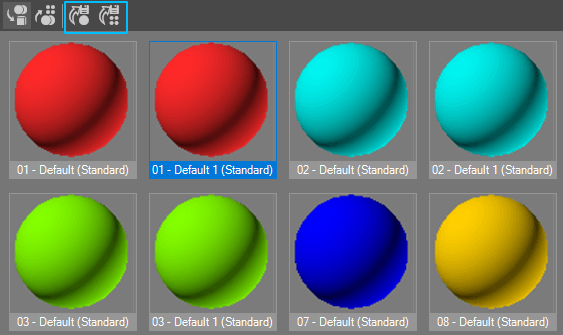
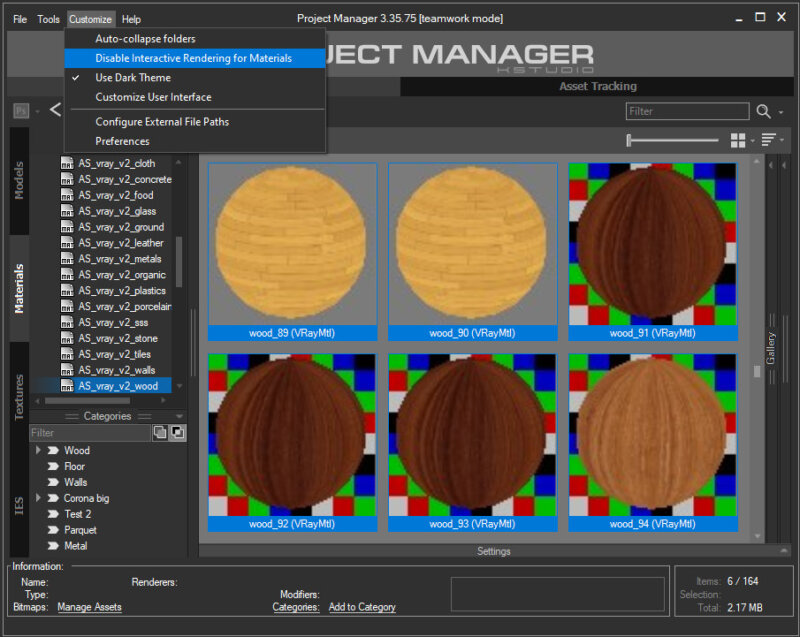
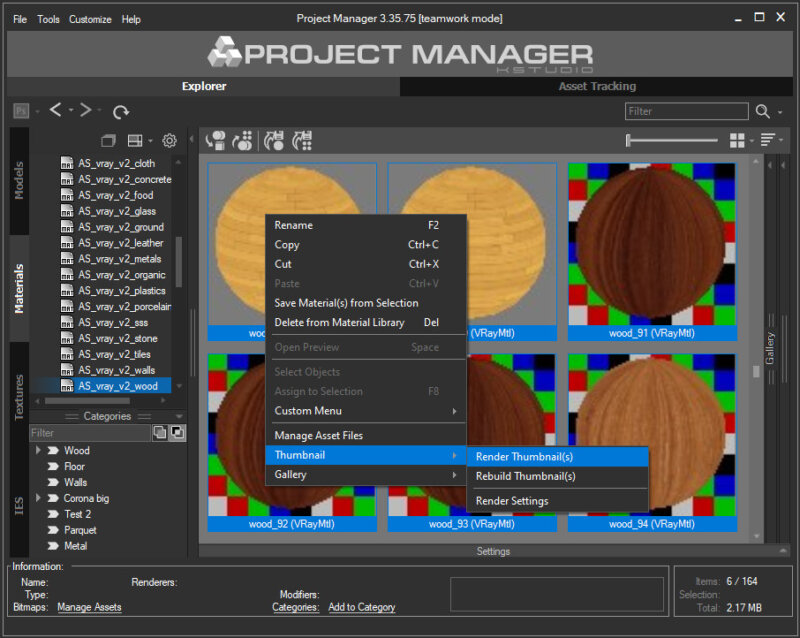
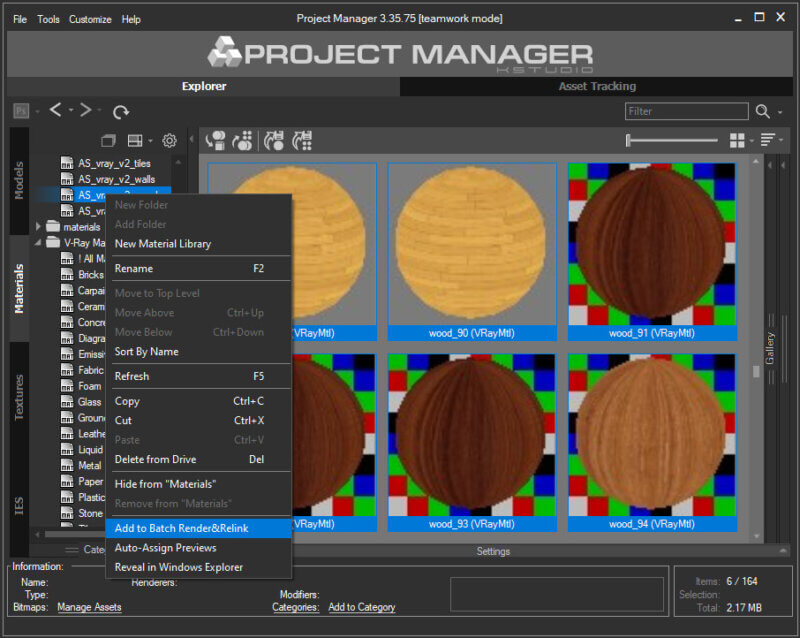
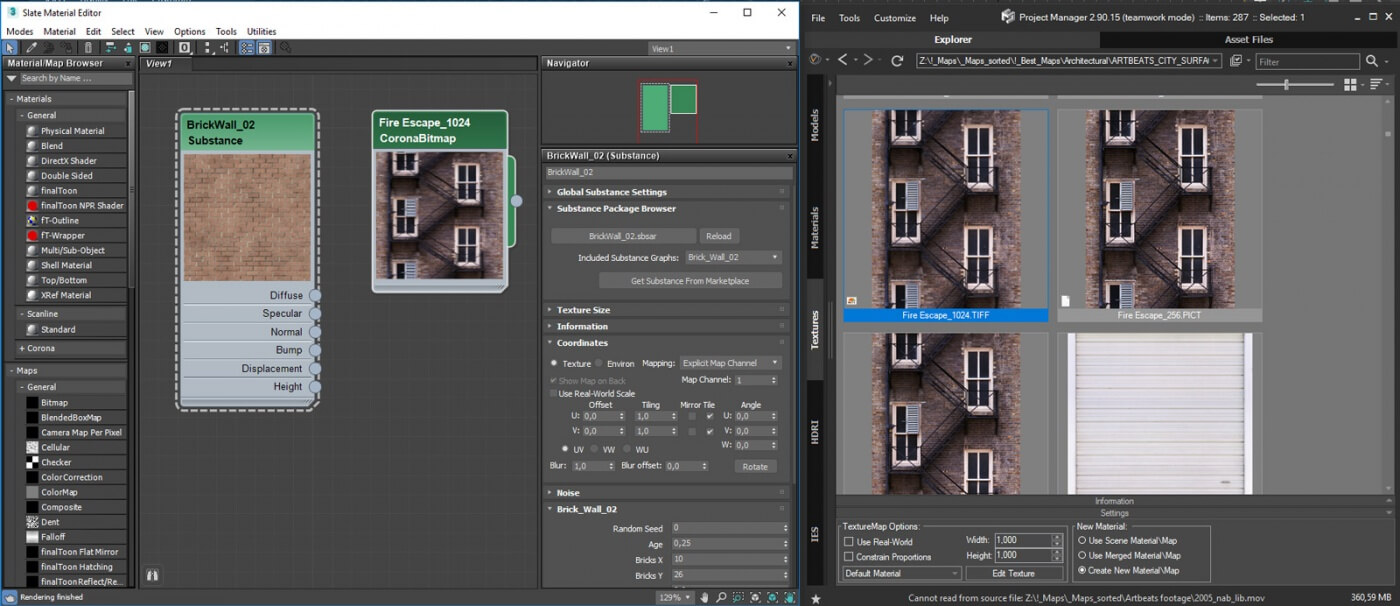
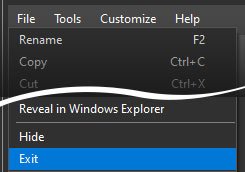
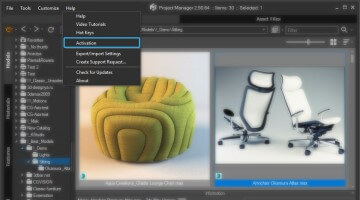
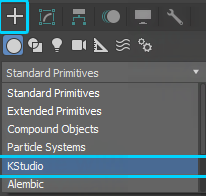
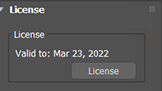
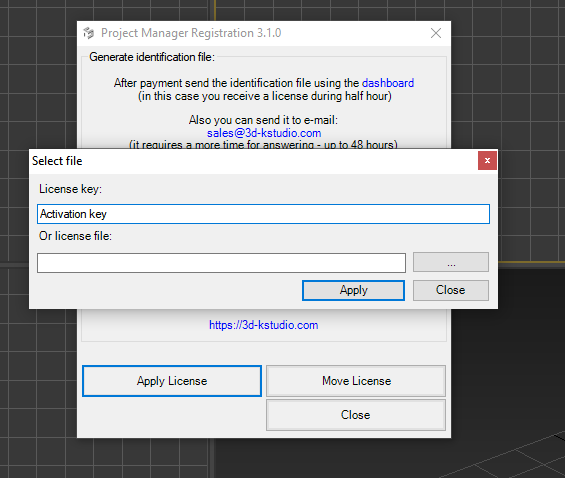
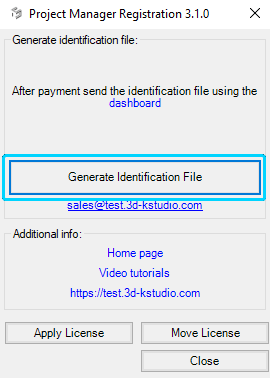

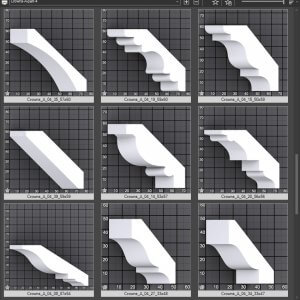


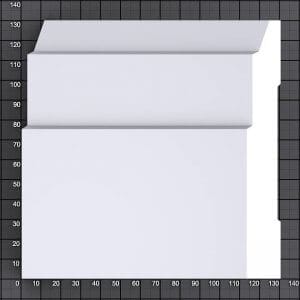
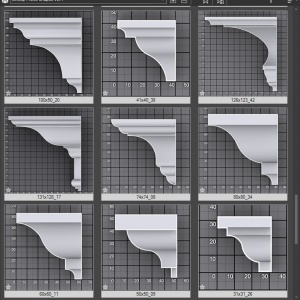
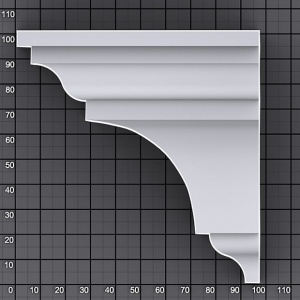


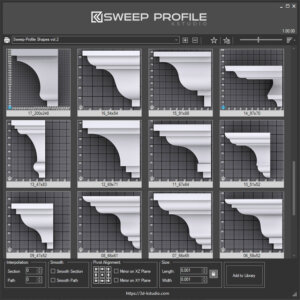

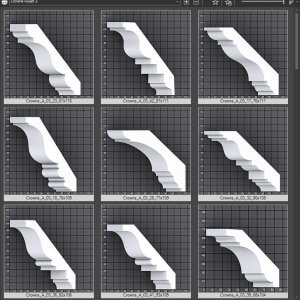
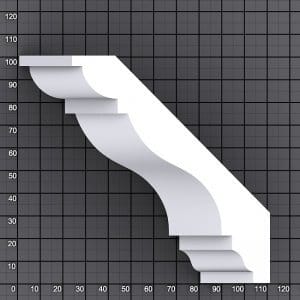


Matheus Gouvêa (verified owner) –
Excelente programa, com um custo x benefício maravilhoso, o tanto que ele me economiza tempo não tem como descrever. Além disso tudo tem uma linha de aprendizado facílimo.
Oleksandr Kramer (verified owner) –
Thank you so much for your wonderful feedback!
We’re really glad to hear that Materials Manager is saving you time.
And it’s fantastic to know you found it easy to learn too — that’s exactly what we aim for!