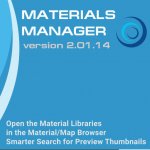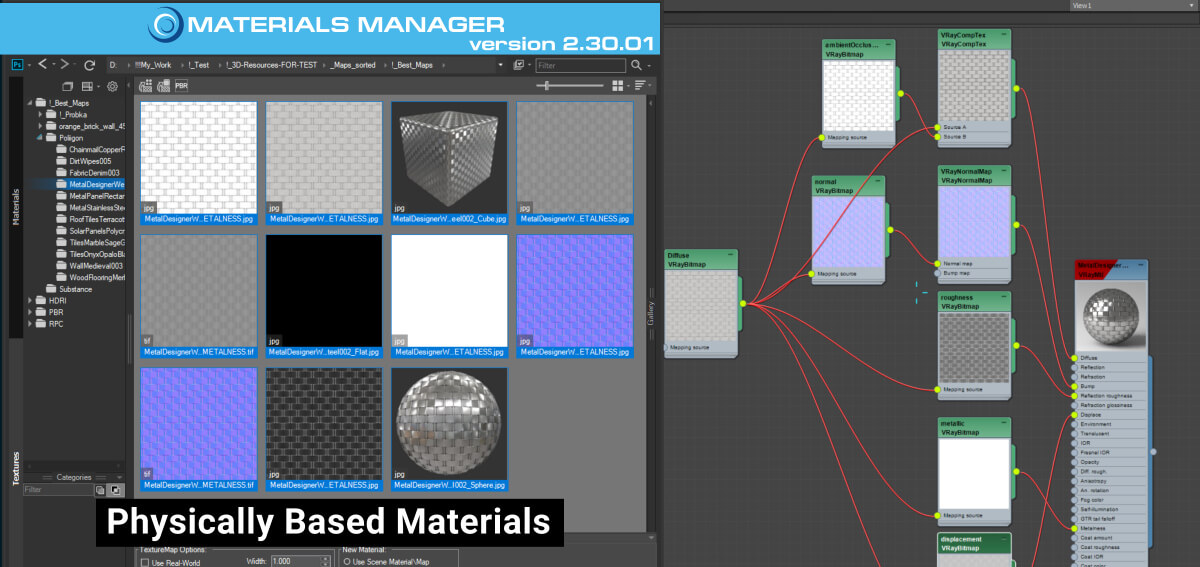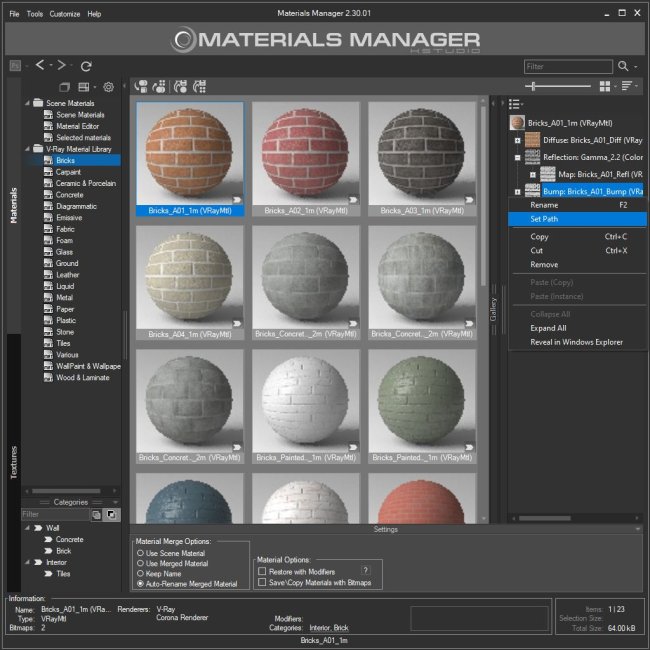Create PBR materials
- March 13, 2023 at 17:05 #38469
- Adds an ability to create new Materials from bitmaps using the new Textures category
- Adds an ability to sort all directories by name using the treeview menu item "Sort By Name"
- Adds an ability to clear Gallery for items in selected directories
- Adds an ability to hide Categories
- Adds support to HiDPI screens
- Fixes an issue with generating PDF on some systems
- Fixes an issue with reordering several directories at once using the "Move Above"/"Move Below" functions
- Fixes some minor issues with renaming multiple and single assets
- Fixes an issue with relinking some relative paths to absolute in version 2.01.34
- Fixes an issue with display preview for some materials in the Asset Viewer
- Fixes an issue with drag&drop materials to sub-material slots
- Fixes an issue with display preview thumbnails
- Fixes an issue with rendering preview for materials with missing assets using VRay with some specific settings
- Fixes a bug with running the plugin on some systems
- Fixes a bug with opening the treeview settings in version 2.01.20
- Fixes a minor issue with Auto-Assign preview tool
- Fixes an issue with dragging materials to Material Editor
The new version Materials Manager comes with a range of new features and improvements for managing material libraries and textures.
One of the new features of the plugin is the ability to create new materials from bitmaps using the new Textures category. This allows users to easily create new physically-based materials from textures.
Another welcome addition – is the ability to sort all directories by name using the treeview menu item “Sort By Name”.
This makes it easier to organize and find materials and textures within the library, improving workflow and productivity for 3d artists.Users can also now clear the gallery for materials in selected directories and hide categories that are not relevant to their current project.
This gives users greater control over their material libraries and helps them to stay organized and focused on their current project.In addition to these new features, the updated plugin also includes support for HiDPI screens, fixing issues with generating PDF on some systems, and reordering several directories at once using the “Move Above”/”Move Below” functions.
The update also fixes some minor issues with renaming multiple and single assets, relinking relative paths to absolute, displaying a preview for some materials in the Asset Viewer, drag&drop materials to sub-material slots, and rendering preview for materials with missing assets using VRay with some specific settings.Furthermore, the update fixes a bug with running the plugin on some systems, opening the treeview settings in version 2.01.20, and a minor issue with the Auto-Assign preview tool.
Finally, the update fixes an issue with dragging materials to Material Editor, ensuring a smooth and hassle-free experience for 3ds Max users.Overall, the updated plugin for managing material libraries and textures in 3ds Max offers a range of new features and improvements that enhance the user experience and improve productivity.
With improved organization and easier customization of materials, designers and artists can spend more time creating and less time managing their library of materials and textures.The full list of changes for this version is given below.
$28.00Add to Cart
Related to "Materials Manager v.2.30.01"
You must be logged in to reply to this topic.
 Translate
Translate