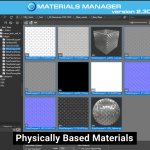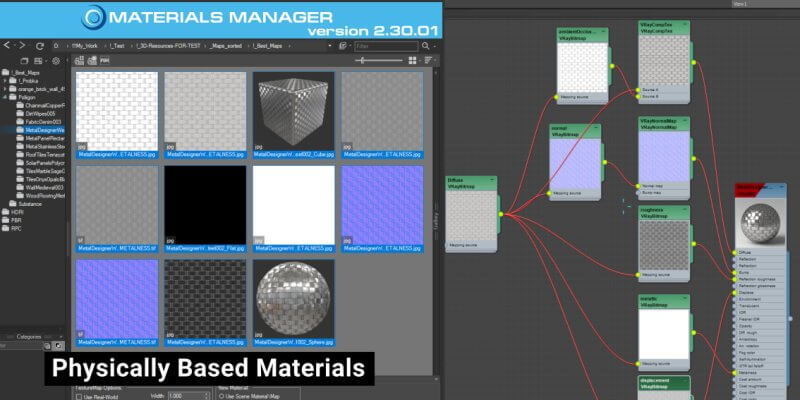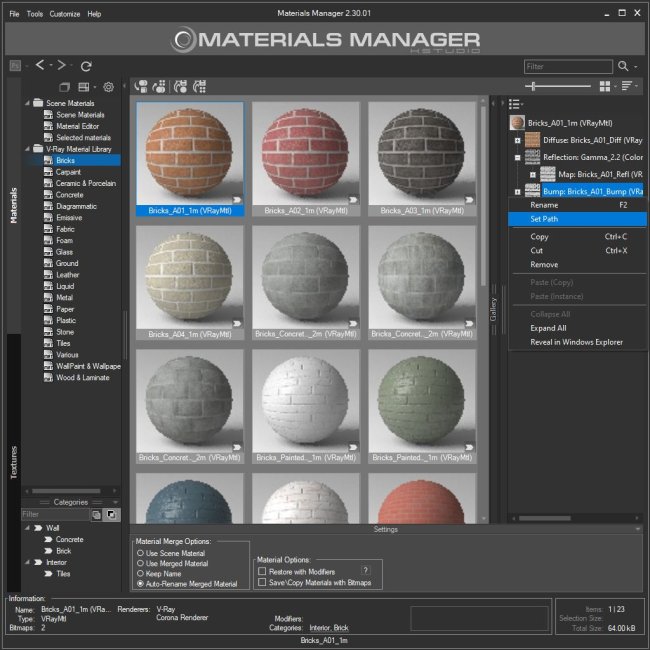Viewing 1 post
- August 2, 2015 at 17:00 #8476
 Oleksandr KramerModeratorPosts: 263Threads: 1254Joined: Aug 2009
Oleksandr KramerModeratorPosts: 263Threads: 1254Joined: Aug 2009- Adds an ability to create new Materials from bitmaps using the new Textures category
- Adds an ability to sort all directories by name using the treeview menu item “Sort By Name”
- Adds an ability to clear Gallery for items in selected directories
- Adds an ability to hide Categories
- Adds support to HiDPI screens
- Fixes an issue with generating PDF on some systems
- Fixes an issue with reordering several directories at once using the “Move Above”/”Move Below” functions
- Fixes some minor issues with renaming multiple and single assets
- Fixes an issue with relinking some relative paths to absolute in version 2.01.34
- Fixes an issue with display preview for some materials in the Asset Viewer
- Fixes an issue with drag&drop materials to sub-material slots
- Fixes an issue with display preview thumbnails
- Fixes an issue with rendering preview for materials with missing assets using VRay with some specific settings
- Fixes a bug with running the plugin on some systems
- Fixes a bug with opening the treeview settings in version 2.01.20
- Fixes a minor issue with Auto-Assign preview tool
- Fixes an issue with dragging materials to Material Editor
- Adds an ability to open material libraries in the 3ds Max Material Browser
- Adds an ability to include/exclude search by asset’s name
- Better search preview thumbnails using a fuzzy search method in the Auto-Assign preview tool
- Adds the menu items “Expand” and “Collapse” for material sub-materials and textures
- Adds an ability to reuse categories from a replaced material to the new one in the material library
- Fixes some minor issues with Asset View dialog
- Fixes some minor issues with renaming materials
- Fixes a bug with opening the plugin on scenes that contained Anima objects
- Fixes a bug with opening VRMAT library files
- Fixes an issue with overwriting gamma after rendering preview and the option “Overwrite output gamma” is on
- Fixes an issue that sometimes occurred on working with Slate Material Editor
- Fixes an issue with applying an activation key
- Adds support to 3ds Max 2022
- Ability to link multiple different files with materials
- Ability to assign Categories to materials
- Ability to set any image as a preview to material
- Supports to comments
- Adds an ability to add materials to templates using drag&drop
- Now Categories can contain materials
- Customer can hide directories from tree-view by a full path, by name or mask using the symbol “*”
- Ability to select multiple directories
- Ability to specify the Color for folders (including Categories )
- Adds an ability to select and display materials from several Categories
- Ability to remove, hide, drag and etc for several directories at once
- Interactive synchronization folders tree when working in team mode
- Setup multiple custom studios for rendering preview for material libraries
- Display additional information about a selected file in the status bar
- Now you can open the asset management form for material libraries directly from the status bar
- Ability to manage categories directly from the status bar
- New Auto-Assign Preview tool for assigning previews for materials in the auto mode
- Extends ability to customize interface: now customer can add some menu-items to toolbar
- Adds an ability to assign shortcuts to some menu-items from the menu ( supported to CTRL, ALT + letters or numbers )
- Adds an ability to mass change paths in Database ( dialog Preferences => Database => Convert Paths )
- Adds an ability to optimize database from the Preferences dialog
- Fixes an issue with removing atmospherics on rendering previews
- Fixes an issue with isolated nodes when rendering previews
- Fixes an issue when monitor screen DPI uses a scale of more than 100%
- Fixes a bug that occurs in some files on opening “Manage Asset” dialog
- Fixes an issue with rendering some materials with Corona 6
- Fixes some minor issues
- Adds support to 3ds Max 2020 Update 1
- Drops support to 3ds Max 2013
- Updates supported version of .NET Framework to version 4.5.2
- Current version extends supported versions of MySQL Server from 5.6 to 8.0 version
- Adds an ability to use the Spacebar for viewing preview for materials
- Adds an ability to use Database in read-only mode (this is a beta-function *)
- Adds an ability to use the Spacebar for opening preview for materials in the separate window
- Adds an ability to rendering previews using Corona Frame Buffer
- Improves a stability when interactively rendering materials
- The methods of generation preview for Substance and additional 3ds Max image formats (such as vrimg and etc.) was rewritten
- Move plugin to directory and category “Kstudio”
- Fixes a bug with compatibility with the latest version of VP Materials Manager
- Fixes an issue with correct display the maximized plugin window on some monitors
- Fixes an issue with ability to refresh the listview using the F5 key
- Fixes some minor issues with interface
- Fixes a potential issues with compatibility to other plugins that uses the SQLite library.
- Fixes a some minor issues when rendering previews using Corona Renderer
- Fixes some minor issues with API
- Fixes other minor issues and performance improvements.
- Adds support to 3ds Max 2020.
- Adds support to Allegorithmic Substance2 plugin.
- Adds an ability to rebuild cached thumbnails for selected items ( menu item “Thumbnail” => “Rebuild Thumbnail(s)” )
- Adds an ability to set custom thumbnail for materials ( menu-item “Thumbnail” => “Set Custom Thumbnail”)
- Drops support to 3ds Max 2012
- Fixes some minor issues with renaming items in the listview
- Fixes some issues with optimization when generating PDF
- Fixes a issues with rendering previews for materials which contains the Substance2 textureMap.
- Fixes a some issues with copy/move directories
- Fixes an issue with annoying message of Archvision RPC plugin at start
- Fixes a potential bug with filtering of files
- Fixes an issue with copying files from windows explorer to Manager through clipboard
- Fixes some issues with compatibility with Models Manager
- Fixes a bug with reordering directories
- Fixes a some issues with dragging materials between plugin window and MatEditor
- Fixes a potential bug with saving/restoring MYSQL database
- Adds support to 3ds Max 2019
- Adds capability to render in batch mode using Maxwell Renderer
- Now materials and textureMaps which drag into Slate Material Editor places under mouse *
- Uses Real World and mapChannel settings from materials when rendering preview for materials. **
- More accuracy find compatible renderer by material
- Simplifying Deployment. New capability for installation plugin and creation the identification files in silent mode.
- Fixes an issues with drag&drop textureMaps to the render dialog
- Fixes an issue with using Vray Frame Buffer for rendering thumbnails in Vray Next.
- Fixes a minor issue with dragging some directories in treeView.
- Fixes an issue with flickering toolTips in Windows 7
- Fixes a bug with freezing the Command panel after rendering previews
- Fixes an issue with renaming a directory/material library with same name to different case.
- Fixes some minor issues with backup database
- Fixes a potential issue with generating bug-reports.
- Fixes some potential issues with compatibility with other 3ds Max plugins.
- Fixes other some minor interface issues
- New default render-presets. Adds default presets to Final Render, Octane, Redshift, Fstorm and Arnold renderers
- Adds support to Final Render trueHybrid
- Adds an ability to rendering previews using Vray Frame Buffer ( available for Vray 3.20.02 and above )
- Fixes an issue with creating new material of desired class in multi/sub-object material when drag map
- Fixes a bug in FStorm Render when 3Ds Max crashed on trying to access Bitmap FStorm properties
- Fixes an issue with very slow relinking of materials in Corona 1.7
- Fixes an issue with display some image files in the listview when running different Kstudio’s plugins at same time
- Fixes an issue with opening user scripts for edit from “Manage Custom Menus” dialog
- Fixes an issue with using a full and demo version of different Kstudio’s plugins at same time
- Fixes a compatibility with plugins which use a old version of NLog library
- Fixes a bug when in some situations window not drawn properly
- Fixes the issue with slow loading the material libraries in some situations
- Fixes the issue with display the preview for materials from large thumbnails in some situations
- Fixes the bug with copy materials beetween material libraries
- Fixes the bug for 3Ds Max 2018 with crashing the 3Ds Max when user try delete some materials
- Fixes the bug with dragging materials when some modifiers present in scene
- Fixes the issue with rendering preview when using the custom studio with VRayPhysical camera
- Fixes the issue with opening VrMat files with #Found status
- Fixes the issue with found compatible renderer for some materials
- Fixes the issue with saving Material Library after changing the path to VrMat file
- Fixes some minor issues with rendering previews
- Supports only to x64-bit system
- Fixes an issue with saving materials with maps.
- Fixes the bug with “Render Thumbnails Preferences” dialog.
- Fixes an issue with network paths in Folder Browser dialog.
- Some optimisations and speed improvements.
- Now you can save materials to library by dragging them directly from Material Editor.
- Caching the materials thumbnails.
- Details View for Materials.
- Fixes an issues with managementing some particular assets, used on materials.
- Adds the ability to save sceneMaterials to Material Library using context menu of treeview.
- Adds the ability to adding buttons for custom scripts to toolbar.
- Some interface changes and speed improvements.
- Adds the ability to set custom path for cache folder.
- Fixes the bug with filtering items in Demo mode.
- Fixes the bug with crash of 3Ds max when Corona interactive rendering is active.
- Fixes an issue with very slow loading material libraries on complex scenes when use a Nitrous Direct3D Display Driver.
- Redesign the interface.
- Increase the size of thumbnails up to 512px.
- Adds support to different screen dpi settings.
- Adds the ability to working with assets of material library directly from opened library.
- Adds the menu item “Save Material From Material Library”.
- Now the list of sceneMaterials and meditMaterials refreshes automatically after loading a new scene.
- Adds a menu item “Reveal in Windows Explorer” to Material TreeView context menu.
- Adds the ability to select into delete dialog which dependent files will be removed with material.
- Updates the SQLite and MySQL libraries to latest version.
- Fixes an issue with auto detecting the Corona as default renderer for materials.
- Fixes an issue with detecting a compatible renderer for materials.
- Fixes a minor issue with sorting items into listview.
- Fixes a bug when 3ds Max freezes when interactive render materials.
- Fixes a bug when 3ds Max sometime crashes after opening some material libraries.
- Fixes a bug with message “Item ParentNode” what occurs on some computers.
- Updates the studio for rendering previews for materials.
- Some minor interface changes.
- Fixed a bug with updating what occurs on some computers.
- Fixed a minor issue with assigning materials to object.
- Fixed a minor issue with sorting items in the listview.
- Adds an ability for select items by typing them names on the keyboard.
- Zoom to a map/material after placing it into the Slate Material (3ds Max 2014 and above).
- Fixed another bug with opening the ‘Folder Browser’ dialog what occurs on some computers.
- Fixed a bug what occurs on some computers with setting the Material/Map Browser to old style.
- Fixed a bug with opening the ‘Folder Browser’ dialog what occurs on some computers.
- Fixed a some minor bugs with updating.
- Some updates and improvements for check of updates.
- Fixes a specific problem when dragging a materials to the objects.
- Fixed issue with renaming a Catalogs.
- Fixed some minor issues with material tree.
- Adds the ability to display a materials with submaterials and textures.*
- Change a database type from XML to SQL format (you can use a SQLite or MySQL** database).
- Adds the ability for translating a paths in database from local to network and back.
- Fixed some minor potential issues with renaming a Favorities folders.
- Some optimization for assigning materials.
- Fixed a bug with using the plugin with ‘Batch Render&Relink’ and ‘Models Manager’.
- Fixed a minor issue with assigning a material to object on subobject level.
- First Release
Materials Manager v.2.30.01
March 13, 2023Materials Manager v.2.01.14
August 20, 2022Materials Manager v.2.00.00
June 1, 2021Materials
TreeView
Rendering
Status bar
Miscellaneous
Materials Manager v.1.74.02
April 14, 2021Materials Manager v.1.72.11
February 17, 2020Materials Manager v.1.69.22
April 15, 2019Materials Manager v.1.68.72
July 19, 2018Materials Manager v.1.67.03
February 19, 2018Materials Manager v.1.65.34
July 7, 2017Materials Manager v.1.65.18
June 22, 2017Materials Manager v.1.60.00
January 24, 2017Materials Manager v.1.04.01
May 12, 2016Materials Manager v.1.02.20
February 9, 2016Materials Manager v.1.02.05
October 30, 2015Materials Manager v.1.00.14
August 3, 2015
Materials Manager v.1.00.0
July 16, 2015$28.00Add to Cart
Read about the Latest Version
Related to "Materials Manager Update History"
Viewing 1 post
You must be logged in to reply to this topic.
 Translate
Translate