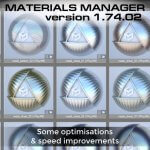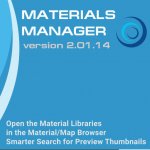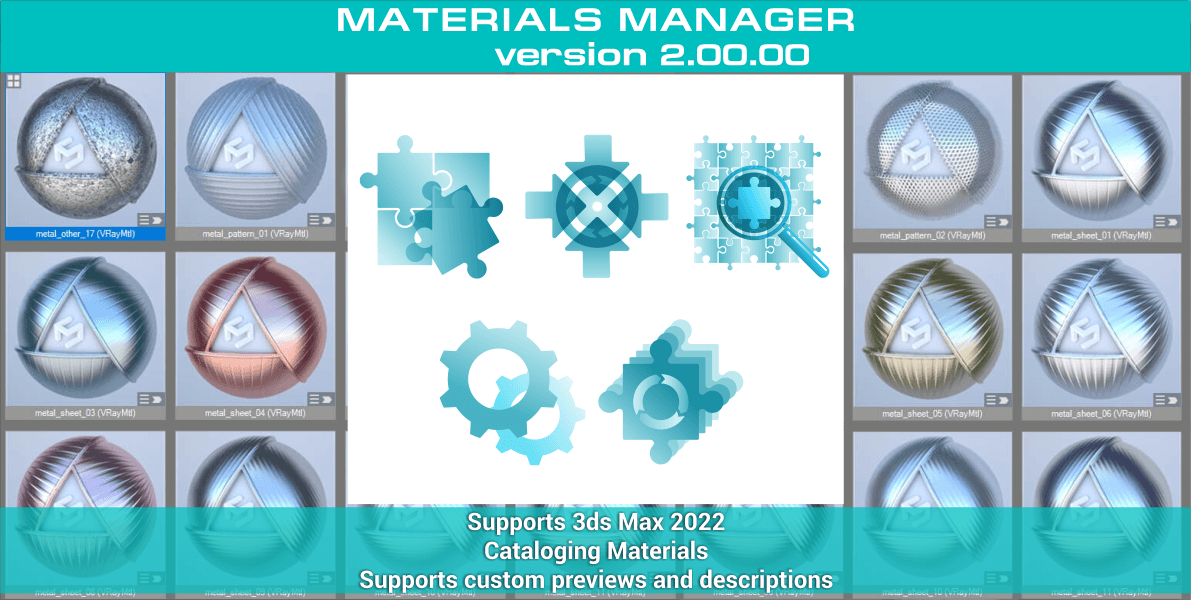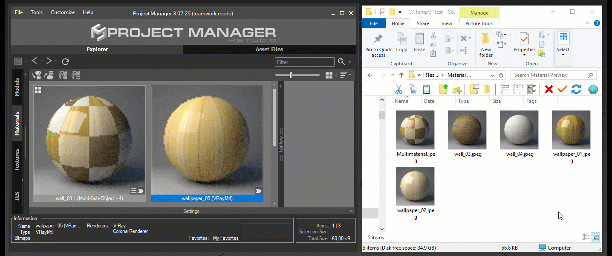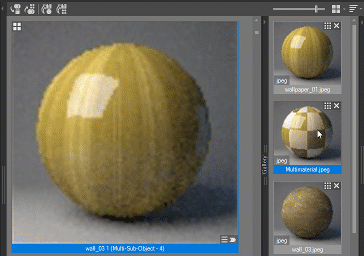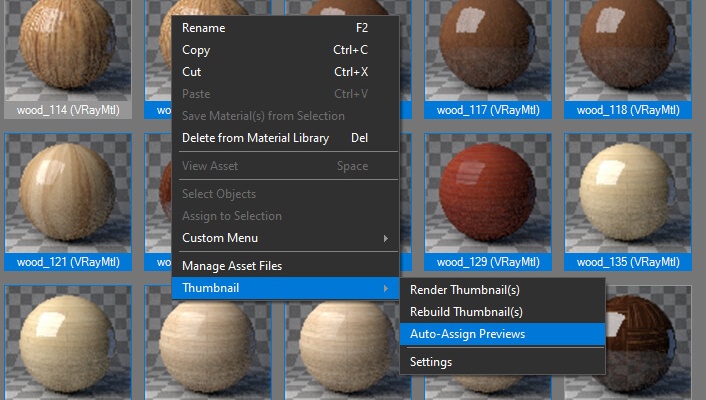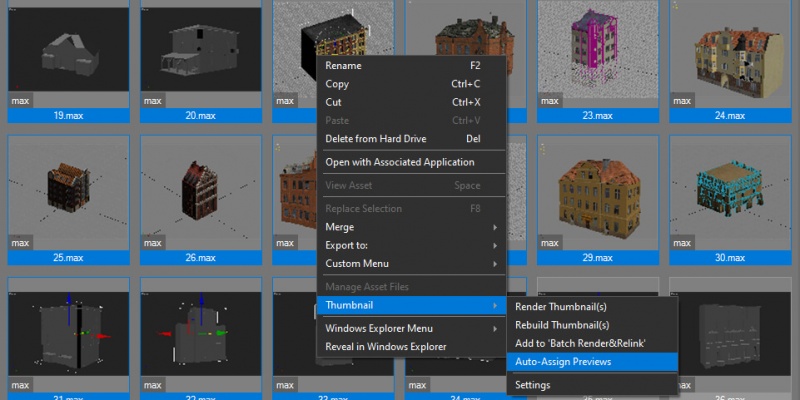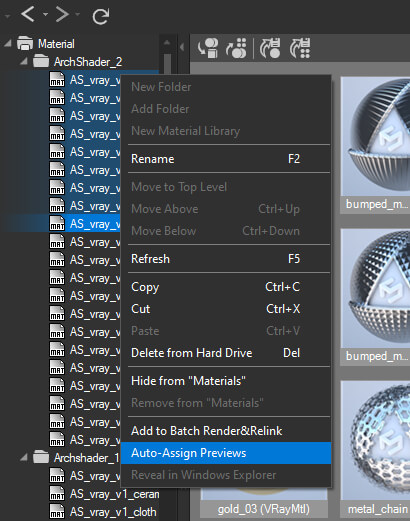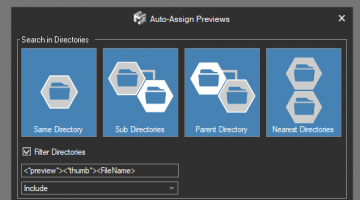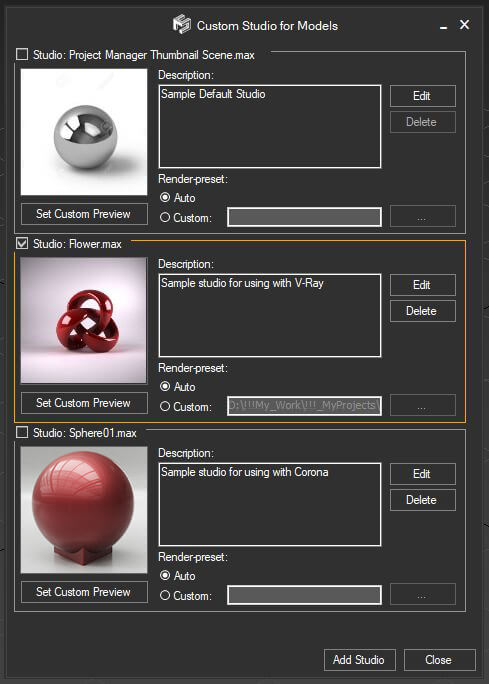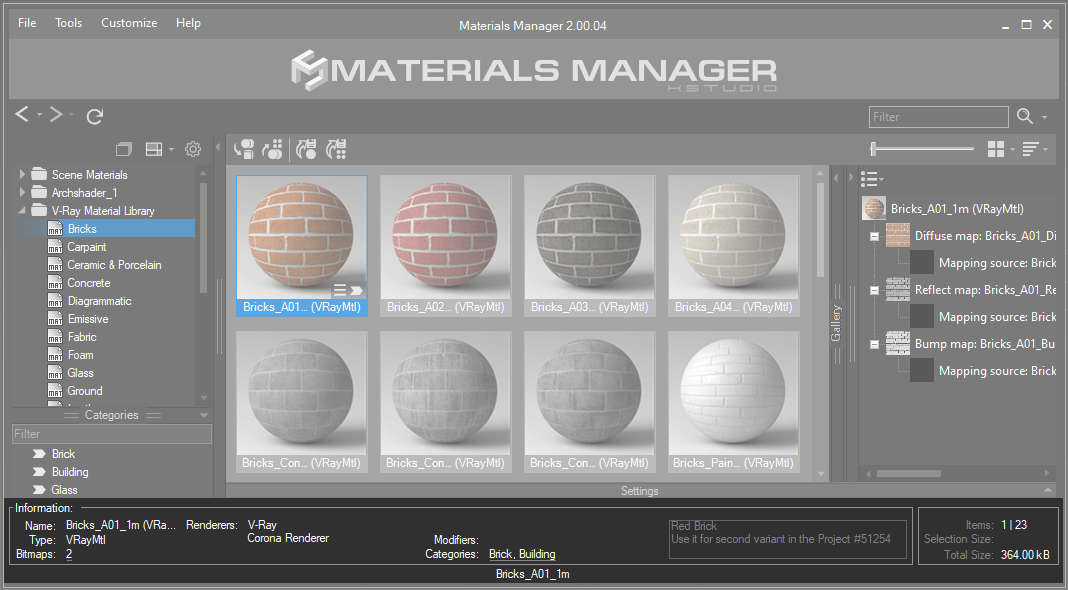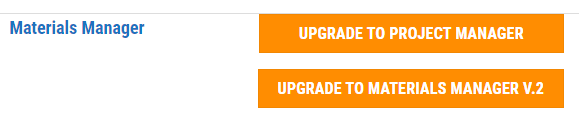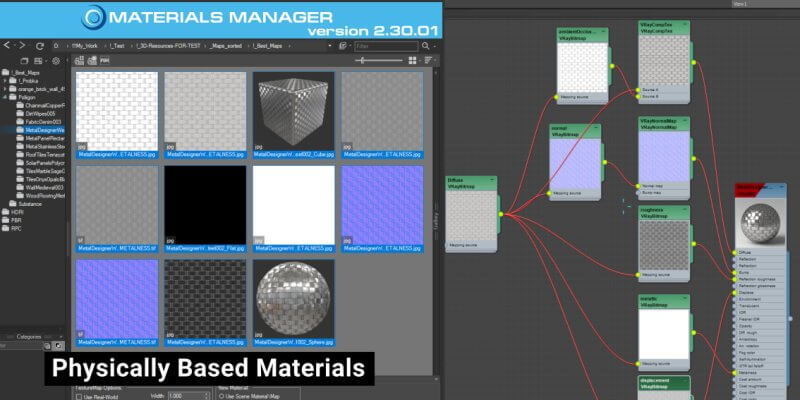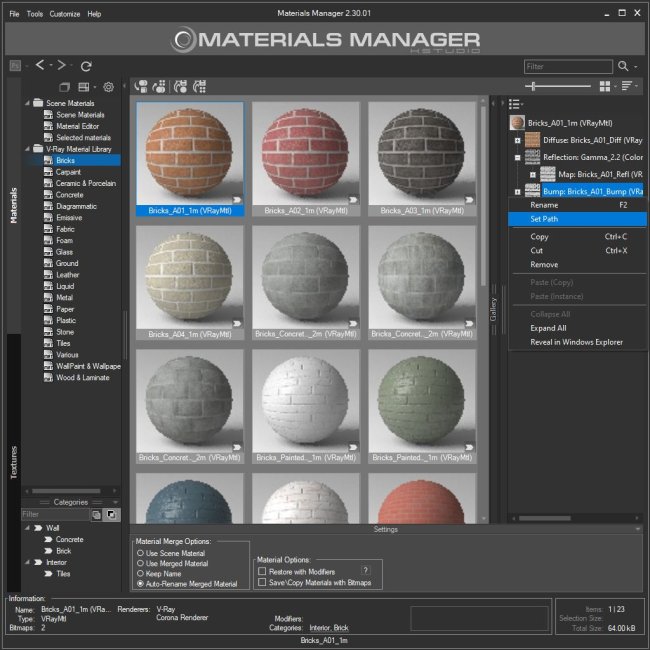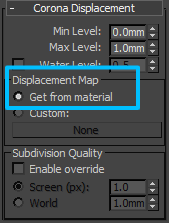- June 1, 2021 at 21:46 #32289
- By default material can render preview interactively, using an active renderer
- Also, material can use images as a preview. By default material uses the same-named image in the sub-directory, that has the same name as the material library
- Customer can drag an image from Windows Explorer or other application to any material in the plugin’s listview
- Preview can be assigned automatically using the tool “Auto-Assign Preview”
- Adds support to 3ds Max 2022 Materials
- Ability to link multiple different files with materials
- Ability to assign Categories to materials
- Ability to set any image as a preview to material
- Supports to comments
- Adds an ability to add materials to templates using drag&drop [Add template Material(s) function] TreeView
- Now Categories can contain materials
- Customer can hide directories from tree-view by a full path, by name or mask using the symbol "*"
- Ability to select multiple directories
- Ability to specify the Color for folders (including Categories )
- Adds an ability to select and display materials from several Categories
- Ability to remove, hide, drag and etc for several directories at once
- Interactive synchronization folders tree when working in team mode Rendering
- Setup multiple custom studios for rendering preview for material libraries Status bar
- Display additional information about a selected file in the status bar
- Now you can open the asset management form for material libraries directly from the status bar
- Ability to manage categories directly from the status bar Miscellaneous
- New Auto-Assign Preview tool for assigning previews for materials in the auto mode
- Extends ability to customize interface: now customer can add some menu-items to toolbar
- Adds an ability to assign shortcuts to some menu-items from the menu ( supported to CTRL, ALT + letters or numbers )
- Adds an ability to mass change paths in Database ( dialog Preferences => Database => Convert Paths )
- Adds an ability to optimize database from the Preferences dialog
New version of Materials Manager is released with support to 3ds Max 2022 and many new features that simplify cataloging materials and enhanced capabilities for assigning materials to 3d models and storing materials from scene to material libraries.
Perhaps, its most unique feature is assigning custom previews to materials and create a gallery of files associated with Materials. You can also write a description for materials and, of course, assign categories to materials.
Preview Materials
The possibility to attach files to materials, creating linked galleries.
There are several ways to get a preview of material:
The first image in the gallery is used as a preview of the material.
Use “drag & drop” to change the file position in the gallery.Auto-Assign Preview
The new version has the enhanced ability to auto-assign previews for materials even if the preview files are in different directories.
Also, you can specify the AVI, TIF, GIF, or custom file type for use as a preview for material.You can assign a preview to the selected materials, as well as process all materials in selected directories and subdirectories.
You can specify directories to search for previews, set a filter for directories and choose whether to consider the suffix for preview files. In the “Extensions” section, you can choose file-types to use as previews or add your own.
Rendering
Custom studios for rendering
Now you can create a set of custom studio presets for rendering previews and switching between them. The management of studios for renderings has become easier and more convenient.
Add any number of studios and switch between them in one click.
For each studio, you can leave a comment, assign previews and reassign render-preset.Status Bar
The information about the selected material can be viewed in the status bar at the bottom of the utility.
Also from the status bar customer can open the asset management form for opened material library and manage categories directly from the status bar
Upgrade to Materials Manager version 2
Customers of 1st version can upgrade to 2nd version with a discount.
Also, customers can choose to upgrade to the new version of Materials Manager or upgrade to a more powerful plugin Project Manager.
Just log in to the dashboard and find the related button.$28.00Add to Cart
Read about the Latest Version
Related to "Materials Manager v.2.00.00"
- August 4, 2022 at 17:45 #36094
 Josh ReidParticipantPosts: 0Threads: 1Joined: Aug 2022
Josh ReidParticipantPosts: 0Threads: 1Joined: Aug 2022will there be a way to support other modifiers such as corona displacement, or a way to select them from a list of modifiers that can/are saved with a specific material?
- August 4, 2022 at 18:11 #36095
 Oleksandr KramerModeratorPosts: 264Threads: 1264Joined: Aug 2009
Oleksandr KramerModeratorPosts: 264Threads: 1264Joined: Aug 2009
You must be logged in to reply to this topic.
 Translate
Translate