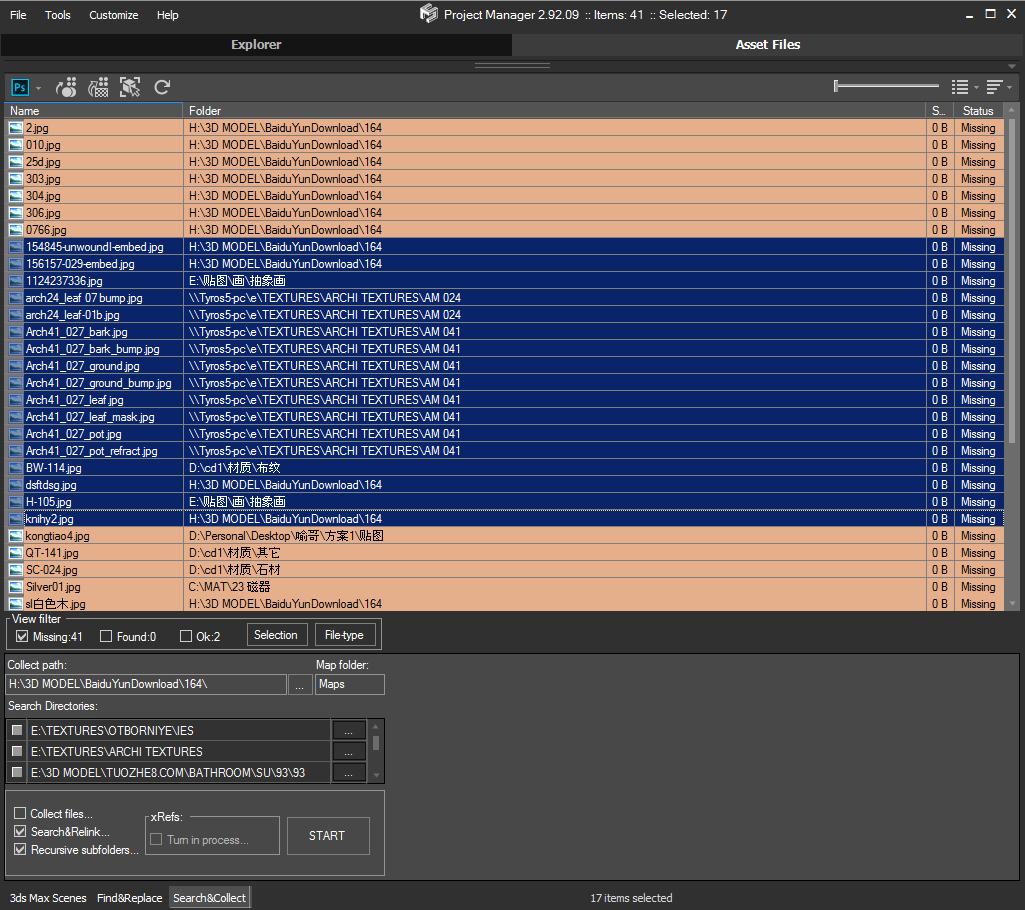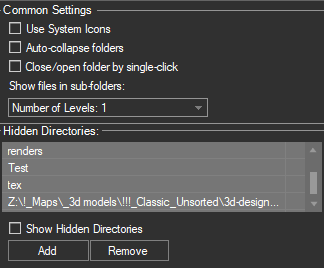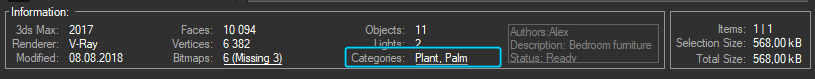Tagged: Project Manager
- September 4, 2018 at 17:54 #16506
 Vladislav OslejParticipantPosts: 0Threads: 1Joined: Sep 2018
Vladislav OslejParticipantPosts: 0Threads: 1Joined: Sep 2018Hello, thanks for good work.
Just simple wish: when I place the model as a proxy that is automatically created, a library is created as well with the material in it … my wish would be that the material be named just like the proxy, that is: the same as the named library.
- September 21, 2018 at 01:17 #16581
 Jared HopkinsParticipantPosts: 3Threads: 10Joined: Feb 2017
Jared HopkinsParticipantPosts: 3Threads: 10Joined: Feb 2017Hello Alex,
I have a wishlist request from a coworker. He says” It would be great if I could add additional columns to the Asset Files view. I’d love a Width and Height column so I can easily see which of my maps are too huge. This would help me when I am trying to optimize a scene, by quickly displaying what assets need the most help.”
Cheers,
-Jared
- September 21, 2018 at 01:29 #16582
 Oleksandr KramerModeratorPosts: 264Threads: 1283Joined: Aug 2009
Oleksandr KramerModeratorPosts: 264Threads: 1283Joined: Aug 2009Thanks for your idea!
I’ll add this to wishlist for version 3.
- September 30, 2018 at 18:24 #16607
 tahir1983ParticipantPosts: 0Threads: 3Joined: Sep 2018
tahir1983ParticipantPosts: 0Threads: 3Joined: Sep 2018Hello!
Great plugin!
Is it possible make it to search and relink assets only certain selected ones from list (like resolve function F3)?( …as i know it can exclude search/collect only by file type now) …it will be great have this ability …
Thanks in advance!

- September 30, 2018 at 19:11 #16608
 Oleksandr KramerModeratorPosts: 264Threads: 1283Joined: Aug 2009
Oleksandr KramerModeratorPosts: 264Threads: 1283Joined: Aug 2009Hello!
Thanks for your idea, but this won’t make a search faster.
- September 30, 2018 at 19:31 #16610
 tahir1983ParticipantPosts: 0Threads: 3Joined: Sep 2018
tahir1983ParticipantPosts: 0Threads: 3Joined: Sep 2018The issue is not for make it faster … if you noted above asset names contain only digits (above selected file)… common search directories and subdirrectories may contain a lot of digitname-only files and may cause relink wrong files (it will relink first found one) …so i d like prevent this issue to search rest assets manually later …of cousrse for now i can strip wrong relinked dirrectories …but in this case i lost old dirrectories (hint for later searching) as relink operation concerned all files in the list…
- September 30, 2018 at 20:34 #16612
 Oleksandr KramerModeratorPosts: 264Threads: 1283Joined: Aug 2009
Oleksandr KramerModeratorPosts: 264Threads: 1283Joined: Aug 2009What about ability to set path only for selected items?
https://3d-kstudio.com/tutorials/manage-asset-files-project-manager/#RelinkSelected
- September 30, 2018 at 20:45 #16614
 tahir1983ParticipantPosts: 0Threads: 3Joined: Sep 2018
tahir1983ParticipantPosts: 0Threads: 3Joined: Sep 2018i suppose … SET path for only selected items is not the same as SEARCH missing path for selected items… setting path we know about certain path … but for search and relink we should find the dirrectory of missing item firstly
- November 26, 2018 at 09:25 #16928
 Nazarii VovkParticipantPosts: 2Threads: 11Joined: Jun 2017
Nazarii VovkParticipantPosts: 2Threads: 11Joined: Jun 2017Hi Alex, is it possible to have tags and comments for materials (like models and textures do)?
- November 26, 2018 at 16:09 #16932
 Oleksandr KramerModeratorPosts: 264Threads: 1283Joined: Aug 2009
Oleksandr KramerModeratorPosts: 264Threads: 1283Joined: Aug 2009Now i work about 3rd version and will start work about this capability on this week.
It’s to hard to do this, but I’ll try. )))
- November 26, 2018 at 19:35 #16936
 Nazarii VovkParticipantPosts: 2Threads: 11Joined: Jun 2017
Nazarii VovkParticipantPosts: 2Threads: 11Joined: Jun 2017Thank you! I’ve been using PM for more than a year and it is one of the best plugins I ever used. I love it and recommend it to all my friends.
- December 3, 2018 at 22:01 #16981
 tanguyParticipantPosts: 0Threads: 1Joined: Dec 2018
tanguyParticipantPosts: 0Threads: 1Joined: Dec 2018Hi, we would love to know if it is possible or will be possible to connect a cloud storage to KSPM to work with remote team artists ?
Thank you !
- December 4, 2018 at 07:11 #16985
 Oleksandr KramerModeratorPosts: 264Threads: 1283Joined: Aug 2009
Oleksandr KramerModeratorPosts: 264Threads: 1283Joined: Aug 2009Hi.
Project Manager always support for work with team. Just setup the MySQL database for this .
Here is tutorial how to setup MySQL.
https://3d-kstudio.com/forum/project-manager-support/using-mysql-database-for-project-manager/
- December 13, 2018 at 00:01 #17061
 Petru AugustinovParticipantPosts: 4Threads: 13Joined: Jul 2017
Petru AugustinovParticipantPosts: 4Threads: 13Joined: Jul 2017Hi, is there a possibility to add a web link field near tags and description?
Useful for archviz library.
Best Regards
- January 12, 2019 at 21:59 #17531
 Oleksandr KramerModeratorPosts: 264Threads: 1283Joined: Aug 2009
Oleksandr KramerModeratorPosts: 264Threads: 1283Joined: Aug 2009Thanks for your idea!
I’ll make the urls into description field clickable.
[Resolved]
- January 9, 2019 at 00:38 #17421
 Petru AugustinovParticipantPosts: 4Threads: 13Joined: Jul 2017
Petru AugustinovParticipantPosts: 4Threads: 13Joined: Jul 2017Hi Alex,
Can we have an option to not show the “textures” or “maps” subfolders in 3d models section?
for every folder with models we have a subfolder named textures or maps wich would be great if we would have an option to not be displayed in PM
Cheers!
[Resolved]
- January 9, 2019 at 00:48 #17422
 Oleksandr KramerModeratorPosts: 264Threads: 1283Joined: Aug 2009
Oleksandr KramerModeratorPosts: 264Threads: 1283Joined: Aug 2009This capability realized in version 3.
Version 3 currently in development.
You will can exclude directories by name or by full path.
- January 12, 2019 at 16:19 #17522
 Petru AugustinovParticipantPosts: 4Threads: 13Joined: Jul 2017
Petru AugustinovParticipantPosts: 4Threads: 13Joined: Jul 2017OK, thanks a lot! Is there an ETA for PM 3?
Regards,
- January 12, 2019 at 22:02 #17532
 Oleksandr KramerModeratorPosts: 264Threads: 1283Joined: Aug 2009
Oleksandr KramerModeratorPosts: 264Threads: 1283Joined: Aug 2009Around the middle of the spring.
- February 11, 2019 at 23:54 #17726
 ilic_draganParticipantPosts: 0Threads: 1Joined: Feb 2019
ilic_draganParticipantPosts: 0Threads: 1Joined: Feb 2019Hey Alex i have some little wishes for the project manager, i work in Germany in a bigger Visulisation Company for architecture visualisation. At the moment we have our own model manager, written some years ago specialized for our needs, but overall i think your project manager is the better product, it has more features.
For months I have been trying to convince my colleagues, That we should switch to the project manager, but in our system we have some features they dont want to miss.
And here begins my request:
1) in our system we have a 3Dmodel, for example a low version of a chair with the underline: _preview “chair02_preview.max”, this model is in the same folder like the original high poly object “chair02.max”, but we use the lower version of our models to test the proportion in a new scene, without loading the high quality model everytime in the scene. If we finaly are happy with all the propotions and the design, we have a button that switches all the lowpoly object with the original high quality models in the scene, we can also choose to load it into the scene as an xref object and to merge the contoller and materials in the scene, if it should be a xref object.
2) like your Sweep profile, we can save shapes in our Library, it works like the sweep profile, for example the mouldings on the ceiling.
3) we can save an infotext in every scene, the manager creates an new folder with the name info and an icon with an i in a cicle, if you press on it you can open a window in the modifier panel, with all the informations that are importent for the scene.
especially 1 and 2 are important to my colleague, I would be pleased if these features could be embedded in the near future.
Thanks for the time and the great product
Dragan
- February 12, 2019 at 13:31 #17731
 Oleksandr KramerModeratorPosts: 264Threads: 1283Joined: Aug 2009
Oleksandr KramerModeratorPosts: 264Threads: 1283Joined: Aug 2009Hello Dragan.
Thanks for your questions!
1) Project Manager has custom API, so you can reproduce the desired functionality using Project Manager’s API.
2) Use APi for reproducing this or use the “Sweep Profile”.
3) Project Manager always supports to writing information about file.
- March 5, 2019 at 01:15 #17805
 Wojtek WojakowskiParticipantPosts: 0Threads: 3Joined: Nov 2018
Wojtek WojakowskiParticipantPosts: 0Threads: 3Joined: Nov 2018Hi Alex,
thanks for this amazing tool!
I’ve implented it at our office with an mysql database and it works really cool.Here are some suggestions:
1. global search above catalogs
It is only possible to search within folders, but not within catalogs nor the highest favourite-folder.
As soon as you have favourite subfolders, you cannot search in the main-favourite folder.
Also if I could click into the empty space within the models tab, it would be cool to launch the search here. So every folder is searched, and all results are shown.2. show files in subfolders for favourites and catalogues
it would be really cool to see all files, that are in the subfolders of a favourite-folder or a catalogue.
Let’s say, we have: vegetation (as main favourite folder) and trees (as sub favourite folder):
Now I have to assign the tree model to two favourites (vegetation and trees)
Same goes for catalogs:
when I click on a catalog, I cannot see what is inside. I only see the folders, but not the files.
BUT: If I search withing the catalog, it shows the results, so somehow it already works.3. assigning single files to a catalog – as in favourites
I can drag and drop single files to the favourites, but not into a catalog.4. list of favourites, that an asset is assigned to
the star on the thumbnail only indicates, that a model is assigned to a favourite, but not to which one.
It would be great to have a list of those favourites, similiar to a list of tags assigned to a model6. list of tags
to standardise tags this could be very helpful.
If I add a new tag, I can choose from already used tags5. multiple thumbnails and to have a dummy scene for multiple id’s
We are creating models, that have several IDs so with different material colours for each ID. It would be cool to show the available colours inside project manager.
Maybe the DummyScene could be adjusted, so one could specify the number of dummies (e.g. 1-8) and project manager would then render a preview with 8 object placed in the dummy positions and with ID assigned from 1 to 8Thanks a lot and best regards from Berlin!
Wojtek- March 10, 2019 at 12:15 #17818
 Oleksandr KramerModeratorPosts: 264Threads: 1283Joined: Aug 2009
Oleksandr KramerModeratorPosts: 264Threads: 1283Joined: Aug 20091. global search above catalogs…
This feature always present. You can use search from Directories, Catalogs or Favorites
…it would be cool to launch the search here. So every folder is searched, and all results are shown.
Great idea. I’ll add this to feature wish list.
2. show files in subfolders for favourites and catalogues…
Will be present in 3rd version.
3. assigning single files to a catalog – as in favourites
This will confuse. Use favorite folders for files. 3rd version will have a more convenient system of favorites.
4. …. It would be great to have a list of those favourites…

6. list of tags…
Version 3 will have new system of Categories. It combines the favorites and tags features. Hope you will like new system of organizing. :)
5. multiple thumbnails ….
Version 3 will support to assign multiple thumbnails for any type of assets including materials.
… have a dummy scene for multiple id’s…
Project Manager allows to use API for making specific capabilities like this. You can read more about API here.
Thanks for your great wishes!
- June 5, 2019 at 19:06 #18335
 Ramon ArangurenParticipantPosts: 6Threads: 11Joined: Aug 2018
Ramon ArangurenParticipantPosts: 6Threads: 11Joined: Aug 2018In my case besides my other suggestion I only need two things to have it all (at least for now lol):
1. A relink tool to work on current scene (like the one from Pixamoon)
2. The material manager to work on single materials and focus on the material, not a material library, that it creates it’s own ML on the fly (like the one from Vizpark)
That IMO would make it the ONLY go to real Project Manager
- June 5, 2019 at 19:44 #18336
 Oleksandr KramerModeratorPosts: 264Threads: 1283Joined: Aug 2009
Oleksandr KramerModeratorPosts: 264Threads: 1283Joined: Aug 2009A relink tool to work on current scene…
Use the Asset Files tab for manage external files.
- June 5, 2019 at 20:00 #18338
 Ramon ArangurenParticipantPosts: 6Threads: 11Joined: Aug 2018
Ramon ArangurenParticipantPosts: 6Threads: 11Joined: Aug 2018Cool, will try it
You must be logged in to reply to this topic.
 Translate
Translate