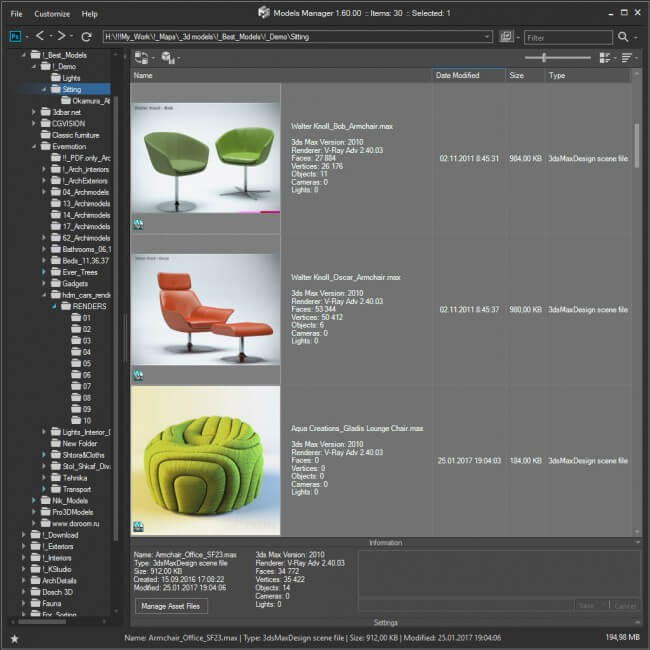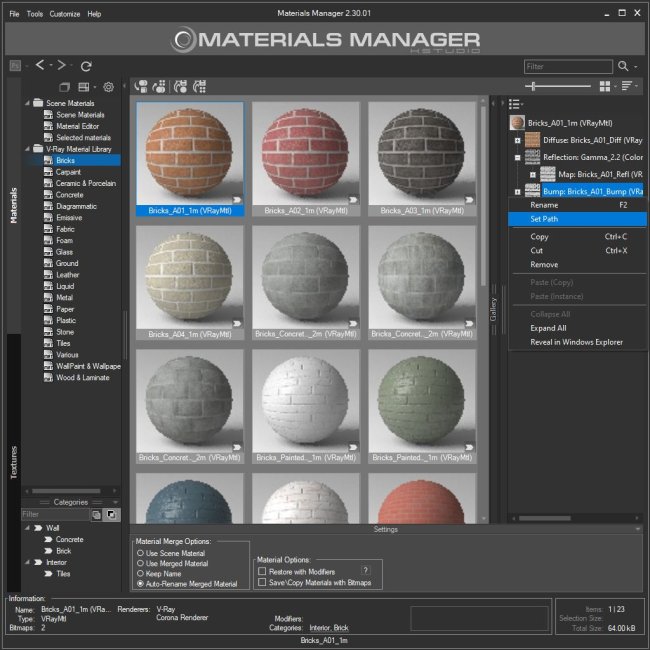Tagged: FAQ, Guide, MySQL, Teamwork, Tips&Tricks
- February 10, 2017 at 15:02 #10697
 Jared HopkinsParticipantPosts: 1Threads: 0Joined: Feb 2017
Jared HopkinsParticipantPosts: 1Threads: 0Joined: Feb 2017Hey All,
You should use MySQL so that multiple users could use the generated Database from Project Manager.
This is intended to be used in studios that have their own admin but if you don’t, you can set up the team-work mode yourself. FYI I am a total NOOB when it comes to MySQL.Here is what you need:
Download MySQL Community version here:
https://dev.mysql.com/downloads/windows/installer/
You then need to install MySQL on your local machine or a machine connected to your network, where it will act as a host. From there its a little confusing but quick. As MySQL is installing it A giant menu is going to pop up.
I did a FULL install, that way I had everything I needed, in case I didn’t know I needed it.
From there it’s going to check requirements, to see if you already have certain programs installed.
Probably the only one you are going to need to install is Visual Studio, and Excel, although mine did ask me for Python 3.4 as well. Other than Excel, the other software is free to download. I’m not sure if I needed it, but I grabbed it any just in case. From there hit execute and it will install everything. From there you get this screen:
Again out of ignorance I set mine up as a dedicated machine, but I suppose Server would be just fine too and use less resources. The default port is 3306, which is fine.
Enter a root account password, and be really careful. If you mistype and hit enter it’s PITA to change it, or at least for me it was. Better to just get it right the first time.
Then create a User name, pretty much everything can be default, make sure role is Admin, make another password and move on.
After that, it will want to install a Service…at least for Windows, it provides a default name, which is fine. Then you should be just about done with configuration, hit next, and that should wrap up the install. Now the fun part.
From there it should run automatically, and you should have something like this:
I made a new MySQL connection called Project Manager 3ds Max, because I don’t know any better. From there, double click it, a new tab will open up on the right, and then a new menu will appear on the left, click Server Status just so you can see what is going on.
After that click on Users and Privileges. Add an account, basically you will do this for everyone who will be logging into the MySQL database…I think, again, I have zero knowledge about this and kind of fumbled my way through. Everything can be left as default, but be sure to add a password. Next click the Administrative Roles tab, and check everything. It’s probably overkill, but again, fumbling through. then hit the Apply button at the bottom right.
That should get you and those you add all setup to use MySQL. If you ever need to check if people are connection just click on the Client Connections tab and it should tell you who is on. Now to the Project Manager plug-in.
Check the MySql radio button on the left. For Host Name put in the machine IP address or the name of the Machine itself. Change the PORT 3306, For user name and password, enter the name and password for the account you set up on the MySQL server. Test the connection. If you get some sort of access denied error then your MySQL account doesn’t have privileges turned on. Go back and fix your account settings, that I wrote about earlier. If all goes well it will say:
Successfully tested Connection. Next Click on Copy Database, select Copy from SQLite to MySQL. Next select Convert paths to: change from Local to Network. Go ahead and hit close after that.
From there you can watch this video provided by Kstudio:
The part that I didn’t get is that once someone makes a change to your “database” like they add a folder or catalog, you have to refresh your Project Manager. Right-click in the empty space to bring up the menu.
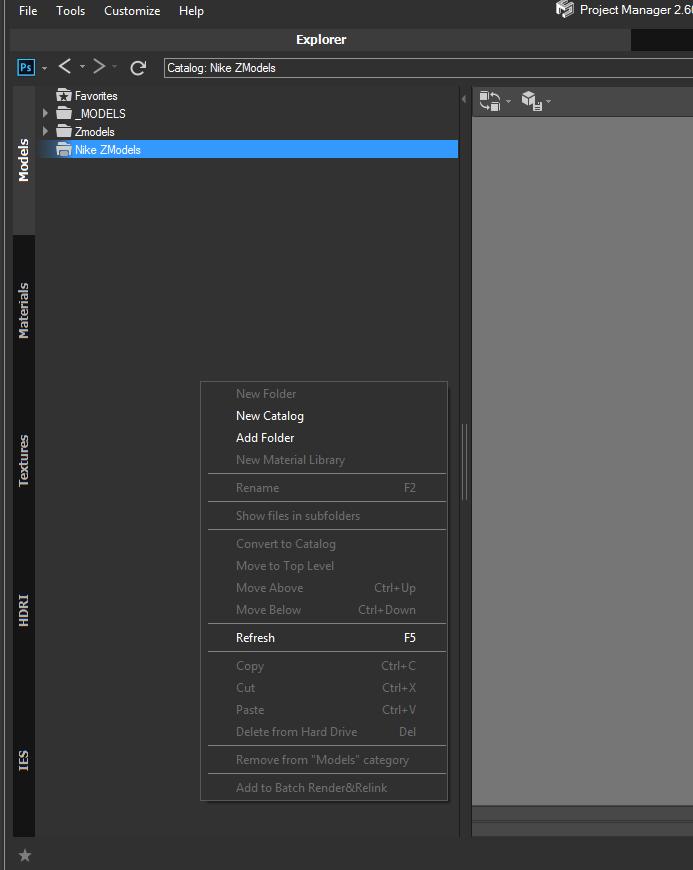
After that, PM should update and you should see any changes made.
I hope this helps or at least gets you pointed in the right direction. Good luck all. Feel free to ask me questions, and ill do my noob best to answer.
Related to "Using Project Manager for Team: guide for installing and configuring database"
- March 29, 2017 at 14:12 #11055
 Oleksandr KramerModeratorPosts: 264Threads: 1269Joined: Aug 2009
Oleksandr KramerModeratorPosts: 264Threads: 1269Joined: Aug 2009As an alternative, you can also use the MariaDB* server
Some notes about choosing a computer for installing the MySQL server.
Choose a server that will always be available and any user will use the shared database at any time.
For example, it could be your file-server (I think this is an ideal choice!) or one from computers from the network, although as previously stated, make sure that this computer will be available at any time.
It is not recommended to install the MySQL server on your Render server – the process of rendering can often require all resources, so MySQL server will be unavailable or may respond with delays.
However, in a case for some reason the MySQL server is still unavailable, Project Manager will simply switch to using the local database.
Project Manager tested with MySQL, but some users report that plugin also works fine on MariaDB server
[Resolved]
- August 16, 2018 at 03:18 #16425
 George RolfeParticipantPosts: 1Threads: 1Joined: May 2012
George RolfeParticipantPosts: 1Threads: 1Joined: May 2012I’m trying to set this up now, and it all went well but I can’t connect. When I use Test Connection in Project Manager, I get the error:
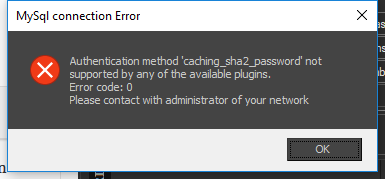
Note that i’ve tried using the root account, and a test account using both “standard” and “caching_sha2_password” schemes.
- August 17, 2018 at 15:46 #16430
 Oleksandr KramerModeratorPosts: 264Threads: 1269Joined: Aug 2009
Oleksandr KramerModeratorPosts: 264Threads: 1269Joined: Aug 2009It looks like you use the MySQL newer than version 5.7.28
You can download MySQL version 5.7.28 here:
https://dev.mysql.com/downloads/windows/installer/5.7.htmlProject Manager 3 supports to MySQL
and MariaDB* server
- November 27, 2018 at 12:33 #16951
 Wojtek WojakowskiParticipantPosts: 0Threads: 3Joined: Nov 2018
Wojtek WojakowskiParticipantPosts: 0Threads: 3Joined: Nov 2018Hi Jared,
thanks for the mysql guide.
A general question: Does project manager support microsoft sql server, or is it only working with mysql?
We have already a few instances of sql server running on our server and I wanted to check, before installing anything new.Thanks
Best regards
Wojtek- November 27, 2018 at 12:35 #16952
 Oleksandr KramerModeratorPosts: 264Threads: 1269Joined: Aug 2009
Oleksandr KramerModeratorPosts: 264Threads: 1269Joined: Aug 2009Hi.
Currently only the MySQL supported.
Thanks for your question!
- March 13, 2019 at 02:15 #17845
 Jared HopkinsParticipantPosts: 3Threads: 10Joined: Feb 2017
Jared HopkinsParticipantPosts: 3Threads: 10Joined: Feb 2017Hey Alex,
Thanks for answering, this!
- November 27, 2018 at 12:52 #16953
 Wojtek WojakowskiParticipantPosts: 0Threads: 3Joined: Nov 2018
Wojtek WojakowskiParticipantPosts: 0Threads: 3Joined: Nov 2018Thanks for the quick reply!
- August 16, 2019 at 19:09 #20484
 CrazyPencilParticipantPosts: 0Threads: 1Joined: Aug 2019
CrazyPencilParticipantPosts: 0Threads: 1Joined: Aug 2019Dude, thank you so much for this guide! I was able to install it on Windows Server. MyCQL Workbench gave me an error that it may work not properly on this OS but it worked flawlessly nevertheless.
- August 17, 2019 at 19:00 #20515
 Jared HopkinsParticipantPosts: 3Threads: 10Joined: Feb 2017
Jared HopkinsParticipantPosts: 3Threads: 10Joined: Feb 2017Glad it worked out!
- October 7, 2019 at 18:27 #20978
 Andreu CabotParticipantPosts: 2Threads: 4Joined: Jan 2016
Andreu CabotParticipantPosts: 2Threads: 4Joined: Jan 2016Hello,
I have 2 computers in a LAN server, so I installed the MySQL to use PM on both workstations.
It works perfectly on the main one:
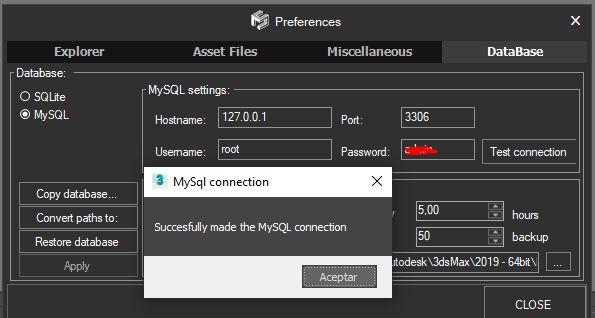
I dont know why, it only works with 127.0.0.1 , I would want to change to its ip 192.168.1.4, but it did not work
The problem comes when i want to connect to MySQL from the another workstation.
I tried to do it with a lot of combinations:
Hostname: 192.168.1.4 (Ip from main computer) – With the name of main computer – 127.0.0.1
Username: root/admin/…
Port: always 3306
But it did not work with any of these combinations. It comes an error:
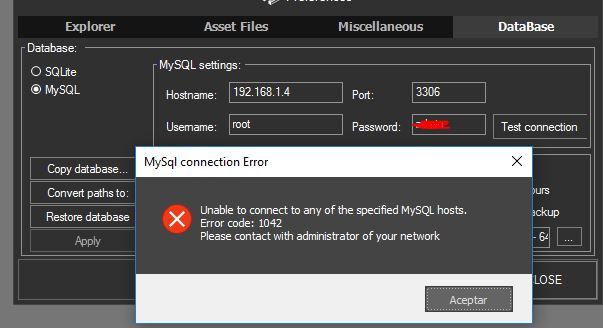
I attach also the window of User and Privileges, i don’t know if i have to edit it.
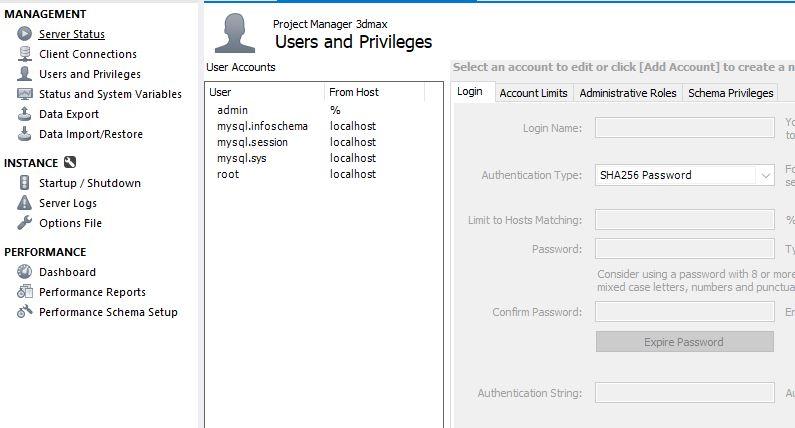
How can i solver this?
Thanks!
- October 7, 2019 at 20:54 #20979
 Jared HopkinsParticipantPosts: 3Threads: 10Joined: Feb 2017
Jared HopkinsParticipantPosts: 3Threads: 10Joined: Feb 2017- Is MySQL on it’s own dedicated machine?
- When you say it runs perfectly on one, what is the setup?
- Users privileges, I created separate accounts for each machine, as I had some troubles using one user for all machines. Might want to create a couple of additional accounts to test issues.
- Did you check your firewall permissions?
Hello Andreu,
A few thoughts and questions:
Keep us posted.
Cheers,
-Jared
- October 22, 2019 at 10:24 #21336
 Studio MoreanParticipantPosts: 0Threads: 5Joined: Nov 2018
Studio MoreanParticipantPosts: 0Threads: 5Joined: Nov 2018Hi Alex,
thanks for the udpate to version 3.
Unfortunately we have an issue with our database. This post is interessting for MySQL, but it also covers a general issue with the models tab.
We have setup a mysql sever and everyone on the team is connecting to it. Up to the last PM_v2 everything worked fine.
I installed PM_v3 on one machine to test it. I can connect to the database, but I don’t see anything in any tab (models, materials, etc.).
When I drag in folders from the windows explorer, they disappear. I also couldn’t create any new catalog.
This issue appeared in the “actual stable version” 3.07.14. I downloaded PM v.3.07.16 and when I create a database on the local harddrive, I can create new catalogs and drag in folders. But PM_v3 is not able to show me anything inside any subfolders. Only the models inside the current folder are shown, although “show all levels” is switched on.Does version 3 use any of the information stored in the old server database?
I opened the old database on another machine and all information is still there.
Is there a way to create a second database for version 3 running the same mysql workbench?
I must confess, that I did not try opening up a second connection with another user account to the mysql database, but my knowledge of mysql is close to zero.Many thanks for your hard work!
Best regards
Wojtek- October 22, 2019 at 10:36 #21337
 Studio MoreanParticipantPosts: 0Threads: 5Joined: Nov 2018
Studio MoreanParticipantPosts: 0Threads: 5Joined: Nov 2018Hi there again,
I just realised, that there is a new button for “show files in subfolders”.
I can see the files now, even on catalog level (GREAT!). The previous version had only “show all levels”, so I thought, this would be enough.Thanks again!
Wojtek
- November 5, 2019 at 13:20 #22150
 Studio MoreanParticipantPosts: 0Threads: 5Joined: Nov 2018
Studio MoreanParticipantPosts: 0Threads: 5Joined: Nov 2018Hi there again,
I was able to fix the problem myself.
When you first launch Pmv3 and connect it to a network based MySQL-database (or even local), the user connecting to the database needs the privilige to “CREATE TABLESPACE”.
PMv3 will create a new schema (kstudio_projectmanager_v3) inside the MySQL-database, but inside this schema, it also needs to create 10 tables. These were missing, while I tried to set things up. I didn’t notice the user issue, because I was using the same user for PMv2, but I created the whole database with admin priviliges.
Afterwards you can use users, that only modify things within your PM-database.I hope, this will help anyone with a similiar issue.
Best regards from Berlin
Wojtek - November 14, 2019 at 00:52 #22584
 Jared HopkinsParticipantPosts: 3Threads: 10Joined: Feb 2017
Jared HopkinsParticipantPosts: 3Threads: 10Joined: Feb 2017Hello Wojtek,
So it looks like I am having the exact same issue you are having, when upgrading to PM3. I do not completely understand how your solution works. Is there a chance you could give more detail…maybe a screen cap?
regards,
-Jared
- November 14, 2019 at 18:35 #22609
 Oleksandr KramerModeratorPosts: 264Threads: 1269Joined: Aug 2009
Oleksandr KramerModeratorPosts: 264Threads: 1269Joined: Aug 2009You can find related options for customer in Workbench
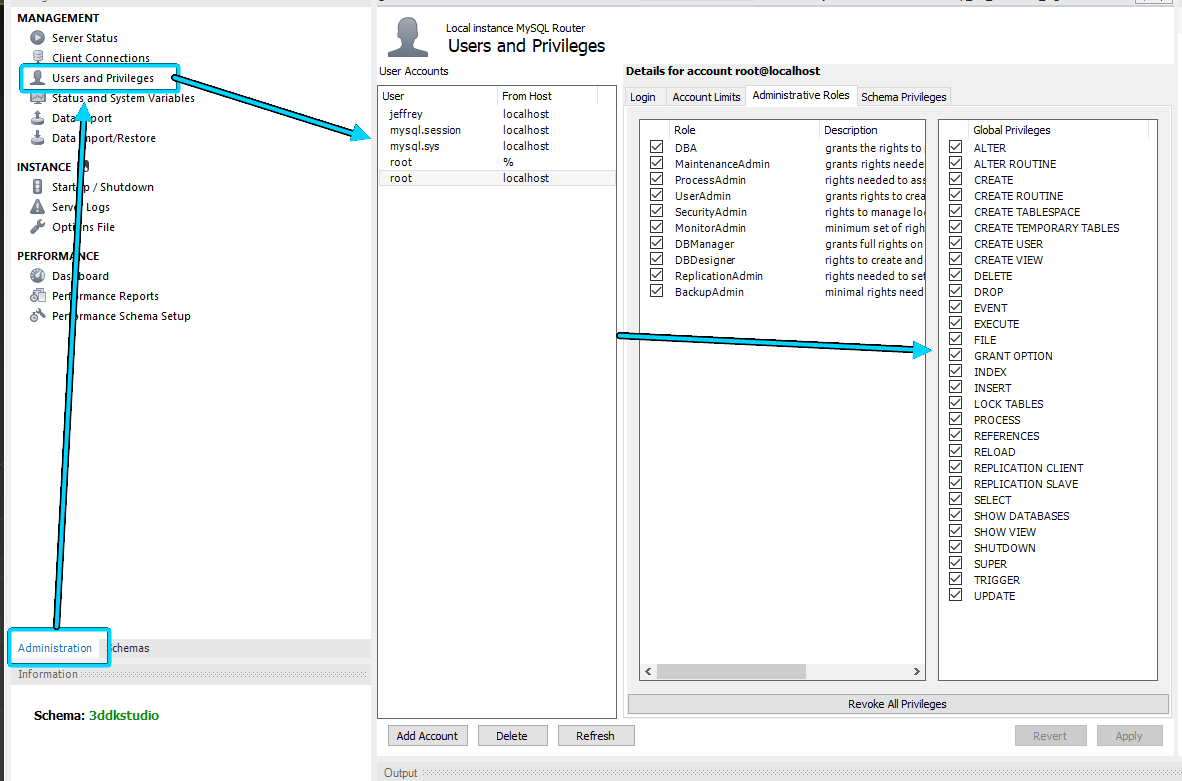
- November 14, 2019 at 19:45 #22614
 Jared HopkinsParticipantPosts: 3Threads: 10Joined: Feb 2017
Jared HopkinsParticipantPosts: 3Threads: 10Joined: Feb 2017Alex,
You are the man!
Thank you!
-Jared
- November 14, 2019 at 22:26 #22622
 Studio MoreanParticipantPosts: 0Threads: 5Joined: Nov 2018
Studio MoreanParticipantPosts: 0Threads: 5Joined: Nov 2018Hi Jared,
sorry I couldn’t answer earlier, but it seems, I would have given you more or less the same screenshot.
One thing, that I changed with the new version of project manager 3:
For each computer that signs in to the mysql database, I created one unique user.We used to have one user for all, which worked flawless on PMv2, but with PMv3 changes to the database kept disappearing and I could not figure out why, as permissions (priviliges) were fully given.
Now it seems to run ok.- November 15, 2019 at 09:48 #22640
 Oleksandr KramerModeratorPosts: 264Threads: 1269Joined: Aug 2009
Oleksandr KramerModeratorPosts: 264Threads: 1269Joined: Aug 2009I’m going to implement an ability to divide users by rights. This will solve this problem.
- December 11, 2020 at 02:34 #30465
 Pureblink ServerParticipantPosts: 2Threads: 5Joined: Nov 2020
Pureblink ServerParticipantPosts: 2Threads: 5Joined: Nov 2020Hi!
I’m able to have a successful connection with MySQL but when I do the “copy from SQLite to MySQL” everything disappears from my Models and Favorites explorers.
Any idea how can I fix this?
- December 11, 2020 at 16:00 #30469
 Oleksandr KramerModeratorPosts: 264Threads: 1269Joined: Aug 2009
Oleksandr KramerModeratorPosts: 264Threads: 1269Joined: Aug 2009What version of Project Manager are you use?
You must be logged in to reply to this topic.
 Translate
Translate