Tagged: Project Manager
- September 5, 2015 at 03:04 #9568
 Oleg BudeanuParticipantPosts: 0Threads: 2Joined: Feb 2013
Oleg BudeanuParticipantPosts: 0Threads: 2Joined: Feb 2013I would like to propose an idea.
Can you make sort of the thumbnails / previews by color ? I hope that can be done relatively easy by analyzing color of the thumbnail , but that will be really cool to use , instead of manually dividing textures of cloth by colors – we will be able to sort it – reds , blues and etc.
Will be happy to beta-test this thing !
- September 6, 2015 at 16:10 #9569
 Oleksandr KramerModeratorPosts: 264Threads: 1262Joined: Aug 2009
Oleksandr KramerModeratorPosts: 264Threads: 1262Joined: Aug 2009Good idea.
Maybe i will make this in search/filter functions.
- September 13, 2015 at 02:18 #9570
 Antanas SprindzhiukasParticipantPosts: 2Threads: 5Joined: Dec 2014
Antanas SprindzhiukasParticipantPosts: 2Threads: 5Joined: Dec 2014Hi, there is some ideafeature request which I think could greatly benefit some of the Project Manager users and could even possibly attract some new customers too )).
Well that idea is rather simple at a glance and it is the merging of sketchup models in Project Manager.
That’s where things get’s more complicated or should I say more handyuseable for some )) cause the idea is not about just importingmerging those models by simply using some sort of suppressedautomatic default 3ds max dialog, but by doing so with style )) more specifically:
1) Automatic creation of a folder containing that model’s textures, lets say by using that original model’s name as a folder name template, it could have some options like creating that folder in the same folder where that model is originally located or in some user selected path like in original max’s importer dialog. More specifically, I think it could just move those textures from the standard max’s import folder to a new one, created by PM using that models name or something similar.
2) Automatic renaming of those textures on hdd with that model’s name as a prefix to original texture names contained in a model + relinking those textures paths to that folder.
3) Automatic application of edit normals modifier – automatic selection of all model’s normals using it, resetting those normals and then converting that model back to editable mesh to minimize the chance of appearance of corrupted smoothing groups
ormals which are quite frequently encountered on sketchup model importWhy I think that would be so handy, well, anyone who has used some large quantity of sketchup3d warehouse models in some large scale project (making some city for instance) eventually runs to a problems with duplicate texture names, mainly because original sketchup model makers usually don’t give a damn about those names and one can easily get hundreds or more texture paths pointing to some different folders with completely different textures named exactly the same, like 12brickwallfacadeauto_01etc.jpg,. And even if, during import, one creates texture folders for each model manually, it causes a major mess when that scene needs to be relocated and those scenes are generally very hard to manage, not to say what PM’s Search&Collect (not what it is it’s fault) just goes nuts dealing with those scenes and messes them completely and utterly as a result . Right now I’m dealing with such a scene and I am using that http://www.scriptspot.com/3ds-max/scripts/library-track-relink handy script to rename those textures on hdd based on modelfolder name and automatically relink them, but even given the incredible usefulness of that script (o, how good it would be to have similar functionality in PM) the process is quite slow and tedious when some near 3.5k models containing more than 5.5k textures are involved, of course that’s an extreme case but it happens sometimes ))
So one can easily imagine how much time could be saved if those models were correctly imported or more specifically their mapstextures were correctly located and named and automatically put in an accordingly named folder in the first place. Not to mention how handy it would be to merge those using PM using same familiar interface and logic – that’s mainly the case why I’m writing
equesting it here and not requesting some specific sketchup importerimport helper on scriptspot or in some other place, which to tell the truth, was my original idea )) - October 20, 2015 at 17:07 #9571
 Oleksandr KramerModeratorPosts: 264Threads: 1262Joined: Aug 2009
Oleksandr KramerModeratorPosts: 264Threads: 1262Joined: Aug 2009The file is read-only or you don’t have right to rewrite file.
Unchek the read-only flag for files.
- November 5, 2015 at 17:44 #9572
 Christophe ChevallierParticipantPosts: 1Threads: 3Joined: Feb 2017
Christophe ChevallierParticipantPosts: 1Threads: 3Joined: Feb 2017Hi Alex,
We’re using project manager and are loving it !
I have a few questions for you regarding future developments :
– Are you planning to add a batch creation of VrayProxy on multiple files ?
– Will the database soon contain each object so that the comments and tags are contained in the database instead of the dsk file ? (I suppose it would also make the search function much faster ?)
– When sharing a database, can we add an option so that on top of the shared database, each user could add their own folders/catalogs (their would be a catalog shared by the full team, and a personal one for each user)
I’m sure I have more questions/request but I’ll post them here as I think of them.
Thanks !
Chris
[Resolved]
- November 5, 2015 at 18:54 #9573
 Oleksandr KramerModeratorPosts: 264Threads: 1262Joined: Aug 2009
Oleksandr KramerModeratorPosts: 264Threads: 1262Joined: Aug 2009For creation of VrayProxy on multiple files use the Project Manager API
Save a script and add it to “Custom Menu”
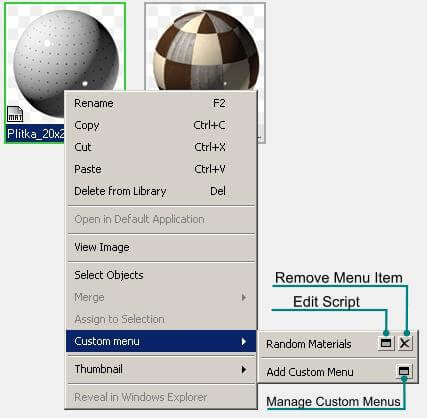 Example:
Example:( -- initialise structure info from Project Manager local ProjectManagerStruct = PMStructureInfo() -- get Selected Files from Project Manager local selectedItems = ProjectManagerStruct.GetSelectedItemsInfo() local maxFiles = for item in selectedItems where (toLower(getFilenameType item.Item)) == ".max" collect item.Item local mergedProxies = #() for file in maxFiles where ( mergeMAXFile file #renameMtlDups #mergeDups #select #noRedraw quiet:true ) do ( local proxyName = pathConfig.appendPath (getFilenamePath fileName) (getFilenameFile fileName) + ".vrmesh" local meshProxy = vrayMeshExport meshFile:proxyName autoCreateProxies:true exportMultiple:false animation:false append mergedProxies meshProxy )
About other questions : i will add its to wishlist.
Thanks for your ideas and using a Kstudio plugins!
- November 10, 2015 at 12:52 #9574
 Oleksandr KramerModeratorPosts: 264Threads: 1262Joined: Aug 2009
Oleksandr KramerModeratorPosts: 264Threads: 1262Joined: Aug 2009Norm Li said
Hi Alex,
– Are you planning to add a batch creation of VrayProxy on multiple files ?
Thanks !Chris
Sorry – you can do it more simple:
Check the “Merge as Proxy”, select multiply files and drag into viewport.
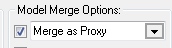
[Resolved]
- November 12, 2015 at 17:42 #9575
 Christophe ChevallierParticipantPosts: 1Threads: 3Joined: Feb 2017
Christophe ChevallierParticipantPosts: 1Threads: 3Joined: Feb 2017Thanks so much this is great !
Looking forward to the next updates !
- March 11, 2016 at 21:18 #9576
 Rossen MitovParticipantPosts: 8Threads: 9Joined: Jan 2015
Rossen MitovParticipantPosts: 8Threads: 9Joined: Jan 2015Can I make a suggestion for adding rating to 3d models? With this functionality it will be possible to filter by quality of model. For example, you could add 1 star to a model which is not very good or 5 stars to a really good model.
- March 29, 2016 at 22:11 #9577
 Rossen MitovParticipantPosts: 8Threads: 9Joined: Jan 2015
Rossen MitovParticipantPosts: 8Threads: 9Joined: Jan 2015And another idea. It would be really nice if I can move to items by pressing the first letter of their names or typing part of their name. You can already do this in Windows – press a key and you immediately go to a file that begins with the letter you pressed. Or type part of it and it will go to it. So for example, if I want to quickly navigate to a model called “table classic”, I could press “T” on the keyboard and I would immediately see this item in the list. I could also type “table classic 25” and it will send me to item “table classic 25”. Just like in Windows.
[Resolved]
- April 15, 2016 at 20:53 #9578
 Michal ZiobroParticipantPosts: 21Threads: 40Joined: Mar 2015
Michal ZiobroParticipantPosts: 21Threads: 40Joined: Mar 2015Alex,
I have two ideas. One of them I sent you on PM :)
1. Project manager can auto detect boundig box size and number of polys (extremely useful for
vegetation models)
2. Regarding merging xref scene script could do some operations:
– creates helper in 0,0,0
– renames helper using file name or object name;
– bind merged xref scene with point;
Regards
Michal
[Resolved]
- April 16, 2016 at 19:10 #9579
 Oleksandr KramerModeratorPosts: 264Threads: 1262Joined: Aug 2009
Oleksandr KramerModeratorPosts: 264Threads: 1262Joined: Aug 2009Rossen Mitov said
And another idea. It would be really nice if I can move to items by pressing the first letter of their names or typing part of their name.Thanks for idea.
I added this ability in the latest release of Project Manager (2.30.31)
- April 16, 2016 at 19:18 #9580
 Oleksandr KramerModeratorPosts: 264Threads: 1262Joined: Aug 2009
Oleksandr KramerModeratorPosts: 264Threads: 1262Joined: Aug 2009arch3d said
Alex,I have two ideas. One of them I sent you on PM :)
1. Project manager can auto detect boundig box size and number of polys (extremely useful for
vegetation models)
2. Regarding merging xref scene script could do some operations:
– creates helper in 0,0,0
– renames helper using file name or object name;
– bind merged xref scene with point;
Regards
Michal
1) I can’t get this information dynamically. This requires opening the scene.
But you can add this manually on the “Description” panel.2) Maybe you mean a merging as Xref from menu.
This is a good idea. Soon i will add this.
- April 17, 2016 at 06:24 #9581
 Michal ZiobroParticipantPosts: 21Threads: 40Joined: Mar 2015
Michal ZiobroParticipantPosts: 21Threads: 40Joined: Mar 20151) I can’t get this information dynamically. This requires opening the scene.
But you can add this manually on the “Description” panel.Understood. So maybe it could work in batch mode. New menu command “get file info” could be useful. Its a hard work if I buy some model collection and I have to check e.g 30 files. I am looking for some idea how to automate it.
Or maybe it could be on of creating thumbs options.
2) Maybe you mean a merging as Xref from menu.
Yes i was thinking to replece this command or add a new one “merging xfref with base point”
- April 17, 2016 at 06:59 #9582
 Michal ZiobroParticipantPosts: 21Threads: 40Joined: Mar 2015
Michal ZiobroParticipantPosts: 21Threads: 40Joined: Mar 20151) I can’t get this information dynamically. This requires opening the scene.
But you can add this manually on the “Description” panel.Or it can be an option in batch&relink window
You must be logged in to reply to this topic.
 Translate
Translate

