Tagged: Project Manager
- June 6, 2019 at 05:17 #18339
 Ramon ArangurenParticipantPosts: 6Threads: 11Joined: Aug 2018
Ramon ArangurenParticipantPosts: 6Threads: 11Joined: Aug 2018Maybe I’m missing something, I just tried it and could not find a way to “search & relink” , the closest I got was a st path, which still needs me to actually know where the mas could be located at, instead of an automatic search of a given folder and an option to include sub folders…
- June 6, 2019 at 06:23 #18344
 Oleksandr KramerModeratorPosts: 264Threads: 1269Joined: Aug 2009
Oleksandr KramerModeratorPosts: 264Threads: 1269Joined: Aug 2009
- June 6, 2019 at 07:40 #18345
 Ramon ArangurenParticipantPosts: 6Threads: 11Joined: Aug 2018
Ramon ArangurenParticipantPosts: 6Threads: 11Joined: Aug 2018thank you so much!
- July 29, 2019 at 19:17 #20368
 Michael HagelsiebParticipantPosts: 3Threads: 3Joined: Jun 2017
Michael HagelsiebParticipantPosts: 3Threads: 3Joined: Jun 2017Hello!
I wasn’t sure if I start a new thread or just add here, but it would be nice to display the unit system for each file so that you know if there will be any scaling issues when importing assets.
Thanks for the GREAT plugin!
- August 5, 2019 at 08:48 #20411
 Nazarii VovkParticipantPosts: 2Threads: 11Joined: Jun 2017
Nazarii VovkParticipantPosts: 2Threads: 11Joined: Jun 2017Hi Alex, any news on PM version 3 release? When is the release date?
- August 6, 2019 at 20:52 #20416
 Oleksandr KramerModeratorPosts: 264Threads: 1269Joined: Aug 2009
Oleksandr KramerModeratorPosts: 264Threads: 1269Joined: Aug 2009Approximately in the middle of September.
- September 21, 2019 at 15:17 #20853
 3dwannabParticipantPosts: 4Threads: 15Joined: Sep 2019
3dwannabParticipantPosts: 4Threads: 15Joined: Sep 2019It would be nice to combine selected .mat files like so:
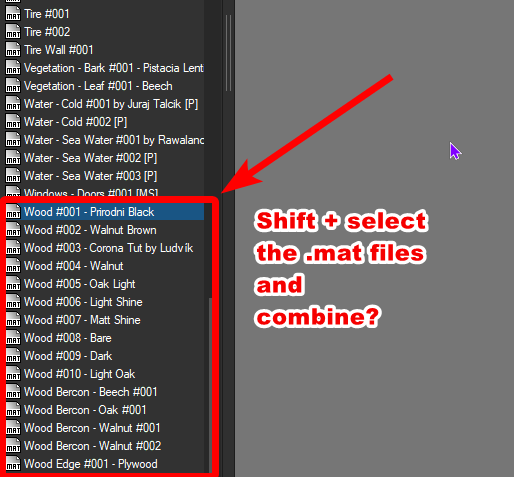
Thanks.
- September 21, 2019 at 17:02 #20858
 Oleksandr KramerModeratorPosts: 264Threads: 1269Joined: Aug 2009
Oleksandr KramerModeratorPosts: 264Threads: 1269Joined: Aug 2009Thanks for idea!
- September 21, 2019 at 20:16 #20862
 3dwannabParticipantPosts: 4Threads: 15Joined: Sep 2019
3dwannabParticipantPosts: 4Threads: 15Joined: Sep 2019This also would be useful to delete, cut or paste too for the multiple selections. I forgot to add the normal control-click also would be nice to have working too. Glad I’ve bought this. Worth every cent!
- September 22, 2019 at 14:03 #20869
 Oleksandr KramerModeratorPosts: 264Threads: 1269Joined: Aug 2009
Oleksandr KramerModeratorPosts: 264Threads: 1269Joined: Aug 2009Multiple selection for directories will be implemented in 3rd version.
Hope you will like it also )
- September 21, 2019 at 20:35 #20863
 3dwannabParticipantPosts: 4Threads: 15Joined: Sep 2019
3dwannabParticipantPosts: 4Threads: 15Joined: Sep 2019Add the ability to double click the material in the browser to load it to the material editor.
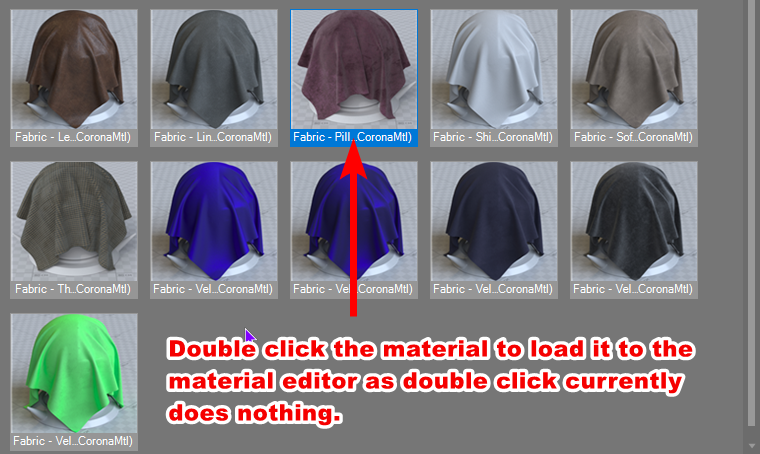
- September 22, 2019 at 14:08 #20870
 Oleksandr KramerModeratorPosts: 264Threads: 1269Joined: Aug 2009
Oleksandr KramerModeratorPosts: 264Threads: 1269Joined: Aug 2009Currently double-click used for assigning material to selected objects.
- September 26, 2019 at 12:37 #20908
 TryharderParticipantPosts: 1Threads: 3Joined: Sep 2019
TryharderParticipantPosts: 1Threads: 3Joined: Sep 2019The Tagging of Materials would be great so that i can collect Materials in a new folder without changing their original name. Example:
Original: Ai49_011_065
Tags: Wood, Arariba, Glossy, Evermotion, …
- September 26, 2019 at 13:22 #20911
 Oleksandr KramerModeratorPosts: 264Threads: 1269Joined: Aug 2009
Oleksandr KramerModeratorPosts: 264Threads: 1269Joined: Aug 2009Use the virtual directories like favorites and catalogs.
Example:
Create catalogs: Wood, Arariba, Glossy, Evermotion, …
Insert directories with your material libraries to catalogs.
PS. 3rd version allows to store .mat files inside virtual directories like favorites and catalogs.
- September 26, 2019 at 12:49 #20909
 TryharderParticipantPosts: 1Threads: 3Joined: Sep 2019
TryharderParticipantPosts: 1Threads: 3Joined: Sep 2019Substance material create very big material libraries … no matter if i create them in 3ds max directly (substance plugin, Substance batch import > Matirial Library ) or in Project Manager … same size of created mat files … because of large textures … 30 Materials where 130 MB … but that differs a lot.
Anyway … it takes very long to open the Materail library … i know its not Project manager but the file size
in Connecter they use a nice workaround … they do not load the textures but somehow create a preview
when you drag and drop it to material editor it is witout maps and you have to select the material and use “material to vray” to create the full vray material
Maybe worth to think about it
- September 26, 2019 at 13:35 #20912
 Oleksandr KramerModeratorPosts: 264Threads: 1269Joined: Aug 2009
Oleksandr KramerModeratorPosts: 264Threads: 1269Joined: Aug 2009Anyway … Substance takes very long to open the Material library …
Install the “Substance Designer”. It doesn’t required for full version but it allows to render previews using the sbsrender.exe. This will work faster then rendering using 3ds max.
Developers of connecter bought the Project Manager before releasing connecter ))). So I think that they use same method for getting preview for substance. Or not. I’m not check this.
when you drag and drop it to material editor it is without maps and you have to select the material and use “material to vray” to create the full vray material
Looks like a bug. Because this works for me. Try update to the latest version of Project Manager
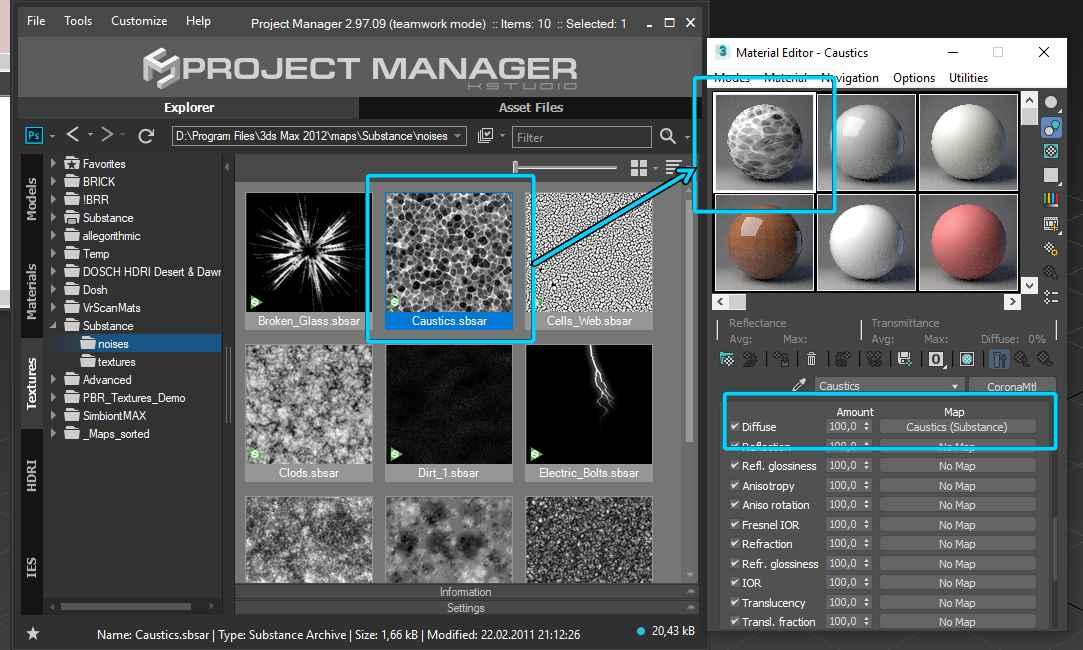
- September 26, 2019 at 12:53 #20910
 TryharderParticipantPosts: 1Threads: 3Joined: Sep 2019
TryharderParticipantPosts: 1Threads: 3Joined: Sep 2019After 2 weeks of extensive usage of Project Manager i am totally happy … what a time saver
So only one more wish for the moment:
Keep up the good work
- September 26, 2019 at 13:38 #20913
 Oleksandr KramerModeratorPosts: 264Threads: 1269Joined: Aug 2009
Oleksandr KramerModeratorPosts: 264Threads: 1269Joined: Aug 2009I’m greatly appreciate your feedbacks!
- October 5, 2019 at 01:06 #20953
 Michael HagelsiebParticipantPosts: 3Threads: 3Joined: Jun 2017
Michael HagelsiebParticipantPosts: 3Threads: 3Joined: Jun 2017Hi Alexander,
Any updates on the 3.0 release? Last I saw it was scheduled for mid September.
Thanks!
- October 6, 2019 at 15:26 #20965
 Oleksandr KramerModeratorPosts: 264Threads: 1269Joined: Aug 2009
Oleksandr KramerModeratorPosts: 264Threads: 1269Joined: Aug 2009Demo of 3rd version will be available from next week.
Want to remind that all licenses which was bought after 1st June 2018 will be updated to 3rd version for free. Access to full version will be given a little bit later.
- October 6, 2019 at 15:37 #20967
 Nazarii VovkParticipantPosts: 2Threads: 11Joined: Jun 2017
Nazarii VovkParticipantPosts: 2Threads: 11Joined: Jun 2017What about those that bought it before 1st of June 2018?
- October 7, 2019 at 01:45 #20974
 Oleksandr KramerModeratorPosts: 264Threads: 1269Joined: Aug 2009
Oleksandr KramerModeratorPosts: 264Threads: 1269Joined: Aug 2009Updates for licenses that were purchased before June 1, 2018 will cost from 25% to 40%.
- October 10, 2019 at 21:31 #21015
 Oleksandr KramerModeratorPosts: 264Threads: 1269Joined: Aug 2009
Oleksandr KramerModeratorPosts: 264Threads: 1269Joined: Aug 2009Customers of Project Manager can try the Demo of 3rd version. You can download it from dashboard page.
Information about 3rd version and ability for updating will be available soon.
- October 30, 2019 at 14:07 #21822
 Nazarii VovkParticipantPosts: 2Threads: 11Joined: Jun 2017
Nazarii VovkParticipantPosts: 2Threads: 11Joined: Jun 2017- Favorites. Can it be like in Connecter. Its really important to have search there, within favorites (like a search bar), sort them by name and order, favorites and sub-favorites sorting, icons and custom icons with custom colors, also ability to organize them by dragging multiple favorites in the same time. (Ex. you have brand names category in fav, and if you have a 1000 names it will take forever to find). Also ability to add o fav when right click on the model (like search bar and + for create new fav). I’ve tried connecter for a bit and that feature became very valuable in creating the library. I see that so many people ask about that also on the connecter forums. Also when I open fav tab with many tags/fav 3d max hangs and then closes.
- Also another very useful feature that I used in connecter is auto-assign previews. Is scans all the folders and assigns previews automatically so I dont have to go to each folder and rename the preview to the same name with max file. Also will be good to have an option to add preview from the folder manually in right click >thumbnail drop-down
- In the tab with info it will be great to have each tag clickable so when the model has a tag/fav for ex “Sofa” I can just click there and it will show all sofas that I have. It will be good to have a check box or settings for which type of info to show (ex. I almost don’t use comments, but I use a lot of tags so it would be good to hide the comment box to see all the tags).
- Logo at he top takes as much space as info at the bottom. We all love PM but it would be better to add that space for info tab and put the little logo in he top bar.
- I cant preview .max files in 3d with view asset, its empty. Also when I open preview of the model/texture with built in PM viewer I can zoom in/out.
Hey Alex, great work with a new version of PM, I’ve been waiting for this for so long. Thanks!
Couple of questions: I’ve upgraded from ver 2 to ver 3 since I bought it in June 2017, will I get a second license with the upgrade?
Also a few things that I really was waiting for but for now they don’t work as I hoped or would like to have in future:
Sorry for a lot of writing, if I wasn’t clear about something please let me know. I love PM and will be the first who buys PM 4 :)). Thanks!
P.S. I’m not sure if this is the right “Topic” to wright in so u can move it if needed.
- October 30, 2019 at 14:34 #21825
 Oleksandr KramerModeratorPosts: 264Threads: 1269Joined: Aug 2009
Oleksandr KramerModeratorPosts: 264Threads: 1269Joined: Aug 2009Thanks for your feedback and wishes.
You help me make PM better. - December 10, 2019 at 12:27 #23879
 Oleksandr KramerModeratorPosts: 264Threads: 1269Joined: Aug 2009
Oleksandr KramerModeratorPosts: 264Threads: 1269Joined: Aug 20092) … auto-assign previews…
WIP
3) … each tag clickable so when the model has a tag/fav for ex “Sofa”…
In my worklist for one from nearest releases
4) Logo at he top …
Close the Project Manager using menu File=> Exit and edit the file “ProjectManager_3.config”.
Change the text <HideHeaderLogo>false</HideHeaderLogo> to <HideHeaderLogo>true</HideHeaderLogo>
- October 30, 2019 at 14:24 #21824
 3dwannabParticipantPosts: 4Threads: 15Joined: Sep 2019
3dwannabParticipantPosts: 4Threads: 15Joined: Sep 2019Also another very useful feature that I used in connecter is auto-assign previews.
Yes, I agree with this. Possibly allow regular expression matching also and not just the basic masks that connector allows.
- November 14, 2019 at 20:30 #22619
 Flavio Martins dos passosParticipantPosts: 0Threads: 4Joined: Apr 2019
Flavio Martins dos passosParticipantPosts: 0Threads: 4Joined: Apr 2019How to use vrscan preview on the Project manager screen ?
- December 31, 2019 at 11:17 #24810
 Oleksandr KramerModeratorPosts: 264Threads: 1269Joined: Aug 2009
Oleksandr KramerModeratorPosts: 264Threads: 1269Joined: Aug 2009Place directories with VRSCAN files to the Textures tab.
For applying VRSCAN to scene just drag&drop it onto a model or into Mat Editor.
- November 15, 2019 at 14:05 #22653
 Studio MoreanParticipantPosts: 0Threads: 5Joined: Nov 2018
Studio MoreanParticipantPosts: 0Threads: 5Joined: Nov 2018Hello Alex,
thank you very much for the hard work and the new version 3 of Project Manager.
I still have a few open wishes for this 3rd version, especially concerning the tagging / favorites system:
1. It would be super helpful, if an object was automatically assigned to a favorite once it was assigned to a subfavorite.
We have a lot of people in our asset library. The main category (favorite) would be “People_Static”, the subcategory (subfavorite) would be “Kids”. So, once I drag something into “Kids” it should also be assigned to “People_Static”. Otherwise I do not understand the need for “subfavorites”, but maybe I am missing something.
2. Choose any favourite from list.
If you click on the favorite tag of an asset, it will show you a list of the asset’s current favorites. The only thing you can do here, is to deselect from the assigned favorites. But it would be really helpful, if there were all favorites and one could choose to tick other favorites , too, to assign via list. It would also be great to do this on multiple files at once.
3. right click “add favourite” has already been mentioned by Nazarii.
4. it would be super cool to have the ability to do a second “batch render & relink” and when an asset already has a thumbnail, Project Manager will rename the new rendered thumbnail and assign it to the asset. So you can have two or even more thumbnails generated by PM. We have at least a thousand assets that would benefit from two renderings (studio lighting and sun lighting) and I am really not looking forward to manually assign the thumbnails to them.
If anything is unclear, I am happy to answer questions.
Again, thank you for this cool program and all the new features in this version.
Best regards
Wojtek
You must be logged in to reply to this topic.
 Translate
Translate

