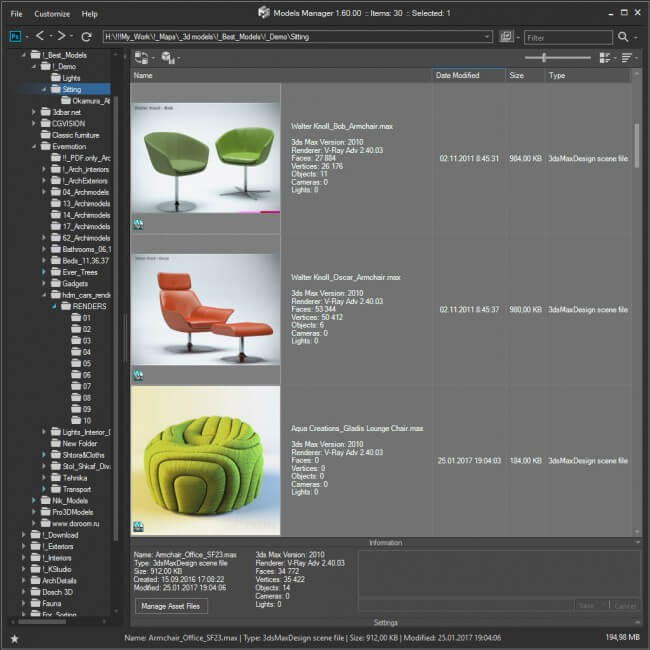Tagged: Models Manager - Update History
Viewing 1 post
- December 29, 2014 at 22:50 #8146
 Oleksandr KramerModeratorPosts: 264Threads: 1283Joined: Aug 2009
Oleksandr KramerModeratorPosts: 264Threads: 1283Joined: Aug 2009- Adds an ability to include/exclude search by asset’s name
- Better search preview thumbnails using a fuzzy search method in the Auto-Assign preview tool
- Ability to open 3Ds Max files in the 3ds Max Material Browser
- Adds an ability to specify a directory to save assets on Save/Export selected objects
- Fixes an issue with saving selected objects in 3ds Max 2014
- Fixes some minor issues with Asset View dialog
- Fixes a bug with opening plugin on scenes that contained Anima objects
- Fixes an issue with overwriting gamma after rendering preview and the option “Overwrite output gamma” is on
- Fixes an issue with applying an activation key
- Adds support to 3ds Max 2022
- Speeds up merging models
- Adds an ability to batch export 3d files to 3ds Max file format
- Supports to specify 3ds Max version on export 3d files to 3ds Max file format
- Adds an ability to export proxy files to other formats ( currently supported to Corona, Final Render, FStorm, Octane and VRay Proxy)
- Adds an ability to export files to vrscene ( menu “Export to:” => vrscene )
- Adds an ability to merge models to the active layer (Look for in Preferences, Miscellaneous tab)
- Rename “Favorites” to “Categories” and move to a separate panel
- Customer can hide directories from tree-view by a full path, by name or mask using the symbol “*”
- Ability to select multiple directories
- Ability to specify the Color for folders (including Categories )
- Adds an ability to display items in sub-categories (lookout in the tree settings panel )
- Adds an ability to select and display items from several Categories
- Adds an ability to sort Categories alphabetically ( lookout in the tree settings panel )
- Ability to remove, hide, drag and etc for several directories at once
- Auto-update opened directory when changing files outside plugin
- Interactive synchronization folders tree when working in team mode.
- Ability to link files with each other (just drag and drop file(s) onto an item)
- Ability to set your own previews to the items
- Drag&Drop items to 3ds Max directly from Gallery
- Setup multiple custom studios for rendering 3d models
- Adds an ability to specify pivot point on rendering preview for models
- Rendered images are automatically added to Gallery
- Display additional information about a selected file in the status bar
- Now you can open the asset management form for max files from the status bar
- Ability to assign categories directly from the status bar
- Customers can specify a path to Proxy. It can be full or relative. (see Preferences dialog )
- Files that are converted to Proxy now automatically linked to a source file and added to his gallery
- New Auto-Assign Preview tool for assigning previews for assets in the auto mode
- Ability to mass-rename files ( menu Tools => Mass Rename Tool )
- Extends ability to customize interface: now customer can add some menu-items to toolbar
- Adds an ability to assign shortcuts to some menu-items from the menu ( supported to CTRL, ALT + letters or numbers )
- Adds an ability to set hotkeys for programs in the “Open with…” menu items list
- ArchVision RPC animation preview
- Ability to view asset in a separate window ( Find related option in the menu or use the hotkey SPACEBAR )
- User comments to files are now stored in the database (and also in the files themselves, that supports storing comments )
- Address box with advanced navigation capabilities like Windows Explorer
- Adds an ability to mass change paths in Database ( dialog Preferences => Database => Convert Paths )
- Adds an ability to optimize database from the Preferences dialog
- Adds an ability to paint over xRef objects
- Speeds up merging 3d models
- Speeds up merging 3d models as xRef
- Fixes an issue with converting some objects to proxy
- Fixes some minor issues with ProxSi
- Fixes an issue when monitor screen DPI uses a scale of more than 100%
- Fixes an issue with removing atmospherics on rendering previews
- Fixes an issue with isolated nodes when rendering previews
- Fixes a bug that occurs in some files on opening “Manage Asset” dialog
- Fixes an issue with rendering some scenes with Corona 6
- Fixes some minor issues
- Adds support to 3ds Max 2020 Update 1
- Drops support to 3ds Max 2013
- Updates supported version of .NET Framework to version 4.5.2
- Current version extends supported versions of MySQL Server from 5.6 to 8.0 version
- Move plugin to directory and category “Kstudio”
- Adds support to ArchVision RPC. Display native preview. Drag&Drop to viewport.
- Adds an ability to create Arnold Proxy in 3ds Max 2020.
- Adds an ability to specify the number of points for preview Arnold Proxy
- Speeds up merging models to complex scenes
- Adds an ability to set relative paths when exporting selected nodes
- Adds support to latests versions of Redshift
- Adds an ability to use Database in read-only mode (this is a beta-function *)
- The “Save Selected” now saves the nodes without materials in Slate Material Editor only if the option “Clear Unused Assets” is checked
- Adds an ability to rendering previews using Corona Frame Buffer
- Hidden categories remain as hidden when merging models which categories are hidden
- Fixes a some minor issues when rendering previews using Corona Renderer
- Fixes an issue with clearing paths in exported model when save selection to file in some special situations
- Fixes a potential issues with compatibility to other plugins that uses the SQLite library.
- Fixes other minor issues and performance improvements.
- Fixes a bug with compatibility with the latest version of VP Materials Manager
- Fixes an issue with clearing paths in exported model when save selection to file in some special situations
- Fixes an issue with correct display the maximized plugin window on some monitors
- Fixes an issue with ability to refresh the listview using the F5 key
- Fixes issues when merging animated model using standard 3Ds Max dialog ( menu ‘Merge’ => ‘Merge with Default 3Ds Max Dialog’ )
- Fixes an issue with rendering scenes which contains Containers
- Fixes some minor issues with API
- Fixes an issue with duplicate material dialog when merge models as xRef.
- Fixes other minor issues and performance improvements
- Adds support to 3ds Max 2020.
- Drops support to 3ds Max 2012.
- The “Save Selected” now saves without materials in Slate Material Editor. .
- Adds the option to reset rotations and set the position to origin for selected geometry before exporting using the “Save/Export Selected” option.
- Adds an ability to re-link external links on fly for imported models of additional formats (FBX, OBJ, 3DS, etc.)
- Adds an ability to re-link external links on fly on exporting models
- Fixes some issues with optimization when generating PDF
- Fixes a some issues with rendering previews
- Fixes an issue with slow placing objects in 3ds Max 2012-2016 using the ‘Object Place&Paint’ tool with “Paint on Nodes” option
- Fixes an issue with exporting 3D files to another formats through menu-item “Export to:”
- Fixes an issue with annoying message of Archvision RPC plugin at start
- Fixes a potential bug with filtering of files
- Fixes an issue with copying files from windows explorer to Manager through clipboard
- Fixes some issues with compatibility with Materials Manager
- Fixes a minor issue with generating bug-reports
- Fixes a potential bug with saving/restoring MYSQL database
- More clever method for set the pivot for meshes when exporting to a proxy
- Some changes for saving a Proxy with material
- Adds support to GrowFX: preview embedded thumbnail, drag into viewport, convert to Proxy
- Adds an ability to display more information such as Faces, Frames and Bounding box about proxies ( V-Ray, Fstorm, Mental-Ray and Octane )
- Convert to Vray Proxy now uses optimisation for instances. Re-create your vray proxies in case if you have issues with rendering speed or cancellation/ending of rendering is slowly.
- Fixes an issue with converting to Proxy with latests versions of FStorm
- Fixes an issue with converting to Proxy with latests versions of Redshift
- Adds a new API method – MakeProxyFromFile. See the example in the file “AddToForest.ms” in the directory “presets”
- Adds new callback – #preFileExport. This callback is called when adding a model from the scene to the library or exporting 3D files to other formats via the menu item “Export to:”.
- Changes for API: integrates new PmCallbacks struct which allows to use callback events. For details see a file “PostFileMerge Example.ms” in ‘presets’ directory
- The API method ‘PMpostFileMerge’ is deprecated
- Read More about API at https://3d-kstudio.com/faq-cat/maxscript-api/
- Fixes an issue with API method “ConvertToProxy”
- Adds an ability to use active URLS in Comment’s textbox
- Adds an ability to save excluded from merging classes to presets
- Adds an ability to export 3ds Max files to material library files ( menu-item “Export to:” => “Material Library”)
- Image which show with 3ds Max VFB now display in center of active screen
- Fixes a some issues with copy/move directories
- Fixes some minor issues with renaming items in the listview
- Adds support to Alembic ( .ABC ) files. Now you can create Alembic Object from ABC files.
- Adds capability to export selected objects to several file-types.
- Fixes an issue with viewport when merge some models.
- Adds capability to render in batch mode using Maxwell Renderer
- Fixes a bug whith rendering some 3d models.
- Fixes an issue with using Vray Frame Buffer for rendering thumbnails in Vray Next.
- Fixes a bug when rendering preview works very slowly when Vray material contains displacement
- Fixes a minor issue with dragging some directories in treeView.
- Fixes an issue with copy a Favorities directories with files.
- Fixes an issue with renaming a directory with same name to different case.
- Fixes an issue with dragging some files between directories.
- Fixes a bug when sometimes selecting some .max files into listview can slow down 3ds Max.
- Simplifying Deployment. New capability for installation plugin and creation the identification files in silent mode.
- Fixes an issue with opening file with associated application in Windows 7.
- Fixes a potential issue with generating bug-reports.
- Fixes some potential issues with compatibility with other 3ds Max plugins.
- Fixes some minor issues with backup database
- Adds support to 3ds Max 2019
- Adds Revit as default file format for 3d files
- Native preview for Revit files (.RVT)
- Display native description for Corona Proxy Files
- Adds an ability to turn off the ‘Object Place&Paint’ dialog when merge a model(s)
- Changes for merging models by double-click: Keeps object original position and doesn’t create a group
- Fixes an issue with merging xRef objects when the xRef option “Tracks” is set to “xRef”
- Fixes an issue with resetting object’s scale when “Place mode” is set to “Default”
- Fixes an issue with renaming files
- Fixes a bug with freezing the Command panel after rendering previews
- Adds support to Indigo Renderer 4 – now converting mesh to Proxy is supported
- Fixes an issue with flickering toolTips in Windows 7
- Fixes other some minor interface issues
- New default render-presets. Adds default presets to Final Render, Octane, Redshift, Fstorm and Arnold renderers
- Adds an ability to set 3ds Max version for save models from scene to library
- Merge as xRef objects now uses settings from 3ds Max for merging models (such as merge materials, modifiers, tracks and etc. )
- Adds an ability to change view of painted models between “Display as Box” and default view (active viewport display mode)
- Adds an ability to merge models as SmartRefs
- Now placing on HomeGrid always allowed
- More accurate fitting of objects to the view when rendering previews
- Adds an option “Fit to Dummy” to render setting
- Adds an ability to Interactive Render of BVH animation files
- Adds an ability to create Biped from .CSM files
- Adds support to Final Render trueHybrid
- Native preview for Final Render proxy files (.fpx)
- Adds an ability to paint using merged nodes
- New capabilities with placing merged objects in scene: place on selection, on all scene objects or home grid
- Adds an ability to rendering previews using Vray Frame Buffer ( available for Vray 3.20.02 and above )
- Fixes a problem with creating a Proxy when both renderers are installed simultaneously – Redshift and Octane
- Fixes an issues with display the version of 3ds Max for some 3ds Max files
- Fixes an issues with add/remove custom extensions to display files
- Fixes an issue with set custom view for rendering previews defined into drop-down “View”
- Fixes a bug in FStorm Render when 3Ds Max crashed on trying to access Bitmap FStorm properties
- Fixes an issue with rendering preview for models without studio
- Fixes a bug with extremely slow placing objects using the ‘Object Place&Paint’ tool
- Fixes a scaling for BVH files when interactive rendering
- Fixes a bug with crashing the 3Ds Max if studio doesn’t contain the ‘SceneDummy’ object
- Fixes an issue with placing merged objects on scene objects
- Fixes an issue when user can place a merged objects too far from the origin
- Fixes an issue with display some image files in the listview when running different Kstudio’s plugins at same time
- Fixes an issue with scaling objects on rendering a preview when an option “Fit view to nodes” turned off
- Fixes a bug with missing IES files into “Favorities” folders
- Fixes an issue with opening user scripts for edit from “Manage Custom Menus” dialog
- Fixes an issue with using a full and demo version of different Kstudio’s plugins at same time
- Fixes a compatibility with plugins which use a old version of NLog library
- Fixes an issue with slowdown of loading directories when complex scene is open into 3Ds Max
- Fixes a bug when in some situations window not drawn properly
- Fixes the bug for 3Ds Max 2018 with crashing the 3Ds Max when user try delete some files
- Fixes an issue for version 1.65.40 with fitting a camera view to nodes when camera has invalid target
- Fixes the issue with rendering preview for .BIP and .BVH files
- Fixes the issue with rendering preview when using the custom studio with VRayPhysical camera
- Fixes the issue with found compatible renderer for some models
- Other some changes and speed improvements
- Supports only to x64-bit system
- Fixes an issue with preview for some SketchUp files.
- Fixes an issue with network paths in Folder Browser dialog.
- Fixes an issue with saving models with maps.
- Fixes the bug with “Render Thumbnails Preferences” dialog.
- Fixes an issue with redrawing some items after changing the thumbnails size for listview.
- Adds support to RedShift Renderer – merging Proxy and creating IES
- Adds support to Arnold Renderer – merging Proxy and creating IES
- Adds support to SiNi ProxSi
- Adds “.BHV” and “.SKP” files as default formats for 3d files
- Native preview for SketchUp files (.SKP)
- Adds the ability to create Biped from .BHV files
- Adds the ability to adding buttons for custom scripts to toolbar
- Adds the ability to save comments and tags by pressing CTRL+ENTER
- Adds the ability to rendering previews for models using all cameras present in rendered scene
- Adds the ability to set custom path for cache folder
- New option “Fit view to nodes” – to disable/enable fitting view to objects in rendered scene
- Fixes an issues with rendering previews: now studio scaled to nodes instead previously used method for scaling nodes for fitting to studio
- Fixes a bug when merging objects with hierarchy ( for example animated nodes )
- Fixes a minor issues with merging xRef
- Some interface changes and speed improvements
- Fixes the bug with filtering items in Demo mode
- Fixes the bug with crash of 3Ds max when Corona interactive rendering is active
- Redesign the interface.
- Increase the size of thumbnails up to 512px
- Adds support to different screen dpi settings.
- Displays more information about files.
- Adds the ability to working with assets of 3ds Max files directly from “Explorer” tab without opening file.
- Adds support to FStormRender – merging Proxy, creating IES and FStorm materials.
- Adds a “VRmesh Viewer” to list of “Programs” on toolbar.
- Increase speed of merging models with missing network maps.
- Keeps original names for objects after merging.
- Adds the ability to select into delete dialog which dependent files will be removed with main asset.
- Updates the SQLite and MySQL libraries to latest version.
- Minor optimisations and speed improvements for searching files.
- Fixes an issue with creating an Octane Proxy with Octane Renderer 3.xx.
- Fixes a minor issue with sorting items into listview.
- Fixes an issue with auto detecting the Corona as default renderer for scenes.
- Fixes a bug with crashing 3ds Max when adding a model to a library in some specific situations.
- Fixes a bug for 3ds Max 2016-2017 when merging files as “Xref Objects”.
- Now a max file what merged as xRef scene will be bind to a dummy.
- Change a default extension for Corona Proxy from .cproxy to .cgeo.
- Adds an option for setup number of level for searching files in subfolders (menu item ‘Show files in subfolders’).
- Adds an ability for select items by typing them names on the keyboard.
- Now by default a transformation of objects doesn’t reset after merging.*
- Now by default empty objects (with 0 faces) don’t excluded from merging.*
- Some minor interface changes.
- Fixes a bug with searching directories in the version 1.08.16.
- Fixes a bug with exporting a mesh to Mental Ray Proxy what occurs in some files.
- Fixed a bug with updating what occurs on some computers.
- Fixed a bug with converting models to Proxy in the version 1.08.10.
- Fixed an issue with merging Itoo Forest objects.
- Fixed a minor issue with sorting items in the listview.
- Increase speed of loading directories with big number of files.
- Fixed a bug what occurs on some computers when opening the ‘Folder Browser’ dialog.
- Fixed a issue with setting a pivot for objects what converted to Proxy.
- Fixed another issues and bugs.
- Add the ability to import 3d models as Octane Proxy.
- Add support to Octane renderer version 2.XX
- Fixed issue with renaming a Catalogs.
- Fixed other some minor issues.
- Adds the ability to export models to different file formats.
- Change a database type from XML to SQL format (you can use a SQLite or MySQL* database).
- Adds the ability for translating a paths in database from local to network and back
- Adds the ability to add custom file formats for file filter.
- Removed the OBJ file format from list of formats which compatible with the Corona Proxy.
- Fixed a minor issue when merging a model as Corona proxy.
- Adds the ability to export models to different file formats.
- Fixed a bug with using the plugin with ‘Batch Render&Relink’ and ‘Materials Manager’.
- Fixed a minor issue with removing a folders.
- Adds support to Thea Renderer.
- Adds support to Final Render.
- Adds support to Indigo Render.
- Fixed a minor issue with saving the settings for render-presets.
- Fixed a issue with interactive filtering of items when showing all files from subdirectories.
- Adds the ability to display all files from subdirectories.
- Adds the ability to store selected items in the history navigation.
- Fixes a minor issue with displaying the items when search.
- Fixed the issue with slowly applying the material or merging the model at first time after starting the utility.
- Fixed the minor specific issues when user renames or deletes the directory.
- Fixed a some minor issues with updating the plugin.
- Fixed a issue with using a custom menus.
- Fixed a issue with freezing a interface when searching files.
- Fixed an issue with adding a directory to favorites from menu.
- Fixed a issue with lost a settings for modifier “Attribute Holder” on merging.
- Adds the ability to rotate the objects by moving a mouse.
- Little redesign for “Object Place” tool.
- Fixes the issue with starting on the x32 system.
- Adds support to Maxwell renderer
- Fixed the issue with rendering the preview for Proxy
- Adds support to release version of the Corona renderer
- Fixed the some issues with Favorites.
- Fixed the issues with merging XRef objects and Proxy.
- Fixed the issue with cut operation for files and folders.
- Fixed the issue with duplicate the search result for files which contains description.
- Fixed a bug that occurs when merge some objects.
- Fixed the some issues with merging the animated objects.
- Fixed the issues with merging the CAT objects.
- Now the object hierarchy is not destroyed.
- Fixed the issues with Copy/Move the directories on the Favorites.
- Add the ability to Copy/Move the Catalogs to the Favorites.
- Fixed the bug with generation the bug-report.
- Fixed the potential issues with merging the models.
- Fixed the issue with merging the models in the 3ds max 2010-2014.
- Fixed the potential issue with merging the model as Proxy.
- Fixed the minor issues with saving the Favorities folders.
- Fixed the some minor issues with saving the models.
- Fixed the some minor issues with checking for update the utility.
- Fixed the issue with setting the size of thumbnails when rendering the preview.
- Fixed the some issues and bugs when the system use the text with size greater than 100%.
- Fixed the conflict with unknown plug-in.
- Fixed the issue with hiding the Vray VFB window.
- Fixed the issue with blocking 3ds max hotkeys after opening the address combobox.
- Add the ability to start searching by pressing the ENTER key.
- Fixed the issue with filtering files after searching.
- Fixed a bug that occurs on some machines when opening the address combobox.
- Fixed the issue with merging the LinkComposite objects.
- Now the treeView sort the system directories same as in Windows Explorer.
- Fixed the some issues with interface.
- Fixed a some minor issues.
- First Release
Models Manager v.2.01.01
August 20, 2022Models Manager v.2.00.00
June 1, 2021Import/Export
TreeView
Gallery
Rendering
Status bar
Proxy
Miscellaneous
Models Manager v.1.80.05
April 14, 2021Models Manager v.1.78.12
February 17, 2020Models Manager v.1.77.00
April 15, 2019Proxy
API
Interface
Models Manager v.1.74.82
July 11, 2018Merging
Rendering
Interface
Other
Models Manager v.1.73.05
April 16, 2018Models Manager v.1.72.04
February 19, 2018Models Manager v.1.65.35
July 7, 2017Models Manager v.1.65.17
June 22, 2017Models Manager v.1.60.00
January 24, 2017Models Manager v.1.08.17
May 12, 2016Models Manager v.1.08.00
March 21, 2016Models Manager v.1.07.00
January 9, 2016Models Manager v.1.06.14
October 30, 2015Models Manager v.1.05.07
August 3, 2015Models Manager v.1.05.00
July 13, 2015Models Manager v.1.04.05
July 2, 2015
Models Manager v.1.02.23
June 15, 2015(Hold SHIFT+CTRL and move mouse for free rotation)
Models Manager v.1.02.00
March 30, 2015
Models Manager v.1.01.20
March 23, 2015
Models Manager v.1.01.00
March 7, 2015
Models Manager v.1.00.37
March 4, 2015
Models Manager v.1.00.0
December 29, 2014$22.00Original price was: $22.00.$16.50Current price is: $16.50.Add to Cart
Read about the Latest Version
Related to "Models Manager Update History"
Viewing 1 post
You must be logged in to reply to this topic.
 Translate
Translate