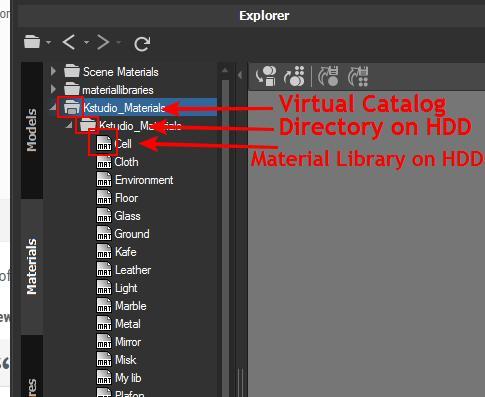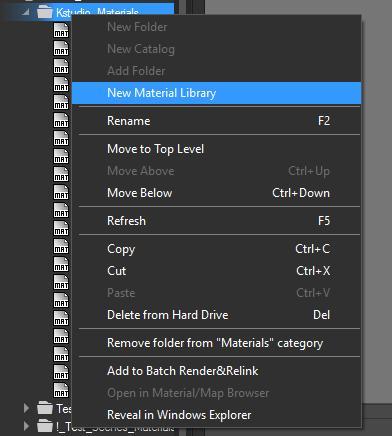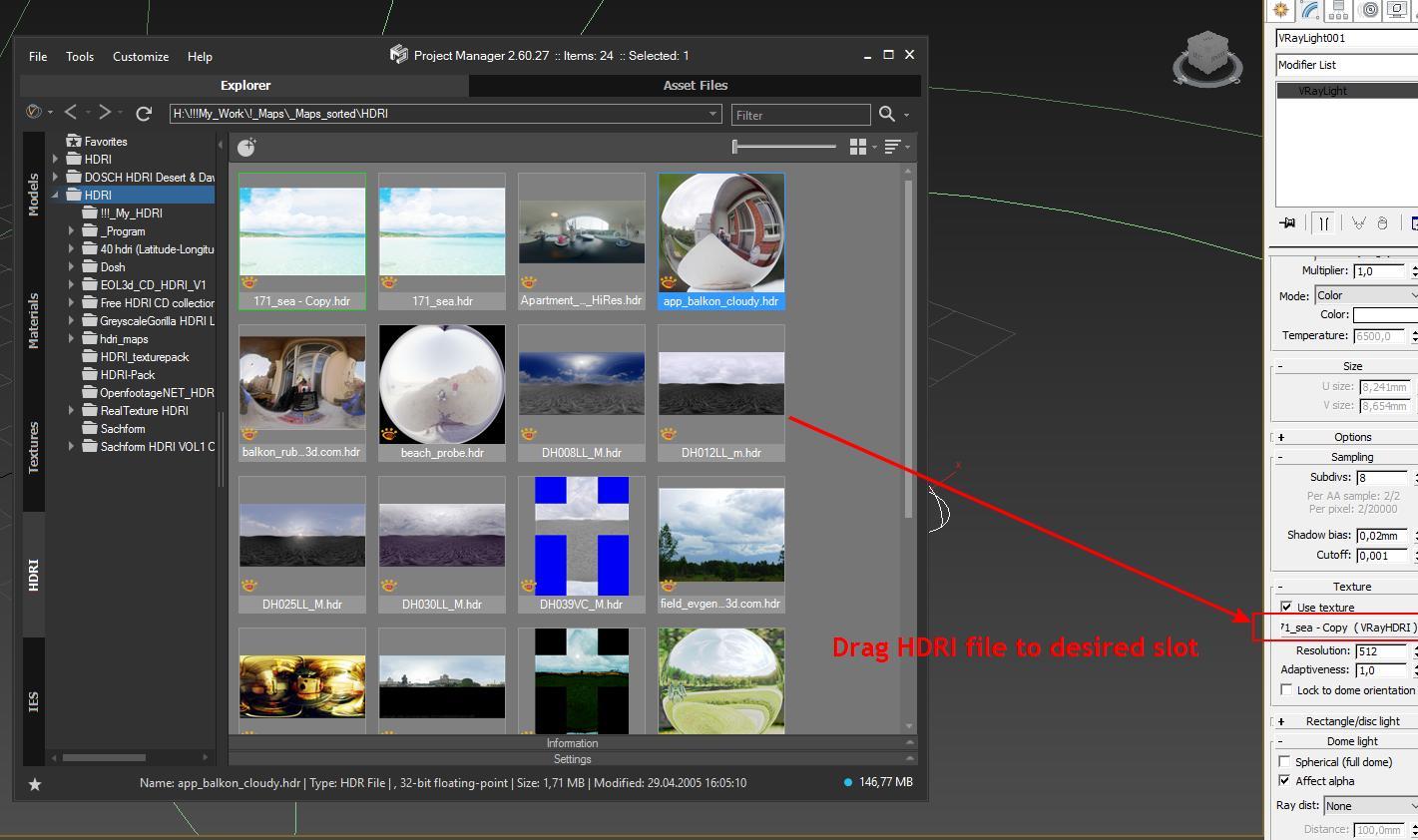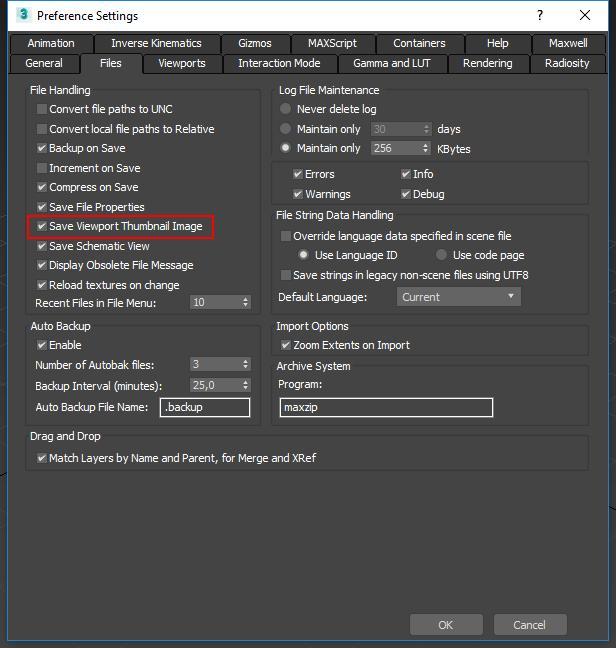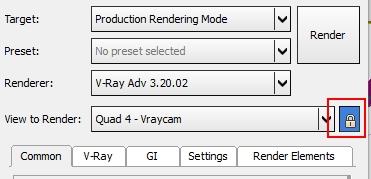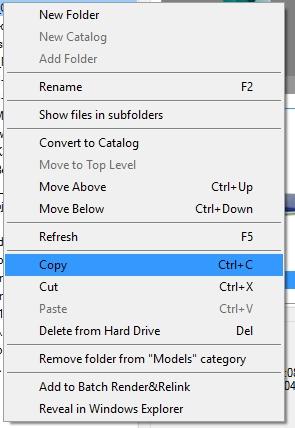Forum Replies Created
 Oleksandr KramerModeratorPosts: 264Threads: 1285Joined: Aug 2009
Oleksandr KramerModeratorPosts: 264Threads: 1285Joined: Aug 2009You can store materials only in material library.
TreeView on top-level can contains a virtual catalogs or directories from hdd.A directory(folder) can contains a material libraries
So you must add an existing directory from hdd with material libraries or create new material library for storing a material.

 Oleksandr KramerModeratorPosts: 264Threads: 1285Joined: Aug 2009
Oleksandr KramerModeratorPosts: 264Threads: 1285Joined: Aug 2009Thanks for your idea.
Now you can assign HDRI to desired slot of Vray Light by dragging.

 Oleksandr KramerModeratorPosts: 264Threads: 1285Joined: Aug 2009
Oleksandr KramerModeratorPosts: 264Threads: 1285Joined: Aug 2009Thanks for your feedback and wishes.
…able to drag folders from my windows explorer to PM.
But i can’t reproduce this issue.
Are you tried drag a folder from network or local path?
Whereto did you drag it?
To treeview panel, to another directory, to catalog or to favorites folder?Also, when I drag a hdri into the viewport, the hdri is only added to the environment slot.
Maybe you want what hdri also assign to Vray render reflect/refract slot?
…create a vray dome light with the associated hdri
You can simple assign HDRI to desired slot of Vray Light by dragging.

 Oleksandr KramerModeratorPosts: 264Threads: 1285Joined: Aug 2009
Oleksandr KramerModeratorPosts: 264Threads: 1285Joined: Aug 2009Same problem as in this topic
Will be fixed in next version.
Thanks for feedback.
 Oleksandr KramerModeratorPosts: 264Threads: 1285Joined: Aug 2009
Oleksandr KramerModeratorPosts: 264Threads: 1285Joined: Aug 2009So as i see 3ds max file has thumbnail and all works right.

 Oleksandr KramerModeratorPosts: 264Threads: 1285Joined: Aug 2009
Oleksandr KramerModeratorPosts: 264Threads: 1285Joined: Aug 2009SceneDummy allows you to set desired view for model.
Ok – i’m understand now what your mean.
In future i will add ability to disable scaling and changing camera zoom using API and attach an example script for API.Thanks for feedback!
 Oleksandr KramerModeratorPosts: 264Threads: 1285Joined: Aug 2009
Oleksandr KramerModeratorPosts: 264Threads: 1285Joined: Aug 2009This means that the source file has no embeded thumbnail.
Check if this option is turned on.
 Oleksandr KramerModeratorPosts: 264Threads: 1285Joined: Aug 2009
Oleksandr KramerModeratorPosts: 264Threads: 1285Joined: Aug 20093ds Max scene can have a lot of settings.
Some objects maybe scaled or can placed on very big distance from center of coordinates and other million reasons for receiving this issue.Sorry, but i can’t reproduce this bug without your scene.
 Oleksandr KramerModeratorPosts: 264Threads: 1285Joined: Aug 2009
Oleksandr KramerModeratorPosts: 264Threads: 1285Joined: Aug 2009Hi!
I can’t reproduce this issue. You very help me by sending this scene to support@3d-kstudio.com
Thanks for feedback.
 Oleksandr KramerModeratorPosts: 264Threads: 1285Joined: Aug 2009
Oleksandr KramerModeratorPosts: 264Threads: 1285Joined: Aug 2009Or update the Project Manager to version 2.60.28
 Oleksandr KramerModeratorPosts: 264Threads: 1285Joined: Aug 2009
Oleksandr KramerModeratorPosts: 264Threads: 1285Joined: Aug 2009- Uncheck the Lock button on render dialog for fixing
- Download the archive with materials presets
- Unpack it and replace files in the directory C:\Users\[USERNAME]\AppData\Local\Autodesk\3dsMaxDesign\20xx\enu\scripts\TrackScripts\ProjectManager\presets
Hi.
Thanks for feedback!
Please do next for fix

 Oleksandr KramerModeratorPosts: 264Threads: 1285Joined: Aug 2009
Oleksandr KramerModeratorPosts: 264Threads: 1285Joined: Aug 2009Hi.
Ok – i will add the ability to display materials as list.
Now you can disable ‘Interactive rendering for Materials’ for faster navigation.
 Oleksandr KramerModeratorPosts: 264Threads: 1285Joined: Aug 2009
Oleksandr KramerModeratorPosts: 264Threads: 1285Joined: Aug 2009Hello, Harold.
Be happy in New Year!
Thanks for your idea – i will think how to realize this.
Now you can try drag a new material/bitmap directly to multi-material slot into Mat Editor instead of poly. Oleksandr KramerModeratorPosts: 264Threads: 1285Joined: Aug 2009
Oleksandr KramerModeratorPosts: 264Threads: 1285Joined: Aug 2009Simple drag&drop a directory to new location.
Also you can use a cut/copy menu item from treeview menu.

 Oleksandr KramerModeratorPosts: 264Threads: 1285Joined: Aug 2009
Oleksandr KramerModeratorPosts: 264Threads: 1285Joined: Aug 2009Please generate a bug-report (menu “Project Manager” ==>> Create support Request) and attach a material library that you try a render.
 Translate
Translate