Forum Replies Created
 Oleksandr KramerModeratorPosts: 263Threads: 1254Joined: Aug 2009
Oleksandr KramerModeratorPosts: 263Threads: 1254Joined: Aug 2009You’re right – I forgot to add another file type.
I fixed this in version 3.39.82.
“.data” file types are now also added to backups and included on import by default.
Thank you for bringing my attention to this issue. Oleksandr KramerModeratorPosts: 263Threads: 1254Joined: Aug 2009
Oleksandr KramerModeratorPosts: 263Threads: 1254Joined: Aug 2009Looks like the option “Show Hidden Folders” is on
 Oleksandr KramerModeratorPosts: 263Threads: 1254Joined: Aug 2009
Oleksandr KramerModeratorPosts: 263Threads: 1254Joined: Aug 2009Hidden directory settings and node colors are stored in the file “TreeNodesData-SQLite.db”
So is enough to copy this file with the main database file
Maybe you don’t see this file in the list for importing, because you use the old version of the plugin.July 3, 2025 at 11:13 in reply to: Ability to Disable or Change the hotkey for “Move to” option #45127 Oleksandr KramerModeratorPosts: 263Threads: 1254Joined: Aug 2009
Oleksandr KramerModeratorPosts: 263Threads: 1254Joined: Aug 2009Version 3.39.80 gains a new ability – disable some from the system shortcuts, including Copy to/Move to (F5/F6)
Find this in the menu “Customize” => “Customize User Interface” => “System Shortcuts”
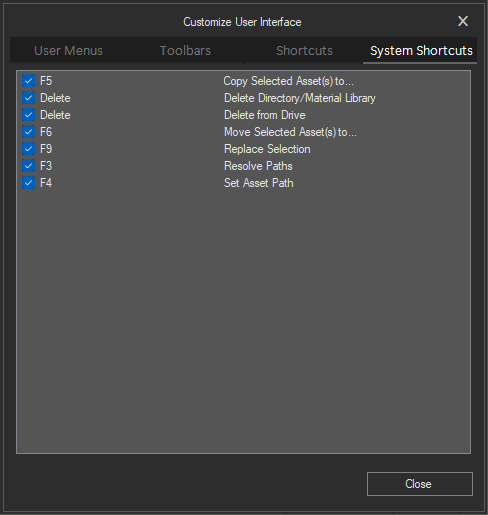
[Resolved]
 Oleksandr KramerModeratorPosts: 263Threads: 1254Joined: Aug 2009
Oleksandr KramerModeratorPosts: 263Threads: 1254Joined: Aug 2009Version 3.39.80 fixes the problem with displaying archive files in the file list
 Oleksandr KramerModeratorPosts: 263Threads: 1254Joined: Aug 2009
Oleksandr KramerModeratorPosts: 263Threads: 1254Joined: Aug 2009Hidden directory settings and node colors are stored in the file “TreeNodesData-SQLite.db”
 Oleksandr KramerModeratorPosts: 263Threads: 1254Joined: Aug 2009
Oleksandr KramerModeratorPosts: 263Threads: 1254Joined: Aug 2009Please send the directory with these settings to support@3d-kstudio.com
PS. version 3.35.75 is too old Oleksandr KramerModeratorPosts: 263Threads: 1254Joined: Aug 2009
Oleksandr KramerModeratorPosts: 263Threads: 1254Joined: Aug 2009New version allows hiding this bottom bar.
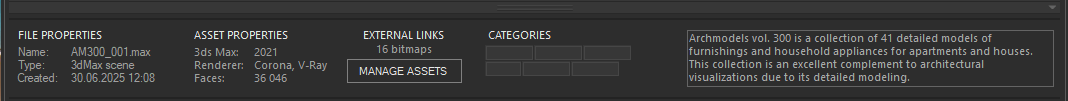
 Oleksandr KramerModeratorPosts: 263Threads: 1254Joined: Aug 2009
Oleksandr KramerModeratorPosts: 263Threads: 1254Joined: Aug 2009I see you’ve already taken advantage of the new version’s ability to hide the bottom panel.
You can also hide the navigation bar on the right to enlarge the file list Oleksandr KramerModeratorPosts: 263Threads: 1254Joined: Aug 2009
Oleksandr KramerModeratorPosts: 263Threads: 1254Joined: Aug 2009I understand.
Version 3.39.72 shows ZIP files in the file list
You can download it from the dashboard
https://3d-kstudio.com/my-account/downloads/ Oleksandr KramerModeratorPosts: 263Threads: 1254Joined: Aug 2009
Oleksandr KramerModeratorPosts: 263Threads: 1254Joined: Aug 2009To display ZIP files as folders in the tree view, please make sure that Windows is configured to show ZIP archives as folders in Explorer.
Once this option is enabled in your system, the ZIP files should become visible in the tree view as well. Oleksandr KramerModeratorPosts: 263Threads: 1254Joined: Aug 2009
Oleksandr KramerModeratorPosts: 263Threads: 1254Joined: Aug 2009So you need the “flags” folder to be present in one of the folders?
But its subfolder “flags corona” should be hidden in one of the directories?
You can use the next trick –
1) create the sub-directory “flags corona” (blue) in the directory “flags corona”(red)
2) hide a directory “flags corona”(red)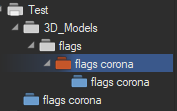
 Oleksandr KramerModeratorPosts: 263Threads: 1254Joined: Aug 2009
Oleksandr KramerModeratorPosts: 263Threads: 1254Joined: Aug 2009Just use virtual catalogs for this.
https://3d-kstudio.com/tutorials/working-with-directories-and-virtual-catalogs/
Add only required directories to virtual catalog Oleksandr KramerModeratorPosts: 263Threads: 1254Joined: Aug 2009
Oleksandr KramerModeratorPosts: 263Threads: 1254Joined: Aug 2009This option. I should rename it for clarity
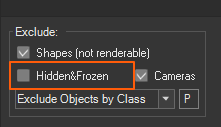
 Oleksandr KramerModeratorPosts: 263Threads: 1254Joined: Aug 2009
Oleksandr KramerModeratorPosts: 263Threads: 1254Joined: Aug 2009Use these filters to manage excludings
——
 Translate
Translate

