Tagged: Tips&Tricks
- April 20, 2016 at 15:15 #9892
 Oleksandr KramerModeratorPosts: 264Threads: 1265Joined: Aug 2009::
Oleksandr KramerModeratorPosts: 264Threads: 1265Joined: Aug 2009::Sometimes some users receive a message “Unable to create copy/move destination directory…” when trying install scripts.
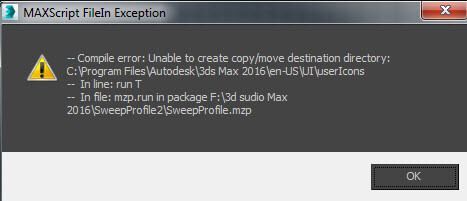
As a rule, this issue occurs when a user changed a default directory for the user profile.
By default a directory of user profile located
by path “C:\Users\<USERNAME>\AppData\Local\Autodesk\3dsMax\20XXX\ENU“.But user can change this path to one directory with 3ds Max installation directory using the “InstallSettings.ini” file.
But by default, this directory requires administrative privileges.So if you changed a default directory then you also must add the capability to users for reading and writing to 3ds Max installation directory.
For fixing this issue select the 3ds Max installation directory and choose from explorer menu the menu item “Properties” and add the capability “Full control” for all users.
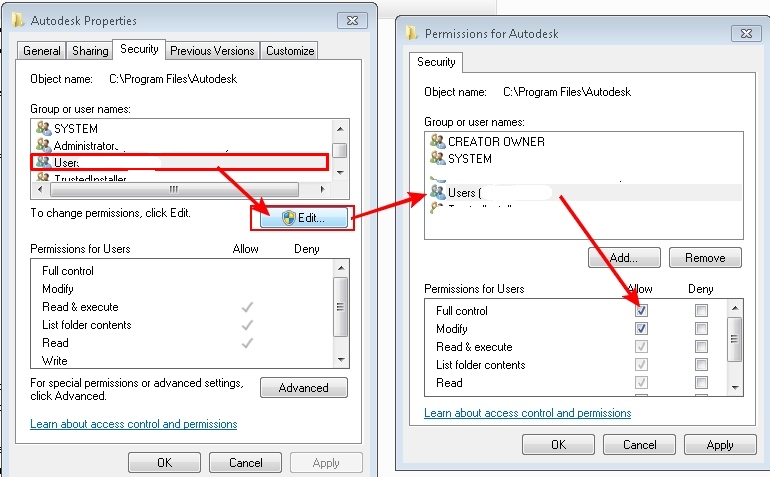
See another solution here
- July 10, 2020 at 17:49 #28645
 somar alhussienParticipantPosts: 0Threads: 1Joined: Jul 2020
somar alhussienParticipantPosts: 0Threads: 1Joined: Jul 2020I found this video useful and it’s worked for me
Thank you
- June 16, 2022 at 12:01 #35663
 paionetaParticipantPosts: 0Threads: 1Joined: Jun 2022
paionetaParticipantPosts: 0Threads: 1Joined: Jun 2022I just Run the program (3dMAx) as administrator ad every thing worked just fine
- May 20, 2023 at 19:56 #38838
 Maruf MadiyarovParticipantPosts: 0Threads: 1Joined: Aug 2020
Maruf MadiyarovParticipantPosts: 0Threads: 1Joined: Aug 2020Thanks a lot! helped me
You must be logged in to reply to this topic.
 Translate
Translate

