Forum Replies Created
 Oleksandr KramerModeratorPosts: 263Threads: 1195Joined: Aug 2009
Oleksandr KramerModeratorPosts: 263Threads: 1195Joined: Aug 2009Path in file dialog equals to current path in Project Manager and file-name equals to the model name.
As a rule you simple can press the ENTER key.
So it’s looks very simple – press the button “Save selected” and press the ENTER key.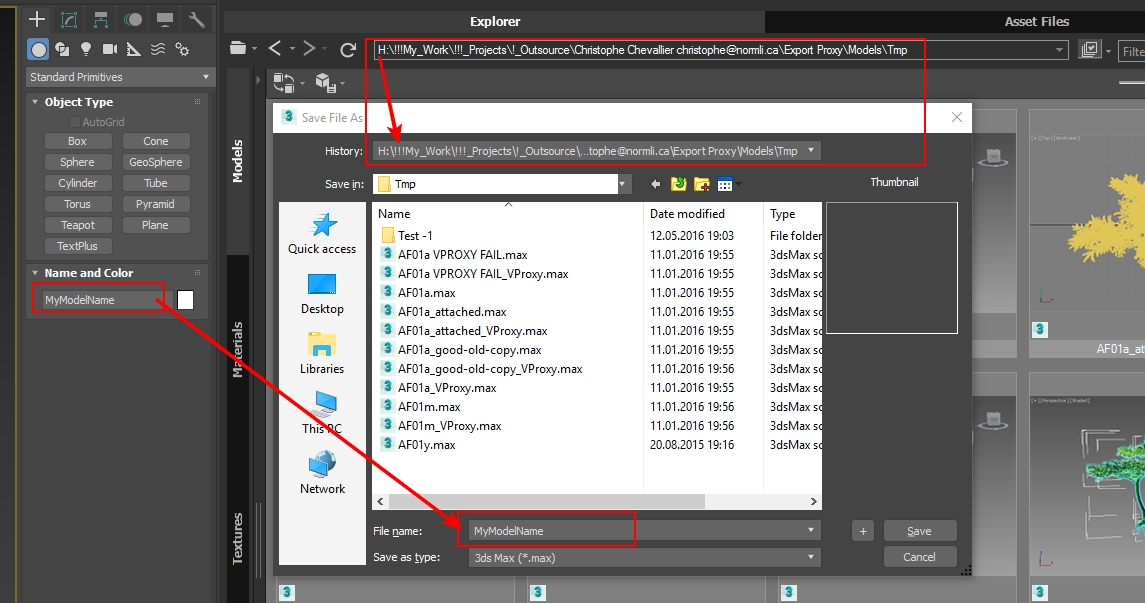
Also as bonus – using this dialog you can specify a version of 3ds max for saving.
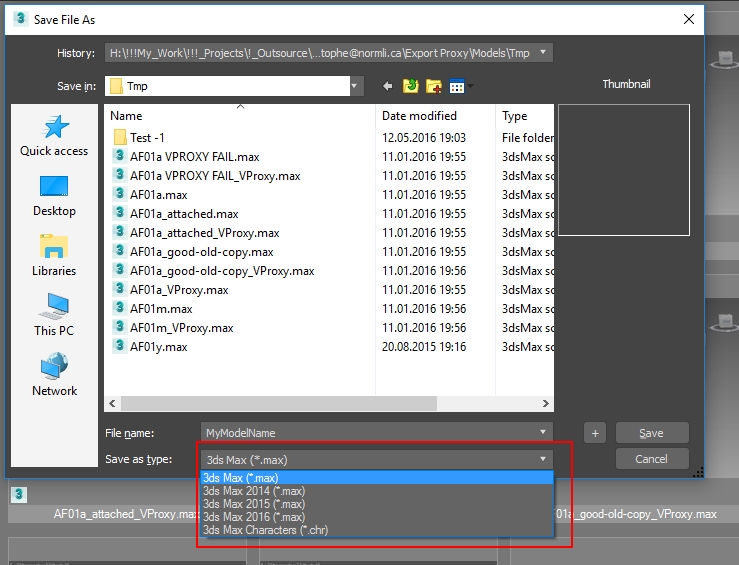 October 7, 2016 at 18:14 in reply to: how to transform Scenematerials to Vray and maybe also clipmaps #9952
October 7, 2016 at 18:14 in reply to: how to transform Scenematerials to Vray and maybe also clipmaps #9952 Oleksandr KramerModeratorPosts: 263Threads: 1195Joined: Aug 2009
Oleksandr KramerModeratorPosts: 263Threads: 1195Joined: Aug 2009Thanks for using Project Manager.
Please see the answer here.
 Oleksandr KramerModeratorPosts: 263Threads: 1195Joined: Aug 2009
Oleksandr KramerModeratorPosts: 263Threads: 1195Joined: Aug 2009Project Manager have some API methods – so you can write custom extensions.
https://3d-kstudio.com/tag/api/
You can find examples in the directory “ProjectManager\presets”.
Also i can write it’s for you – please send description about to mail support@3d-kstudio.com.
Of course this paid separately.
 Oleksandr KramerModeratorPosts: 263Threads: 1195Joined: Aug 2009
Oleksandr KramerModeratorPosts: 263Threads: 1195Joined: Aug 2009Use “Save Selected”
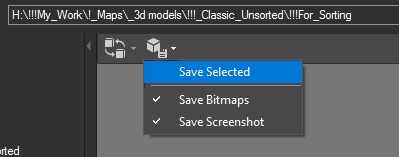
 Oleksandr KramerModeratorPosts: 263Threads: 1195Joined: Aug 2009
Oleksandr KramerModeratorPosts: 263Threads: 1195Joined: Aug 2009Please archive and send the directory “temp” to mail support@3d-kstudio.com
(%LocalAppData%Autodesk3dsMax20xx\ENU\scripts\TrackScripts\ProjectManager\temp)
 Oleksandr KramerModeratorPosts: 263Threads: 1195Joined: Aug 2009
Oleksandr KramerModeratorPosts: 263Threads: 1195Joined: Aug 2009Please resend report – i don’t receive your mail.
 Oleksandr KramerModeratorPosts: 263Threads: 1195Joined: Aug 2009
Oleksandr KramerModeratorPosts: 263Threads: 1195Joined: Aug 2009Try the example script “Paint with selection”Update: Place and Paint in version 2.83.52
Enhanced placement capabilities for merged objects — including placement on selected objects, all scene objects, or home grid.
Merged object placement can also be done using 2 different modes: By Mouse Click or by using 3DS Max Paint Settings.
Read more about version 2.83.52September 28, 2016 at 01:06 in reply to: Installing Trackscriots with Autobackup script enabled [Error] #9948 Oleksandr KramerModeratorPosts: 263Threads: 1195Joined: Aug 2009
Oleksandr KramerModeratorPosts: 263Threads: 1195Joined: Aug 2009Please read this topic
 Oleksandr KramerModeratorPosts: 263Threads: 1195Joined: Aug 2009
Oleksandr KramerModeratorPosts: 263Threads: 1195Joined: Aug 2009For finding compatible renderer i use material.
But today i check and see what method doesn’t work for corona.
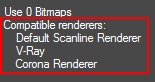
Of course this is a corona’s bug, but i will fix it. )))
Thanks for your note.Project Manager updated to version 2.50.51.
Auto detecting the Corona as compatible renderer is fixed. Oleksandr KramerModeratorPosts: 263Threads: 1195Joined: Aug 2009
Oleksandr KramerModeratorPosts: 263Threads: 1195Joined: Aug 2009well I cannot find PostFileMerge Example.ms…
Please check if you really updated to version 2.50.50
Also you can try check this directory “C:\Users\<USERNAME>AppData\Local\Autodesk\3dsMax\20XXX\ENU“.
about: Project Manager always supports to auto-detect compitible renderer.
Hmm it detects vray and scanline allright, but cannot detect Corona – maybe that’s because I use daily builds and…
Information what showing about file is read from file. No any magic – Corona or 3ds Max can write incorrect information.
But this used only for displaying.
For finding compatible renderer i use material.
But today i check and see what method doesn’t work for corona.
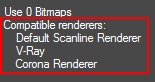
Of course this is a corona’s bug, but i will fix it. )))
Thanks for your note. Oleksandr KramerModeratorPosts: 263Threads: 1195Joined: Aug 2009
Oleksandr KramerModeratorPosts: 263Threads: 1195Joined: Aug 2009Please update the “Project Manager” to latest version
https://3d-kstudio.com/my-account/If problem doesn’t solved please generate the bug report
(menu “Project Manager” ==>> Create support Request) Oleksandr KramerModeratorPosts: 263Threads: 1195Joined: Aug 2009
Oleksandr KramerModeratorPosts: 263Threads: 1195Joined: Aug 20095 (renaming) – The last version supports to postrMerge callback.
In the script “presetsPostFileMerge Example.ms” you can see how to assign custom name for objects merged with Project Manager.Bug with placing edit texbox is fixing – thanks for feedback.
Another wish for UI enhancements would be – some buttons for render thumbnail….
You right – later i move some commands from menu to toolbar.
Maybe that selector dropdown wouldn’t be necessary if PM could autodetect model’sfiles active renderer and auto-choose appropriate renderer + preset according to that but not sure if that’s possible…
Project Manager always supports to auto-detect compitible renderer.
And IES:
Thank you – it’s very interesting remarks.
So i will read more about IES lights and try implement of your wishes.
P.S. It’s so difficult to read text from image. )) Oleksandr KramerModeratorPosts: 263Threads: 1195Joined: Aug 2009
Oleksandr KramerModeratorPosts: 263Threads: 1195Joined: Aug 2009- Redesign the interface.
- Increase the size of thumbnails up to 512px
- Adds support to different screen dpi settings.
- Displays more information about files.
- Keeps original names for objects after merging.
- Fixes a bug when 3ds Max freezes when interactive render materials.
- Fixes a lot of bugs and issues with interface.
Ok – I’m will add to preferences the option “Use system icons”.
I’m glad that you like the new version.
Version 2.5.34 is pre-release version.
Today i updated it to 2.50.40That a list of changes for the version 2.5
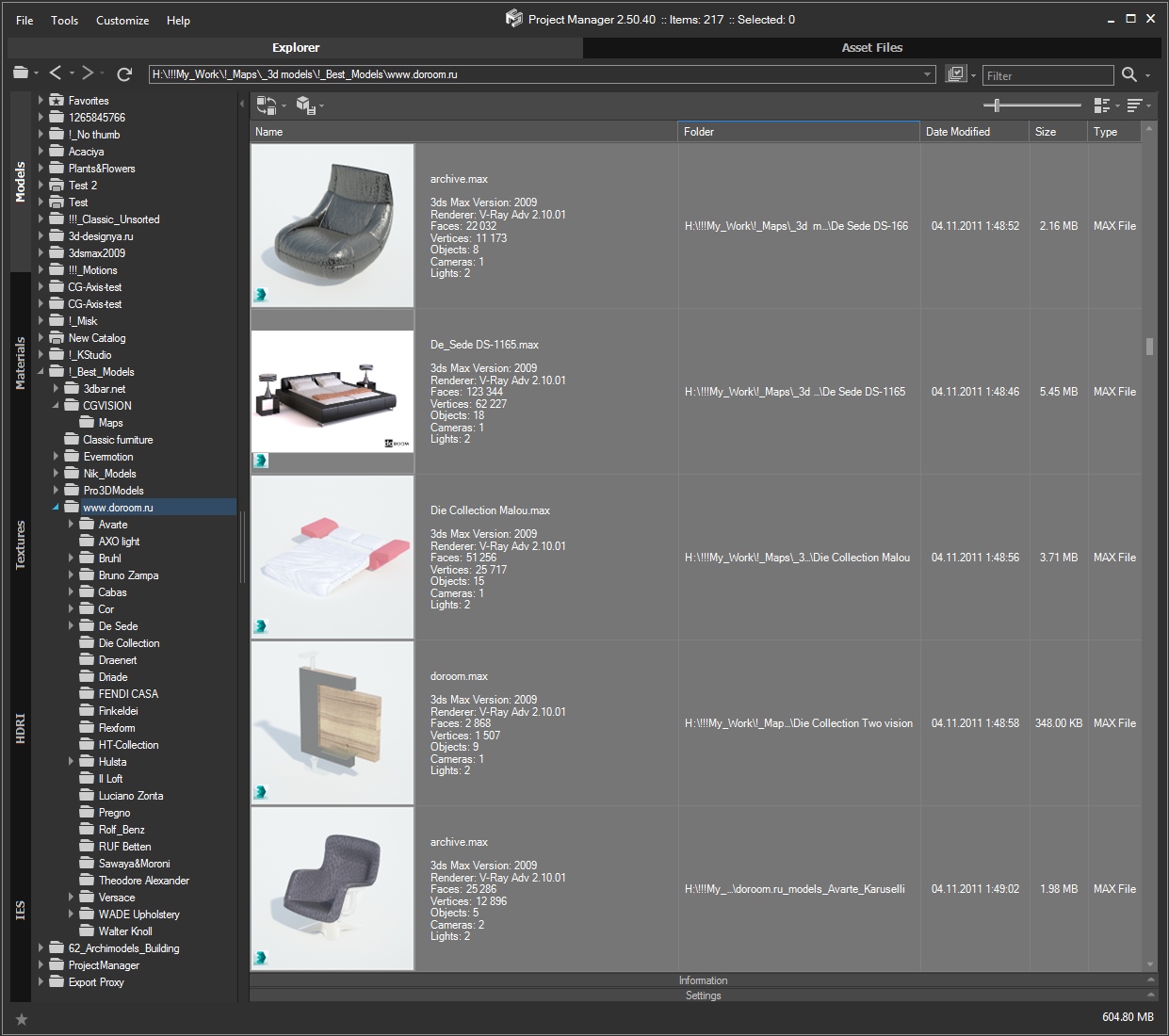
 Oleksandr KramerModeratorPosts: 263Threads: 1195Joined: Aug 2009
Oleksandr KramerModeratorPosts: 263Threads: 1195Joined: Aug 2009If you moving the directories outside the Project Manager i can’t know about this.
So if possible move the directories using the Project Manager.
In your case you must add this directory again to Project Manager. Oleksandr KramerModeratorPosts: 263Threads: 1195Joined: Aug 2009
Oleksandr KramerModeratorPosts: 263Threads: 1195Joined: Aug 2009What’s the name of material for which you try make a preview?
 Translate
Translate

