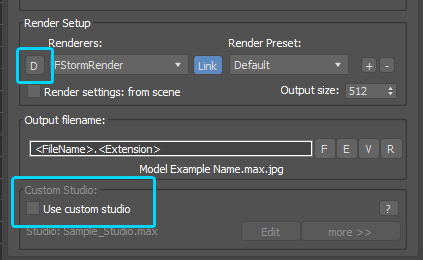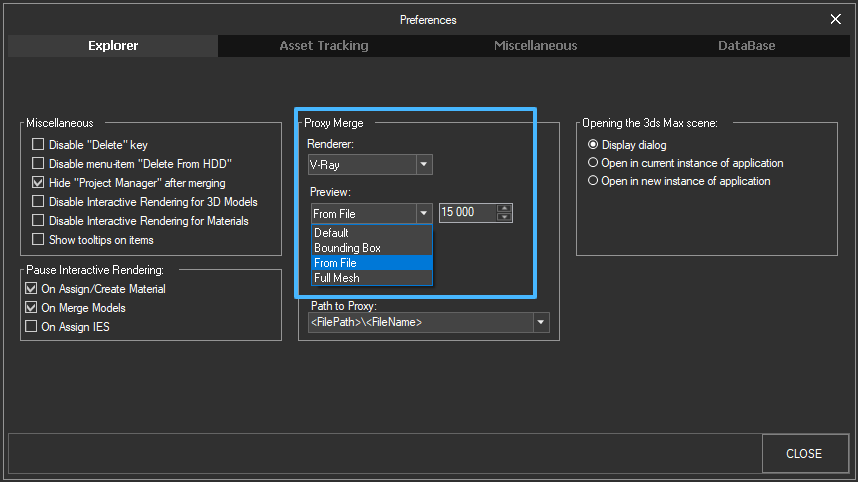Tagged: Project Manager
- May 20, 2021 at 10:46 #32116
 Bordo RightsParticipantPosts: 1Threads: 1Joined: Aug 2015
Bordo RightsParticipantPosts: 1Threads: 1Joined: Aug 2015I would like to add 3 requests:
allowing users have zipped files. At the moment i believe the tool can just allow to detect a zip/rar file if it includes a preview image with the exact same named. This will allow huge hard drive space savings but also allow the user drap/relocate 3d files without worrying about leaving previews and texture files else where.
Tool needs a packager. Currently, (as far as i know) when the users wants to add some more models to library, the tool can let you manually assign a preview file to it, relink the assets files. But if you drag it to a tidier folder, it will leave the preview and the textures as is, wont relocate them to where the 3d is. something equivalent of the “etransmit” in autocad is needed here.
the tool can have a better “tag” search system. The tag searcher should be able to read the tags that are embedded on the preview images. Not only that but also the directory names should also be counted as search strings.
For ex: If an “apple” resides in a directory “Decors\FoodAndDrinks\apple.rar”, the search box should show the result when searched for “food” (even though it s a fruit:). And it should always add tags to the actual preview file so that library can be self sufficient and the tagging process be much more robust.
In google’s image browser “picasa”, the tag system is very robust. You can search for “modern seats -wooden” and it can show the images that contain those tags but exclude the ones that have the tag “wooden” even if it s not a tag but a “folder”
As these shortcomings exist, i still prefer using the zip “file+preview ” in folders and browse through tags in “picasa” (or adobe lightroom). As the textures of models all inside the 3d’s own zip file, they dont clutter the search results. I can take a portion of the library to somewhere else and either install the small browser “picasa” or just use windows search as the tags are embeded on the preview images.
Let me know what you think, thanks
- June 14, 2021 at 17:44 #32463
 Rajendra MeenaParticipantPosts: 1Threads: 4Joined: Apr 2021
Rajendra MeenaParticipantPosts: 1Threads: 4Joined: Apr 2021This could be understood only if you try your hands on Corona Select map/material, this allows users to quickly switch between different maps to try and taste different material in interactive rendering. Now my request is to streamline the workflow of creating CoronaSelect map based on the multiple selection of textures, HDRI. providing users the ease to create color combination, texture combination and experiment on the fly.
- June 14, 2021 at 17:54 #32464
 Rajendra MeenaParticipantPosts: 1Threads: 4Joined: Apr 2021
Rajendra MeenaParticipantPosts: 1Threads: 4Joined: Apr 2021Also, if possible, Just as we have “Assign material to selection” button, similarly “Assign HDRI to Environment Slot so we can quickly try different lighting, Reflection.
- October 28, 2021 at 16:59 #33761
 Tikaradze ArsenParticipantPosts: 0Threads: 4Joined: Oct 2021
Tikaradze ArsenParticipantPosts: 0Threads: 4Joined: Oct 2021Thank you very much for a great tool. With this tool my life has become much easier and more convenient.
I would like able to create previews of models in different renders automatically.
Let’s say the model is made for v-ray and in batch mode active render will automatically choosen v-ray. If model made for Corona, in batch mode active render will automatically choosen corona. Renderer for preview will be selected depending on the active renderer in the scene of the model.
Something like this :)
- October 29, 2021 at 10:54 #33765
 Oleksandr KramerModeratorPosts: 264Threads: 1283Joined: Aug 2009
Oleksandr KramerModeratorPosts: 264Threads: 1283Joined: Aug 2009- October 29, 2021 at 18:00 #33770
 Tikaradze ArsenParticipantPosts: 0Threads: 4Joined: Oct 2021
Tikaradze ArsenParticipantPosts: 0Threads: 4Joined: Oct 2021Now I am really happy!
- November 23, 2021 at 17:38 #33993
 Francis LessardParticipantPosts: 1Threads: 1Joined: Jul 2021
Francis LessardParticipantPosts: 1Threads: 1Joined: Jul 2021Feature request:
That would be great if the colors we assign to Catagories get saved in database and share between workstation.Thanks
- November 25, 2021 at 11:41 #34029
 Piotr WaciegaParticipantPosts: 0Threads: 1Joined: Sep 2020
Piotr WaciegaParticipantPosts: 0Threads: 1Joined: Sep 2020Hello,
Thank You for great tool. I use project manager for few years and I can’t imagine my work without it.
Is it possible to run one instance of project manager and use it with more than one 3ds max opened in same time?
- March 4, 2022 at 00:49 #34872
 FFnc LuisParticipantPosts: 0Threads: 2Joined: Jan 2022
FFnc LuisParticipantPosts: 0Threads: 2Joined: Jan 2022Deberian incluir una opcion parecida a la de este script, poder insertar modelos 3d comprimidos, y poder reducir el espacio en el disco duro.
- June 2, 2022 at 08:34 #35585
 Thomas CParticipantPosts: 14Threads: 45Joined: Mar 2022
Thomas CParticipantPosts: 14Threads: 45Joined: Mar 2022Hi Alex,
Thanks and congrats again for this wonderful tool: I wish I discovered it earlier!
One feature that is missing according to me, is the ability to mark items of interest in a temporary “basket”.
Let’s say you work on a project and you’re looking for a particular piece of furniture, you want to mark items that you think may work for the purpose but you’re not entirely sure about yet, then you navigate to another folder containing furniture also and, again, you want to mark pieces of furniture that could do the trick, and then, ultimately, you have that basket with all the items you have marked for you to choose the right one, all accessible straight away in the same area of the UI so all you have to do is deciding which is the best one, clicking it, and you’re taken to the corresponding folder.
I hope it makes sense and you can implement such a nice and useful feature in future versions of Project Manager :)
Thanks!
- June 2, 2022 at 14:29 #35590
 Oleksandr KramerModeratorPosts: 264Threads: 1283Joined: Aug 2009
Oleksandr KramerModeratorPosts: 264Threads: 1283Joined: Aug 2009Just create a Category “Basket”.
Put it to the top of Categories and drag all items you want to this category.
- June 2, 2022 at 09:44 #35586
 Thomas CParticipantPosts: 14Threads: 45Joined: Mar 2022
Thomas CParticipantPosts: 14Threads: 45Joined: Mar 2022Hi Alex,
It would be nice to implement a rating feature, so that you can mark items as 1, 2, 3, 4 or 5 stars depending on how it suits your needs.
These rating stars would be visible on the items thumbnails :)
Thank you!
- June 2, 2022 at 14:30 #35591
 Oleksandr KramerModeratorPosts: 264Threads: 1283Joined: Aug 2009
Oleksandr KramerModeratorPosts: 264Threads: 1283Joined: Aug 2009Thanks for your ideas!
- August 17, 2022 at 23:18 #36205
 Oleg RParticipantPosts: 1Threads: 4Joined: Aug 2022
Oleg RParticipantPosts: 1Threads: 4Joined: Aug 2022Hello Alex,
I have two Ideas, which I believe can be helpful for Project Manager:
Idea 1: It will be great to have model rating option for the whole team (synchronized mode). With stars or numbers and with the possibility to see how much people has been voted. Why?
Here is our example:
Our company has a situation right now- we are planning to building new 3d library and want to get rid of obsolete models or/and find high quality alternatives for bad looking, but useful types of models. To do this, we need to know which models have been used and which are not. That’s why we need to see the votes from all co-workers to build the list of model candidates. Rating option will be really helpful here. (for now we need to search for another software for this task)Idea 2: If we are performing big tasks like rendering previews or relinking paths for a lot of models, it can take a lot of time. And it is reasonable to do this at the nighttime. It will be great to have an option “go to sleep after finish the task” in Project Manager. So when the task is finished, the computer will no longer run without the tasks.
I hope you find the ideas useful.
Thanks a lot and Слава Україні! Мої вітання від Одесита до Одесита.- August 26, 2022 at 15:58 #36329
 Oleksandr KramerModeratorPosts: 264Threads: 1283Joined: Aug 2009
Oleksandr KramerModeratorPosts: 264Threads: 1283Joined: Aug 2009Hello
Idea 1: It will be great to have model rating option for the whole team …
Thanks for the idea. I’ll check for such capability.
Idea 2: …. option “go to sleep after finish the task”…
Each computer on Windows has an option to sleep if no tasks is running
Слава Україні! Привіт з Одеси!
- October 24, 2022 at 10:56 #37078
 Thomas CParticipantPosts: 14Threads: 45Joined: Mar 2022
Thomas CParticipantPosts: 14Threads: 45Joined: Mar 2022Hi Oleksandr,
I hope you’re well in these difficult times.
I have the following wish: it would be nice to have the ability to batch update paths for materials thumbnails.
As at the moment, I have to select each thumbnail one by one in the gallery, and click on the menu to select ‘Update path(s)’.
Thank you in advance.
[Resolved]
- February 15, 2023 at 15:25 #38194
 Oleksandr KramerModeratorPosts: 264Threads: 1283Joined: Aug 2009
Oleksandr KramerModeratorPosts: 264Threads: 1283Joined: Aug 2009… ability to batch update paths
See the section “Relocate Paths in Database”
https://3d-kstudio.com/forum/project-manager-news/project-manager-version-3-07-91/
- December 24, 2022 at 12:04 #37870
 TNGJParticipantPosts: 2Threads: 1Joined: Nov 2022
TNGJParticipantPosts: 2Threads: 1Joined: Nov 2022ability to make materials base on templates on batch mode, for example i have folder with textures
parquet_01_bump.jpg
parquet_01_diff.jpg
parquet_01_displ.jpg
parquet_01_gloss.jpg
parquet_02_bump.jpg
…..
parquet_04_bump.jpg
parquet_04_diff.jpg
parquet_04_displ.jpg
parquet_04_gloss.jpg
parquet_05_bump.jpg
parquet_05_diff.jpg
parquet_05_displ.jpg
parquet_05_gloss.jpgone click and i get materials parquet_01, parquet_02,parquet_03,parquet_04,parquet_05 in materials library
- September 15, 2023 at 11:39 #39770
 Mattia ColangeloParticipantPosts: 1Threads: 1Joined: Mar 2021
Mattia ColangeloParticipantPosts: 1Threads: 1Joined: Mar 2021I think that a killer feature would be rendered texture preview.
In our studio we divide textures into subfolders, so every group of textures that would be on the same material are in the same folder.
Project manager has already the capability of creating materials from selected textures following templates, which is a great tool, and the capability of showing previews of materials in a studio set.
It would be great if selecting a certain number of folders PM could create a Material following the template, apply it to the Dummy Studio Scene and render it to give the folder a rendered preview likely as it does with materials and models.Thanks for the consideration.
- December 7, 2023 at 13:55 #40444
 Pablo AngererParticipantPosts: 1Threads: 3Joined: Oct 2020
Pablo AngererParticipantPosts: 1Threads: 3Joined: Oct 2020Hi Alex,
It would be great when the project manager track how often an object was used. Maybe also when it was used the last time.
This feature can help to find out what are the importand objects and which objects can be deleted.
Thanks and best regards
Pablo
- December 7, 2023 at 14:55 #40445
 Oleksandr KramerModeratorPosts: 264Threads: 1283Joined: Aug 2009
Oleksandr KramerModeratorPosts: 264Threads: 1283Joined: Aug 2009Great Idea
This might be some like Quick Access in Windows- December 7, 2023 at 16:34 #40446
 Pablo AngererParticipantPosts: 1Threads: 3Joined: Oct 2020
Pablo AngererParticipantPosts: 1Threads: 3Joined: Oct 2020And this allow me to find out which objects are used by my team and which objects are not used. So it becomes easier to keep the important objects in the library and delete the objects that are not used. I try to keep my library small but with all important objects.
- April 11, 2024 at 16:23 #41420
 Pablo AngererParticipantPosts: 1Threads: 3Joined: Oct 2020
Pablo AngererParticipantPosts: 1Threads: 3Joined: Oct 2020Is there a way to merge a model as vray proxy with the display preview type “show whole mesh”?
[Resolved]
- April 12, 2024 at 14:09 #41426
 Oleksandr KramerModeratorPosts: 264Threads: 1283Joined: Aug 2009
Oleksandr KramerModeratorPosts: 264Threads: 1283Joined: Aug 2009Thanks for idea
I’ll add this to roadmap
- May 30, 2024 at 16:42 #41809
 Oleksandr KramerModeratorPosts: 264Threads: 1283Joined: Aug 2009
Oleksandr KramerModeratorPosts: 264Threads: 1283Joined: Aug 2009This feature is added in version 3.35.40
You can download the latest version from the dashboard.
Auto-updater will be triggered in a few days if no critical issue is found.
Thanks for your idea!
[Resolved]
You must be logged in to reply to this topic.
 Translate
Translate