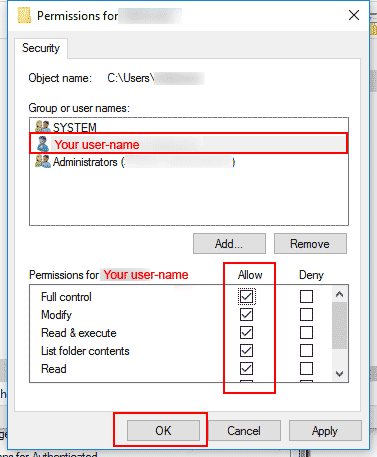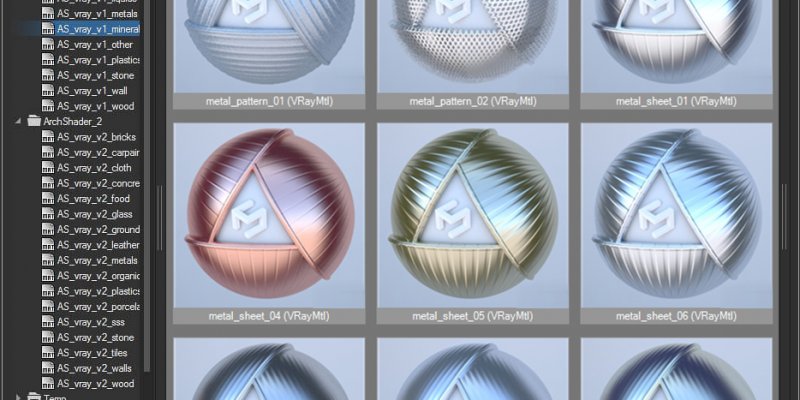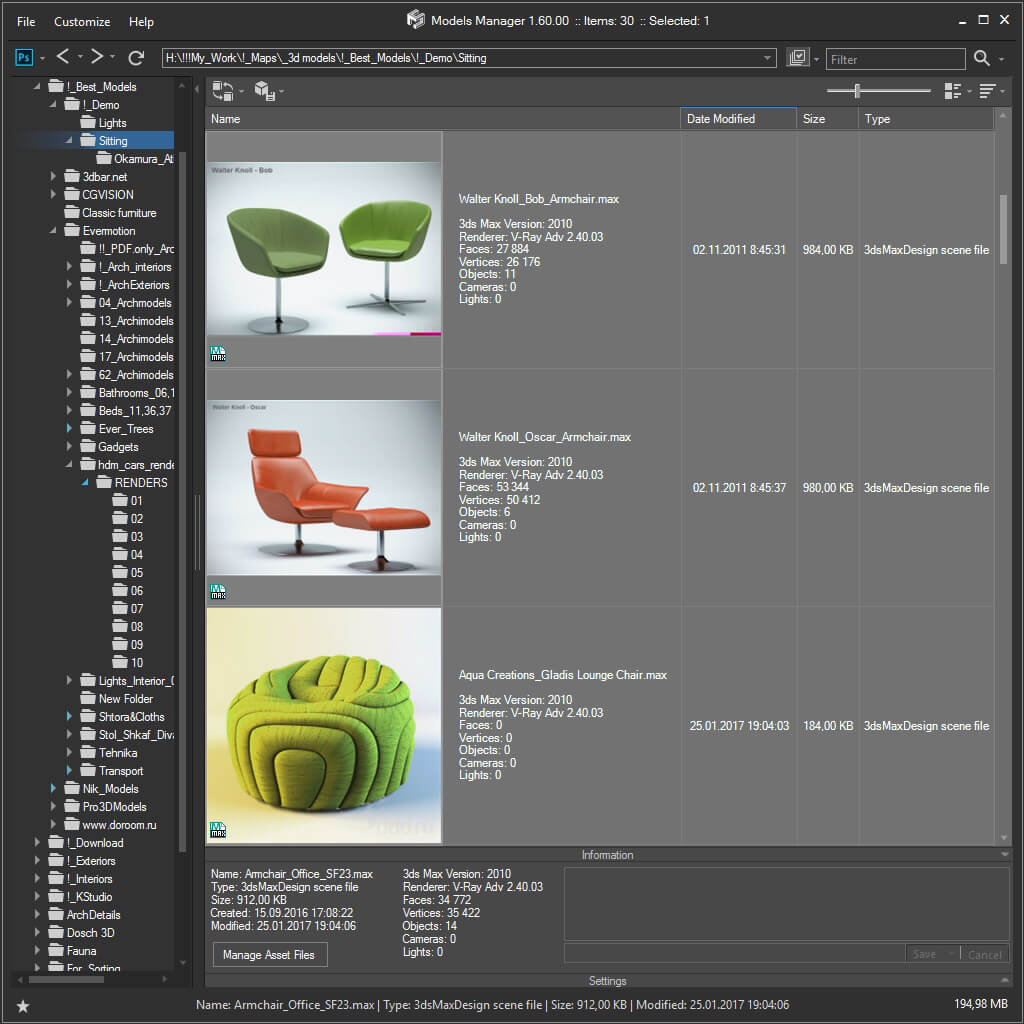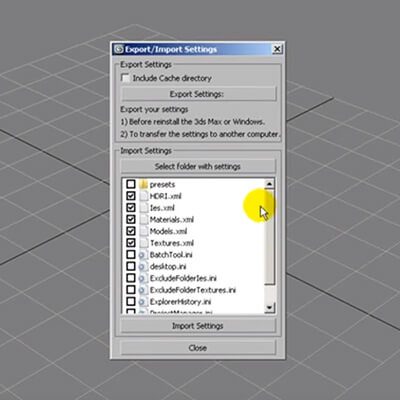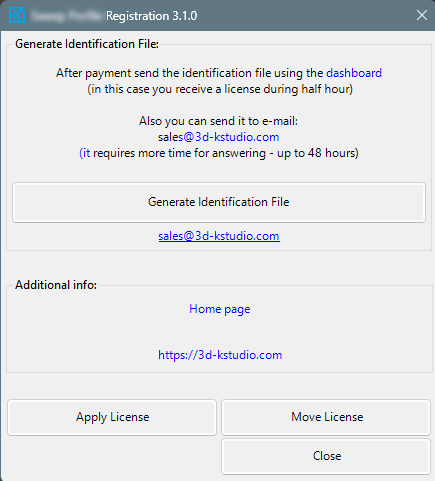Issue: When you start a plugin/script or run an installer, an error message references a Temp/User account folder on your machine. Applicable to any script/plugin. Additional information: By default user must have permissions to read/write to directory %USERPROFILE% (“C:\Users\USERNAME”) but sometime this permission can be changed. As a result, the user receives an errors when […]
FAQ: Frequently Asked Questions - Page 5
The “Project Manager” unlike “Materials Manager” supports to 3d models, bitmaps and IES files. The “Project Manager” contain the tool “Batch Render&Relink”. The “Project Manager” contain all abilities of the “FilePathFinder PRO” See Comparison for Kstudio asset management tools on this page.
The “Project Manager” unlike “Models Manager” supports to materials, bitmaps and ies-files. The “Project Manager” contain the tool “Batch Render&Relink”. The “Project Manager” contain all abilities of the “FilePathFinder PRO” See Comparison for Kstudio asset management tools on this page.
Use the tool “Export/Import Settings” for exporting the settings before reinstalling the 3ds Max or Windows. Or for transferring them to another computer. https://youtu.be/ZfxNnBef__QVideo can’t be loaded because JavaScript is disabled: Backup and Restore the Settings for Kstudio's Asset Manager (https://youtu.be/ZfxNnBef__Q) Before restoring settings you should close the plugin using the menu “File” => “Exit” […]
You can update your license using one from multiple methods.Select the most suitable transferring type: Run the “Registration”* tool and click the “Move License” button*.Choose from the opened window the license file that you used previously.The request for transferring will be automatically sent to the server.Your license will be updated immediately. (Only if you are […]
 Translate
Translate