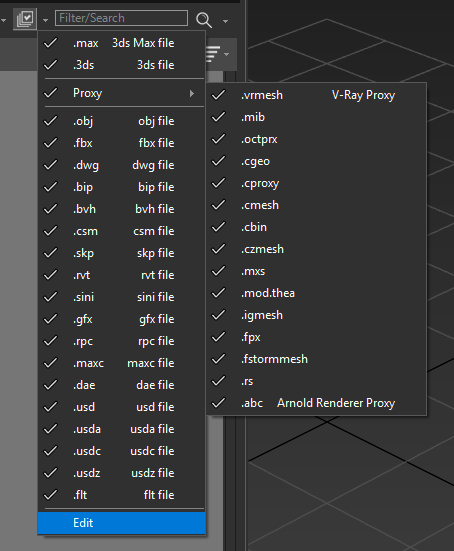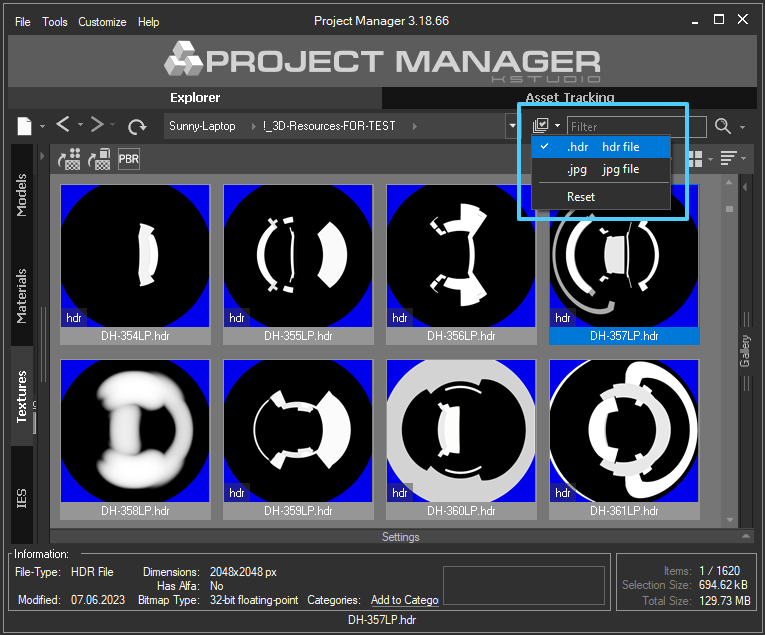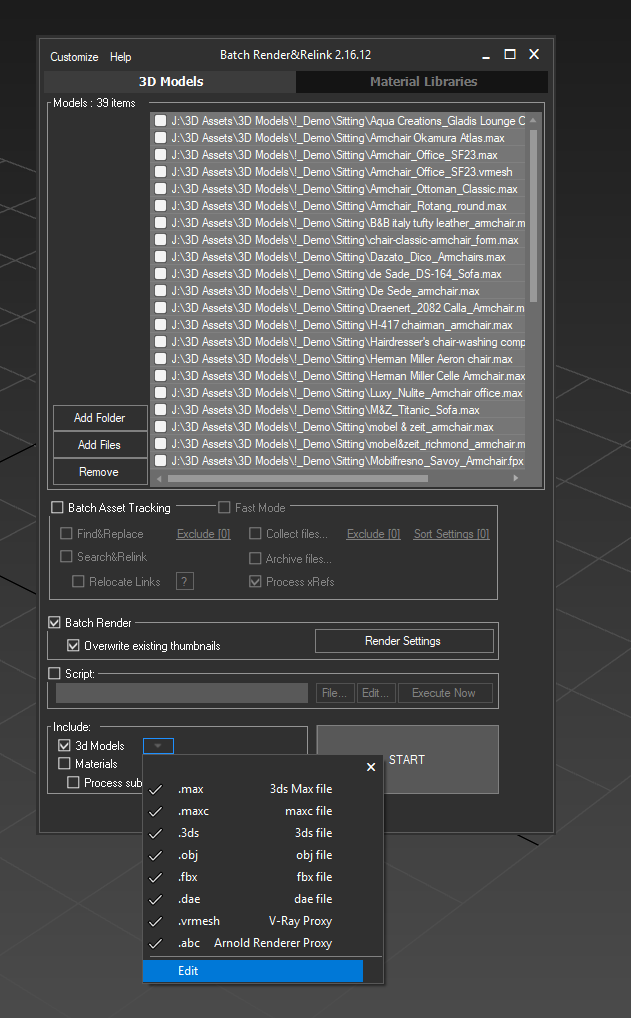You can add or hide file types from the list on the “Models” and “Textures” tabs.
The way this option works varies slightly on these tabs.
On the Models tab, this option applies to all folders. Also on the Models tab, you can add new file types that will be displayed in the default list. To disable any filters for models, click on the button.
On the Textures tab, you can only turn on/off file types from the list, which only affects the active folder. This filter is saved and will be applied the next time as well.
If you want to render a file format that is supported by 3ds Max, but you don’t see it in the list, simply add it using the menu.
 Translate
Translate