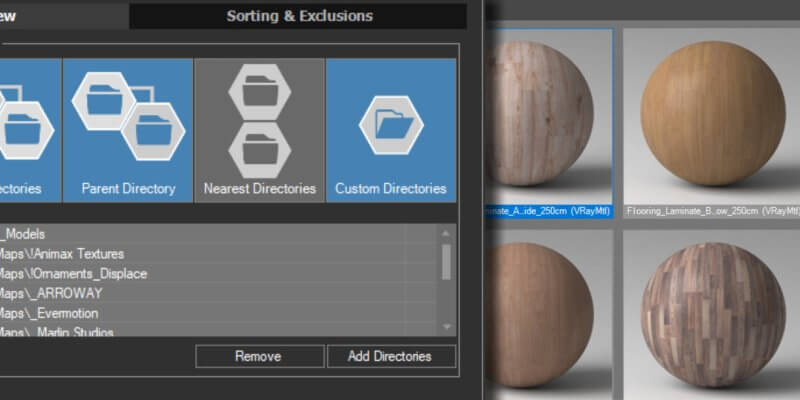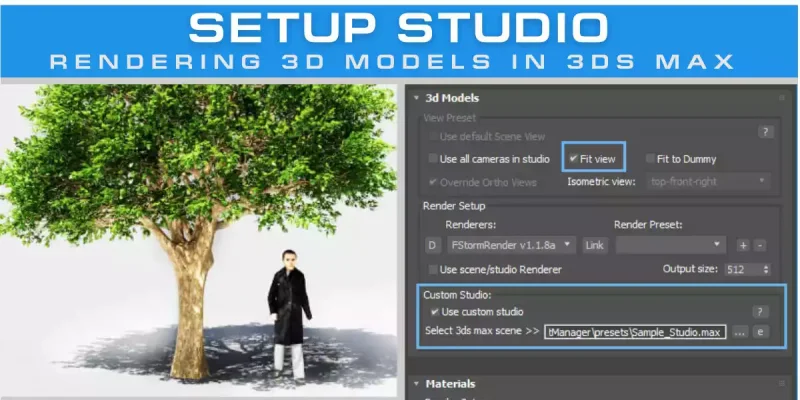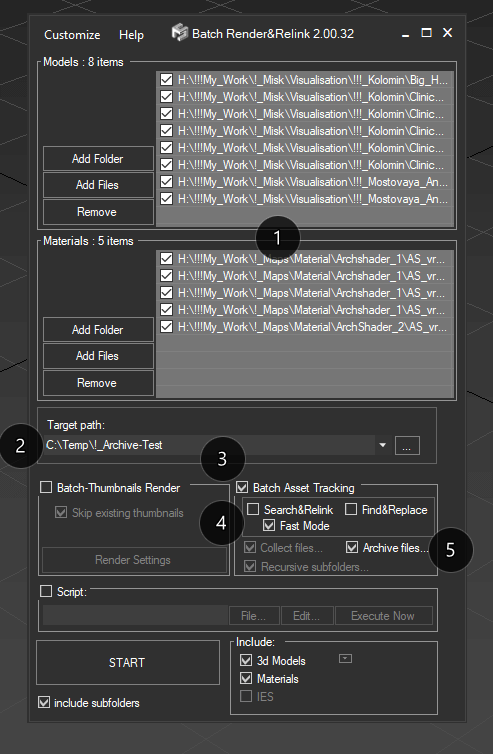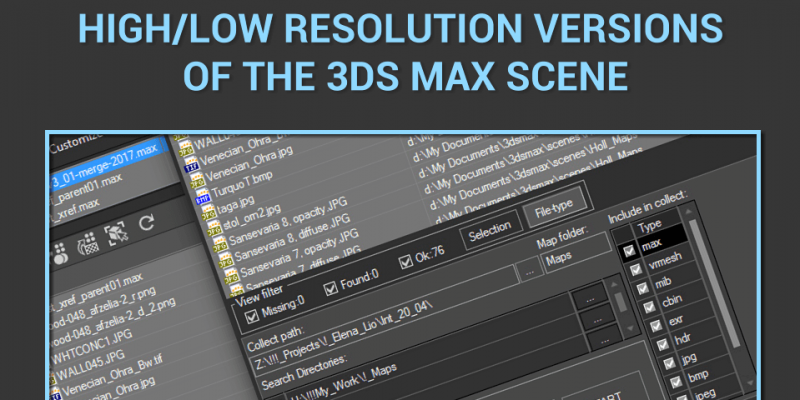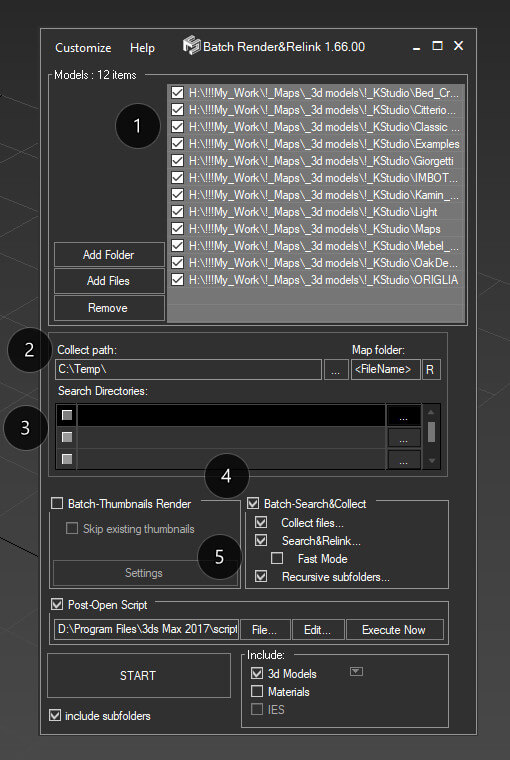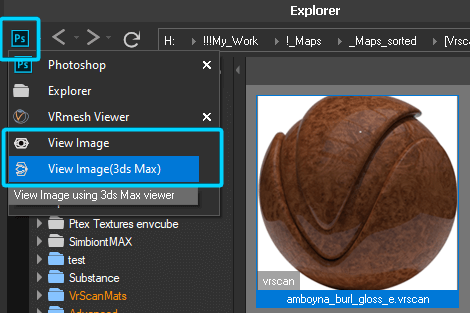If you are experiencing issues with material previews not showing up in Project/Materials Manager, there are a few steps you can take to troubleshoot and resolve the issue. Step 2: Check Compatibility With Active Renderer Another crucial step is to ensure that the active renderer you are using is compatible with the materials. Different renderers […]
FAQ: Project Manager
With Project Manager you can setup a custom studio for rendering thumbnails with reference model ( like a human figure near a tree )
Project Manager allows to batch archive 3ds Max files and Material Libraries with all assets.
This is an extremely useful feature for backing up your projects and models, transferring data to another location, or rendering on the render-farms, such as RebusFarm.
Just run the “Batch Render&Relink*”, add a folder (folders) or some 3ds Max files or a material library, specify the folder where you want the data stored, and shortly you will have all the archives ready
Using Project Manager you can change your models and textures to lower resolution versions. For example, you can use the next scheme: Place low-poly models and textures to a directory called “low-poly” and hi-poly to another directory – “hi-poly”. Replace 3D Models For replacing non-xRef to another (high/low) use the Replace 3D Model functionality. Please […]
Use “Batch Render&Relink” tool for relinking and collecting maps for 3D Models. You can specify a relative or absolute paths to the directories for storing assets.
The option for choosing the default viewer for images in the associated application is moved to Project Manager menu above the address bar.
 Translate
Translate