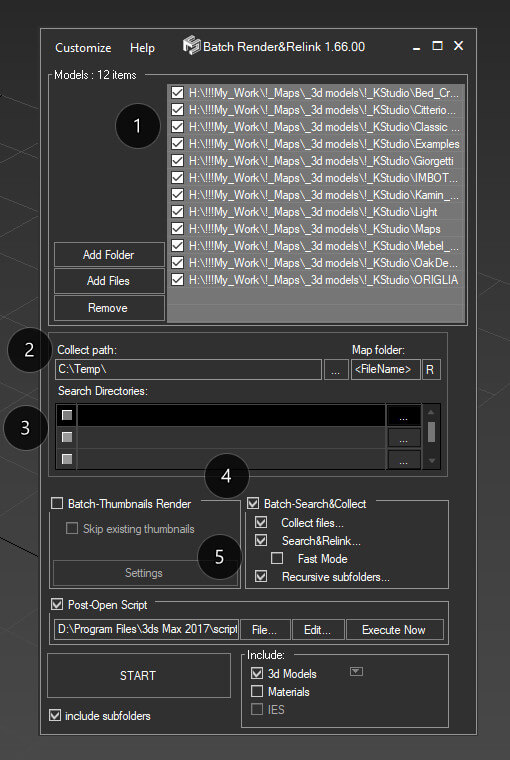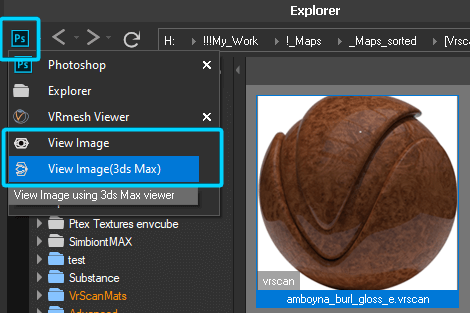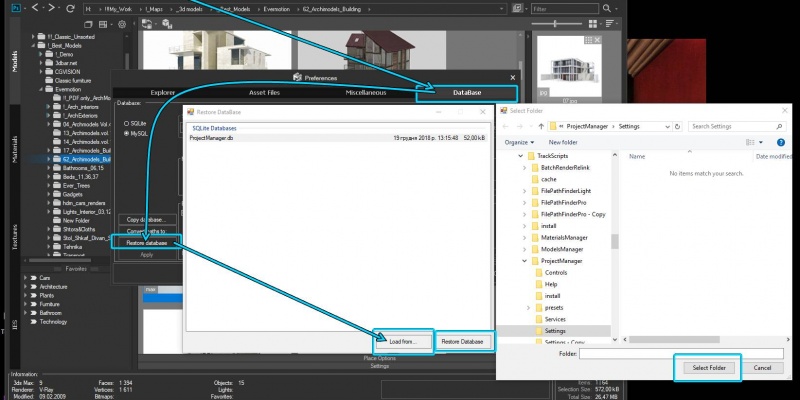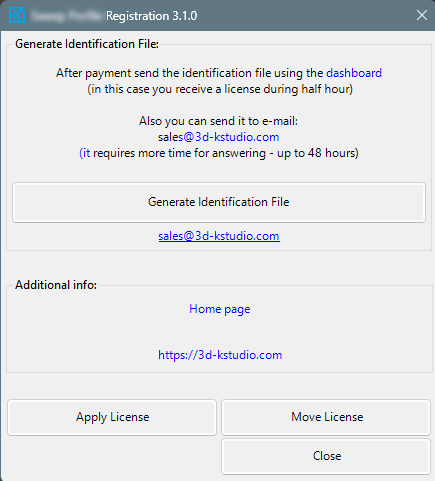Use “Batch Render&Relink” tool for relinking and collecting maps for 3D Models. You can specify a relative or absolute paths to the directories for storing assets.
FAQ: Frequently Asked Questions - Page 3
FilePathFinder PRO has the ability to archive scenes with assets and shipped with the Batch Render&Relink tool. Also, FilePathFinder PRO allows preview used assets what more comfortable for managing scene assets. See Comparison for Kstudio asset management tools on this page.
The option for choosing the default viewer for images in the associated application is moved to Project Manager menu above the address bar.
When installing the 3rd version, a new database is created and the data is copied from the existing one.
In this way, you can upgrade to a new database, but at the same time, if you use a common database with your team, your team will be able to use the previous version of the database. Thus, you can deploy a new version gradually, transferring your team to use the new version step by step.
Receiving licenses: After buying a license, a customer receives access to the dashboard. Generate the identification file(s) on the computer(s) that you will be used for work and upload the id-files using the dashboard. Above you can read how to generate identification files for multiple computers. You will immediately receive a license file(s) to email. […]
Kstudio plugins are used by freelancers as well as in studios of different sizes – from several employees to hundreds. This feature simplifies the deployment of numerous installations into a large network. I recommend paying attention to utilities such as PsExec and PowerShell – with their help you can install the 3dsMax plug-ins and apply the license keys in a […]
 Translate
Translate