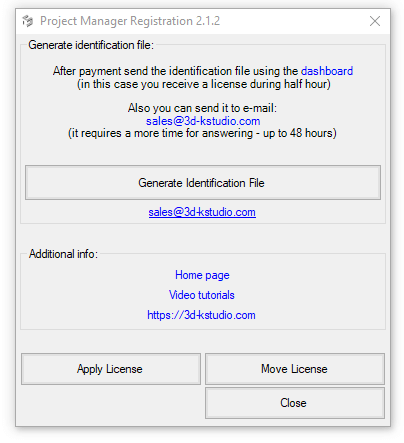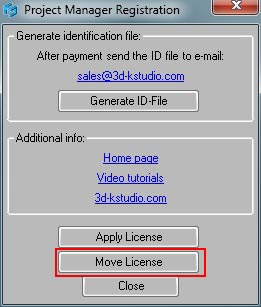Receiving licenses: After buying a license, a customer receives access to the dashboard. Generate the identification file(s) on the computer(s) that you will be used for work and upload the id-files using the dashboard. Above you can read how to generate identification files for multiple computers. You will immediately receive a license file(s) to email. […]
FAQ: Licensing
Kstudio plugins are used by freelancers as well as in studios of different sizes – from several employees to hundreds. This feature simplifies the deployment of numerous installations into a large network. I recommend paying attention to utilities such as PsExec and PowerShell – with their help you can install the 3dsMax plug-ins and apply the license keys in a […]
The demo version of Project Manager allows working only with a limited number of files. You can’t select items with the label “Demo”. The demo version of Batch Render&Relink doesn’t allow to relink files and render only part of files in the low resolution
You can continue using your license key. In case if your license won’t be work you can send a request for the new license. Tip: Before reinstalling the system or formatting open the Project Manager. Select item “Backup settings” in the menu “Help” and save all settings for PM on the non-system disk.
Access to the licenses is time-unlimited. All updates from version x.0 to x.5 and from version x.5 to the next major version are included. Upgrades to new versions are available at discounts ranging from 10% to 35%; earlier upgrades yield greater discounts. Licenses acquired less than a year prior to the launch of a new […]
Each license can be used only on one computer. But a special offer is available – one Free license and Volume discounts. A special offer is available – you can get one free additional license upon first purchase. Also available are volume discounts for most products.
- 1
- 2
 Translate
Translate