Forum Replies Created
 Oleksandr KramerModeratorPosts: 263Threads: 1255Joined: Aug 2009
Oleksandr KramerModeratorPosts: 263Threads: 1255Joined: Aug 2009Yes – you can. Just turn the option “Clear Unused Materials” int he preferences dialog.
This removes unused materials in the Standard and Slate materials editor when batch relinks model files.
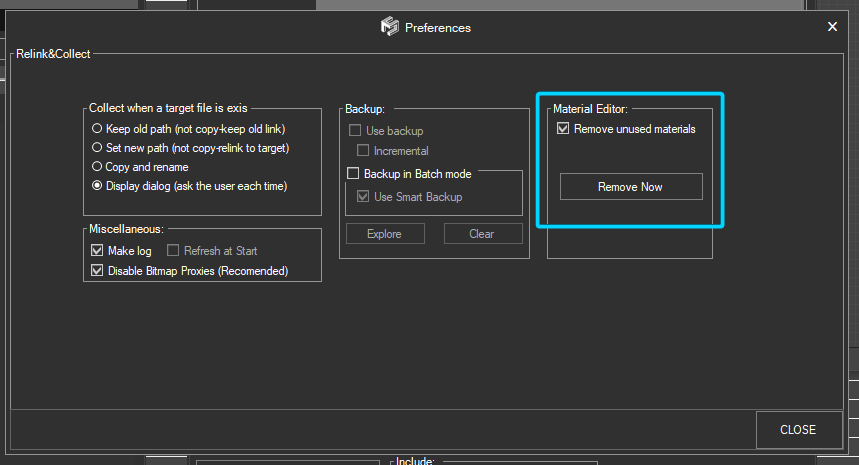 March 6, 2020 at 22:06 in reply to: Auto-Assign not in manual? But really just general advice on how 2 assign please #26988
March 6, 2020 at 22:06 in reply to: Auto-Assign not in manual? But really just general advice on how 2 assign please #26988 Oleksandr KramerModeratorPosts: 263Threads: 1255Joined: Aug 2009
Oleksandr KramerModeratorPosts: 263Threads: 1255Joined: Aug 2009Hi!
Version 3.09 gains an ability to search associated previews using a non-strong searching method.
In your case, you should select the next options
Filename match => Levenshtein distance
and Ignore => <_mr><_vray><_preview><whitespace><-><_><&> or <regex:_mr|_vray|_preview|-|_|\s|&>
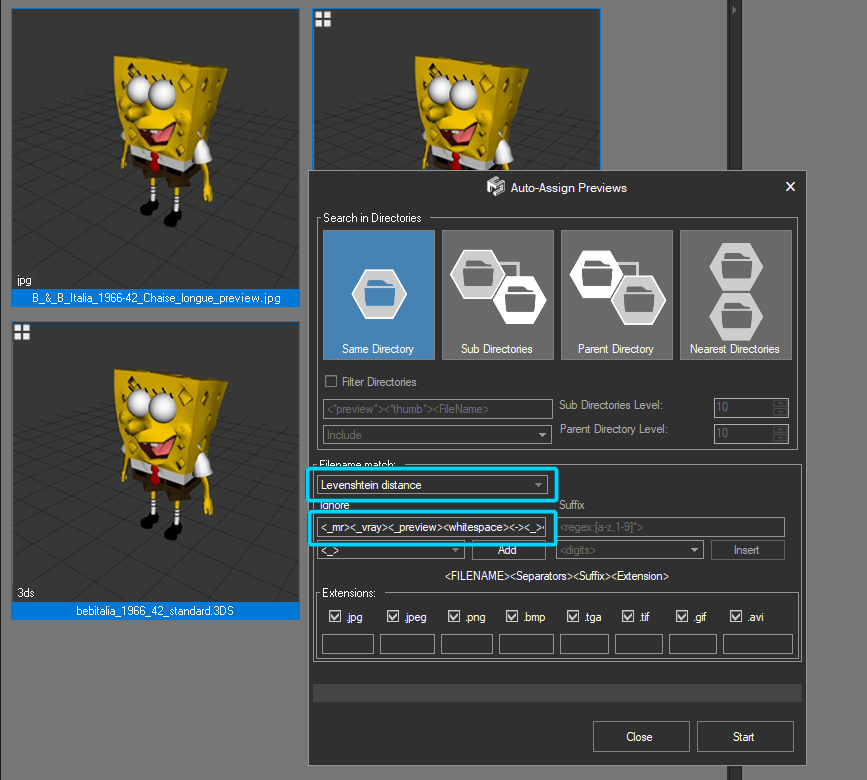
You can download the latest version from the dashboard.
Auto-updater will be triggered in a few days if there’s no critical issue found.
Thanks for your ideas! Oleksandr KramerModeratorPosts: 263Threads: 1255Joined: Aug 2009
Oleksandr KramerModeratorPosts: 263Threads: 1255Joined: Aug 2009You can specify the desired application using the next menu
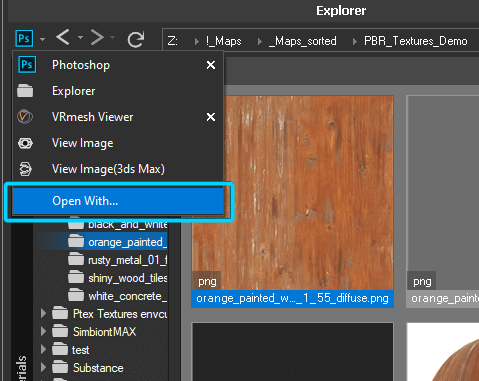
 Oleksandr KramerModeratorPosts: 263Threads: 1255Joined: Aug 2009
Oleksandr KramerModeratorPosts: 263Threads: 1255Joined: Aug 2009Hi
For 1st please try to merge and convert this model to proxy manually. If it works then generate the bug-report and attach the original file, his proxy, and related material file.
Thanks for your feedback.
March 3, 2020 at 12:34 in reply to: Auto-Assign not in manual? But really just general advice on how 2 assign please #26941 Oleksandr KramerModeratorPosts: 263Threads: 1255Joined: Aug 2009
Oleksandr KramerModeratorPosts: 263Threads: 1255Joined: Aug 2009Hi
Unfortunately, such filenames can’t be linked in auto mode.
For linking them manually you can turn off the filter by file-type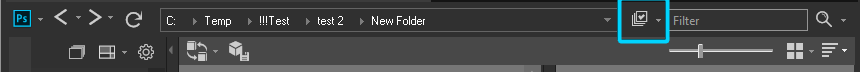
and just drag previews onto the related model’s file.
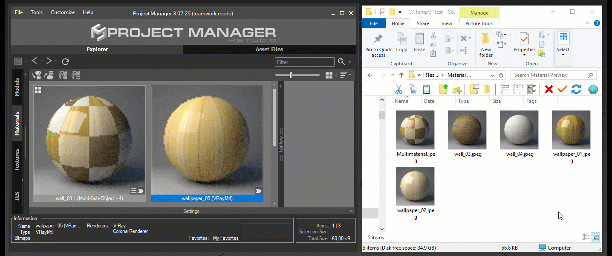
In the future the abilities to find related previews will be extended.
…is there a way to separate found and unfound previews assets for rendering?
In Batch Render Relink you can exclude from rendering files that already have thumbnails (option name “Skip existing thumbnails”). Only thumbnails with the same names as model will be excluded.
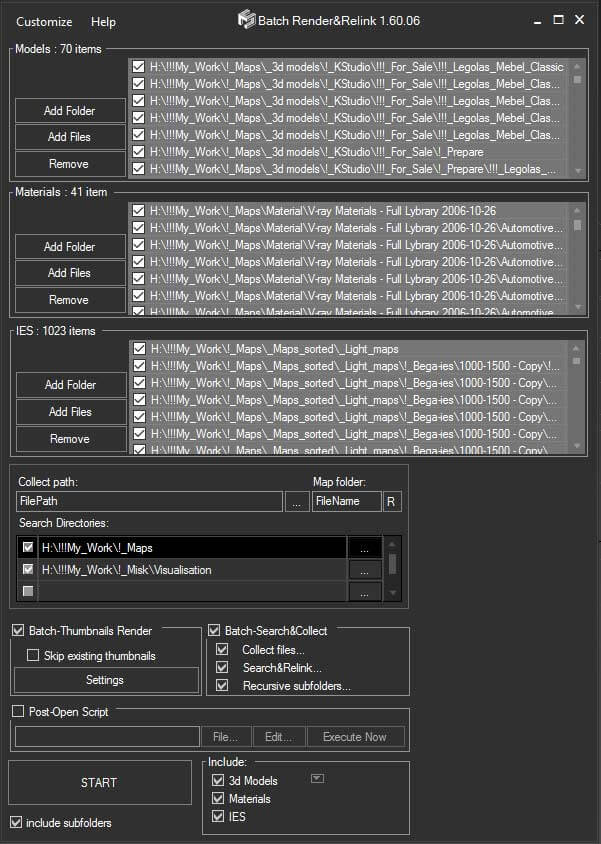
 Oleksandr KramerModeratorPosts: 263Threads: 1255Joined: Aug 2009
Oleksandr KramerModeratorPosts: 263Threads: 1255Joined: Aug 2009From wiki
MySQL works on many system platforms, including AIX, BSDi, FreeBSD, HP-UX, eComStation, i5/OS, IRIX, Linux, macOS, Microsoft Windows, NetBSD, Novell NetWare, OpenBSD, OpenSolaris, OS/2 Warp, QNX, Oracle Solaris, Symbian, SunOS, SCO OpenServer, SCO UnixWare, Sanos and Tru64. A port of MySQL to OpenVMS also exists.
So I think what MySQL can be installed on NAS
 Oleksandr KramerModeratorPosts: 263Threads: 1255Joined: Aug 2009
Oleksandr KramerModeratorPosts: 263Threads: 1255Joined: Aug 2009The advanced ability to manage Favorites added to version 3.08.7474
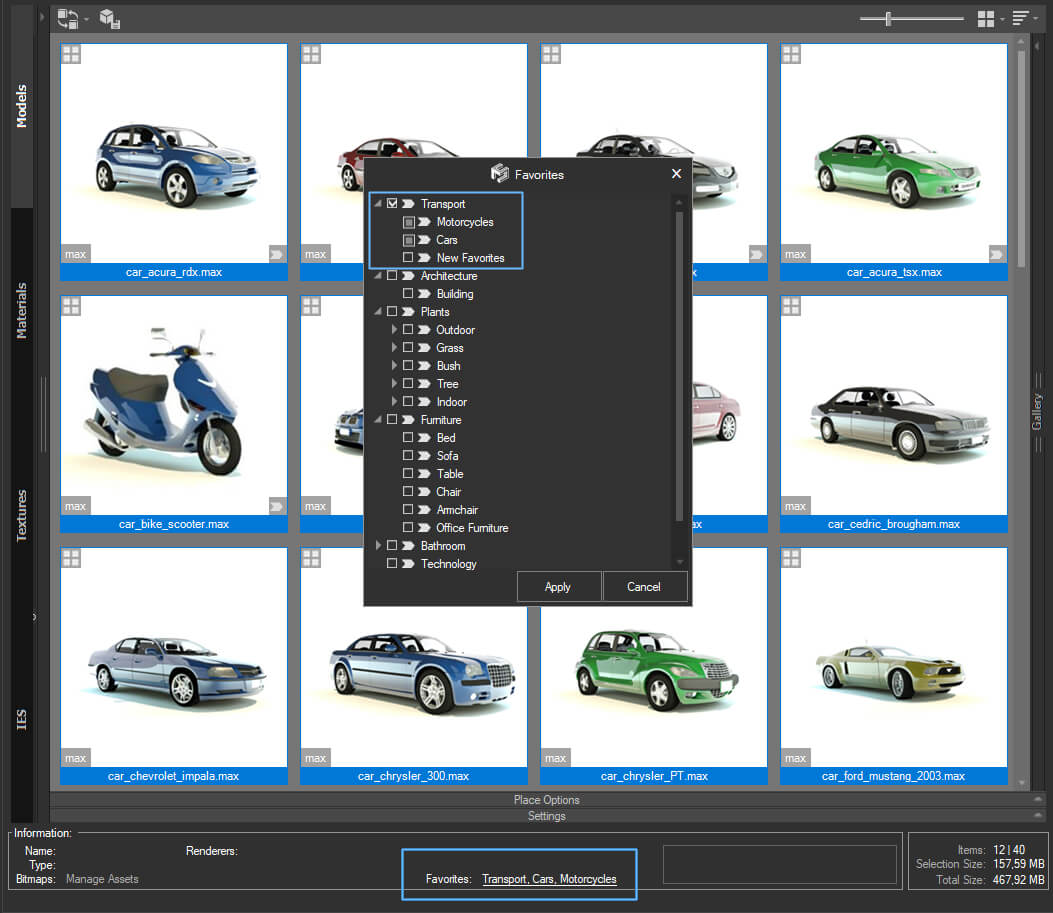
 Oleksandr KramerModeratorPosts: 263Threads: 1255Joined: Aug 2009
Oleksandr KramerModeratorPosts: 263Threads: 1255Joined: Aug 2009Again thanks for your idea!
This capability added to new version 3.08.78
In your case, you should choose the option “Ignore Suffix for Material/Model Filename”.
You can use settings such as the picture below or type <Vray> instead <letters>.
For example, this will allow assigning the preview with the name “file.jpg” to “file_Vray.max” and something like.
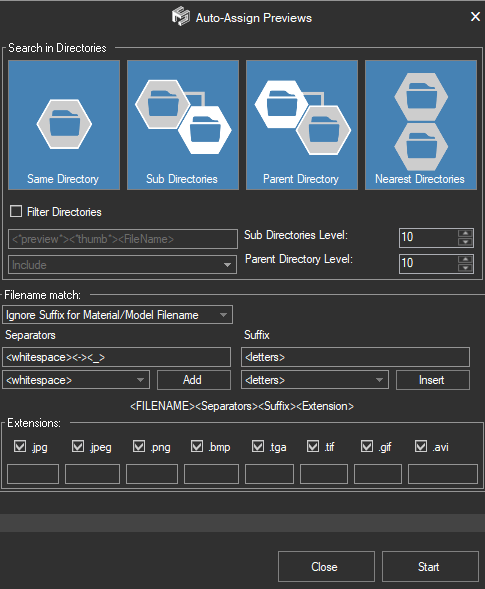
You can download the new version from the dashboard.
Auto-updater will be triggered in a few days if there’s no critical issue found. Oleksandr KramerModeratorPosts: 263Threads: 1255Joined: Aug 2009
Oleksandr KramerModeratorPosts: 263Threads: 1255Joined: Aug 2009The best way for using a common database for teamwork – using MySQL.
Here you can read how to install MySQL.
If you still want to use SQLite you must setup a database on one computer and after copy it to others manually or using the tool “Export/Import settings”.
Note: Before restoring settings you should close the plugin using the menu “File” => “Exit”.
 Oleksandr KramerModeratorPosts: 263Threads: 1255Joined: Aug 2009
Oleksandr KramerModeratorPosts: 263Threads: 1255Joined: Aug 2009Project Manager has several ways to merge models. What exactly method do you use?
Also please try the attached script. Just replace your current, restart 3ds max and after open the maxScript listener and try to merge a model.
Post here the text from maxScript listener.
February 20, 2020 at 16:54 in reply to: Why is there no HDRI in the new version of Project Manager? #26651 Oleksandr KramerModeratorPosts: 263Threads: 1255Joined: Aug 2009
Oleksandr KramerModeratorPosts: 263Threads: 1255Joined: Aug 2009You can still assign HDRI to the environment.
For assigning HDRI to the environment or creating V-Ray dome light just drag the HDRI file into a viewport.
 Oleksandr KramerModeratorPosts: 263Threads: 1255Joined: Aug 2009
Oleksandr KramerModeratorPosts: 263Threads: 1255Joined: Aug 2009Sorry – the site replaced quotes. Please download the attached script and run it.
 Oleksandr KramerModeratorPosts: 263Threads: 1255Joined: Aug 2009
Oleksandr KramerModeratorPosts: 263Threads: 1255Joined: Aug 2009Thank you. Everything looks right now.
Also please check if you place the script “PostMerge-ConvertMaterials.ms” to the right place.
For this execute next function
shellLaunch (getDir #userStartupScripts) “”The directory with startup scripts will be open.
The script “PostMerge-ConvertMaterials.ms” should be placed in this directory
 Oleksandr KramerModeratorPosts: 263Threads: 1255Joined: Aug 2009
Oleksandr KramerModeratorPosts: 263Threads: 1255Joined: Aug 2009Open the maxscript editor and type superClassOf PmCallbacks == structDef
Then press the Enter.
 Oleksandr KramerModeratorPosts: 263Threads: 1255Joined: Aug 2009
Oleksandr KramerModeratorPosts: 263Threads: 1255Joined: Aug 2009Yes – this script should be start automatically after merging.
Also please check if this script returns true superClassOf PmCallbacks == structDef
PS. What version of PM do you use?
 Translate
Translate

