Tagged: view asset
- March 5, 2020 at 20:28 #26975
 JOAQUIN PRADOS CORDONParticipantPosts: 21Threads: 29Joined: Mar 2018
JOAQUIN PRADOS CORDONParticipantPosts: 21Threads: 29Joined: Mar 2018I would like to know how I can change the associated application to view the thrubnails because it opens with its own application and is very slow, I would like to know how I can choose the application I have installed on my computer that is faster.
- March 5, 2020 at 20:35 #26978
 Oleksandr KramerModeratorPosts: 263Threads: 1254Joined: Aug 2009
Oleksandr KramerModeratorPosts: 263Threads: 1254Joined: Aug 2009You can specify the desired application using the next menu
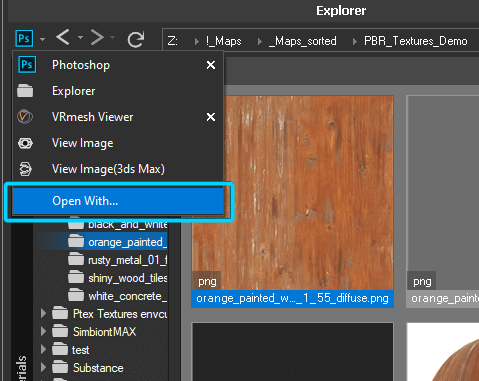
- April 18, 2020 at 21:40 #27453
 Gethin HooperParticipantPosts: 12Threads: 6Joined: Jun 2019
Gethin HooperParticipantPosts: 12Threads: 6Joined: Jun 2019yes you could specify the application in v2 and use space bar to quickly view the asset with say irfanview..the new thumb preview is sloooowww.
- April 19, 2020 at 00:42 #27457
 Oleksandr KramerModeratorPosts: 263Threads: 1254Joined: Aug 2009
Oleksandr KramerModeratorPosts: 263Threads: 1254Joined: Aug 2009the new thumb preview is sloooowww
Just don’t close the preview dialog when you want to view several files. Open preview window one time and just change files in listview without closing dialog.
- April 27, 2020 at 14:38 #27651
 JOAQUIN PRADOS CORDONParticipantPosts: 21Threads: 29Joined: Mar 2018
JOAQUIN PRADOS CORDONParticipantPosts: 21Threads: 29Joined: Mar 2018Why was this option removed?
i have my own viewer which is very very fast, this option is the one i use the most, and now i hate the new system. please let this option come back
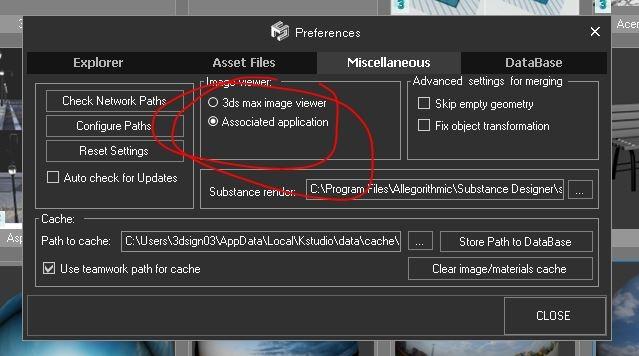
- April 27, 2020 at 16:27 #27653
 Oleksandr KramerModeratorPosts: 263Threads: 1254Joined: Aug 2009
Oleksandr KramerModeratorPosts: 263Threads: 1254Joined: Aug 2009The option for choosing the default viewer for images in the associated application is moved to Project Manager menu above the address bar.
- April 28, 2020 at 02:33 #27662
 JOAQUIN PRADOS CORDONParticipantPosts: 21Threads: 29Joined: Mar 2018
JOAQUIN PRADOS CORDONParticipantPosts: 21Threads: 29Joined: Mar 2018Yes, but before it was enough to press the space bar, now I have to move the mouse to that small icon and if I have to do that 10 times in a row it’s exhausting.
before it was perfect for the images, in addition my explorer allows me also to close it with escape, now I have to close the sale with the cross of closing, really that is very tedious the new viewer of images. :(
- April 28, 2020 at 15:48 #27676
 Gethin HooperParticipantPosts: 12Threads: 6Joined: Jun 2019
Gethin HooperParticipantPosts: 12Threads: 6Joined: Jun 2019Agree.
You must be logged in to reply to this topic.
 Translate
Translate

