- October 3, 2019 at 10:21 #20945
 Andreu CabotParticipantPosts: 2Threads: 4Joined: Jan 2016
Andreu CabotParticipantPosts: 2Threads: 4Joined: Jan 2016Hello,
We have a hole library (arround 15000 max files) with vray materials applied, only in some cases there are models with corona materials. Our library is organized in this way:
– 3dmax : max files
– maps : all textures collected
– On the main directory we have the thumbnails with the same name of max file model

1. First problem: When we drag&drop it to Project manager, we have to copy all the thumbnails of every category to the 3dmax folder, if not we could not have a thumbnail inside Project Manager. There is a faster way to do it? If we have to do it manually its very very slow…
2. Convert all the models to corona: Our main idea is to have 2 versions of every model, vray and corona. So the thing is to convert all the vray models to corona. Is there any way or a script to do it?
Hope you could help us.
Thanks!!
Plugin version: 2.97.02
3ds Max version: 3dmax 2019
Renderer: Corona - October 3, 2019 at 10:44 #20949
 Oleksandr KramerModeratorPosts: 264Threads: 1269Joined: Aug 2009
Oleksandr KramerModeratorPosts: 264Threads: 1269Joined: Aug 2009Hello!
Hope you find useful next suggestions
1 . Use attached application for batch copy/move preview files to one directory with max files. Please check it on test directory before processing all your library files.Note: This application is intended for use only if preview files are located in the directory above the .MAX file folder.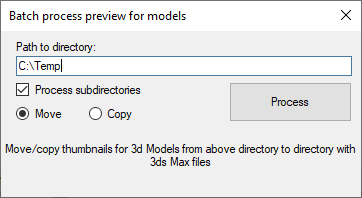
Project Manager version 3 has the ability to Auto-Assign Preview.

2. Find a script in the directory “\ProjectManager\presets\API examples\PostMerge-ConvertMaterials.ms” and copy it to the “\scripts\startup\” directory.
This script allows converting materials to Vray or Corona dependently on the current renderer.
This script uses functions from scripts shipped with V-Ray and Corona.
[Resolved]
- October 3, 2019 at 13:51 #20950
 Andreu CabotParticipantPosts: 2Threads: 4Joined: Jan 2016
Andreu CabotParticipantPosts: 2Threads: 4Joined: Jan 2016- I start trying the script and works perfectly. But i have a suggestion, because in some cases if the name its not exactly it did not work. Is it posible that the program recognize only the first word? I show you:
Hello,
First of all thanks for the quick reply.
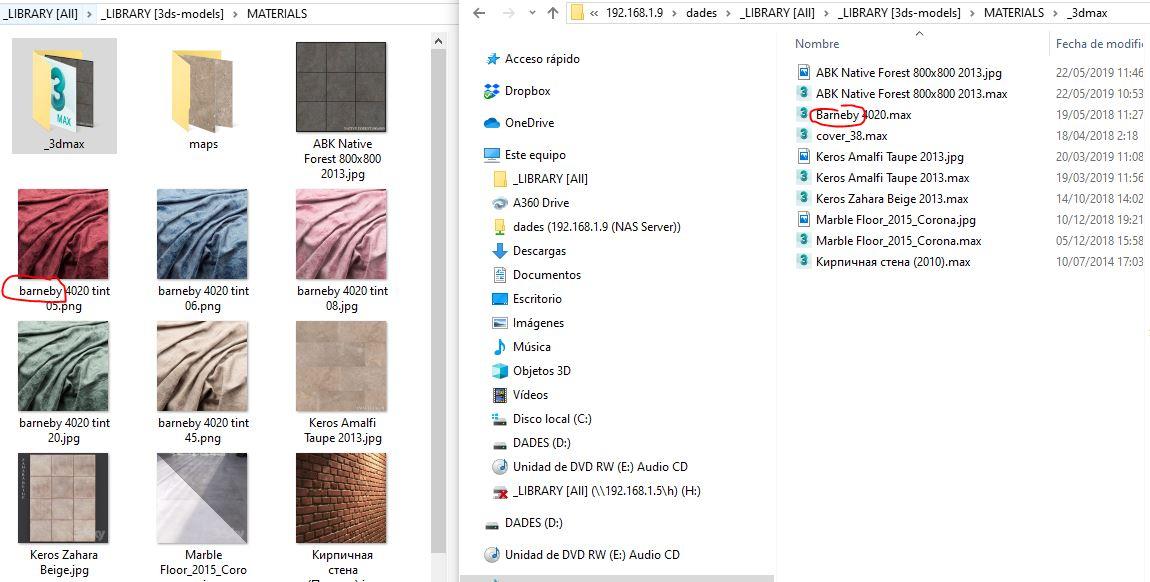
2. I did not understand how this scripts works. How can I add this script in my batch Render&Link? Could you explain me the different steps to do it?
Thank you very much!
- October 3, 2019 at 23:54 #20952
 Oleksandr KramerModeratorPosts: 264Threads: 1269Joined: Aug 2009
Oleksandr KramerModeratorPosts: 264Threads: 1269Joined: Aug 2009- Some files will have to be processed manually.
- This script converts the .max files on the fly when you merging a max file using Project Manager.
- October 6, 2019 at 03:02 #20958
 Andreu CabotParticipantPosts: 2Threads: 4Joined: Jan 2016
Andreu CabotParticipantPosts: 2Threads: 4Joined: Jan 2016- Is there any way to re-program the script with the conditions I mention?
- Only when merging the file to max. But if we want to convert the hole library to corona, how we can do it automatically?
Thanks!!
- February 7, 2020 at 06:54 #26152
 David SpittleParticipantPosts: 0Threads: 2Joined: Jan 2018
David SpittleParticipantPosts: 0Threads: 2Joined: Jan 2018Where is this directory?
“2. Find a script in the directory “\ProjectManager\presets\API examples\PostMerge-ConvertMaterials.ms” and copy it to the “\scripts\startup\” directory.”
- February 7, 2020 at 11:19 #26159
 Oleksandr KramerModeratorPosts: 264Threads: 1269Joined: Aug 2009
Oleksandr KramerModeratorPosts: 264Threads: 1269Joined: Aug 20093rd version moved to the directory “Kstudio”.
Just find the menu item “Open plugin’s folder” from the “Project Manager v3” menu on the main menu bar.
- February 18, 2020 at 11:19 #26543
 Rohan KulkarniParticipantPosts: 0Threads: 7Joined: Feb 2020
Rohan KulkarniParticipantPosts: 0Threads: 7Joined: Feb 2020Hi,
I copied the convert materials script to the startup folder and restarted max. My renderer is VRay, but the corona materials are not getting converted on merging. Do I need to do any other settings?
- February 18, 2020 at 12:52 #26546
 Oleksandr KramerModeratorPosts: 264Threads: 1269Joined: Aug 2009
Oleksandr KramerModeratorPosts: 264Threads: 1269Joined: Aug 2009What is your version of 3ds Max, Vray and Corona renderer?
- February 18, 2020 at 15:48 #26562
 Rohan KulkarniParticipantPosts: 0Threads: 7Joined: Feb 2020
Rohan KulkarniParticipantPosts: 0Threads: 7Joined: Feb 2020I’m on Max 2018, Vray Next 4.2 and Corona v3 hotfix 1 (demo, just for working with corona models)
- February 19, 2020 at 14:01 #26605
 Oleksandr KramerModeratorPosts: 264Threads: 1269Joined: Aug 2009
Oleksandr KramerModeratorPosts: 264Threads: 1269Joined: Aug 2009Please check if the next function works.
Open the maxscript editor and type mtlsToVRay true
Then press the Enter.
Next lines should appear
Converting scene materials…
Converting scene materials for selected nodes… - February 19, 2020 at 14:10 #26606
 Rohan KulkarniParticipantPosts: 0Threads: 7Joined: Feb 2020
Rohan KulkarniParticipantPosts: 0Threads: 7Joined: Feb 2020Yes, this works.
I manually convert from Corona to VRay using the VRay scene converter. I thought this script would do it automatically when merging a corona model from Project Manager.
- February 19, 2020 at 14:52 #26609
 Oleksandr KramerModeratorPosts: 264Threads: 1269Joined: Aug 2009
Oleksandr KramerModeratorPosts: 264Threads: 1269Joined: Aug 2009Yes – this script should be start automatically after merging.
Also please check if this script returns true superClassOf PmCallbacks == structDef
PS. What version of PM do you use?
- February 19, 2020 at 15:02 #26611
 Rohan KulkarniParticipantPosts: 0Threads: 7Joined: Feb 2020
Rohan KulkarniParticipantPosts: 0Threads: 7Joined: Feb 2020I’m on PM 3.08.74
Sorry, how do I check the script?
- February 19, 2020 at 15:11 #26612
 Oleksandr KramerModeratorPosts: 264Threads: 1269Joined: Aug 2009
Oleksandr KramerModeratorPosts: 264Threads: 1269Joined: Aug 2009Open the maxscript editor and type superClassOf PmCallbacks == structDef
Then press the Enter.
- February 19, 2020 at 15:15 #26613
 Rohan KulkarniParticipantPosts: 0Threads: 7Joined: Feb 2020
Rohan KulkarniParticipantPosts: 0Threads: 7Joined: Feb 2020Ok, it returns true.
You must be logged in to reply to this topic.
 Translate
Translate

