Forum Replies Created
 Oleksandr KramerModeratorPosts: 263Threads: 1254Joined: Aug 2009
Oleksandr KramerModeratorPosts: 263Threads: 1254Joined: Aug 2009You can add comments to all selected files at once.
For searching by name is enough to turn off the option “Comments”.
You got me an idea to adds an ability to search by object’s name in a max file or by used class.
 Oleksandr KramerModeratorPosts: 263Threads: 1254Joined: Aug 2009
Oleksandr KramerModeratorPosts: 263Threads: 1254Joined: Aug 2009does the search only find files with comments?
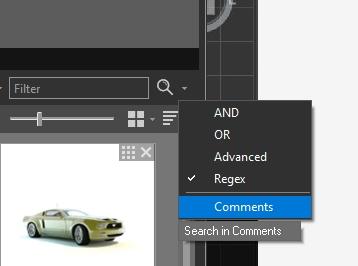
For searching in comments you should turn on related option
 Oleksandr KramerModeratorPosts: 263Threads: 1254Joined: Aug 2009
Oleksandr KramerModeratorPosts: 263Threads: 1254Joined: Aug 2009Hi
Thanks for your idea.
This feature in the wishlist.
 Oleksandr KramerModeratorPosts: 263Threads: 1254Joined: Aug 2009
Oleksandr KramerModeratorPosts: 263Threads: 1254Joined: Aug 2009Hi
still tagging folders is not supported?
You can organize your folders using Catalogs and Favorites. These virtual folders allow organizing your content in the same way as tags or categories.
Just create the desired structure of virtual categories using Favorites or Catalogs and organize your folders by adding them to the related category.
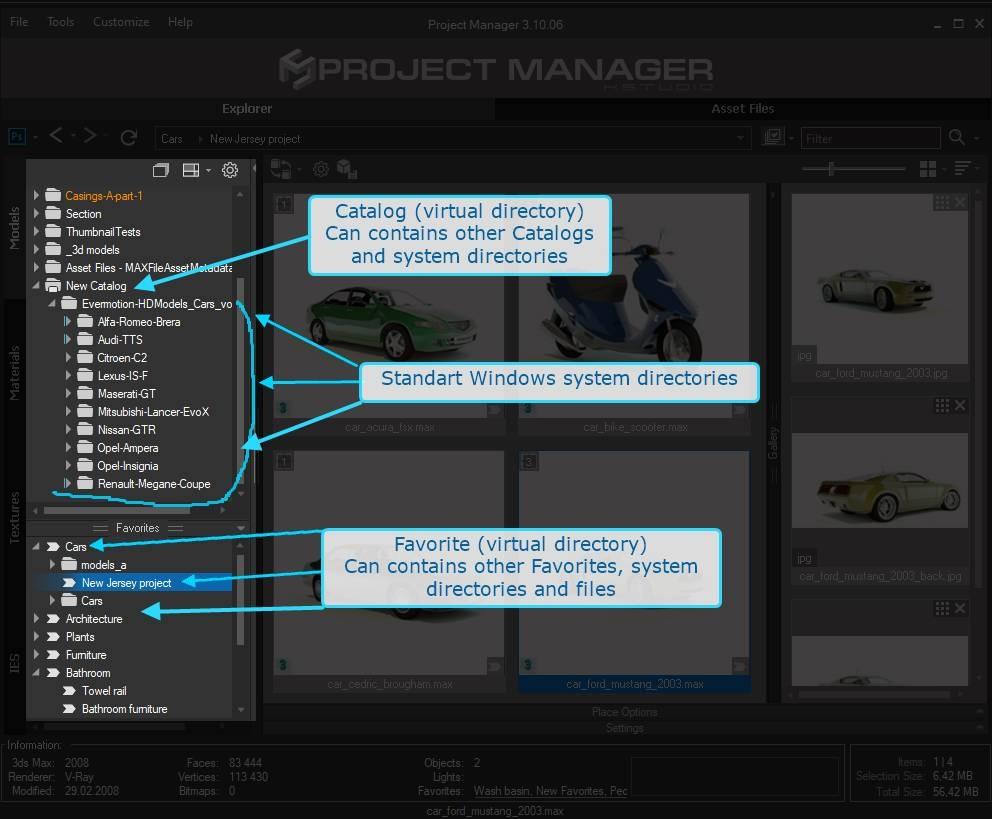
 Oleksandr KramerModeratorPosts: 263Threads: 1254Joined: Aug 2009
Oleksandr KramerModeratorPosts: 263Threads: 1254Joined: Aug 2009This feature in development.
Thanks for your idea!
 Oleksandr KramerModeratorPosts: 263Threads: 1254Joined: Aug 2009
Oleksandr KramerModeratorPosts: 263Threads: 1254Joined: Aug 2009In your case, you should convert to proxy manually, after merging a model.
 Oleksandr KramerModeratorPosts: 263Threads: 1254Joined: Aug 2009
Oleksandr KramerModeratorPosts: 263Threads: 1254Joined: Aug 2009Try to merge using Drag&Drop + SHIFT or by Double-Click
https://3d-kstudio.com/tutorials/working-with-models-project-manager/#drag&dropThis allows merging a model without grouping.
How do you see the solution?April 29, 2020 at 00:31 in reply to: Rendering individual thumbnails for multiple objects in a single scene #27684 Oleksandr KramerModeratorPosts: 263Threads: 1254Joined: Aug 2009
Oleksandr KramerModeratorPosts: 263Threads: 1254Joined: Aug 2009Yes – you can do this using Project Manager API
See the example ‘Rendering from multiply cameras‘ https://3d-kstudio.com/faq-cat/maxscript-api/
I can write this extension to you if you need. Please write to support@3d-kstudio.com for details.
Have a good day!
 Oleksandr KramerModeratorPosts: 263Threads: 1254Joined: Aug 2009
Oleksandr KramerModeratorPosts: 263Threads: 1254Joined: Aug 2009Hi
Are you have the same issue after rendering or only into viewport?
Please generate the bug report and attach this max file.
You can find this option in the main 3ds max menu “Project Manager” ==>> Create Support Request. Oleksandr KramerModeratorPosts: 263Threads: 1254Joined: Aug 2009
Oleksandr KramerModeratorPosts: 263Threads: 1254Joined: Aug 2009The option for choosing the default viewer for images in the associated application is moved to Project Manager menu above the address bar.
April 26, 2020 at 01:59 in reply to: Batch Save 3ds Max Files and Material Libraries to Previous Version #27636 Oleksandr KramerModeratorPosts: 263Threads: 1254Joined: Aug 2009
Oleksandr KramerModeratorPosts: 263Threads: 1254Joined: Aug 2009This script doesn’t allow to open files from newer scenes in the old versions of 3Ds Max.
You should open the file in 3ds Max 2020 and run the script. For a single file, you can use the standard “Save as..” option.
 Oleksandr KramerModeratorPosts: 263Threads: 1254Joined: Aug 2009
Oleksandr KramerModeratorPosts: 263Threads: 1254Joined: Aug 2009The option for choosing the default viewer for images in the associated application is moved to Project Manager menu above the address bar.
Where find the option to preview images in the 3rd version?
Also you can specify the desired application using the next menu
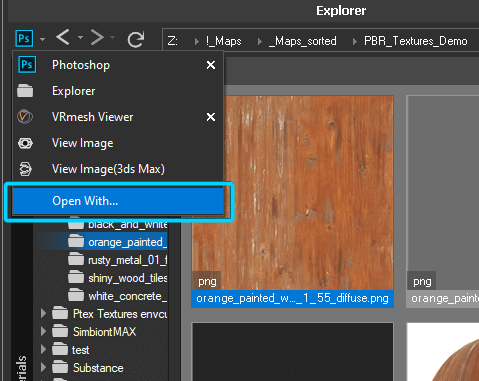
 Oleksandr KramerModeratorPosts: 263Threads: 1254Joined: Aug 2009
Oleksandr KramerModeratorPosts: 263Threads: 1254Joined: Aug 2009the new thumb preview is sloooowww
Just don’t close the preview dialog when you want to view several files. Open preview window one time and just change files in listview without closing dialog.
 Oleksandr KramerModeratorPosts: 263Threads: 1254Joined: Aug 2009
Oleksandr KramerModeratorPosts: 263Threads: 1254Joined: Aug 2009Yes please send your script to me. Also, attach a screen of your settings for Batch Render&Relink
April 8, 2020 at 15:34 in reply to: Batch Save 3ds Max Files and Material Libraries to Previous Version #27355 Oleksandr KramerModeratorPosts: 263Threads: 1254Joined: Aug 2009
Oleksandr KramerModeratorPosts: 263Threads: 1254Joined: Aug 2009For first please describe what happening after you run the script.
 Translate
Translate

