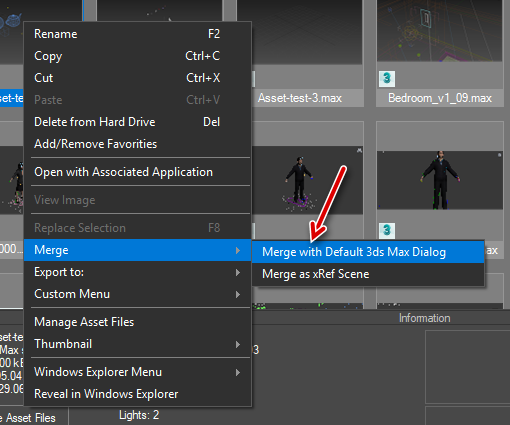Tagged: Project Manager
- June 2, 2017 at 11:07 #11963
 Mats OttesenParticipantPosts: 2Threads: 5Joined: Aug 2012
Mats OttesenParticipantPosts: 2Threads: 5Joined: Aug 2012Where does it save this cache?
Or does it simply store it in RAM until the session is done?
I am also using MySQL for teamwork in Project Manager. Will it be cached for the rest of the Team aswell?thanks for the prompt feedback :)
-Mats[Resolved]
- June 6, 2017 at 11:41 #11972
 Oleksandr KramerModeratorPosts: 264Threads: 1283Joined: Aug 2009
Oleksandr KramerModeratorPosts: 264Threads: 1283Joined: Aug 2009Next version will have ability to set custom path for caching files.
Valid network path to cache will be applied automatically to all accounts on network what uses MySQL database.
Thanks for your idea. - June 16, 2017 at 11:33 #13973
 Mats OttesenParticipantPosts: 2Threads: 5Joined: Aug 2012
Mats OttesenParticipantPosts: 2Threads: 5Joined: Aug 2012Thanks for adding the Cache option!
you are really effective :) - June 19, 2017 at 17:39 #13979
 Sofia ZourelliParticipantPosts: 0Threads: 2Joined: Jun 2017
Sofia ZourelliParticipantPosts: 0Threads: 2Joined: Jun 2017Hello there , thank you for the great plugin! I only have one question , when you drag and drop a 3d model and you have the option on to merge as proxy , is it possible to have some option for the path where the proxy will be stored ? Because i am trying it on the demo and the mesh file keeps going to c:\users\…\Documents\3dsMax\export\proxy_test.vrmesh
I would ideally love to be able to have it saved along with the .max file which is located on the network library drive … is this at all possible, or maybe it is already somewhere hidden in a setting and i can not see it..
Thank you very much :)
S.
- June 19, 2017 at 18:08 #13980
 Sofia ZourelliParticipantPosts: 0Threads: 2Joined: Jun 2017
Sofia ZourelliParticipantPosts: 0Threads: 2Joined: Jun 2017Well, it does work as i wish, i was just importing a 3d max test file that contained a proxy inside at the improper location . Sorry for the alarm =p Maybe one other thing though, adding materials to the library is disabled on Demo right?
Thank you :)S.
- July 3, 2017 at 18:50 #14118
 Harold RinckParticipantPosts: 17Threads: 24Joined: Jun 2012
Harold RinckParticipantPosts: 17Threads: 24Joined: Jun 2012Hi, could it be possible to have Image dimensions (width and height) in assets files list not just the size ?
It would be really cool to find too big images (which are not always the heaviest)
Thanks
- July 4, 2017 at 16:11 #14120
 Oleksandr KramerModeratorPosts: 264Threads: 1283Joined: Aug 2009
Oleksandr KramerModeratorPosts: 264Threads: 1283Joined: Aug 2009Sofia Zourelli: in a future i planning to add the ability display default dialog of proxy exporting. So you will have ability set desired path for proxy.
You can use the Demo for adding materials to library.
Be note what for adding material to library using drag&drop you must use the 3Ds max version 2014 or higher.
- July 4, 2017 at 16:14 #14121
 Oleksandr KramerModeratorPosts: 264Threads: 1283Joined: Aug 2009
Oleksandr KramerModeratorPosts: 264Threads: 1283Joined: Aug 2009Harold Rinck: Thanks for your idea – maybe in future i will add ability to customize columns. So you will receive the ability to sort images by dimensions.
- July 4, 2017 at 16:18 #14122
 Harold RinckParticipantPosts: 17Threads: 24Joined: Jun 2012
Harold RinckParticipantPosts: 17Threads: 24Joined: Jun 2012Thanks a lot !
- August 18, 2017 at 15:30 #14224
 Petru AugustinovParticipantPosts: 4Threads: 13Joined: Jul 2017
Petru AugustinovParticipantPosts: 4Threads: 13Joined: Jul 2017Another idea is to add the possibility to label or tag objects and materials (multiple tags on single object Ex: red,wood,chair) and then users should create a filter with multiple tags.
- August 18, 2017 at 15:36 #14225
 Petru AugustinovParticipantPosts: 4Threads: 13Joined: Jul 2017
Petru AugustinovParticipantPosts: 4Threads: 13Joined: Jul 2017Another idea is to add the posibility to have multiple thumbnails on a single object/model – Ex: on a complete kitchen or room sets we could have 2 or 3 images from different angles (if this will not affect the speed)
Thanks.
- September 5, 2017 at 06:05 #14277
 Petru AugustinovParticipantPosts: 4Threads: 13Joined: Jul 2017
Petru AugustinovParticipantPosts: 4Threads: 13Joined: Jul 2017Option to search in all catalogs,
Option to change the icon color on folders and catalogs.
Best Regards.
- September 5, 2017 at 11:13 #14278
 Oleksandr KramerModeratorPosts: 264Threads: 1283Joined: Aug 2009
Oleksandr KramerModeratorPosts: 264Threads: 1283Joined: Aug 2009This feature is already in the wishlist.
https://3d-kstudio.com/forum/project-manager-wishlist/optional-folder-color/
It will be present in version 3.
- April 4, 2018 at 15:57 #15624
 Neven KozlovicParticipantPosts: 0Threads: 2Joined: Mar 2018
Neven KozlovicParticipantPosts: 0Threads: 2Joined: Mar 2018First of all greetings to the development team and users of this great plugin.
As one of the people responsible of integrating PM in our company’s workflow, I noticed one or two things which I actually expected to be integrated already. I appologize in case they already exist or they’ve been added on the wishlist already.
Two things I noticed immediately while organizing our material library :
1) materials don’t have the ability to be tagged and description field is missing, like it is for models i.e.
Taggs would be helpful for easier separation and filtering of many similar materials (or variations of the same material), while in description it could be possible to leave instructions by more complex materials for other people how to use them more easily and modify more quickly for variations.
2) Materials (as well as models) currently support only one thumbnail. While that may be enough for model representation, it would definitely help with materials, to show a single sample with different tiling / sizes or from different distance from the camera (larger surfaces -> close up details i.e.)
That’s it for now , all in all everybody in our office loves your plugin and are very excited to start using it in our everyday projects.
Best Regards
- April 4, 2018 at 16:00 #15625
 Oleksandr KramerModeratorPosts: 264Threads: 1283Joined: Aug 2009
Oleksandr KramerModeratorPosts: 264Threads: 1283Joined: Aug 2009Materials will have all capabilities about you wrote in version 3.1
Now version 3.0 in development.
- April 5, 2018 at 10:52 #15633
 Neven KozlovicParticipantPosts: 0Threads: 2Joined: Mar 2018
Neven KozlovicParticipantPosts: 0Threads: 2Joined: Mar 2018Thanks Alexander.
Any guess when 3.1 could be realistically possible ?
Regards
- April 5, 2018 at 10:55 #15634
 Oleksandr KramerModeratorPosts: 264Threads: 1283Joined: Aug 2009
Oleksandr KramerModeratorPosts: 264Threads: 1283Joined: Aug 2009Not early than half-year.
Here is lot of work.
- July 12, 2018 at 01:27 #16225
 Jared HopkinsParticipantPosts: 3Threads: 10Joined: Feb 2017
Jared HopkinsParticipantPosts: 3Threads: 10Joined: Feb 2017It would be pretty cool to be able to select a specific model from a file that you are importing.
e.g. I have a file that has several different signs in it. Instead of double clicking and bringing in the whole model, I would have the option to select a specific model from that file. Perhaps you could use shift and drag menu option. Once the submenu pops up, it shows a list of the models inside the file you are going to import, and you could select the object from there? Makes sense?
If not, let me know and I will send a couple of images over to better describe.
Regards,
-Jared
- July 12, 2018 at 01:39 #16226
 Oleksandr KramerModeratorPosts: 264Threads: 1283Joined: Aug 2009
Oleksandr KramerModeratorPosts: 264Threads: 1283Joined: Aug 2009Looks like this capability already exists

- July 12, 2018 at 01:57 #16227
 Jared HopkinsParticipantPosts: 3Threads: 10Joined: Feb 2017
Jared HopkinsParticipantPosts: 3Threads: 10Joined: Feb 2017Well after some snooping I found it. Again you are right. For those not in the know. All you have to do is right click on thumbnail of the object, select Merge>Merge with Default 3ds Max Diaglog.
That will then let you select an individual file. Awesome.
Thanks Alexander.
-Jared
You must be logged in to reply to this topic.
 Translate
Translate