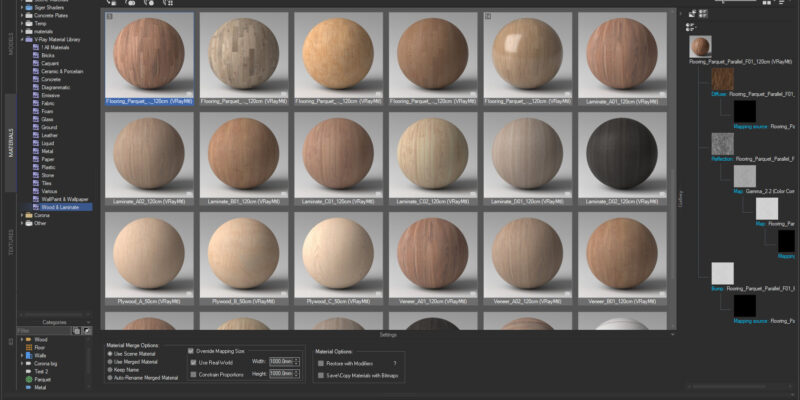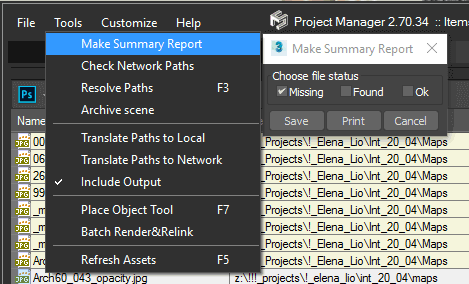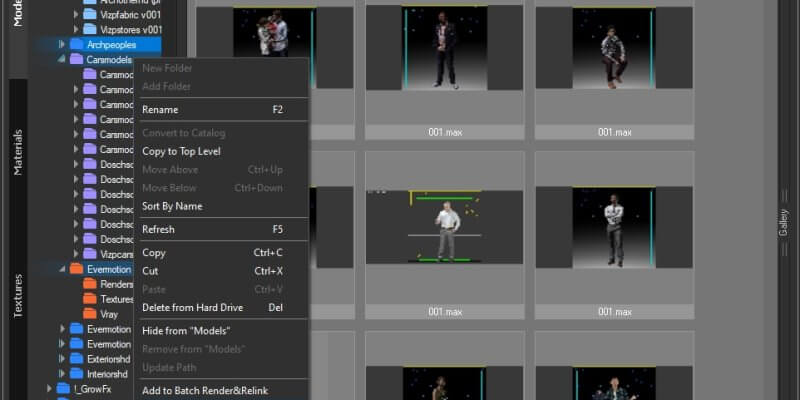Of course! Use the filter button on the panel.
FAQ: Frequently Asked Questions - Page 6
Choose a material with which you wish to replace a scene material. Copy it (CTRL + C) or from the context menu item “Copy”. Go to the catalog “Scene Materials” and select the material you want to replace. (To quickly find the material in the scene, you can use a >>filter) Choose in the context […]
You can export the list of the missing maps to file using the menu-item “Make Summary Report” from menu “Tools”.
It is simple! Select multiple folders in Windows Explorer and drag them on “Project Manager” treeview panel. https://www.youtube.com/watch?v=XDgY_iznG0s&t=49sVideo can’t be loaded because JavaScript is disabled: 3Ds Max with Project Manager: Review (https://www.youtube.com/watch?v=XDgY_iznG0s&t=49s)
The demo version of Project Manager allows working only with a limited number of files.You can’t select items with the label “Demo”.The demo version of Batch Render&Relink doesn’t allow to relink files and render only part of files in the low resolution. How to Distinguish Between the Full and the Demo Version You Downloaded and […]
 Translate
Translate