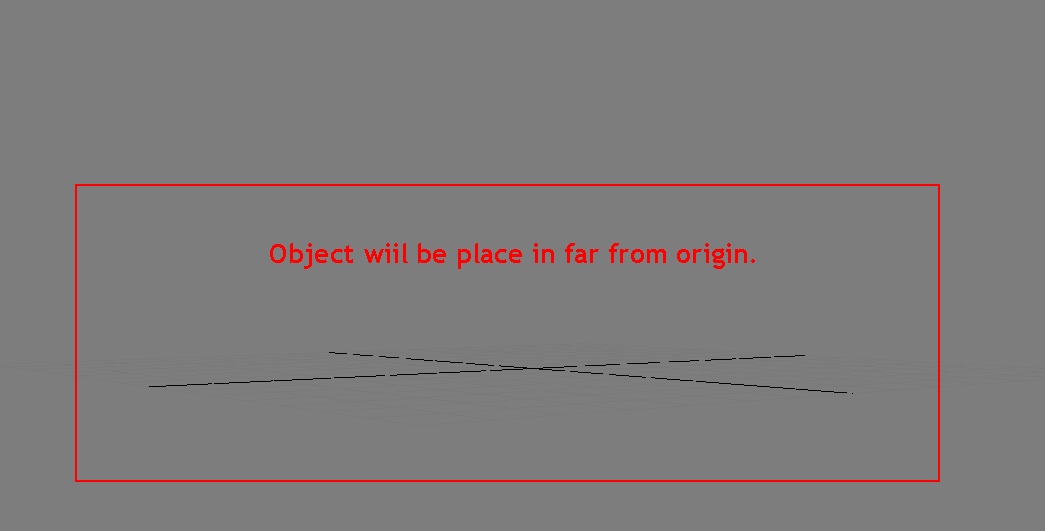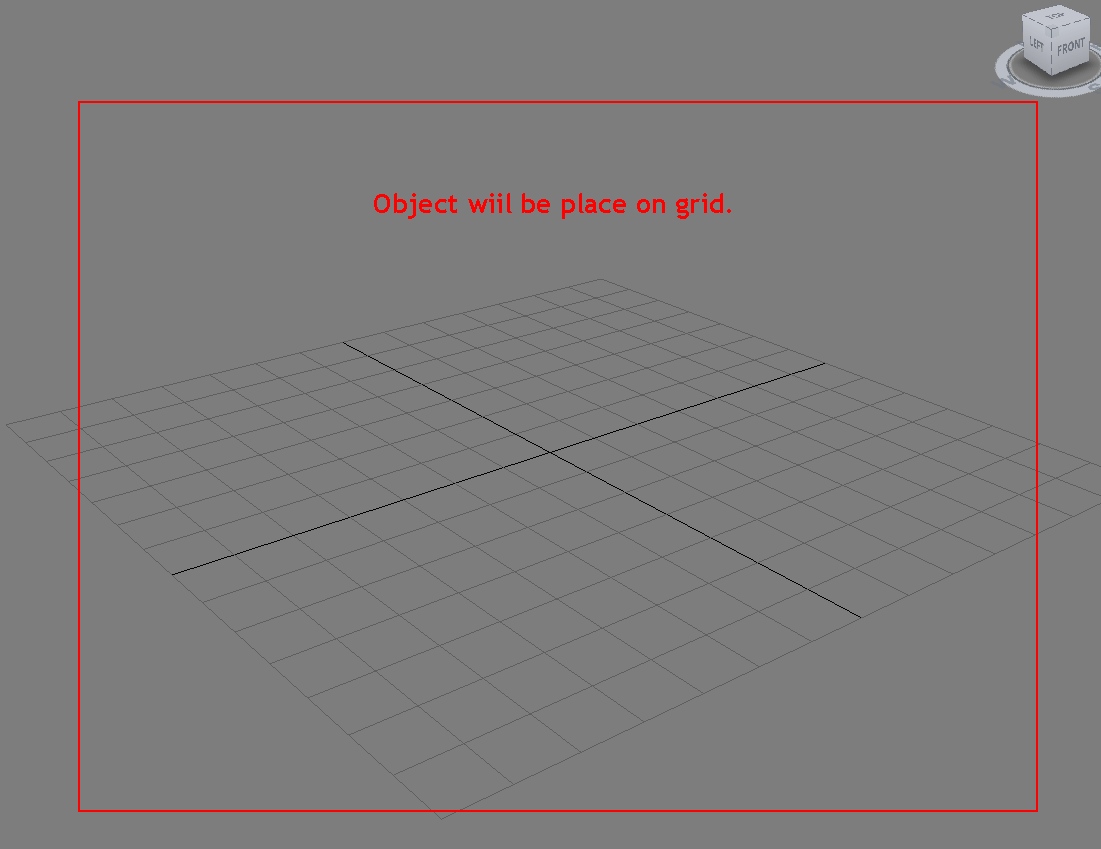Forum Replies Created
 Oleksandr KramerModeratorPosts: 264Threads: 1285Joined: Aug 2009
Oleksandr KramerModeratorPosts: 264Threads: 1285Joined: Aug 2009arch3d said
1) I can’t get this information dynamically. This requires opening the scene.
But you can add this manually on the “Description” panel.Understood. So maybe it could work in batch mode. New menu command “get file info” could be useful. Its a hard work if I buy some model collection and I have to check e.g 30 files. I am looking for some idea how to automate it.
Or maybe it could be on of creating thumbs options.
Now you can read and write a custom description using the Project Manager API.
Read more about new version of Project Manager.
 Oleksandr KramerModeratorPosts: 264Threads: 1285Joined: Aug 2009
Oleksandr KramerModeratorPosts: 264Threads: 1285Joined: Aug 2009You can use the API for adding a specific capability to Project Manager
https://3d-kstudio.com/forum/project-manager-news/project-manager-v-1-52-21/#ScriptDescription
Also see the script “Script Example.ms” in the directory “ProjectManager\presets”
 Oleksandr KramerModeratorPosts: 264Threads: 1285Joined: Aug 2009
Oleksandr KramerModeratorPosts: 264Threads: 1285Joined: Aug 2009arch3d said
Alex,I have two ideas. One of them I sent you on PM :)
1. Project manager can auto detect boundig box size and number of polys (extremely useful for
vegetation models)
2. Regarding merging xref scene script could do some operations:
– creates helper in 0,0,0
– renames helper using file name or object name;
– bind merged xref scene with point;
Regards
Michal
1) I can’t get this information dynamically. This requires opening the scene.
But you can add this manually on the “Description” panel.2) Maybe you mean a merging as Xref from menu.
This is a good idea. Soon i will add this.
 Oleksandr KramerModeratorPosts: 264Threads: 1285Joined: Aug 2009
Oleksandr KramerModeratorPosts: 264Threads: 1285Joined: Aug 2009Rossen Mitov said
And another idea. It would be really nice if I can move to items by pressing the first letter of their names or typing part of their name.Thanks for idea.
I added this ability in the latest release of Project Manager (2.30.31)
 Oleksandr KramerModeratorPosts: 264Threads: 1285Joined: Aug 2009
Oleksandr KramerModeratorPosts: 264Threads: 1285Joined: Aug 2009Please download the latest version of TrackScripts.
 Oleksandr KramerModeratorPosts: 264Threads: 1285Joined: Aug 2009
Oleksandr KramerModeratorPosts: 264Threads: 1285Joined: Aug 2009This is a known bug for 3dsmax.
I hope here you can find a solution. Oleksandr KramerModeratorPosts: 264Threads: 1285Joined: Aug 2009
Oleksandr KramerModeratorPosts: 264Threads: 1285Joined: Aug 2009Please find me in monday on skype:alexkstudio.
So we faster find solution.
 Oleksandr KramerModeratorPosts: 264Threads: 1285Joined: Aug 2009
Oleksandr KramerModeratorPosts: 264Threads: 1285Joined: Aug 2009Try update the Project Manager to latest version if required or reinstall the 3dsmax.
 Oleksandr KramerModeratorPosts: 264Threads: 1285Joined: Aug 2009
Oleksandr KramerModeratorPosts: 264Threads: 1285Joined: Aug 2009Maybe this is a bug in the scene.
Try merge the scene to the new 3ds max file.
Sometimes it can help.
 Oleksandr KramerModeratorPosts: 264Threads: 1285Joined: Aug 2009
Oleksandr KramerModeratorPosts: 264Threads: 1285Joined: Aug 2009This is very strange, becouse the Project Manager doesn’t change 3ds max system files.
 Oleksandr KramerModeratorPosts: 264Threads: 1285Joined: Aug 2009
Oleksandr KramerModeratorPosts: 264Threads: 1285Joined: Aug 2009Please try generate a new id and update the license again.
 Oleksandr KramerModeratorPosts: 264Threads: 1285Joined: Aug 2009
Oleksandr KramerModeratorPosts: 264Threads: 1285Joined: Aug 2009Fixed.
Please download the latest version.
Thanks for feedback.
 Oleksandr KramerModeratorPosts: 264Threads: 1285Joined: Aug 2009
Oleksandr KramerModeratorPosts: 264Threads: 1285Joined: Aug 2009You can very help me for find and solve a problem if send a rigged model to email support@3d-kstudio.com
 Oleksandr KramerModeratorPosts: 264Threads: 1285Joined: Aug 2009
Oleksandr KramerModeratorPosts: 264Threads: 1285Joined: Aug 2009Yes some problems are solved in the latest version.
Theoretically these problems might destroy the rigged models.
But any changes for problems related for rigged models.Now I have another problems, somes rigged characters are placed far from origin.
Object wiil be place in far from origin.
 Object wiil be place on grid.
Object wiil be place on grid.
 Oleksandr KramerModeratorPosts: 264Threads: 1285Joined: Aug 2009
Oleksandr KramerModeratorPosts: 264Threads: 1285Joined: Aug 2009Fixed.
Please download latest version.
Thanks for feedback!
 Translate
Translate