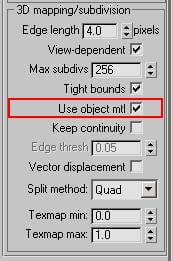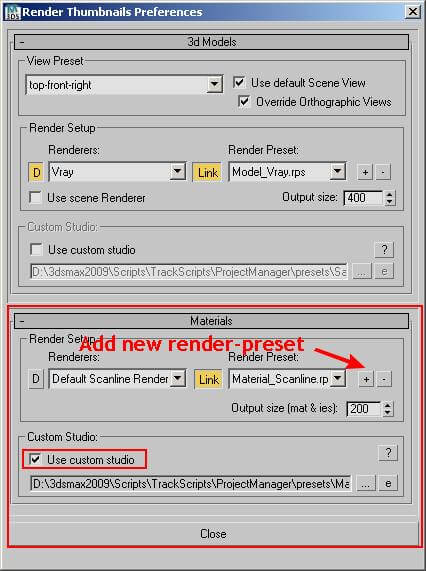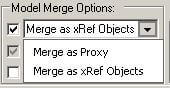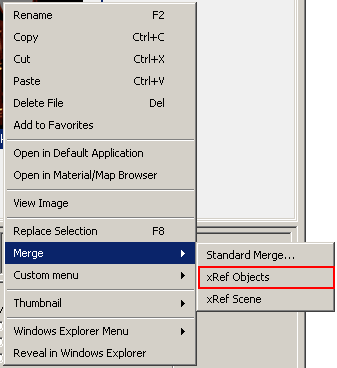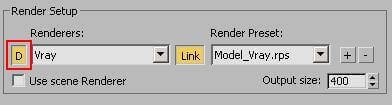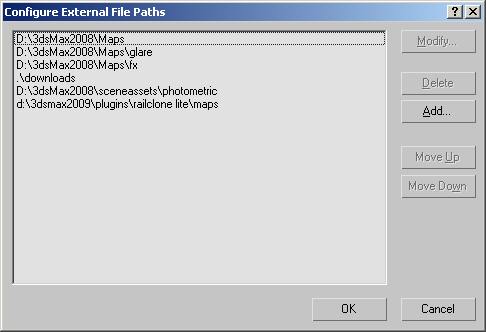Forum Replies Created
 Oleksandr KramerModeratorPosts: 253Threads: 1072Joined: Aug 2009
Oleksandr KramerModeratorPosts: 253Threads: 1072Joined: Aug 2009VrayDisplace modifier will be saved with material, only if this modifier will be used with material.

 Oleksandr KramerModeratorPosts: 253Threads: 1072Joined: Aug 2009
Oleksandr KramerModeratorPosts: 253Threads: 1072Joined: Aug 2009Use the custom studio for materials and custom render-preset.

 Oleksandr KramerModeratorPosts: 253Threads: 1072Joined: Aug 2009
Oleksandr KramerModeratorPosts: 253Threads: 1072Joined: Aug 2009The most scripts in TrackScripts pack was tested in max 2009.
The working in earlier versions is not guaranteed. Oleksandr KramerModeratorPosts: 253Threads: 1072Joined: Aug 2009
Oleksandr KramerModeratorPosts: 253Threads: 1072Joined: Aug 2009 Oleksandr KramerModeratorPosts: 253Threads: 1072Joined: Aug 2009
Oleksandr KramerModeratorPosts: 253Threads: 1072Joined: Aug 2009Now you can merge 3ds Max scenes as xRef objects.

 Oleksandr KramerModeratorPosts: 253Threads: 1072Joined: Aug 2009
Oleksandr KramerModeratorPosts: 253Threads: 1072Joined: Aug 2009Hello George
Ok.
In the future, it may be as a combo box with Items “Merge as Proxy” and “Merge as Xref Objects”Now you can find this ability here

PS. I can’t find the register button for the forums!
I will soon enable registration for users of “Project Manager” .
 Oleksandr KramerModeratorPosts: 253Threads: 1072Joined: Aug 2009
Oleksandr KramerModeratorPosts: 253Threads: 1072Joined: Aug 2009Share folder and add to Project Manager
Add a network folder to Project Manager
 Oleksandr KramerModeratorPosts: 253Threads: 1072Joined: Aug 2009
Oleksandr KramerModeratorPosts: 253Threads: 1072Joined: Aug 2009
Set the renderer as default will be available in the next version.
Now you can link the all renderers to one render-preset.
Link Vray to Model_vray.rps
Link Scanline renderer to Model_vray.rps
Link Mental Ray to Model_vray.rps Oleksandr KramerModeratorPosts: 253Threads: 1072Joined: Aug 2009You can share the folder for the project assets.For example:Set project path as network path: ” serverprojects”Also you can use “Map network drive” (in menu of windows explorer choose “Tools”>>”Map network drive”).Then the whole team will have access to files.Also i will add feature to setup “Favorite” folder as network folder.
Oleksandr KramerModeratorPosts: 253Threads: 1072Joined: Aug 2009You can share the folder for the project assets.For example:Set project path as network path: ” serverprojects”Also you can use “Map network drive” (in menu of windows explorer choose “Tools”>>”Map network drive”).Then the whole team will have access to files.Also i will add feature to setup “Favorite” folder as network folder. Oleksandr KramerModeratorPosts: 253Threads: 1072Joined: Aug 2009
Oleksandr KramerModeratorPosts: 253Threads: 1072Joined: Aug 2009“It would be great to add categories that link back to the models. Similar to the favorites folder but with the abiltiy to create as many as you like. For example I have different folders of furniture brands, within those would be various chairs. If i had a chair category at root folder i could quickly search all the available chairs in one location.”
You can use catalogs for store favorite folders in one place from different locations .
“Additional to this adding tags to the models and the ability to see, refine and search these tags would greatly help the process. For example – chair, high back, arm rests”

Add description to your files and search desired models by description.
 Oleksandr KramerModeratorPosts: 253Threads: 1072Joined: Aug 2009
Oleksandr KramerModeratorPosts: 253Threads: 1072Joined: Aug 2009Hello!
#Ok :
The file was found at the specified location.
#Found files:
The file was not found at the specified location but was found in one of the search paths(“Configure External File Paths” dialog) – Please not set a big number of paths!
#Missing files:
The file was not found at the specified location and was not found in one of the search paths.
For fix files with #Found status go to FilePathFinder menu “Tools” and press item “Resolve Paths”
Note: For network rendering all files must be visible for all network render-nodes.

 Oleksandr KramerModeratorPosts: 253Threads: 1072Joined: Aug 2009
Oleksandr KramerModeratorPosts: 253Threads: 1072Joined: Aug 2009Hi
Here is the message I have in the maxscript listener :
Please post screen with message.
How can I send you the archive ?
You can send mail to support@3d-kstudio.com
About the second bug – soon i posting some tips about usage.
I think that has some misunderstandings.
Thanks.
 Oleksandr KramerModeratorPosts: 253Threads: 1072Joined: Aug 2009
Oleksandr KramerModeratorPosts: 253Threads: 1072Joined: Aug 2009Hi Nicolas
Hi, the embedded bug report tool looks broken (“– Runtime error: dotNet runtime exception:…) so I post the message here.
Run the bug-report again and after receiving the error open the maxscript listener (3dsmax menu MaxScript)
Also please archive the Project Manager folder (C:\Users\Nicolas\AppData\Local\Autodesk\3dsmax\2009 -64bit\enu\scripts\TrackScripts\ProjectManager) and send to me.
After check for latests hotfixes ad SP for 3ds max and dotNet.
http://usa.autodesk.com/adsk/servlet/ps/dl/index?siteID=123112&id=2334435&linkID=9241178
(After linking the preset to the renderer you must press the button “Link”)
I render the thumbnail again : same thing, scene is rendered using Scanline
After configuring the tool (but it must work fine also by default!) please check if scene, which you render, if it not contains the materials unsupported to Vray.
Thanks for feedback.
Have a nice day.
Regards
Alex Kramer
 Oleksandr KramerModeratorPosts: 253Threads: 1072Joined: Aug 2009Please download the latest version of Project manager: Download
Oleksandr KramerModeratorPosts: 253Threads: 1072Joined: Aug 2009Please download the latest version of Project manager: DownloadIf problem is not solved please generate the bug report (menu “Project manager” ==>> Create support Request)
Regards
Alex Kramer
 Oleksandr KramerModeratorPosts: 253Threads: 1072Joined: Aug 2009
Oleksandr KramerModeratorPosts: 253Threads: 1072Joined: Aug 2009Thanks for bug-report.
I hope your problem is solved.
Please download the latest version Download
If problem is not solved please generate the bug report (menu “Project manager” ==>> Create support Request)
Regards
Alex Kramer
 Translate
Translate