- May 15, 2024 at 16:49 #41728
 lingrendddParticipantPosts: 8Threads: 10Joined: Nov 2019
lingrendddParticipantPosts: 8Threads: 10Joined: Nov 2019Hi!
Use Project Manager to import models, and the texture is often lost. I know that the MAPS path can be added in Configure Project Paths, but some models have a MAPS folder in each collection, such as MaxTree. If you add one by one, too much. Is there any solution?
- May 15, 2024 at 16:51 #41731
 Oleksandr KramerModeratorPosts: 263Threads: 1248Joined: Aug 2009
Oleksandr KramerModeratorPosts: 263Threads: 1248Joined: Aug 2009Just turn on the option “Auto-Relink Missing Assets”
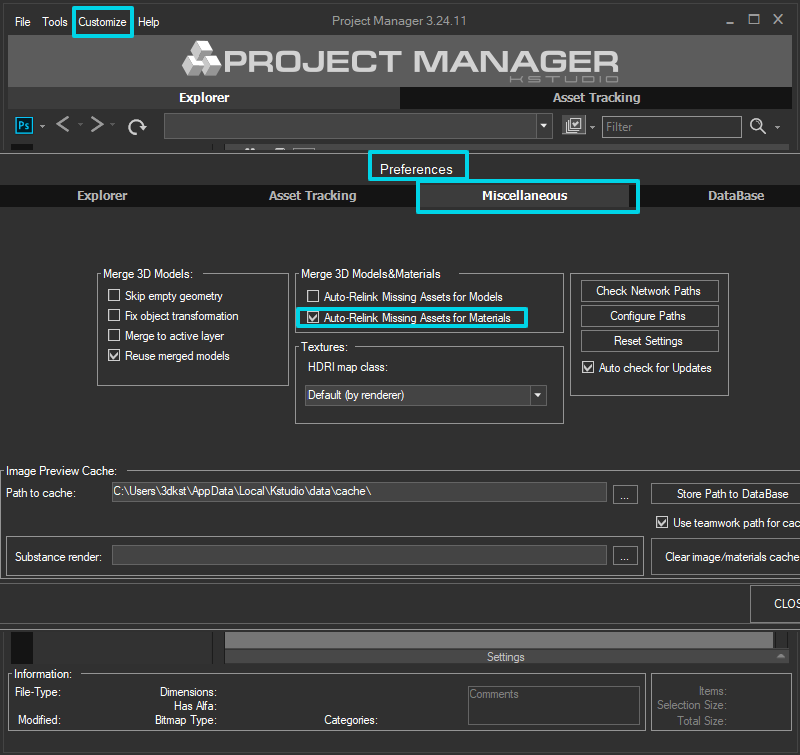
- May 15, 2024 at 17:10 #41735
 lingrendddParticipantPosts: 8Threads: 10Joined: Nov 2019
lingrendddParticipantPosts: 8Threads: 10Joined: Nov 2019After the setting is completed, I need to restart MAX? I just set it up and found that I still lose the texture
- May 15, 2024 at 17:15 #41736
 Oleksandr KramerModeratorPosts: 263Threads: 1248Joined: Aug 2009
Oleksandr KramerModeratorPosts: 263Threads: 1248Joined: Aug 2009Textures will be find automatically only in case if them located near the model.
In other case you can use Batch Relink tool to relink textures before using
- May 15, 2024 at 17:18 #41737
 lingrendddParticipantPosts: 8Threads: 10Joined: Nov 2019
lingrendddParticipantPosts: 8Threads: 10Joined: Nov 2019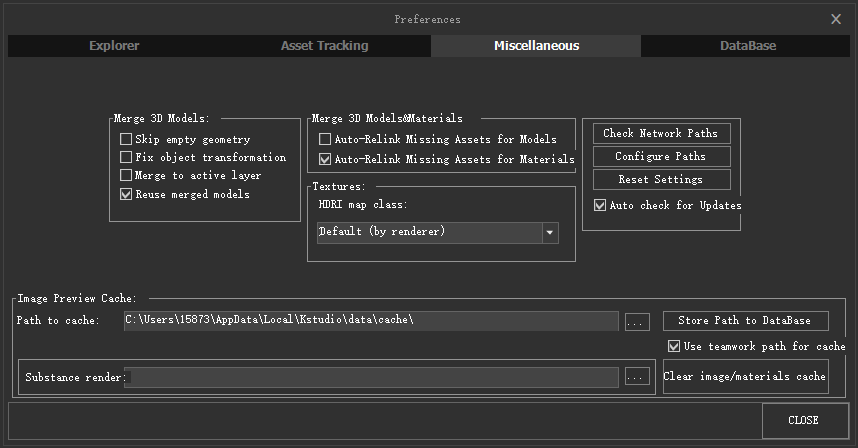

- May 15, 2024 at 17:19 #41738
 lingrendddParticipantPosts: 8Threads: 10Joined: Nov 2019
lingrendddParticipantPosts: 8Threads: 10Joined: Nov 2019MAPS is indeed nearby
- May 15, 2024 at 17:19 #41739
 Oleksandr KramerModeratorPosts: 263Threads: 1248Joined: Aug 2009
Oleksandr KramerModeratorPosts: 263Threads: 1248Joined: Aug 2009As I see the autorelink option for models is still off
- May 15, 2024 at 17:21 #41740
 lingrendddParticipantPosts: 8Threads: 10Joined: Nov 2019
lingrendddParticipantPosts: 8Threads: 10Joined: Nov 2019It looks like my setting is the same as yours
- May 15, 2024 at 17:30 #41741
 lingrendddParticipantPosts: 8Threads: 10Joined: Nov 2019
lingrendddParticipantPosts: 8Threads: 10Joined: Nov 2019I hooked this option, and now the problem is solved
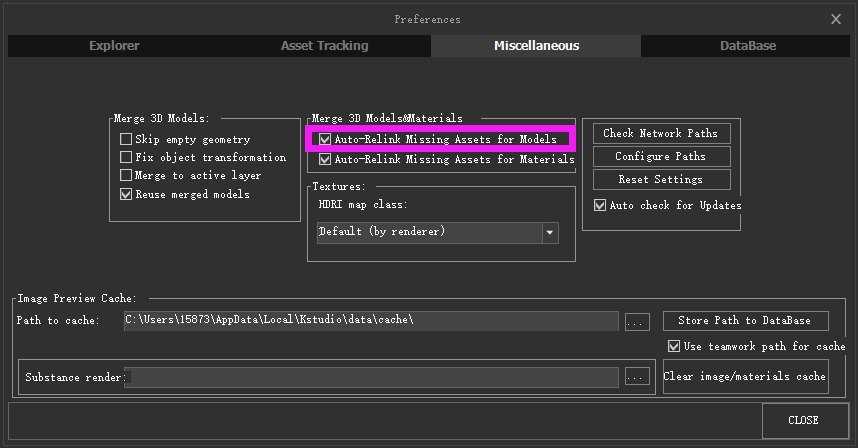
[Resolved]
- July 23, 2024 at 18:14 #42147
 Kovacs BalazsParticipantPosts: 0Threads: 1Joined: Jul 2021
Kovacs BalazsParticipantPosts: 0Threads: 1Joined: Jul 2021hi, I have the same problem, but the miscellaneous looks different
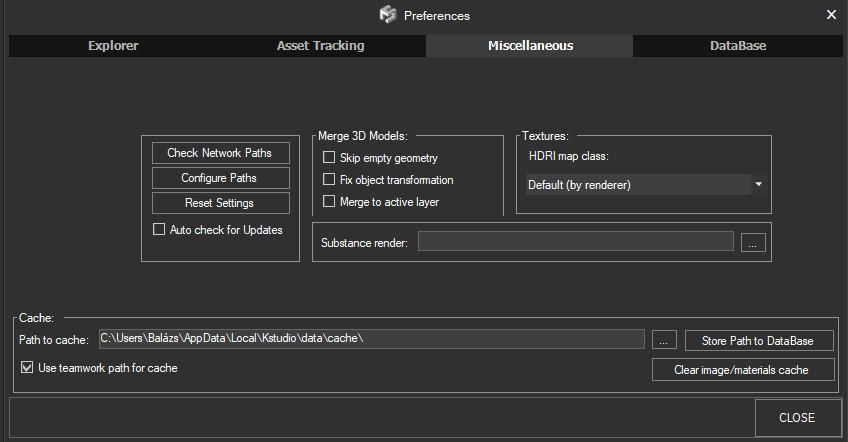
- July 23, 2024 at 20:07 #42148
 Oleksandr KramerModeratorPosts: 263Threads: 1248Joined: Aug 2009
Oleksandr KramerModeratorPosts: 263Threads: 1248Joined: Aug 2009Because you are using an old version
You must be logged in to reply to this topic.
 Translate
Translate

