- January 19, 2012 at 16:40 #9627
 3dyuvalGuestPosts: 13Threads: 20Joined:::
3dyuvalGuestPosts: 13Threads: 20Joined:::Hello. I’m using trial verson of FpFpro and I find it quiet useful for batch network assignment.
One thing though that I can’t get my head on is the meaning of Status ‘Found’ as opposed to ‘OK’ . In pratice, the meaning of which is that the network nodes can’t use such bitmaps. This happens mainly with Tiff format.
In theory, if I would clone those elements to PNG of JPG it would fix it, but it seems it’s possible, those files persist on having Found status.Anyone had an experience like that?
Thanks!
- January 19, 2012 at 17:34 #9628
 Oleksandr KramerModeratorPosts: 263Threads: 1255Joined: Aug 2009
Oleksandr KramerModeratorPosts: 263Threads: 1255Joined: Aug 2009Hello!
#Ok :
The file was found at the specified location.
#Found files:
The file was not found at the specified location but was found in one of the search paths(“Configure External File Paths” dialog) – Please not set a big number of paths!
#Missing files:
The file was not found at the specified location and was not found in one of the search paths.
For fix files with #Found status go to FilePathFinder menu “Tools” and press item “Resolve Paths”
Note: For network rendering all files must be visible for all network render-nodes.
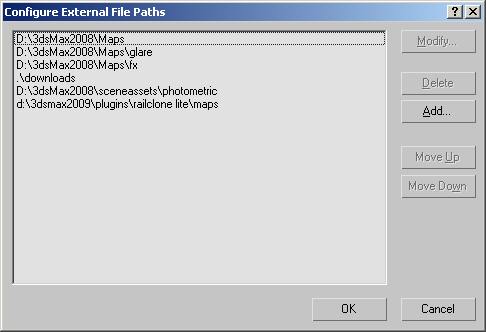
You must be logged in to reply to this topic.
 Translate
Translate

