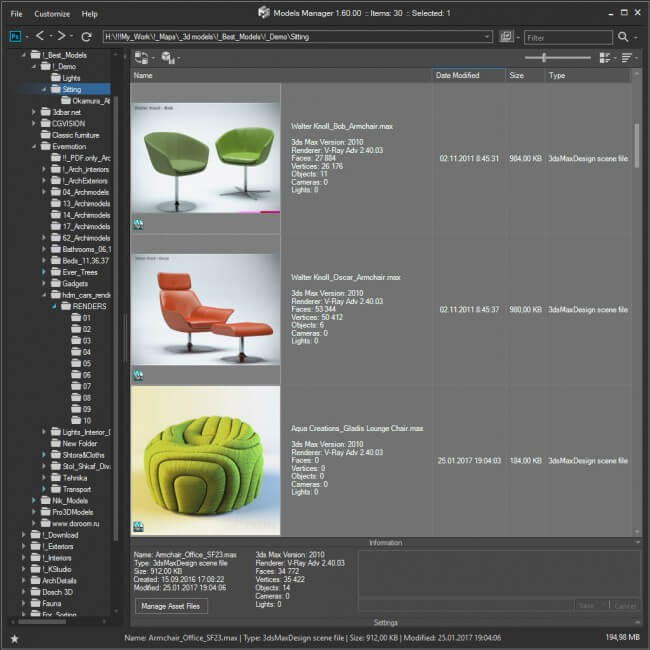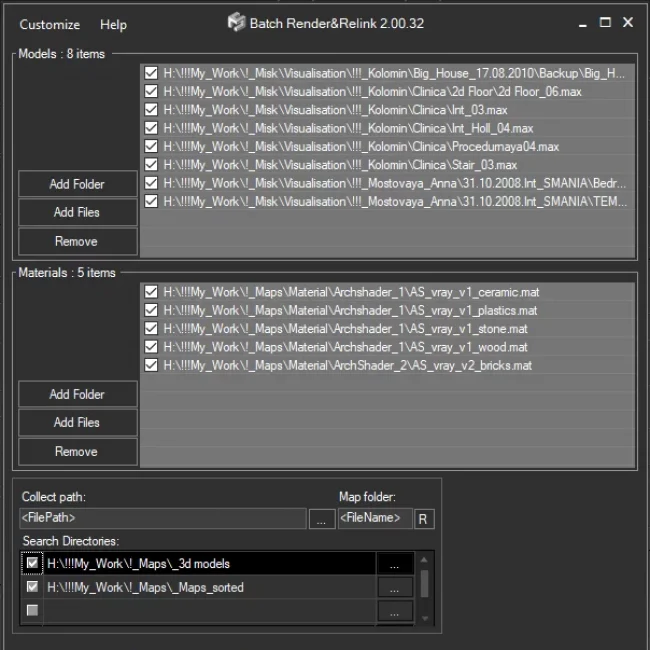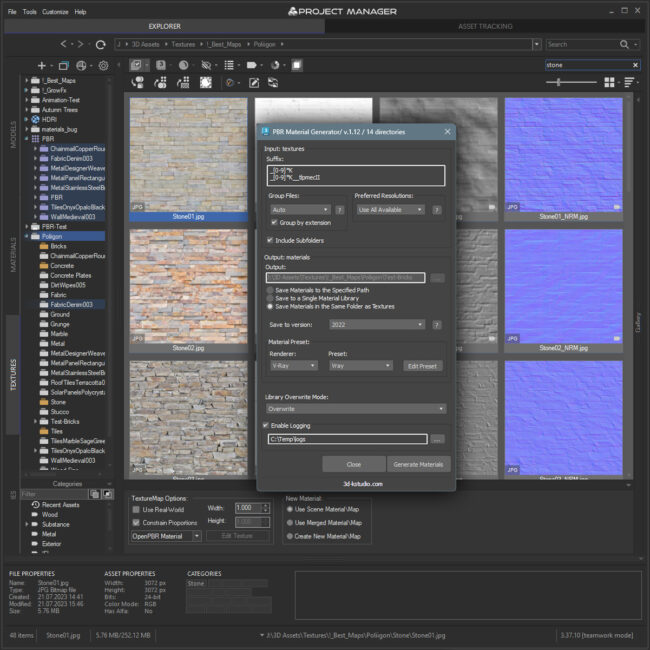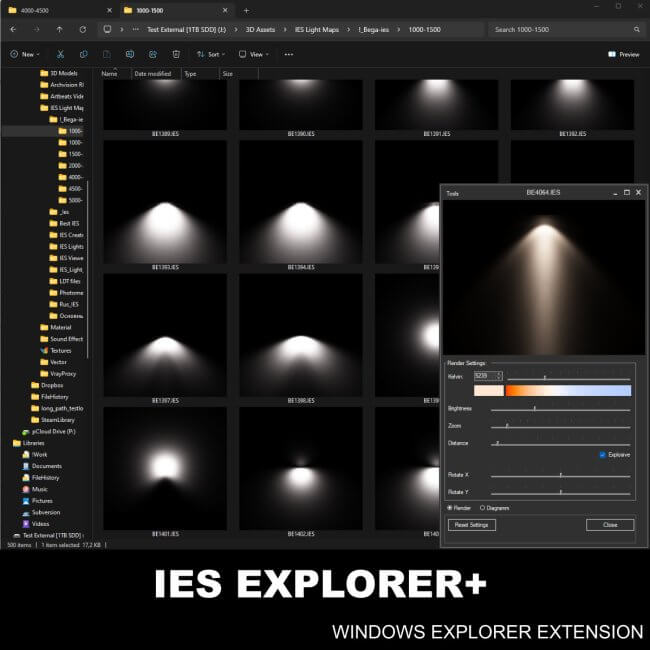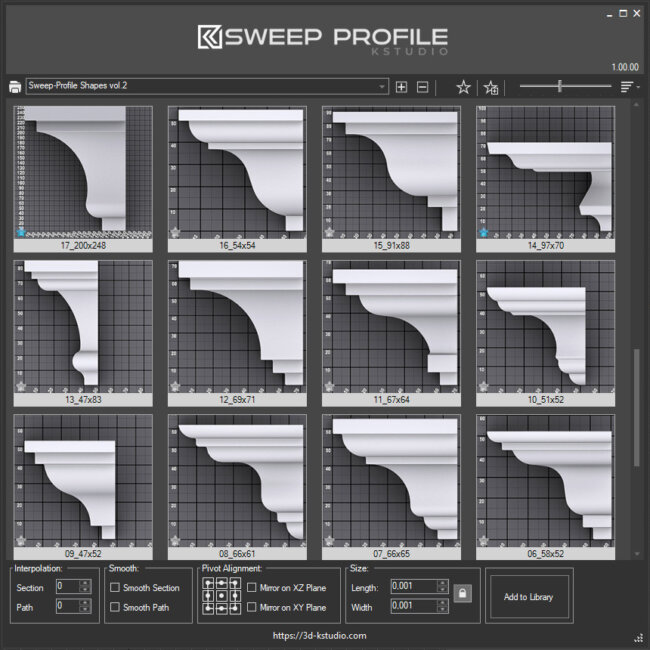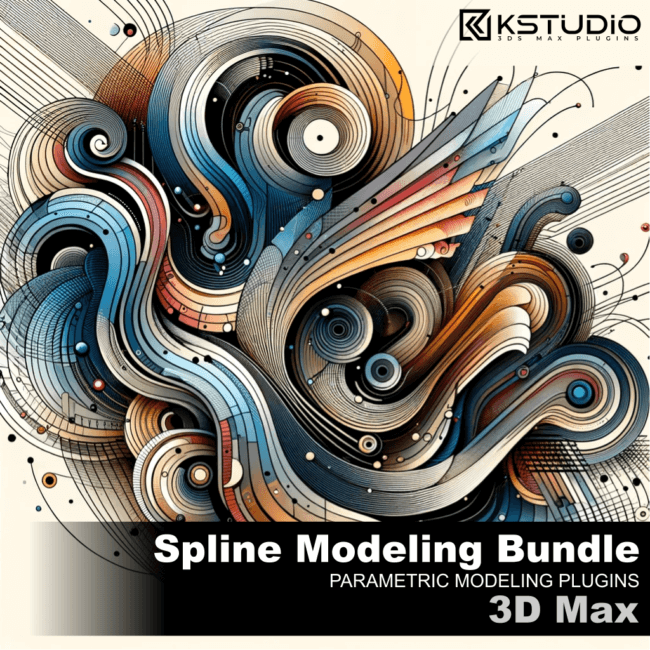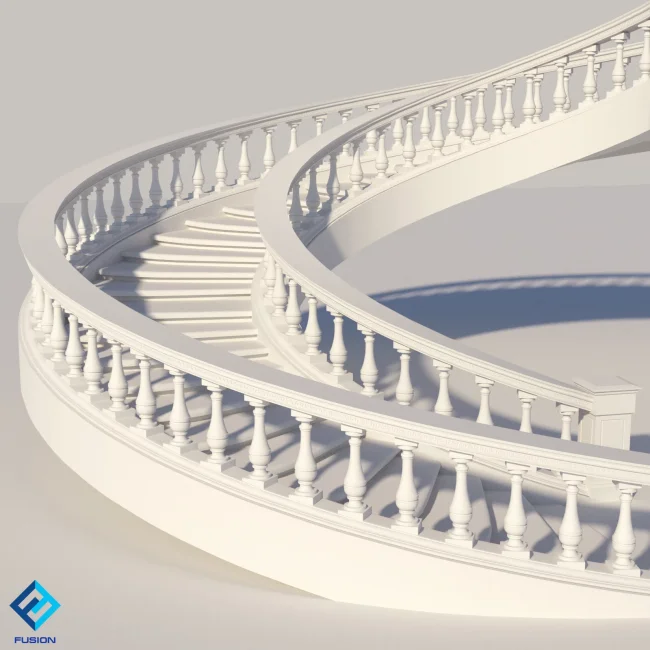We’re thrilled to announce that all Kstudio plugins are now fully updated and support the new 3ds Max 2025!
Explore a myriad of new features and improvements across our plugins, ensuring you have the tools you need to unleash your creativity and efficiency.

🔗 Project Manager v.3.35.25 – now boasts enhanced speed, new scene asset tracking capabilities, and more.
We’ll release a detailed overview of these updates soon.
Core Updates and Support Enhancements:
– Adds support to 3Ds Max 2025
– Adds support to search/relink/collect/archive the content of IFL files.
– Adds support to search/relink/collect/archive the content of Vrmat files
– Adds support to archives larger than 4GB [Archive Asset Files]– Speed improvements for navigation
Asset and File Management:
– Enhanced File ReLocate Capability.
– Adds Ability to Sort Assets by Asset Type/Extension.
– Adds Ability to Include/Exclude Files from Collecting by Extension.
– Adds Ability to Include/Exclude Files from Renaming by Extension.
– Adds Ability to Include/Exclude Directories from Searching by mask.
– “Duplicate Asset Replacement” Dialog UI Improvements.
– Stores the sorting order for assets on the Explorer tab.
– Adds an ability to disable auto-relink missing assets on merging models and materials (by default auto-relink is disabled)
– Fixes some bugs with renaming assets/directories on using in the TEAM-MODE.
– Fixes a bug when collecting maps for several materials libraries [Batch Render&Relink].
Rendering and Thumbnails:
– Adds an ability to set different width/height for rendering preview thumbnails for models and materials.
– Adds an ability to turn off/on lights from model scenes on rendering preview thumbnails.
– Drops support to rendering preview for IES files (interactive rendering already supports IES).
– New option to render preview settings – Ignore Fit To Dummy: prioritize the pivot point of the model over its alignment within the Dummy boundary
Material and Model Handling:
– “Duplicate Asset Replacement” Dialog for duplicated assets on storing models/materials to the library
– Copy content of IFL files on storing models/materials to the library with assets
– Adds an ability to use the Mass-Rename tool from the Manage Assets dialog for individual 3ds Max files and material libraries
Interface and Usability Improvements:
– Some Interface Improvements and Changes.
– Changes the behavior of Categories list on the status bar
– Fixes an issue with sorting items by Size and Date in the Categories and Search results.
– Show more accurate information about missing files in the status bar.
– Introduces importing capability from the DesignConnected database [Preferences/Database/Import Database].
Bug Fixes and Minor Adjustments:
– Fixes some minor issues with merging models.
– Fixes some issues with reusing merged proxy and models
– Fixes an issue with creating PBR materials with Arnold renderer
– Fixes an issue pausing Corona interactive render on merging models or materials
– Fixes a bug with deleting assets
– Fixes a bug with converting a scene to VRSCENE.
– Fixes an issue with converting 16-bit TIF to JPG.
– Fixes some minor issues with searching assets
– Fixes a bug with deleting files.
– Fixes an issue with preview RPC, BVH, and BIP files.
– Fixes an issue with assigning a preview for materials using the Auto-Assign preview tool.
– Fixes some issues with the item’s Gallery – add/remove/update preview.
– Fixes an issue with assigning preview for materials with some options using the Auto-Assign preview tool.
– Fixes some issues with working with the docked Slate Material Editor in 3ds Max 2024/2025
– Fixes some minor issues with interactive rendering of some static and animated FBX files
– Fixes a bug with copying databases from MySQL to SQLite and back.
– Fixes the issues with the tool “Convert Comments&Tags from 2nd version”
🆕 Updates also rolled out to:
– Batch Render&Relink 2.15.07 – the tool for management models and material libraries in batch. Now supports xRef/IFL and more.
– FilePathFinder (PRO/Ligth) 4.15.05 – the most powerful tool for Asset Tracking management. Now supports for advanced sorting of assets, relocating assets, and much more.
– Materials Manager 2.40.05 and Models Manager 2.15.07 – a lot of new features for manage your 3D assets
Each plugin has received significant enhancements to make your 3ds Max experience smoother and more powerful.
✨ Additional updates include:
– Spline Flow 0.9.156 – our tool for parametric modeling now supports splines with varying vertex counts.
– And updates across our other innovative tools like Smart Extrude, Fusion, Sweep Profile, and Curlipse.
📦 Don’t miss out on our updated Kstudio Scripts Pack for more convenient modeling and management of your scenes!
Stay ahead with Kstudio plugins, tailored to enhance your 3ds Max workflows, now and in the future.🚀
 Translate
Translate