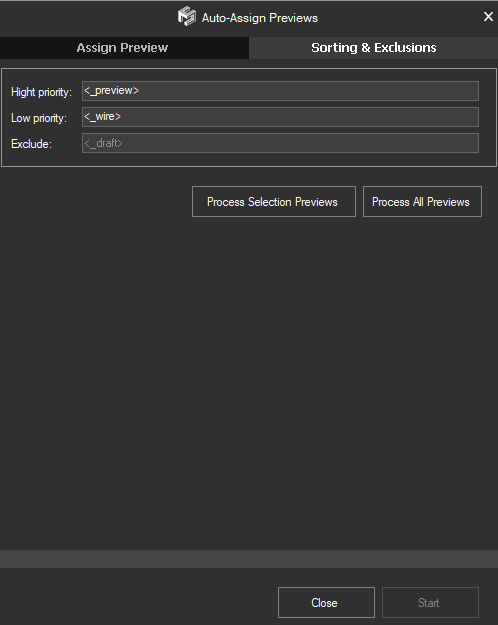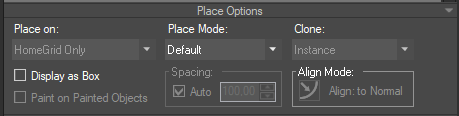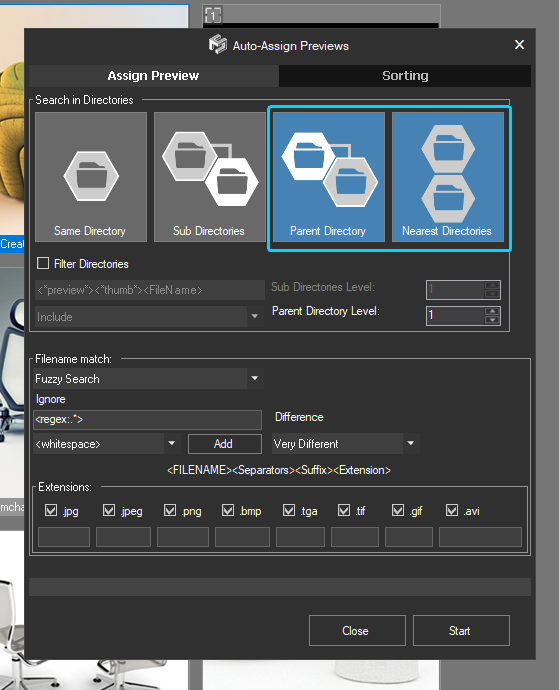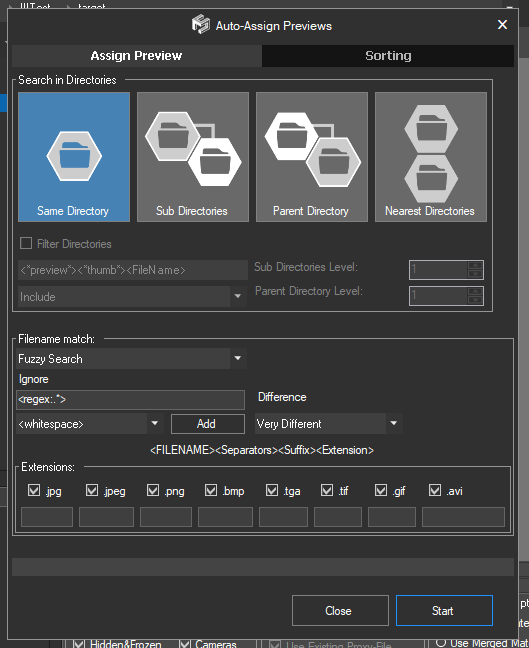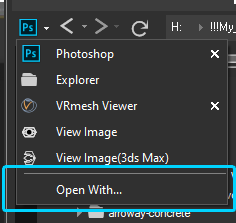Forum Replies Created
 Oleksandr KramerModeratorPosts: 258Threads: 1150Joined: Aug 2009
Oleksandr KramerModeratorPosts: 258Threads: 1150Joined: Aug 2009This script is located in the “presets” sub-directory of Project Manager
Note that this the example script provided only to demonstrate the API features and are not full extensions.
You can read more about the plugin’s API here: API for Project Manager.
 Oleksandr KramerModeratorPosts: 258Threads: 1150Joined: Aug 2009
Oleksandr KramerModeratorPosts: 258Threads: 1150Joined: Aug 2009Project Manager version 3.13.00 gains the ability to sort and exclude files from the Gallery
These settings apply automatically on auto assigning. Also, you can apply these rules for selected items or to all items in the database.
You can download this version from the dashboard.
Auto-updater will be triggered in a few days if there’s no critical issue found.
Thanks for your ideas!PS. Type words in quotes.
<_wire><_ambient><word3><etc>
[Resolved]
 Oleksandr KramerModeratorPosts: 258Threads: 1150Joined: Aug 2009
Oleksandr KramerModeratorPosts: 258Threads: 1150Joined: Aug 2009“Quick-render” included to Trackscripts pack.
You can find it on the download pageNovember 11, 2020 at 13:13 in reply to: 3dsMax freezes when importing 3d models from project manager #30147 Oleksandr KramerModeratorPosts: 258Threads: 1150Joined: Aug 2009
Oleksandr KramerModeratorPosts: 258Threads: 1150Joined: Aug 2009 Oleksandr KramerModeratorPosts: 258Threads: 1150Joined: Aug 2009
Oleksandr KramerModeratorPosts: 258Threads: 1150Joined: Aug 2009 Oleksandr KramerModeratorPosts: 258Threads: 1150Joined: Aug 2009
Oleksandr KramerModeratorPosts: 258Threads: 1150Joined: Aug 2009Please generate the bug report and attach several models with such problem.
You can find this option in the main 3ds max menu “Project Manager” ==>> Create Support Request.Thanks for your feedback.
 Oleksandr KramerModeratorPosts: 258Threads: 1150Joined: Aug 2009
Oleksandr KramerModeratorPosts: 258Threads: 1150Joined: Aug 2009This issue is fixed in version 3.12.55
Thanks for your feedback!
 Oleksandr KramerModeratorPosts: 258Threads: 1150Joined: Aug 2009
Oleksandr KramerModeratorPosts: 258Threads: 1150Joined: Aug 2009Please try to do next for fixing a problem with overlapping
Open Project Manager and maxscript listener ( click on any place in 3ds max viewport and press F11)
Insert next line
ProjectManager_3Form.Font = dotNetObject “System.Drawing.Font” “Microsoft Sans Serif” ProjectManager_3Form.Font.Size ProjectManager_3Form.Font.Unit
Place cursor at end of the line and press SHIFT+ENTER
Check if this fixed the issue with overlapping and write about the result
October 9, 2020 at 12:44 in reply to: Instance Materials and Maps by Name and Class vs Corona Render #29763 Oleksandr KramerModeratorPosts: 258Threads: 1150Joined: Aug 2009
Oleksandr KramerModeratorPosts: 258Threads: 1150Joined: Aug 2009Unfortunately, Slate Editor doesn’t allow to replace materials correctly. And some materials keep in the slate editor even after replacing.
 Oleksandr KramerModeratorPosts: 258Threads: 1150Joined: Aug 2009
Oleksandr KramerModeratorPosts: 258Threads: 1150Joined: Aug 2009- Fixes an issue with navigation in the latest versions of Notepad++
Version 0.1.5.6
 Oleksandr KramerModeratorPosts: 258Threads: 1150Joined: Aug 2009
Oleksandr KramerModeratorPosts: 258Threads: 1150Joined: Aug 2009 Oleksandr KramerModeratorPosts: 258Threads: 1150Joined: Aug 2009
Oleksandr KramerModeratorPosts: 258Threads: 1150Joined: Aug 2009Please generate the bug report.
You can find this option in the main 3ds max menu “Project Manager” ==>> Create Support Request. Oleksandr KramerModeratorPosts: 258Threads: 1150Joined: Aug 2009
Oleksandr KramerModeratorPosts: 258Threads: 1150Joined: Aug 2009Such problems usually can be resolved by installing the latest update for 3ds max.
September 27, 2020 at 11:44 in reply to: Every time I use “View image”, it always asks me about default program #29651 Oleksandr KramerModeratorPosts: 258Threads: 1150Joined: Aug 2009
Oleksandr KramerModeratorPosts: 258Threads: 1150Joined: Aug 2009 Oleksandr KramerModeratorPosts: 258Threads: 1150Joined: Aug 2009
Oleksandr KramerModeratorPosts: 258Threads: 1150Joined: Aug 2009project manager’s folder structure doesn’t update…
Activate the treeview and press F5 or use the menu-item Refresh
I have tried manual drag and drop as per the tutorial and this gets ignored if one has a directory already there..
What reason for duplicating directories?
 Translate
Translate