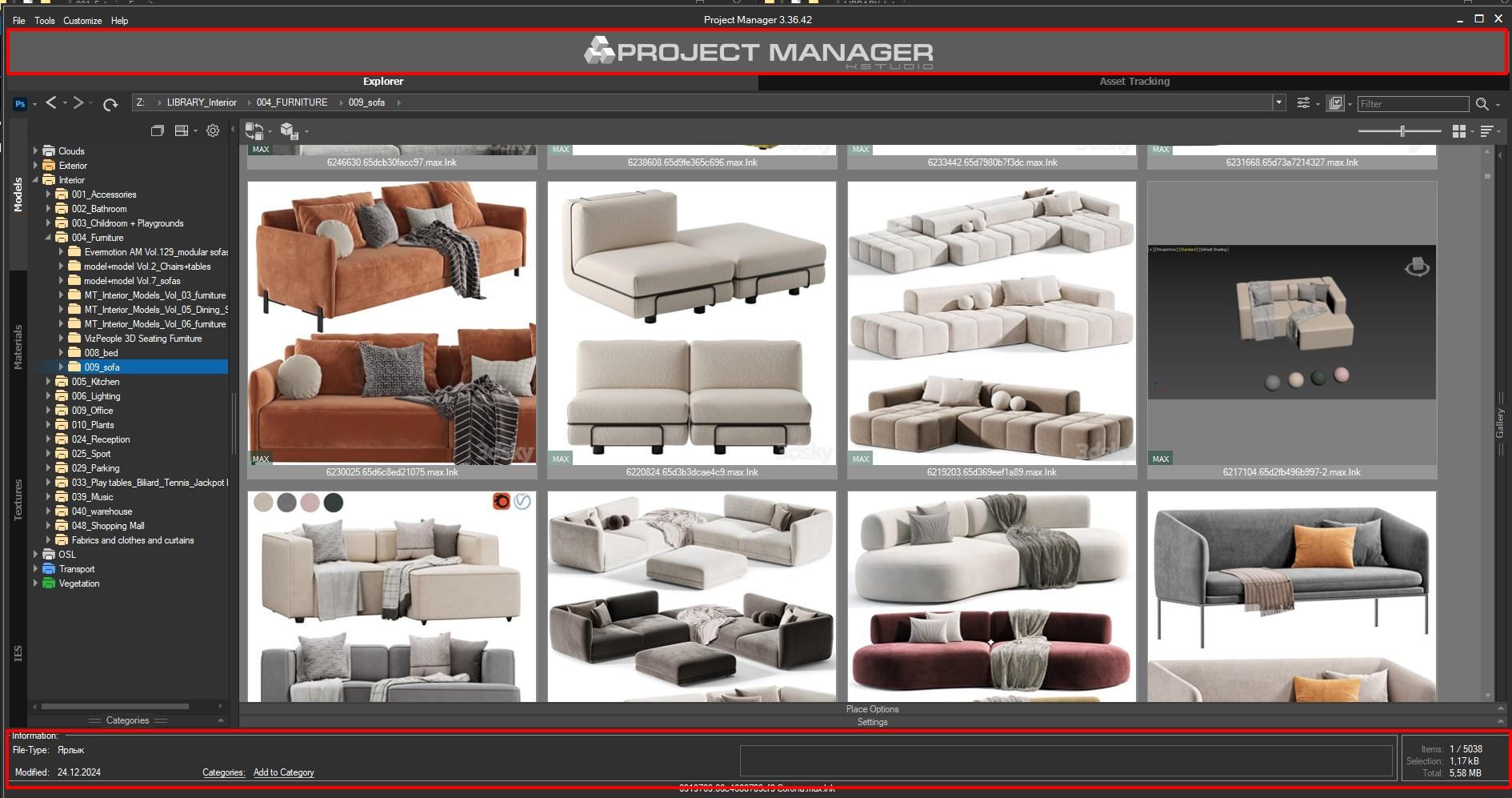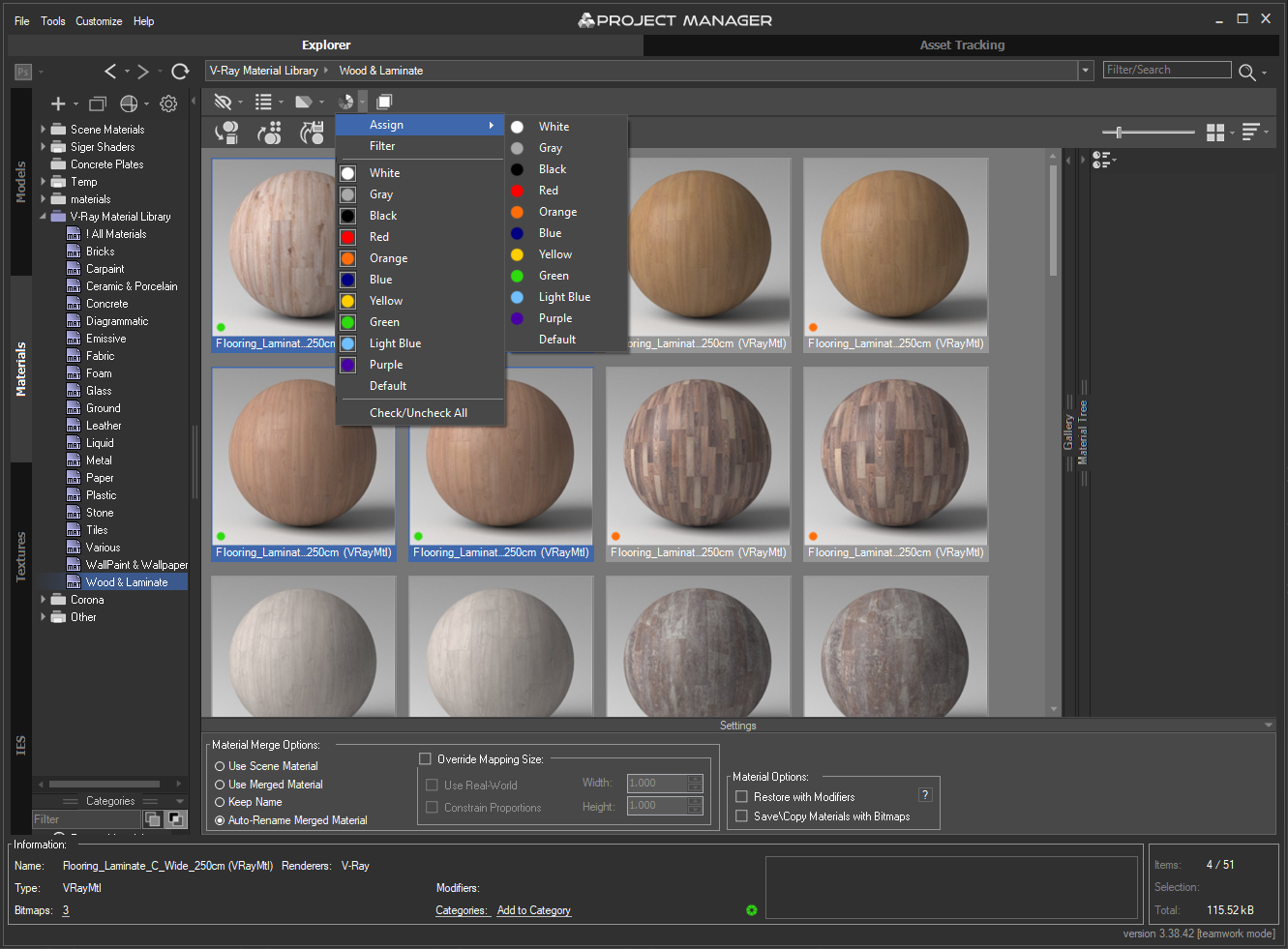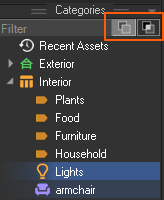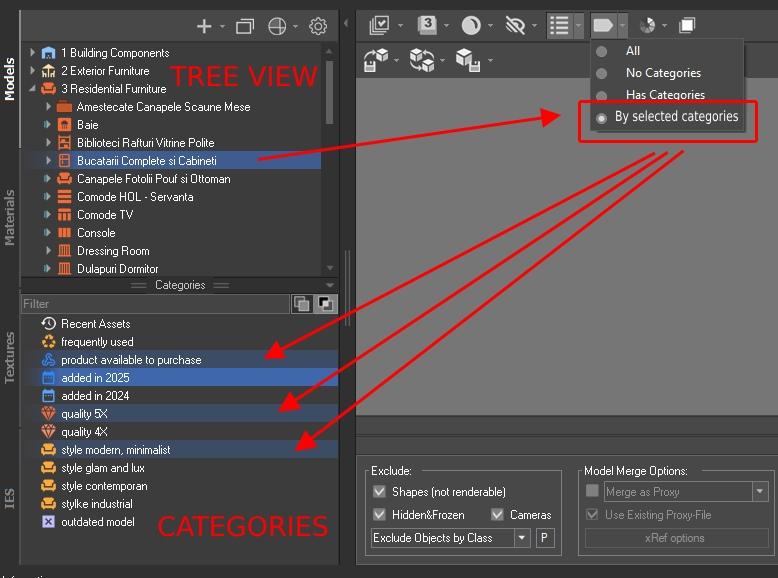Tagged: Project Manager
- December 24, 2024 at 13:04 #43454
 Andrew TomilinParticipantPosts: 2Threads: 8Joined: Feb 2020
Andrew TomilinParticipantPosts: 2Threads: 8Joined: Feb 2020Hello
Is there a way to turn off or minimize these areas to get more space for model previews?
- December 24, 2024 at 14:57 #43460
 Oleksandr KramerModeratorPosts: 264Threads: 1283Joined: Aug 2009
Oleksandr KramerModeratorPosts: 264Threads: 1283Joined: Aug 2009
- January 8, 2025 at 10:32 #43516
 Eli PantcirerParticipantPosts: 0Threads: 1Joined: Dec 2024
Eli PantcirerParticipantPosts: 0Threads: 1Joined: Dec 2024Is there a way to force Place to work on XREF objects as well?
Plenty of times I have portions of the scene I attach via XREF Scene and later on I want to distributed props and assets on it, only for Project Manager to fail recognizing it and placing on 0.- January 8, 2025 at 15:25 #43520
 Oleksandr KramerModeratorPosts: 264Threads: 1283Joined: Aug 2009
Oleksandr KramerModeratorPosts: 264Threads: 1283Joined: Aug 2009Placing on Xref objects works well.
But of course placing on objects that merged as xRef scenes isn’t possible
- February 25, 2025 at 10:14 #44124
 Wyns OlivierParticipantPosts: 0Threads: 1Joined: Jun 2022
Wyns OlivierParticipantPosts: 0Threads: 1Joined: Jun 2022Hi,
It would be helpfull to add color tag or colored frame to the thumbnails.
Thanks.
[Resolved]
- February 25, 2025 at 11:59 #44132
 Oleksandr KramerModeratorPosts: 264Threads: 1283Joined: Aug 2009
Oleksandr KramerModeratorPosts: 264Threads: 1283Joined: Aug 2009Sounds interesting. Thanks for idea!
- May 20, 2025 at 17:03 #44784
 Oleksandr KramerModeratorPosts: 264Threads: 1283Joined: Aug 2009
Oleksandr KramerModeratorPosts: 264Threads: 1283Joined: Aug 2009Version 3.18.42 supports color labels for any assets, including materials.
You can assign and filter by colors.
Also, this version has more convenient and extremely faster filters.
Thanks for your idea!
[Resolved]
- May 14, 2025 at 12:55 #44743
 Petru AugustinovParticipantPosts: 4Threads: 13Joined: Jul 2017
Petru AugustinovParticipantPosts: 4Threads: 13Joined: Jul 2017- Automate filtering by year, model quality, style, or team or whatever category it is assigned the model
- Quickly switch between curated asset views without manual searching
- Improve consistency in large libraries
Hi,
I’d like to suggest adding support for Tree View filtering by category via script in Project Manager.

This would allow users to:
Thanks for considering — this would be a huge help for managingthe content.
- May 14, 2025 at 14:13 #44745
 Petru AugustinovParticipantPosts: 4Threads: 13Joined: Jul 2017
Petru AugustinovParticipantPosts: 4Threads: 13Joined: Jul 2017- A function to filter Tree View based on assigned and selected categories
- The ability to toggle these filters on/off (e.g., show only items from selected categories, then revert to full list)
- Streamline workflows by filtering assets by model year, quality, style, rating or whatever category the models are assigned on.
- Allow UI buttons to quickly show/hide assets from selected categories
- Great for large teams working with structured libraries
An even a better approach is a toggle button, an option to filter the Tree View by selected categories

Request:
Use Case:
Thanks,
Peter
- May 14, 2025 at 14:29 #44746
 Petru AugustinovParticipantPosts: 4Threads: 13Joined: Jul 2017
Petru AugustinovParticipantPosts: 4Threads: 13Joined: Jul 2017The option would be to filter the Tree View by selected categories while browsing the model folders.
Add a toggle mode: when enabled, Tree View always shows only assets from the currently selected categories as the user browses through folders
- May 20, 2025 at 17:22 #44785
 Oleksandr KramerModeratorPosts: 264Threads: 1283Joined: Aug 2009
Oleksandr KramerModeratorPosts: 264Threads: 1283Joined: Aug 2009Thanks for your ideas
The new version is released with a focus on working with filters.
Add a toggle mode: when enabled, Tree View always shows only assets from the currently selected categories as the user browses through folders
You can select several categories and see all the assets from these categories.
Also, you can switch between modes – show intersected/all assets from selected categories
- May 31, 2025 at 18:31 #44907
 Petru AugustinovParticipantPosts: 4Threads: 13Joined: Jul 2017
Petru AugustinovParticipantPosts: 4Threads: 13Joined: Jul 2017Hi, thanks for adding support for filtering models when browsing folders in the tree view. Could you also add the option to browse folders with the filter “By selected categories” applied? This would make it much easier to navigate large libraries of models.
Currently, we can browse models either by tree view or by category, but this is not possible to have multiple selected categories applied as a filter while browsing from the tree view folders.

Thanks,
Peter
You must be logged in to reply to this topic.
 Translate
Translate