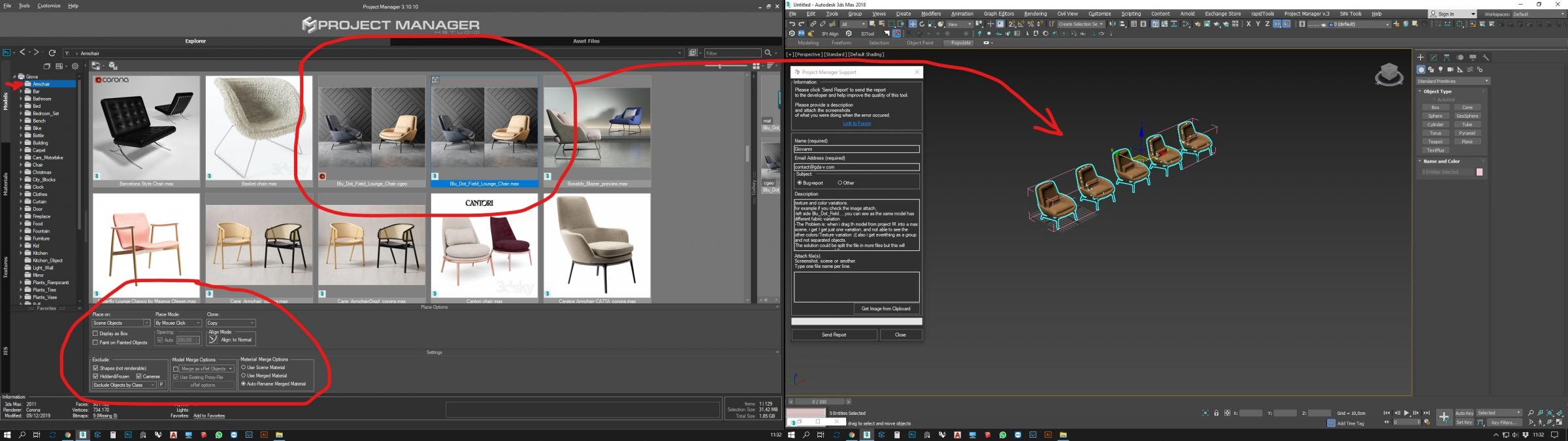Forum Replies Created
 Giovanni D’AngeloParticipantPosts: 2Threads: 4Joined: Apr 2020
Giovanni D’AngeloParticipantPosts: 2Threads: 4Joined: Apr 2020Hello thank you for the reply!
yes in this way works perfectly thank you!
if i want to import with “the merge as a proxy” how could i do?
with SHIFT or double click make a singol “big” proxy with all the variation inside, but to be abel to select one should i convert everything in a mesh ?
 Giovanni D’AngeloParticipantPosts: 2Threads: 4Joined: Apr 2020
Giovanni D’AngeloParticipantPosts: 2Threads: 4Joined: Apr 2020In my library, that i’m starting to use in Project Manager,
i have a lot of model where in one single 3ds max file i have the same Design Obejct but repeated more times with different texture and color variations.
for example if you check the image attach,
-left side Blu_Dot_Field…..you can see as the same model has different fabric variation.
-The Problem is: when i drag th model from project M. into a max scene, i get I get just one variation, and not able to see the other colors/Texture variation ;(( also i get everithing as a group and not separated objects.
The solution could be split the file in more files but this will increase my time workflow.
 Giovanni D’AngeloParticipantPosts: 2Threads: 4Joined: Apr 2020
Giovanni D’AngeloParticipantPosts: 2Threads: 4Joined: Apr 2020i ogt the same problem if i try to render the object imported with Project Manager,
should i split the model in differents files? (example each file one color variation) but this will take a lot of time, not a nice workflow
i generate the bug report
 Giovanni D’AngeloParticipantPosts: 2Threads: 4Joined: Apr 2020
Giovanni D’AngeloParticipantPosts: 2Threads: 4Joined: Apr 2020tahnks for you reply,
sorry but i did a bit of confusion: left side is the original file, chair model with different color variation,
right side appear just one color when i drg the file from Project Manager,
i’ll try to render later
 Translate
Translate