- April 5, 2024 at 17:48 #41401
 wowdesigneuParticipantPosts: 1Threads: 0Joined: Apr 2024
wowdesigneuParticipantPosts: 1Threads: 0Joined: Apr 2024I’ve got this error when try to launch the software:
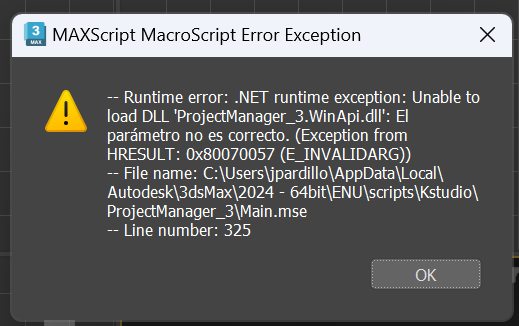
— Error occurred in anonymous codeblock; filename: C:\Users\jpardillo\AppData\Local\Autodesk\3dsMax\2024 – 64bit\ENU\scripts\Kstudio\ProjectManager_3\Main.mse; position: 29174; line: 325
— MAXScript MacroScript Error Exception:
— Runtime error: .NET runtime exception: Unable to load DLL ‘ProjectManager_3.WinApi.dll’: El parámetro no es correcto. (Exception from HRESULT: 0x80070057 (E_INVALIDARG))
— MAXScript callstack:
— thread data: threadID:1464
— ——————————————————
— [stack level: 0]
— In anonymous codeblock; filename: C:\Users\jpardillo\AppData\Local\Autodesk\3dsMax\2024 – 64bit\ENU\scripts\Kstudio\ProjectManager_3\Main.mse; position: 29175; line: 325
— Defined in encrypted script
— ——————————————————
— [stack level: 1]
— called from execute(); filename: C:\Users\jpardillo\AppData\Local\Autodesk\3dsMax\2024 – 64bit\ENU\scripts\Kstudio\ProjectManager_3\Main.mse; position: 1377; line: 22
— member of: codeblock macroScript: Kstudio_Project_Manager_3
— Defined in encrypted script
— ——————————————————
— [stack level: 2]
— called from codeblock macroScript: Kstudio_Project_Manager_3
— Locals:
— Externals:
— ——————————————————
— [stack level: 3]
— called from top-levelPlugin version: 3.35.23
3ds Max version: 2024 26.0 - 26.0.0.940
Renderer: V-Ray 6 - update 2 (6.20.02) - April 5, 2024 at 17:51 #41404
 Oleksandr KramerModeratorPosts: 264Threads: 1265Joined: Aug 2009
Oleksandr KramerModeratorPosts: 264Threads: 1265Joined: Aug 2009This type of error usually occurs due to one of the following reasons:
Corrupted DLL File: The DLL file might be corrupted or not fully downloaded. This could happen for various reasons like an interruption during the plugin installation process.
Path or Permission Issues: There might be issues with the file path (for example, special characters or spaces in the path that aren’t handled properly), or the current user might not have the necessary permissions to access the DLL file.
Steps to Resolve:
Reinstall the Plugin: Try reinstalling the Project Manager plugin to ensure the DLL file is installed correctly and not corrupted.
Note: download the archive from the official site onlyCheck File Path and Permissions: Verify that your user account has the necessary permissions to access the DLL file.
You must be logged in to reply to this topic.
 Translate
Translate

