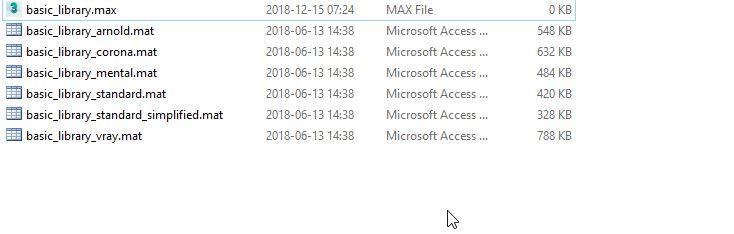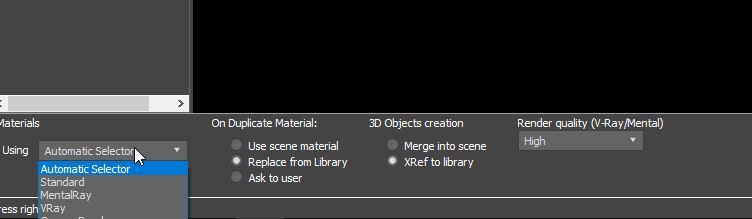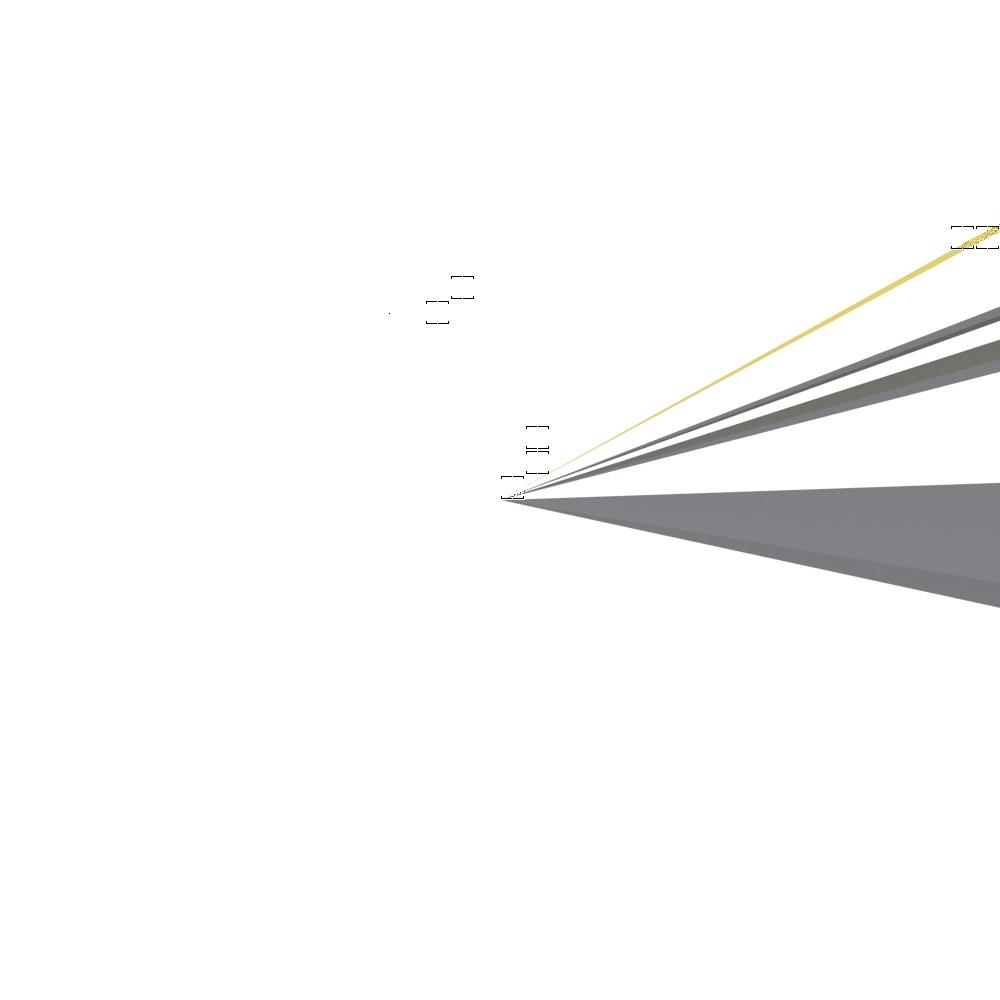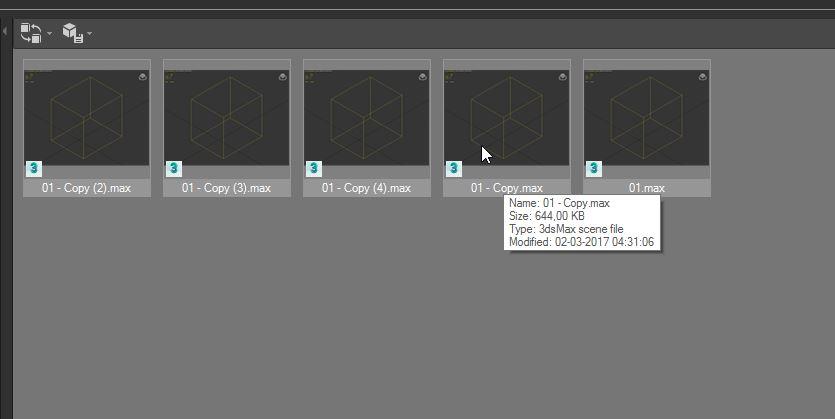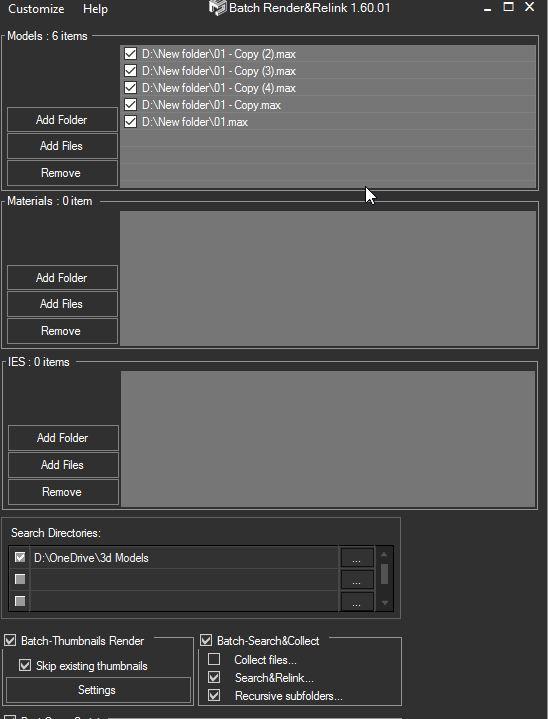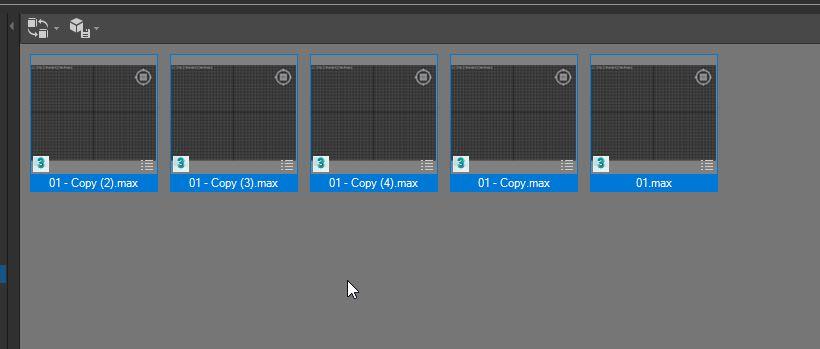Forum Replies Created
 Michal ZiobroParticipantPosts: 21Threads: 40Joined: Mar 2015
Michal ZiobroParticipantPosts: 21Threads: 40Joined: Mar 2015and it could work with proxies as well
 Michal ZiobroParticipantPosts: 21Threads: 40Joined: Mar 2015
Michal ZiobroParticipantPosts: 21Threads: 40Joined: Mar 2015no problem:)
 Michal ZiobroParticipantPosts: 21Threads: 40Joined: Mar 2015
Michal ZiobroParticipantPosts: 21Threads: 40Joined: Mar 2015Alex,
Sorry for late respond.
Thanks for info. Regards second question. If i got geometry file and matlib for another renderer in same dir (eg.chair_01.max, chair_01_corona.mat, chair_01_vray.mat), PM could recognize or ask which renderer use and overrides materials, so it could be nice HDD space saver. Screen_02 if from FP.


 Michal ZiobroParticipantPosts: 21Threads: 40Joined: Mar 2015
Michal ZiobroParticipantPosts: 21Threads: 40Joined: Mar 2015Ok thanks, it works as you said. So for best performance i need at least two different studios for small and large vegetation
 Michal ZiobroParticipantPosts: 21Threads: 40Joined: Mar 2015
Michal ZiobroParticipantPosts: 21Threads: 40Joined: Mar 2015Probalby its simple but it takes ages to find out how to do it :D
Are you planning implement it?
Best,
Michal
 Michal ZiobroParticipantPosts: 21Threads: 40Joined: Mar 2015
Michal ZiobroParticipantPosts: 21Threads: 40Joined: Mar 2015Yes works now i had copy instead instance – sorry for that:)
 Michal ZiobroParticipantPosts: 21Threads: 40Joined: Mar 2015
Michal ZiobroParticipantPosts: 21Threads: 40Joined: Mar 2015But if i plug texmap it doesnt work,
For use object mtl – no problem
 Michal ZiobroParticipantPosts: 21Threads: 40Joined: Mar 2015
Michal ZiobroParticipantPosts: 21Threads: 40Joined: Mar 2015True, i didnt notice i got use object mtl unchecked. Thank you
 Michal ZiobroParticipantPosts: 21Threads: 40Joined: Mar 2015
Michal ZiobroParticipantPosts: 21Threads: 40Joined: Mar 2015Alex,
for me works well if “Scale light multiplier.ms” i edit line 16
local scaleFactor = (sceneDummy/Scale.X)
but i dont know if its correct ( tested on objects from 1 to 1200 cm ) – I use HDRI in custom studio
Best,
Michal
 Michal ZiobroParticipantPosts: 21Threads: 40Joined: Mar 2015
Michal ZiobroParticipantPosts: 21Threads: 40Joined: Mar 2015Ok thanks for info.
I just want to let you know.
 Michal ZiobroParticipantPosts: 21Threads: 40Joined: Mar 2015
Michal ZiobroParticipantPosts: 21Threads: 40Joined: Mar 2015Hi Alex,
After last update I have same problem with phisical camera in max 2017
Best,
Michal
 Michal ZiobroParticipantPosts: 21Threads: 40Joined: Mar 2015
Michal ZiobroParticipantPosts: 21Threads: 40Joined: Mar 2015I’m glad I could help. I use Project Manager everytime I start max :)
 Michal ZiobroParticipantPosts: 21Threads: 40Joined: Mar 2015
Michal ZiobroParticipantPosts: 21Threads: 40Joined: Mar 2015Hi Alex,
Thanks for update.
But in version 2.7 every thing works perfect if object has more or less same dimmensions as studio preset.
I had scene prepared to objects like 100×100 cm. Now if i want to render bigger one (eg 1000x1000cm) camera fov getting crazy. Is it possible to get an option what should be scaled ( like in previous verion or new one ) – now i need couple presets and swith between them.

 Michal ZiobroParticipantPosts: 21Threads: 40Joined: Mar 2015
Michal ZiobroParticipantPosts: 21Threads: 40Joined: Mar 2015Alex,
Not really :)
I did quick test. See attached screens. It doesnt matter if i thick render thumbs or not.
Cheers,
Michal



 Michal ZiobroParticipantPosts: 21Threads: 40Joined: Mar 2015
Michal ZiobroParticipantPosts: 21Threads: 40Joined: Mar 2015As I noticed same problem is with displacement
 Translate
Translate