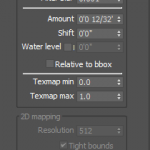Tagged: Thumbnail
- March 24, 2018 at 19:36 #14930
 Stefan LopusnyParticipantPosts: 1Threads: 1Joined: Jul 2017
Stefan LopusnyParticipantPosts: 1Threads: 1Joined: Jul 2017Dear Kstudio team ,
thank you for your great plugin, it makes our life so much easier.
We have been just today using the Fit to Dummy option but it turns out that some previews of objects initially larger than the dummy geo are coming out ultra dark . Feels a bit like the intensity of the lights was scaled down along with the objects. In fact even small objects that are being scaled a bit up and down , all have different intensity on the final jpeg probably because of the same issue.
Also, when trying to render the objects that come out reaaaly dark in the fit to dummy, as a fit to view they never get rendered. It takes 5 minutes for the plugin to get unstuck and then it just returns a black thumbnail.
Please assist us with your super cool expertise :)
Thank you very much for your help in advance,
the Fat T0ny Studio team .
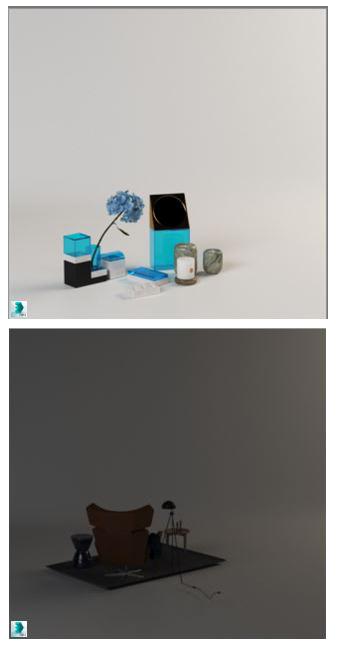
- March 24, 2018 at 20:31 #14931
 Oleksandr KramerModeratorPosts: 264Threads: 1262Joined: Aug 2009
Oleksandr KramerModeratorPosts: 264Threads: 1262Joined: Aug 2009Thanks for your feedback.
Please generate a bug-report (menu “Project Manager” ==>> Create support Request) and send this scene and your studio file to support@3d-kstudio.com
- March 24, 2018 at 21:32 #14933
 Stefan LopusnyParticipantPosts: 1Threads: 1Joined: Jul 2017
Stefan LopusnyParticipantPosts: 1Threads: 1Joined: Jul 2017On your way!
- March 29, 2018 at 15:02 #15121
 Oleksandr KramerModeratorPosts: 264Threads: 1262Joined: Aug 2009
Oleksandr KramerModeratorPosts: 264Threads: 1262Joined: Aug 2009Thanks for your sample scene.
You’re right – it occurs when the studio and model have very different sizes.So you have to use different studios – one studio for the smallest models and another for large models.
Also you can use attached script Scale light multiplier.ms
Place it to ‘Post-Open Script’ field.
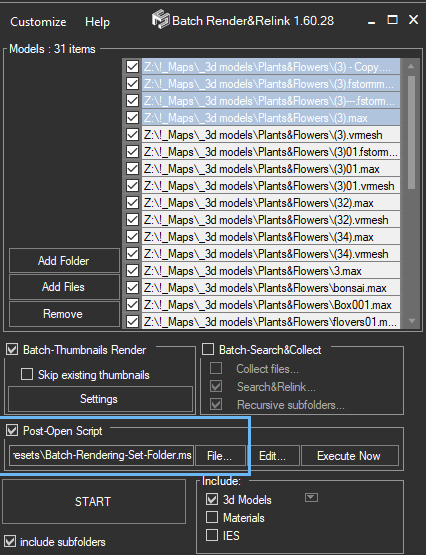
Again thanks for your feedback.
I will think about complex solution in future.
- April 6, 2018 at 21:29 #15654
 Michal ZiobroParticipantPosts: 21Threads: 40Joined: Mar 2015
Michal ZiobroParticipantPosts: 21Threads: 40Joined: Mar 2015Alex,
for me works well if “Scale light multiplier.ms” i edit line 16
local scaleFactor = (sceneDummy/Scale.X)
but i dont know if its correct ( tested on objects from 1 to 1200 cm ) – I use HDRI in custom studio
Best,
Michal
You must be logged in to reply to this topic.
 Translate
Translate