Forum Replies Created
 Oleksandr KramerModeratorPosts: 263Threads: 1255Joined: Aug 2009
Oleksandr KramerModeratorPosts: 263Threads: 1255Joined: Aug 2009What exactly version of Project Manager and 3Ds Max are you using?
What kind of assets are loading slow?
Sorry, but I don’t understand what “…the first letter shortcut in my Liberty folder..” means?February 16, 2025 at 22:01 in reply to: Thumbnails in the material gallery are displayed in very low quality. #43927 Oleksandr KramerModeratorPosts: 263Threads: 1255Joined: Aug 2009
Oleksandr KramerModeratorPosts: 263Threads: 1255Joined: Aug 2009This is limitations of interactive rendering preview.
Just render preview to get better quality.
You can render preview one by one or using Batch Render tool, shipped with Project Manager
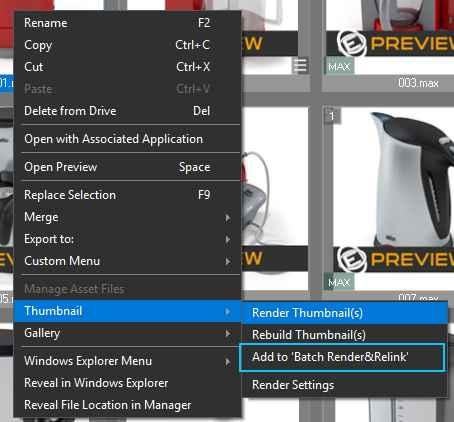
 Oleksandr KramerModeratorPosts: 263Threads: 1255Joined: Aug 2009
Oleksandr KramerModeratorPosts: 263Threads: 1255Joined: Aug 2009You may need to restart 3ds max after installing the new version
 Oleksandr KramerModeratorPosts: 263Threads: 1255Joined: Aug 2009
Oleksandr KramerModeratorPosts: 263Threads: 1255Joined: Aug 2009Thanks for your feedback! This issue has been fixed—just install the latest version.
 Oleksandr KramerModeratorPosts: 263Threads: 1255Joined: Aug 2009
Oleksandr KramerModeratorPosts: 263Threads: 1255Joined: Aug 2009This issue is fixed in version 3.37.71
You can download the latest version from the dashboard.
Auto-updater will be triggered in a few days if there’s no critical issue found.
Thanks for your feedback. Oleksandr KramerModeratorPosts: 263Threads: 1255Joined: Aug 2009
Oleksandr KramerModeratorPosts: 263Threads: 1255Joined: Aug 2009Thanks for your feedback – this issue will be resolved with the next update
February 14, 2025 at 00:38 in reply to: Is it possible to automate material creation and texture assignment in Project Manager #43904 Oleksandr KramerModeratorPosts: 263Threads: 1255Joined: Aug 2009
Oleksandr KramerModeratorPosts: 263Threads: 1255Joined: Aug 2009A new add-on for Project Manager allows generating the PBR material from textures in bulk
https://3d-kstudio.com/product/pbr-material-generator/ Oleksandr KramerModeratorPosts: 263Threads: 1255Joined: Aug 2009
Oleksandr KramerModeratorPosts: 263Threads: 1255Joined: Aug 2009Now this feature is available with a new add-on for Project Manager
https://3d-kstudio.com/product/pbr-material-generator/February 14, 2025 at 00:28 in reply to: Batch PBR vray material importer within Project Manager #43899 Oleksandr KramerModeratorPosts: 263Threads: 1255Joined: Aug 2009
Oleksandr KramerModeratorPosts: 263Threads: 1255Joined: Aug 2009Now this feature is available with a new add-on for Project Manager
https://3d-kstudio.com/product/pbr-material-generator/[Resolved]
 Oleksandr KramerModeratorPosts: 263Threads: 1255Joined: Aug 2009
Oleksandr KramerModeratorPosts: 263Threads: 1255Joined: Aug 2009This issue is fixed in version 3.37.43
New version will use the default value for the “Hide unused Nodeslots” option when dragging a material/texture to SME
You can download the latest version from the dashboard.
Auto-updater will be triggered in a few days if there’s no critical issue found.
Thanks for your feedback. Oleksandr KramerModeratorPosts: 263Threads: 1255Joined: Aug 2009
Oleksandr KramerModeratorPosts: 263Threads: 1255Joined: Aug 2009Could you please clarify when exactly the issue occurred:
– Was it during installation?
– Did it happen after the installation?
– Or does it occur when you try to launch 3ds Max?Here are a few things you can try to resolve the issue:
1. Restart 3ds Max: After restarting, try launching the plugin again to see if the issue persists.
2. Check the Installation Source: Ensure that you have downloaded the installer from our official website to avoid any corrupted files.
3. Update or Reinstall: It might be helpful to reinstall any updates or service packs for 3ds Max 2021, as missing updates can sometimes cause issues.Let us know how it goes, and feel free to share any additional details so we can assist you further.
 Oleksandr KramerModeratorPosts: 263Threads: 1255Joined: Aug 2009
Oleksandr KramerModeratorPosts: 263Threads: 1255Joined: Aug 2009This will allow you to immediately see if a proxy file is present.
Write if you still need an additional script. Oleksandr KramerModeratorPosts: 263Threads: 1255Joined: Aug 2009
Oleksandr KramerModeratorPosts: 263Threads: 1255Joined: Aug 2009I moved this discussion to a separate thread.
Before writing an additional script, try the following.
First, if you convert a model to a proxy using Project Manager, it appears in this list attached to the model. If it is not in the list, you can attach the corresponding files automatically using the Auto Assign Preview utility.
I made a short video for you Oleksandr KramerModeratorPosts: 263Threads: 1255Joined: Aug 2009
Oleksandr KramerModeratorPosts: 263Threads: 1255Joined: Aug 2009version 3.35.75 is too old.
Update to the latest version.
PS. Such error can also occur when using a cracked version.
Hackers often make mistakes when hacking. It can be one of them.
Use demo version for testing. Oleksandr KramerModeratorPosts: 263Threads: 1255Joined: Aug 2009
Oleksandr KramerModeratorPosts: 263Threads: 1255Joined: Aug 2009Hello
Looks like you installed the version 3.37.15 and after this, install the old version.
Just install the latest version to resolve this or remove some data from the database using queryDELETE FROM Directory WHERE DirectoryType=5
Also, you can restore the database from the backups => Preferences/Database/Restore
 Translate
Translate

