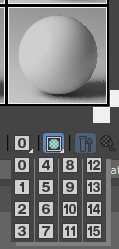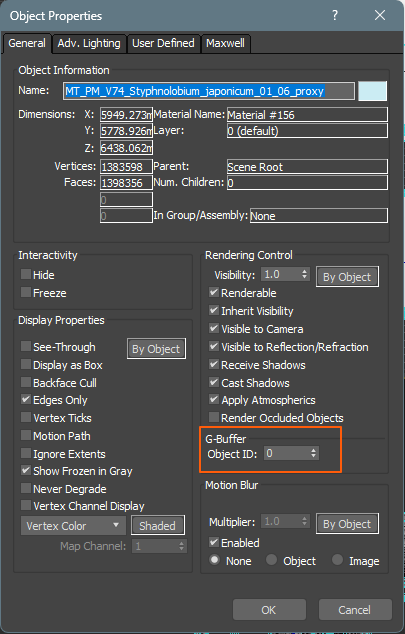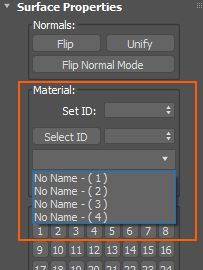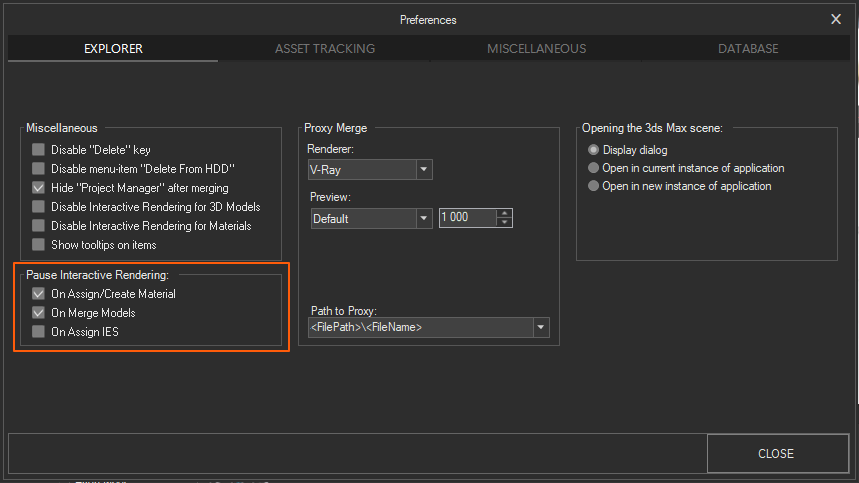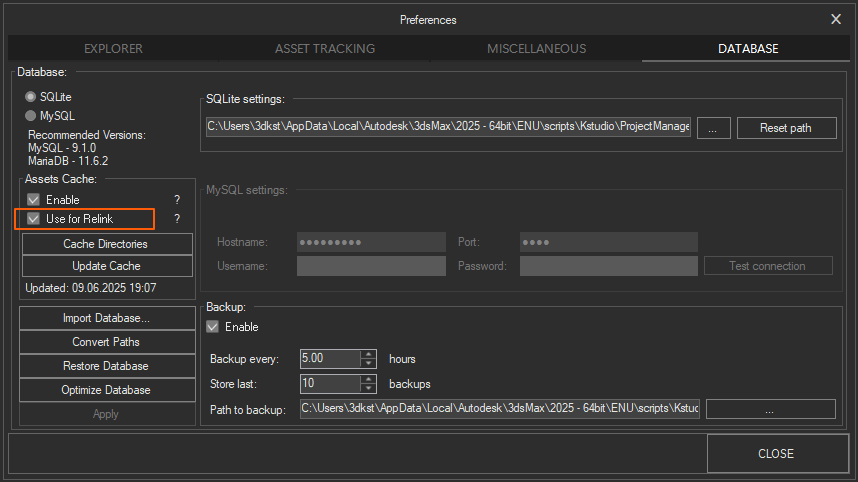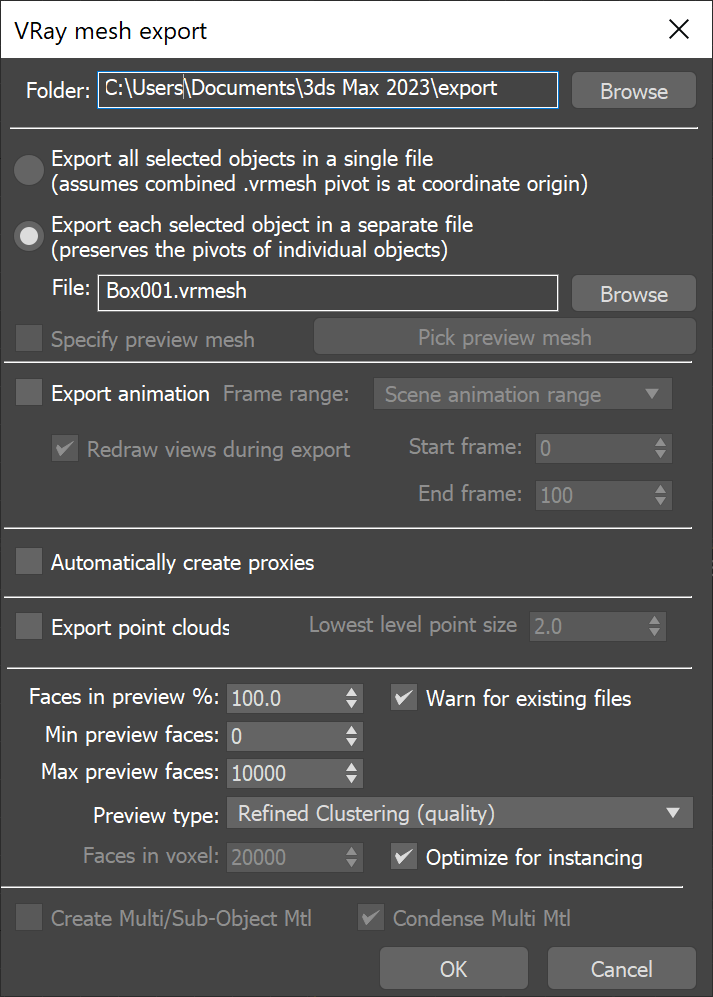Forum Replies Created
 Oleksandr KramerModeratorPosts: 264Threads: 1285Joined: Aug 2009
Oleksandr KramerModeratorPosts: 264Threads: 1285Joined: Aug 2009Use these filters to manage excludings
——
 Oleksandr KramerModeratorPosts: 264Threads: 1285Joined: Aug 2009
Oleksandr KramerModeratorPosts: 264Threads: 1285Joined: Aug 2009This cache is related to search optimization and serves to speed up the searching for files
 Oleksandr KramerModeratorPosts: 264Threads: 1285Joined: Aug 2009
Oleksandr KramerModeratorPosts: 264Threads: 1285Joined: Aug 2009Try to use material ID for effects instead of object ID.
Material IDs are stored with the materials.

 Oleksandr KramerModeratorPosts: 264Threads: 1285Joined: Aug 2009
Oleksandr KramerModeratorPosts: 264Threads: 1285Joined: Aug 2009Batch exporting works well in max 2018 also
When I then drag the same object with ID=107 into the viewport with Merge As Proxy AND Use Existing Proxy File enabled (while there now is a proxy file), the object has ID=0 after placement.
This means what existing proxy don’t store ID.
And wait… Do you mean this ID? If, yes, it is impossible to store it in proxy.

Only these, material IDs are stored

 Oleksandr KramerModeratorPosts: 264Threads: 1285Joined: Aug 2009
Oleksandr KramerModeratorPosts: 264Threads: 1285Joined: Aug 2009Just the other day, I was testing bulk conversion in proxy.
It works great in max 2025. I will try it in an earlier version of max.
But it should work because the code is the same.
I’ll check for this, thanks for your feedback Oleksandr KramerModeratorPosts: 264Threads: 1285Joined: Aug 2009
Oleksandr KramerModeratorPosts: 264Threads: 1285Joined: Aug 2009Thank you so much for your trust and feedbacks! 😊
 Oleksandr KramerModeratorPosts: 264Threads: 1285Joined: Aug 2009
Oleksandr KramerModeratorPosts: 264Threads: 1285Joined: Aug 2009Try to turn off these options.
But as far as I remember, Vantage always restarts the render, at least after merging the model.
Regardless, you merge it via the Project Manager or using the standard 3ds max merge dialog.
[Resolved]
 Oleksandr KramerModeratorPosts: 264Threads: 1285Joined: Aug 2009
Oleksandr KramerModeratorPosts: 264Threads: 1285Joined: Aug 2009Try version 3.39.03.
This version uses a slightly more aggressive memory cleaning method.
You can download the latest version from the dashboard.
Auto-updater will be triggered in a few days if there’s no critical issue found. Oleksandr KramerModeratorPosts: 264Threads: 1285Joined: Aug 2009
Oleksandr KramerModeratorPosts: 264Threads: 1285Joined: Aug 2009Version 3.39.03 receives the option to disable use cached directories for searching.
Turn off it to search only in the specified directories.
You can download the latest version from the dashboard.
Auto-updater will be triggered in a few days if there’s no critical issue found.
Thanks for your feedback. June 9, 2025 at 18:21 in reply to: What is the difference between category (tags) and catalog? #44969
June 9, 2025 at 18:21 in reply to: What is the difference between category (tags) and catalog? #44969 Oleksandr KramerModeratorPosts: 264Threads: 1285Joined: Aug 2009
Oleksandr KramerModeratorPosts: 264Threads: 1285Joined: Aug 2009Catalog – Virtual Directory that can contain the system directories and other catalogs
Category – Virtual Directory that can contain links to 3D assets, materials from different libraries, and other categories
So Catalogs allow organizing directories and use Categories to organize individual files.
https://3d-kstudio.com/tutorials/working-with-directories-and-virtual-catalogs/ Oleksandr KramerModeratorPosts: 264Threads: 1285Joined: Aug 2009
Oleksandr KramerModeratorPosts: 264Threads: 1285Joined: Aug 2009Version 3.37.15 uses the same code for exporting proxy.
So maybe you also change VRay version or use other models/convert proxy options Oleksandr KramerModeratorPosts: 264Threads: 1285Joined: Aug 2009
Oleksandr KramerModeratorPosts: 264Threads: 1285Joined: Aug 2009I mean this dialog or analog for Corona/Arnold

 Oleksandr KramerModeratorPosts: 264Threads: 1285Joined: Aug 2009
Oleksandr KramerModeratorPosts: 264Threads: 1285Joined: Aug 2009“It updates immediately up top, and manually down bottom.”
What do you mean by “bottom”
 Oleksandr KramerModeratorPosts: 264Threads: 1285Joined: Aug 2009
Oleksandr KramerModeratorPosts: 264Threads: 1285Joined: Aug 2009It seems there are some problems with the database settings.
Also, I didn’t test it with MySQL 9.3. So it also might be a reason for problem
Try closing 3ds max and deleting the database
Then open Project Manager and set MySQL as the database.
If that doesn’t help, send the logs files from the folder %localappdata%\Kstudio\data\logs Oleksandr KramerModeratorPosts: 264Threads: 1285Joined: Aug 2009
Oleksandr KramerModeratorPosts: 264Threads: 1285Joined: Aug 2009I can’t reproduce this issue.
So as possible this is related to your files or specific settings for Proxy.
Please send a few from files, that you tried to convert and attach a screenshot of your settings for Proxy
 Translate
Translate