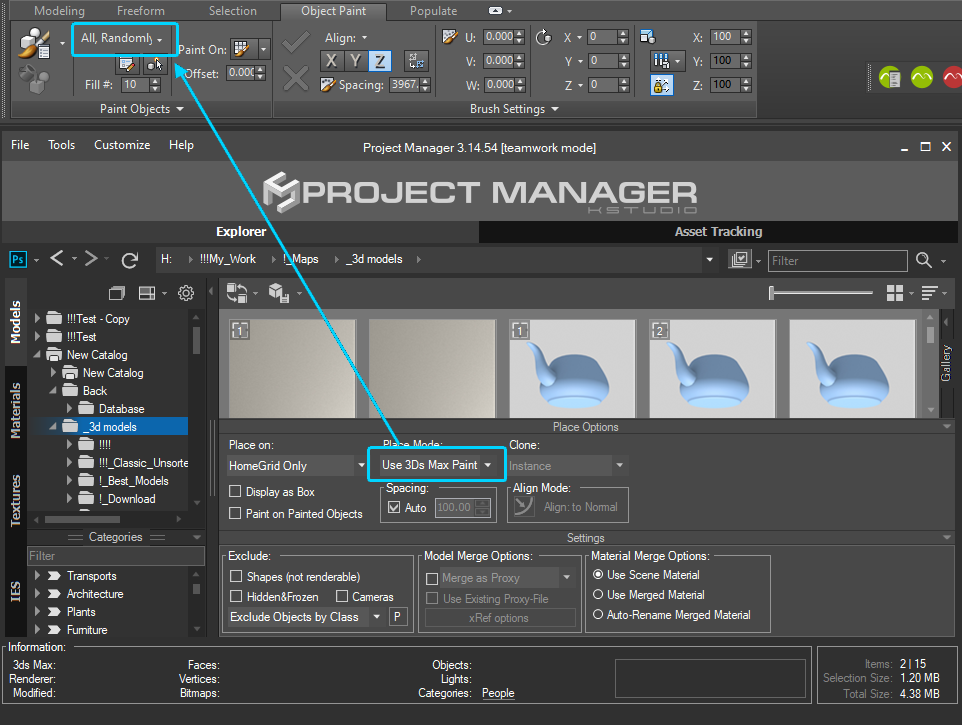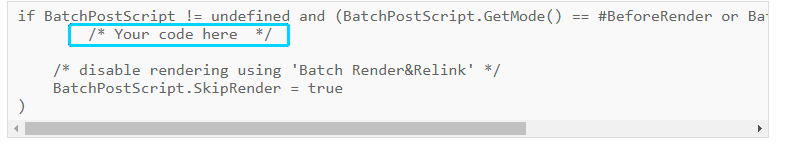Forum Replies Created
- May 28, 2021 at 13:15 in reply to: Could ProjectManager cause 3ds Max crash when opening old scenes #32208
 Oleksandr KramerModeratorPosts: 263Threads: 1252Joined: Aug 2009
Oleksandr KramerModeratorPosts: 263Threads: 1252Joined: Aug 2009Try to check your scenes using 3ds Max Security Tools
https://apps.autodesk.com/3DSMAX/en/Detail/Index?id=7342616782204846316
May 28, 2021 at 12:16 in reply to: Could ProjectManager cause 3ds Max crash when opening old scenes #32204 Oleksandr KramerModeratorPosts: 263Threads: 1252Joined: Aug 2009
Oleksandr KramerModeratorPosts: 263Threads: 1252Joined: Aug 2009This issue doesn’t relate to Project Manager
 Oleksandr KramerModeratorPosts: 263Threads: 1252Joined: Aug 2009
Oleksandr KramerModeratorPosts: 263Threads: 1252Joined: Aug 2009This works in 3ds Max 2021 but doesn’t work in 3ds Max 2020. I hope that Autodesk will fix this issue in one from next updates
 Oleksandr KramerModeratorPosts: 263Threads: 1252Joined: Aug 2009
Oleksandr KramerModeratorPosts: 263Threads: 1252Joined: Aug 2009 Oleksandr KramerModeratorPosts: 263Threads: 1252Joined: Aug 2009
Oleksandr KramerModeratorPosts: 263Threads: 1252Joined: Aug 2009Please share the file again
 Oleksandr KramerModeratorPosts: 263Threads: 1252Joined: Aug 2009
Oleksandr KramerModeratorPosts: 263Threads: 1252Joined: Aug 2009Sorry, but writing extensions don’t include in support. You can write to work@3d-kstudio.com to order to write a script for you.
 Oleksandr KramerModeratorPosts: 263Threads: 1252Joined: Aug 2009
Oleksandr KramerModeratorPosts: 263Threads: 1252Joined: Aug 2009I didn’t check the script as a whole, but in general, it should be like this
 Oleksandr KramerModeratorPosts: 263Threads: 1252Joined: Aug 2009
Oleksandr KramerModeratorPosts: 263Threads: 1252Joined: Aug 2009 Oleksandr KramerModeratorPosts: 263Threads: 1252Joined: Aug 2009
Oleksandr KramerModeratorPosts: 263Threads: 1252Joined: Aug 2009Models Manager version2 will be supported to 3ds max 2022
 Oleksandr KramerModeratorPosts: 263Threads: 1252Joined: Aug 2009
Oleksandr KramerModeratorPosts: 263Threads: 1252Joined: Aug 2009Very strange, because Project Manager does not require VRay for working.
Please generate the bug report.
You can find this option in the main 3ds max menu “Project Manager” ==>> Create Support Request.Thanks for your feedback.
 Oleksandr KramerModeratorPosts: 263Threads: 1252Joined: Aug 2009
Oleksandr KramerModeratorPosts: 263Threads: 1252Joined: Aug 2009You can find the archive in the temp directory. Just insert “%temp%” to windows explorer address bar
Please send it to support@3d-kstudio.com
 Oleksandr KramerModeratorPosts: 263Threads: 1252Joined: Aug 2009
Oleksandr KramerModeratorPosts: 263Threads: 1252Joined: Aug 2009Please generate the bug report.
You can find this option in the main 3ds max menu “Project Manager” ==>> Create Support Request.Thanks for your feedback.
 Oleksandr KramerModeratorPosts: 263Threads: 1252Joined: Aug 2009
Oleksandr KramerModeratorPosts: 263Threads: 1252Joined: Aug 2009In this case, by default, this feature isn’t supported.
But you can try to use the example script ‘Remove group head after merge.ms’.
You can find it in the directory ‘ProjectManager_3\presets\API examples\’. Oleksandr KramerModeratorPosts: 263Threads: 1252Joined: Aug 2009
Oleksandr KramerModeratorPosts: 263Threads: 1252Joined: Aug 2009I answered above
Yes, you can, but:All these options allow merging one file per time
 Oleksandr KramerModeratorPosts: 263Threads: 1252Joined: Aug 2009
Oleksandr KramerModeratorPosts: 263Threads: 1252Joined: Aug 2009Hello!
You can merge the model without creation a group by using “Default 3ds Max Dialog” or by double-click on the file or you can hold the SHIFT key when dragging the model into the viewport.
If you use the SHIFT key you receive a dialog with the ability to chose an action. Just choose a “Merge File” item.
All these options allow merging one file per time
 Translate
Translate